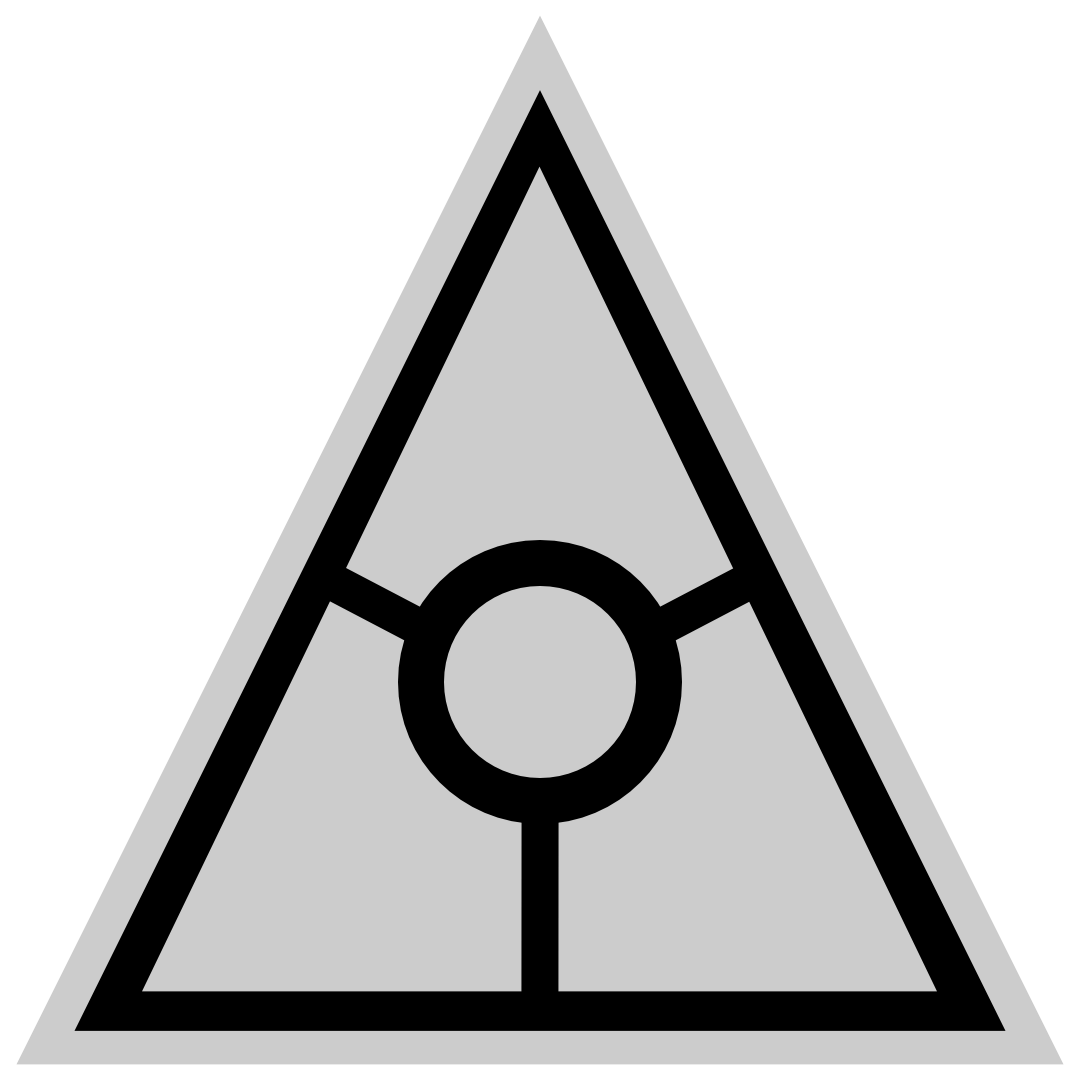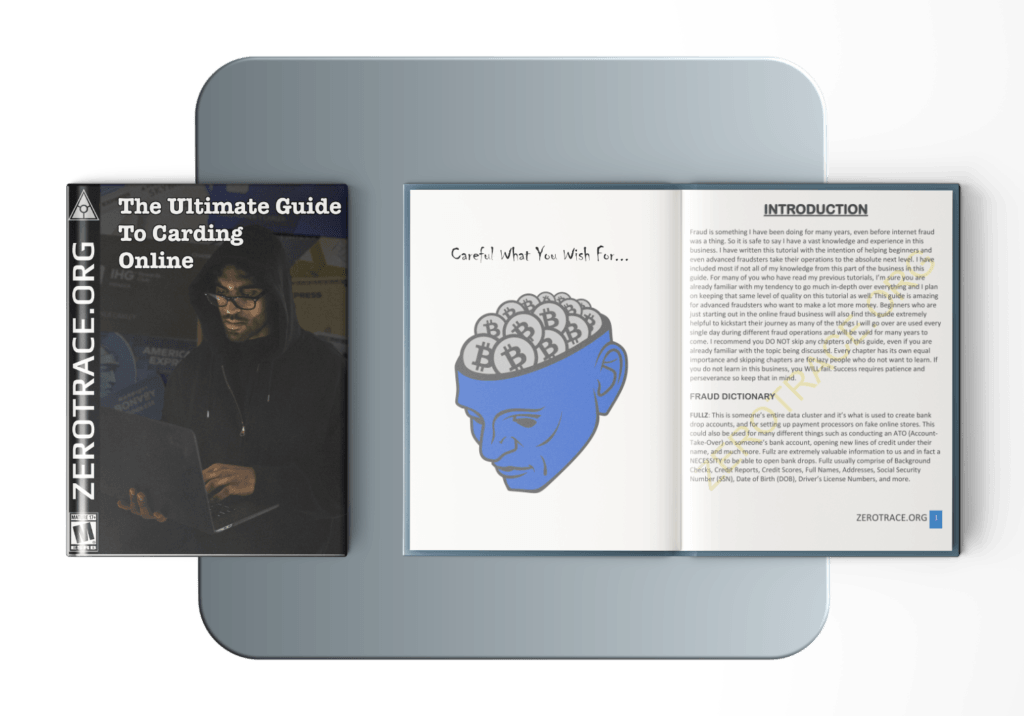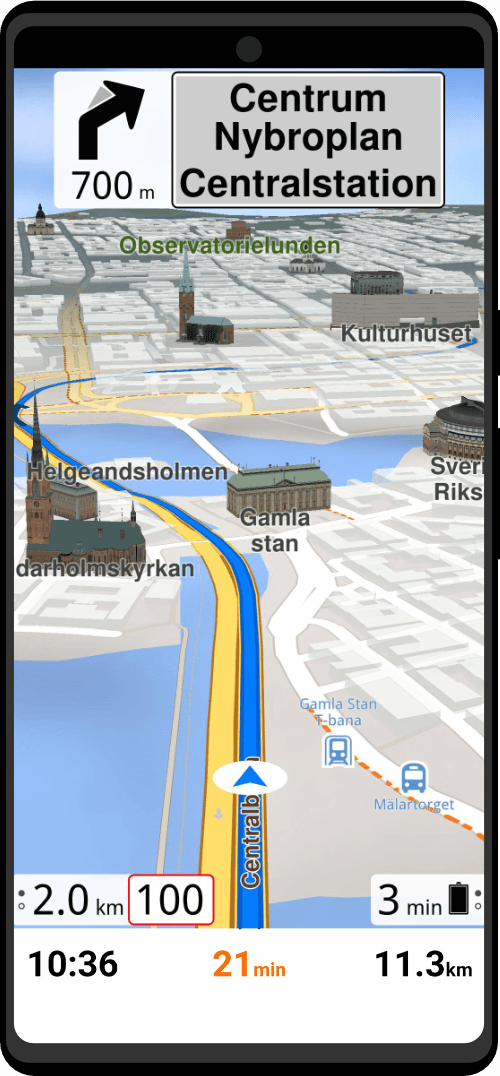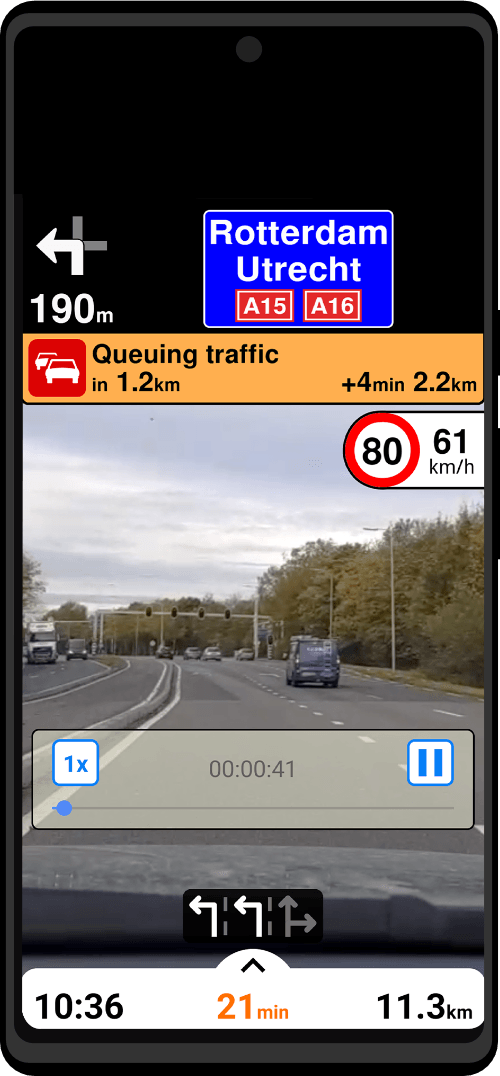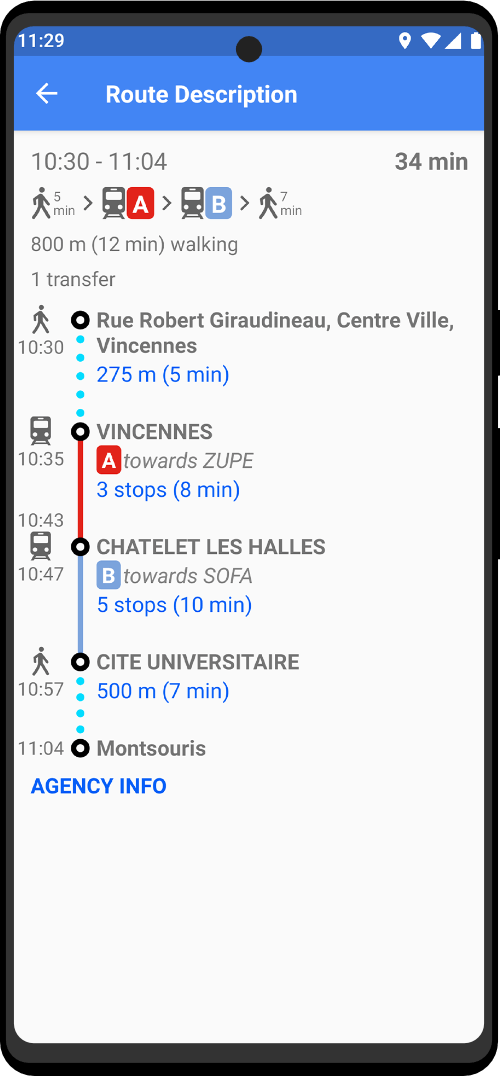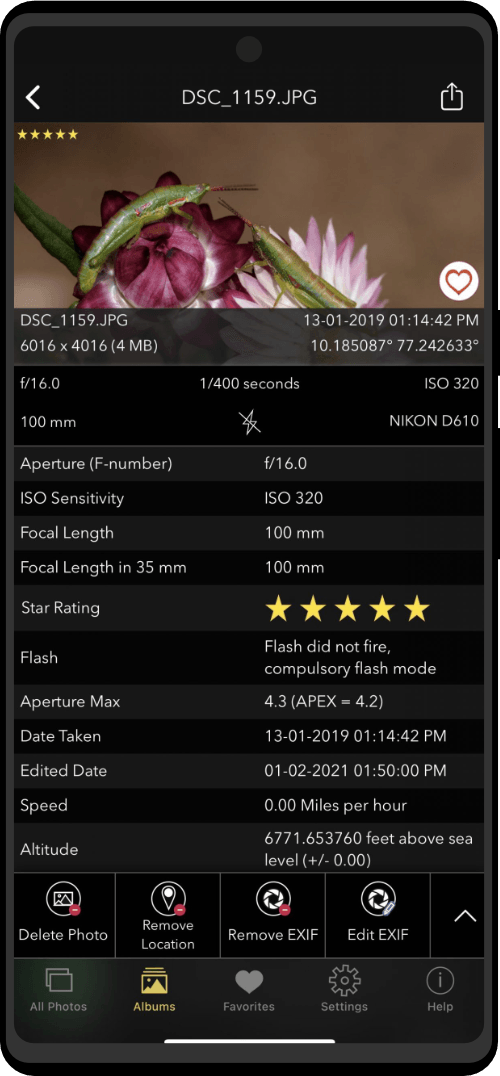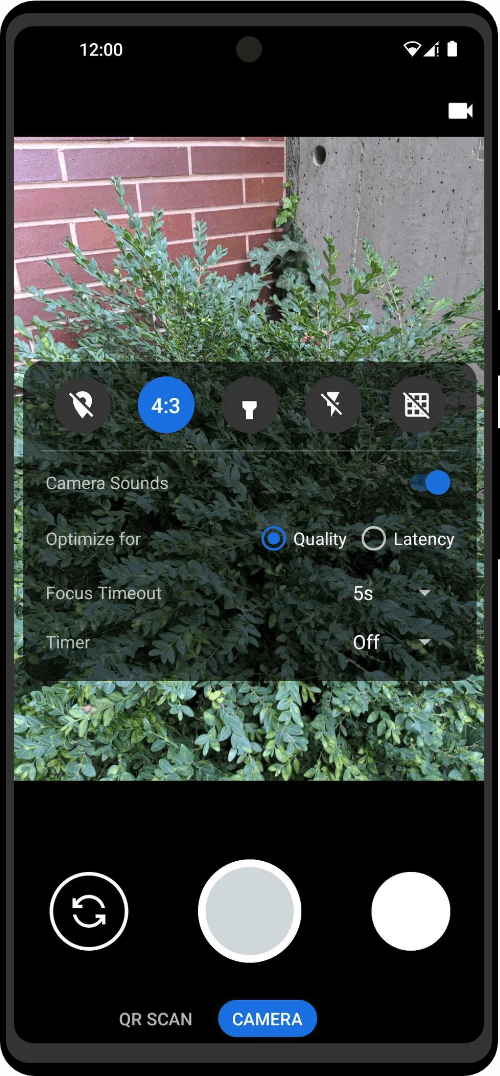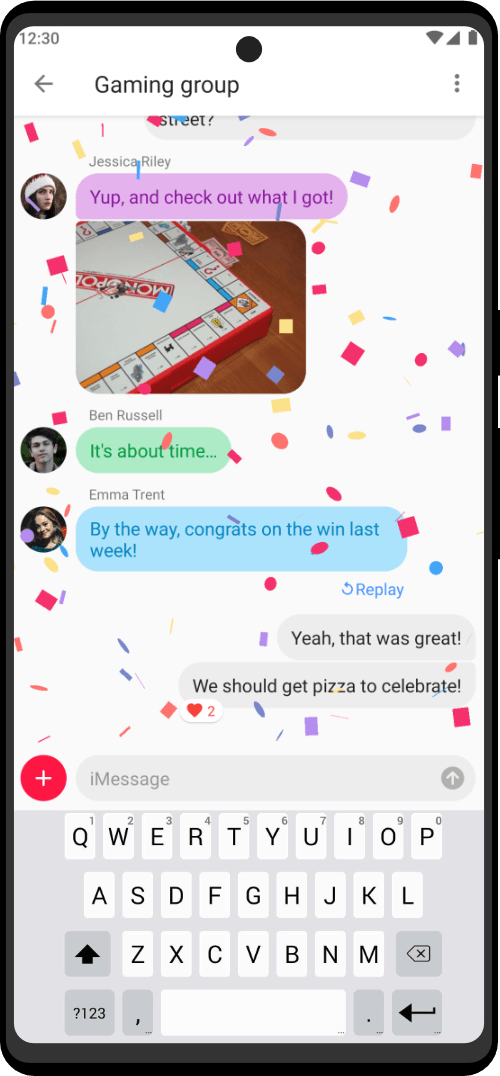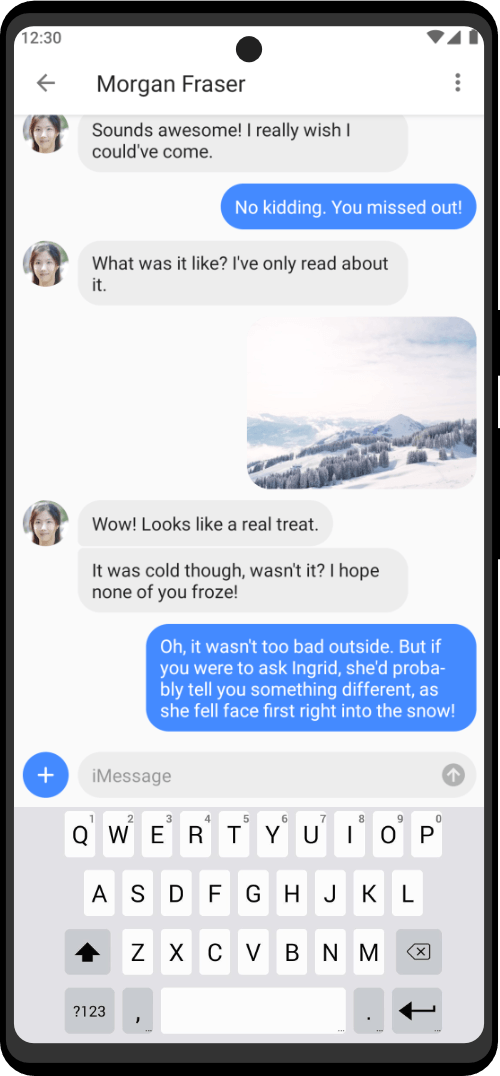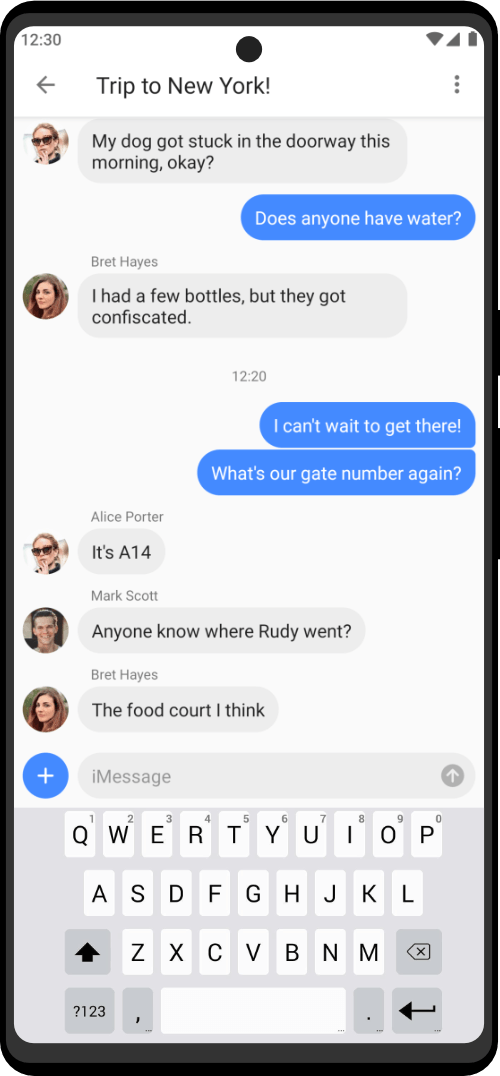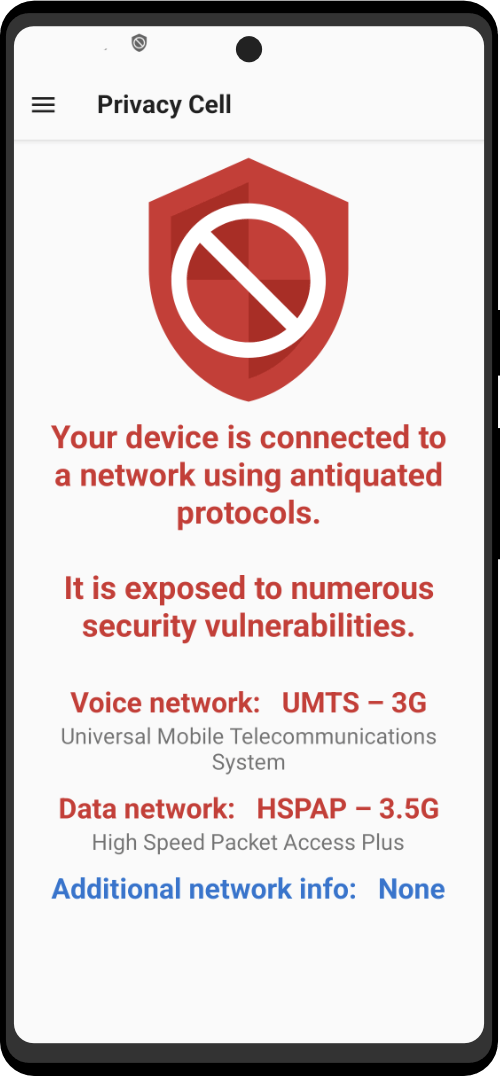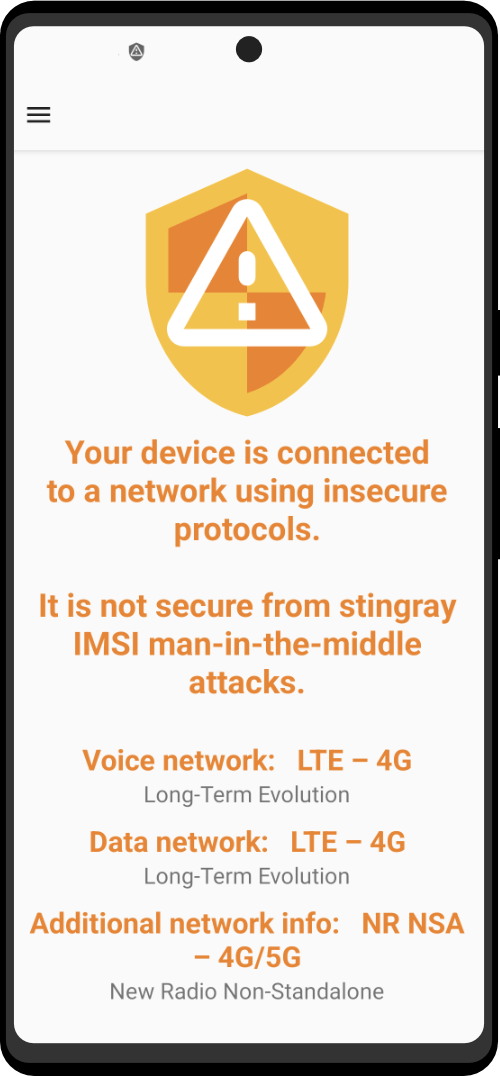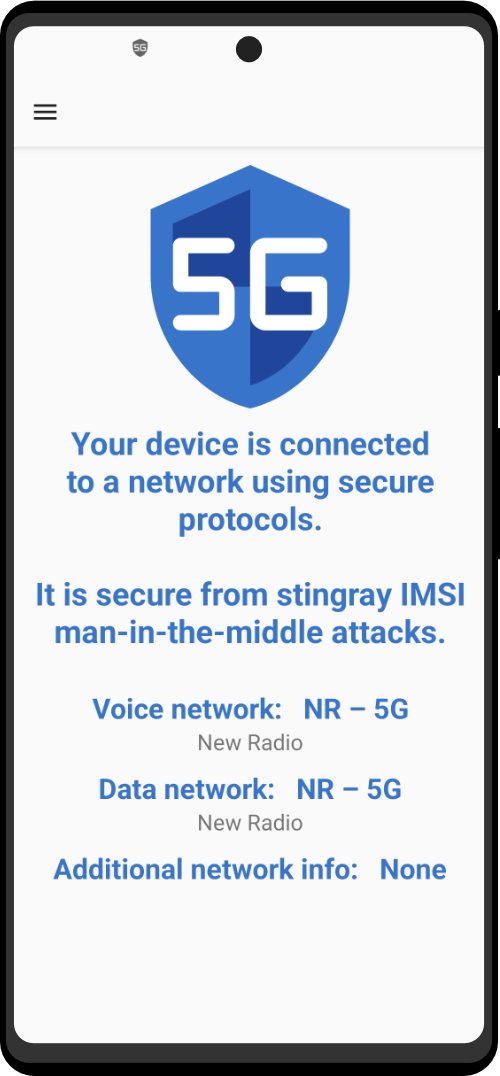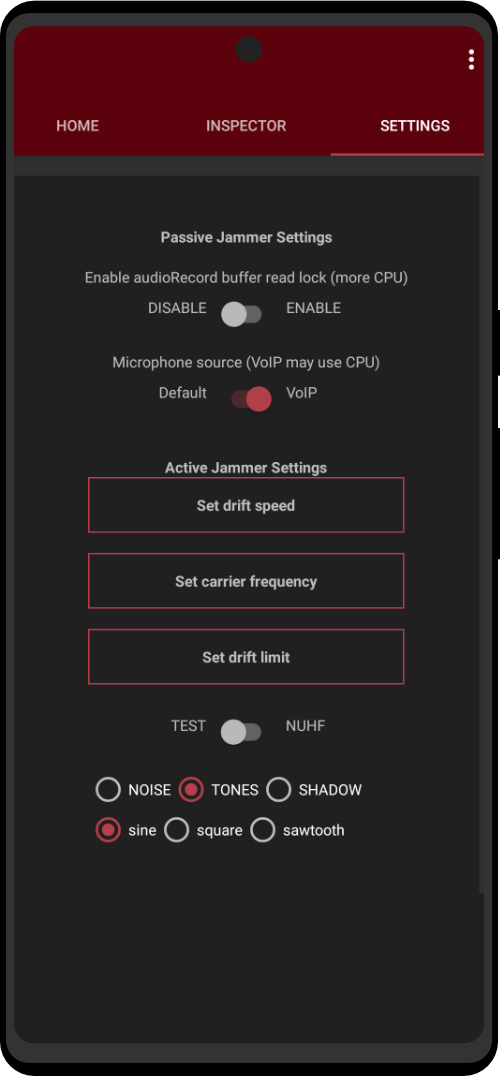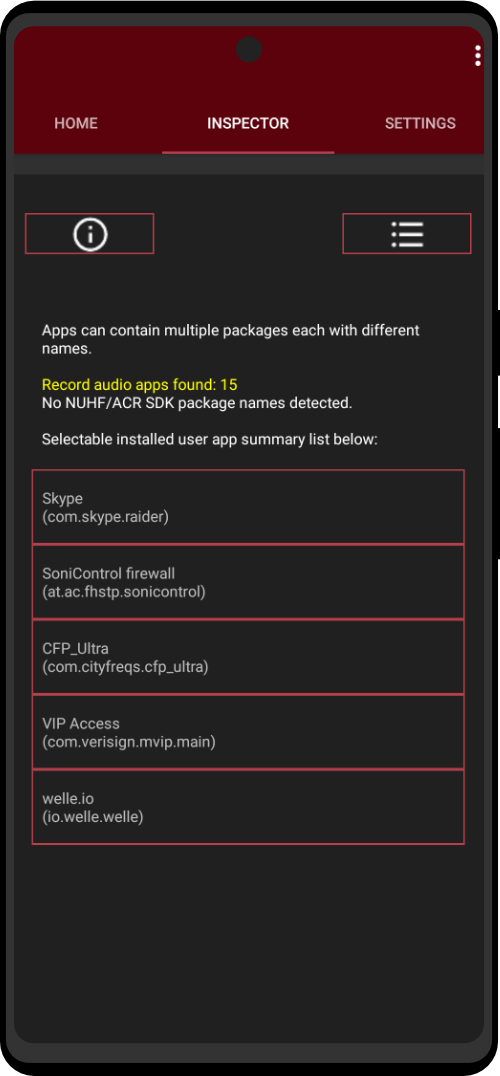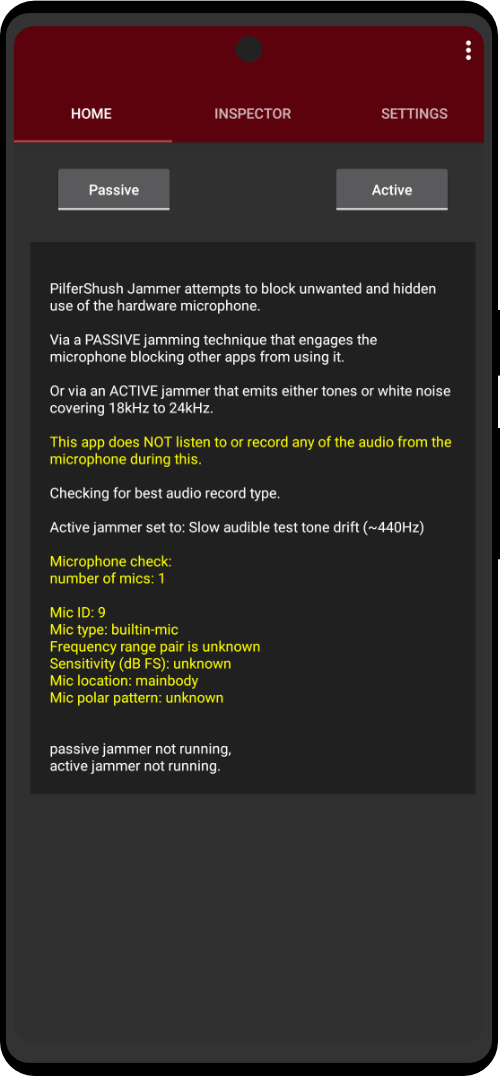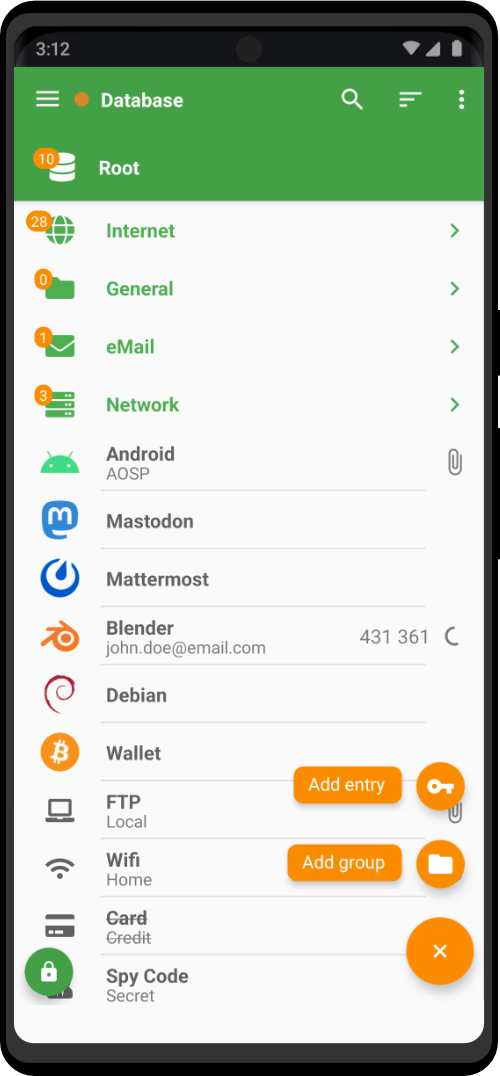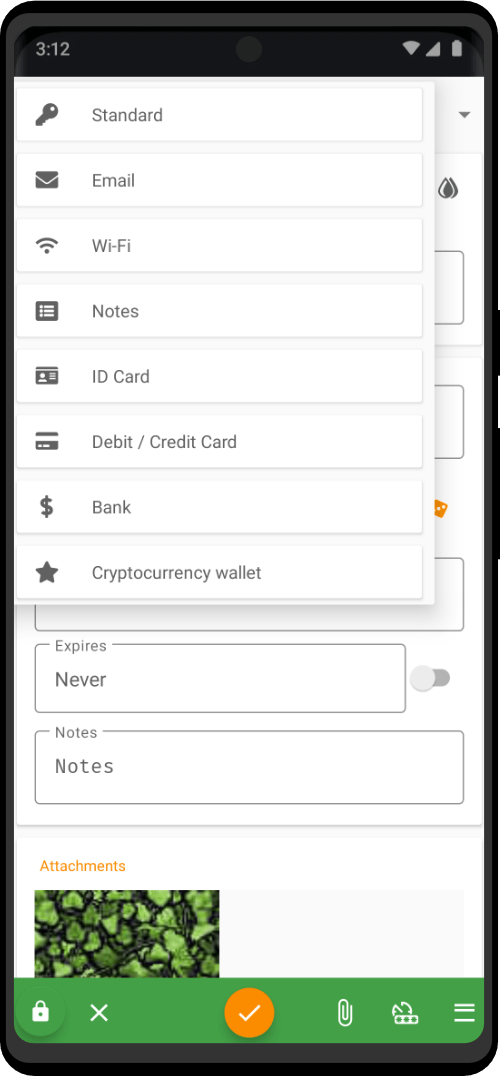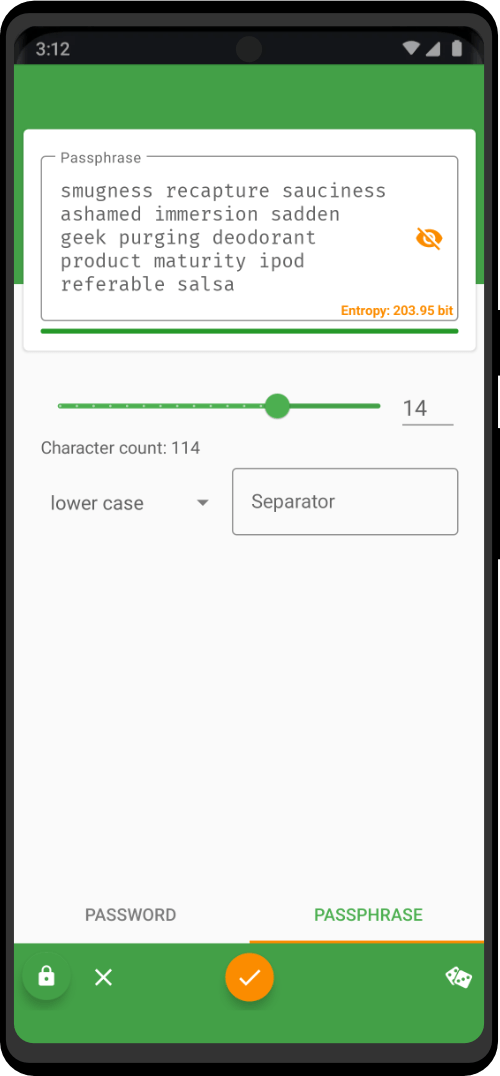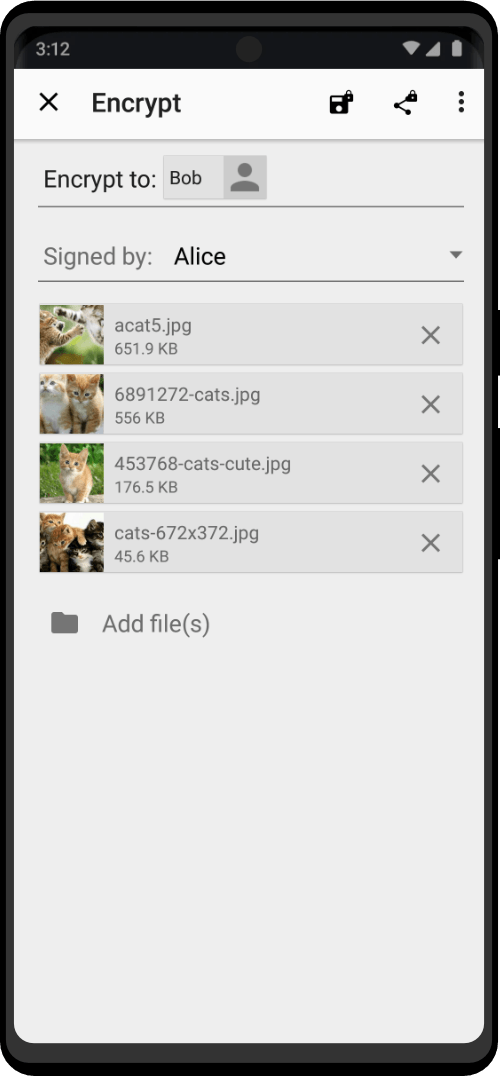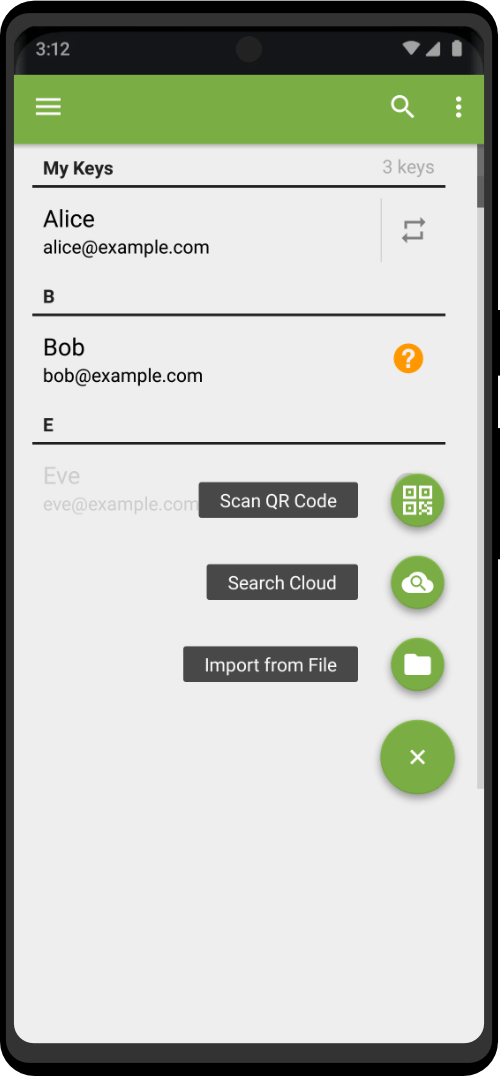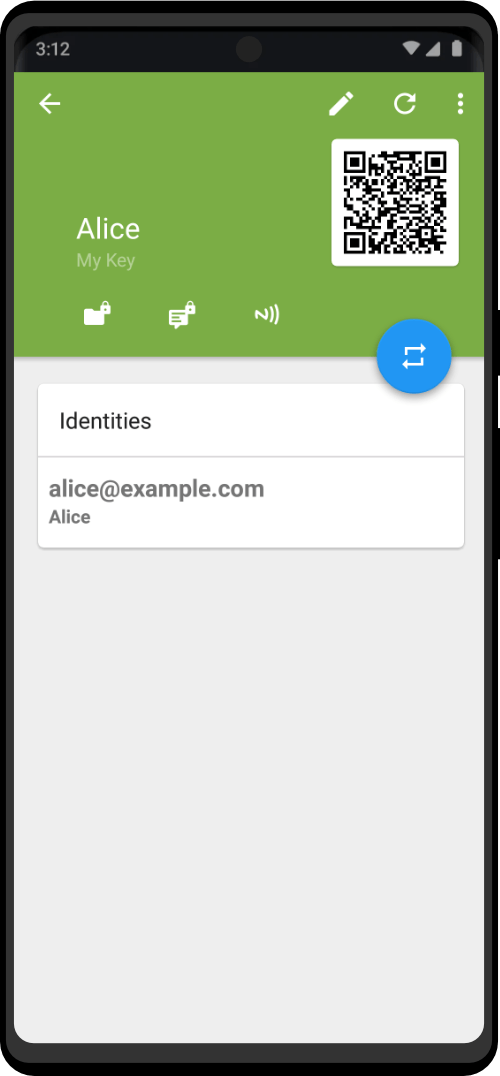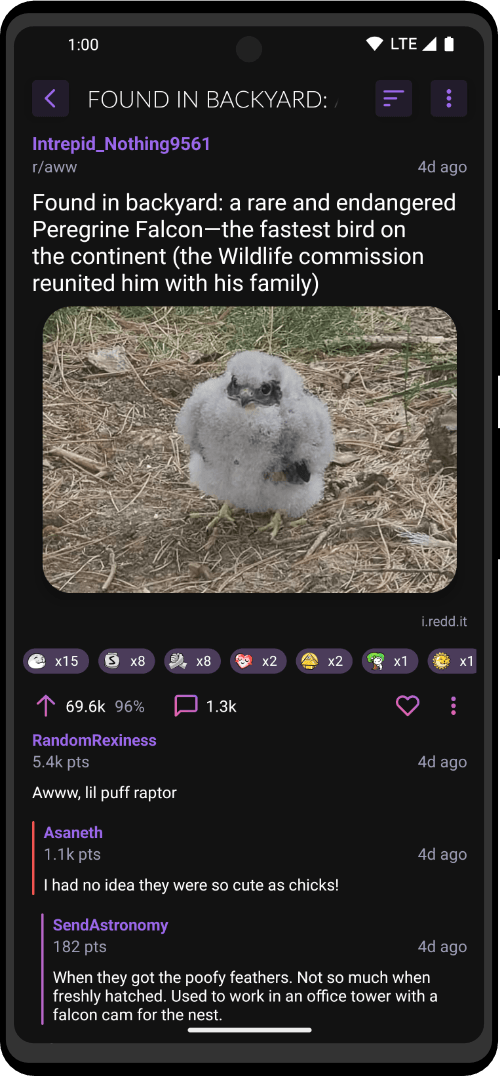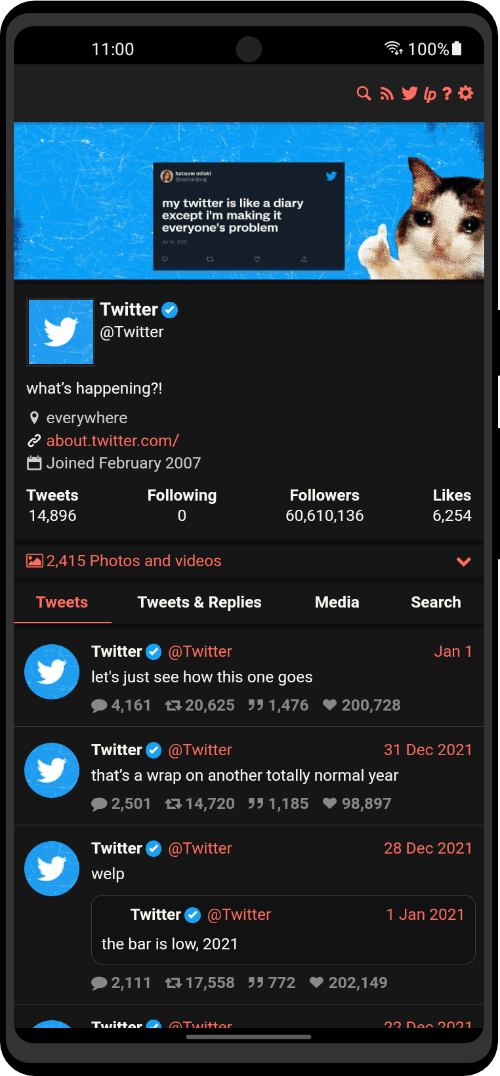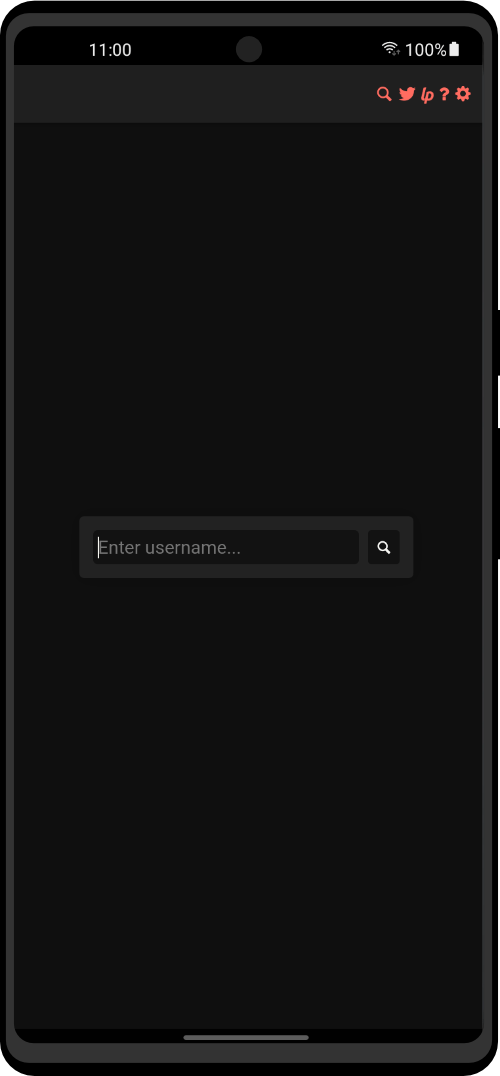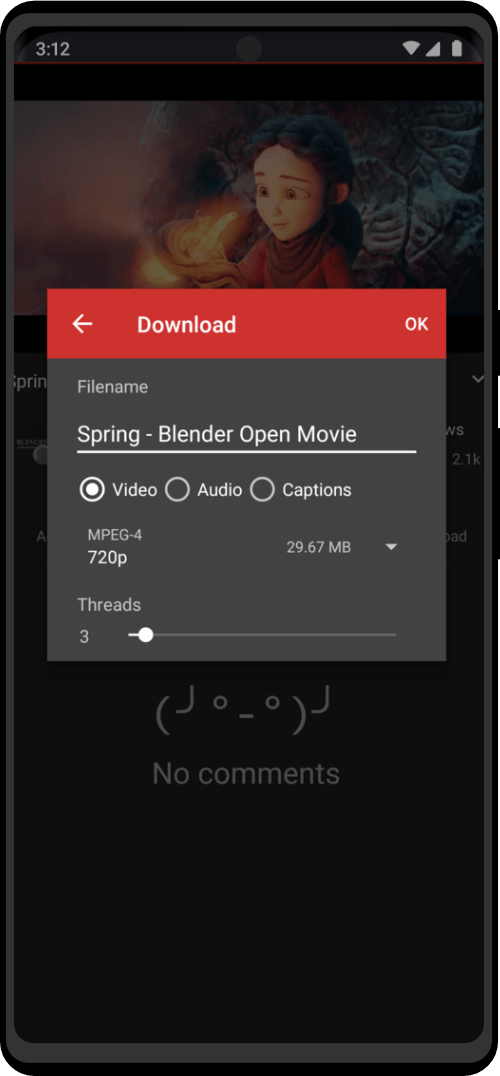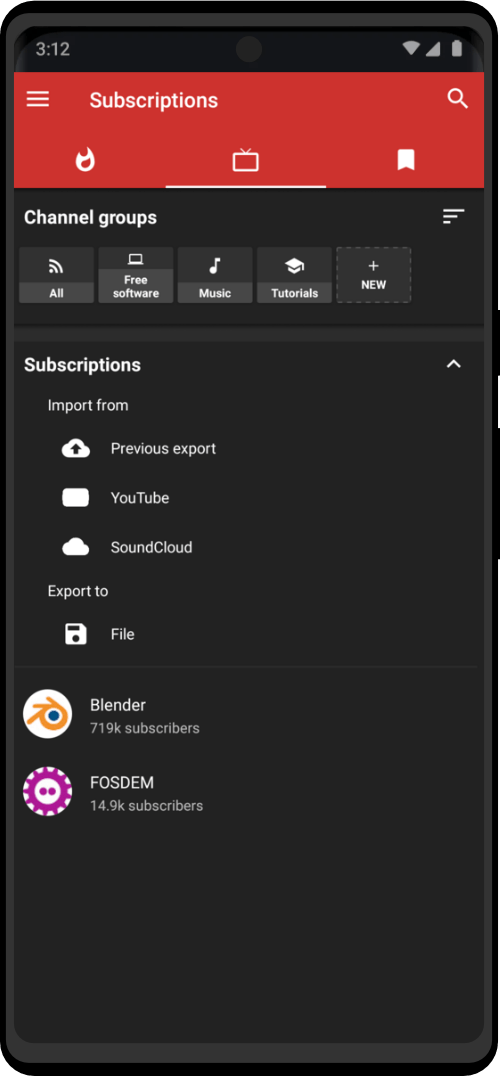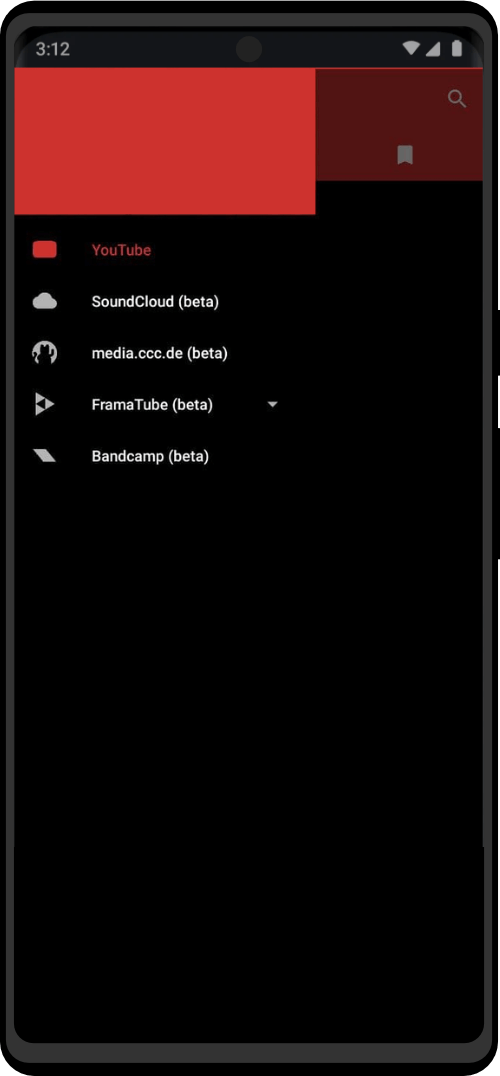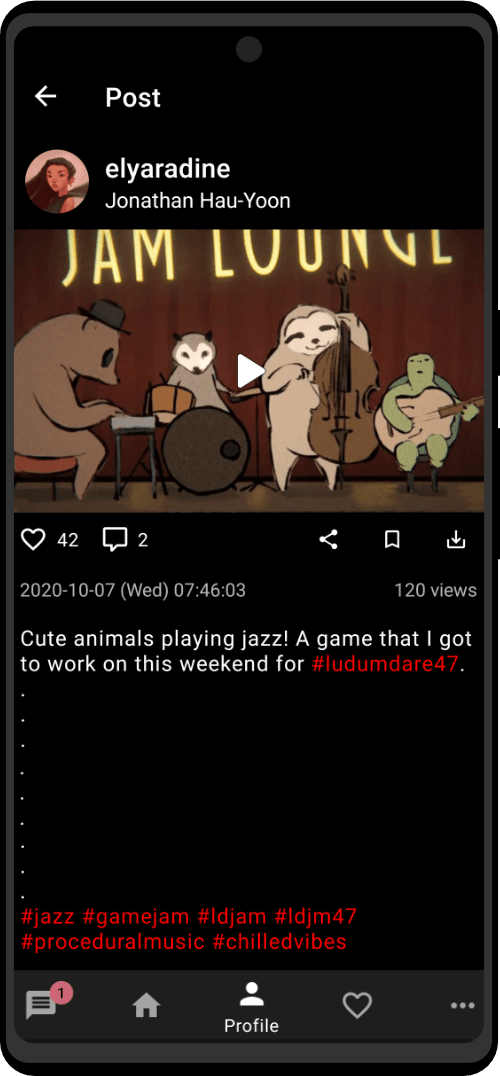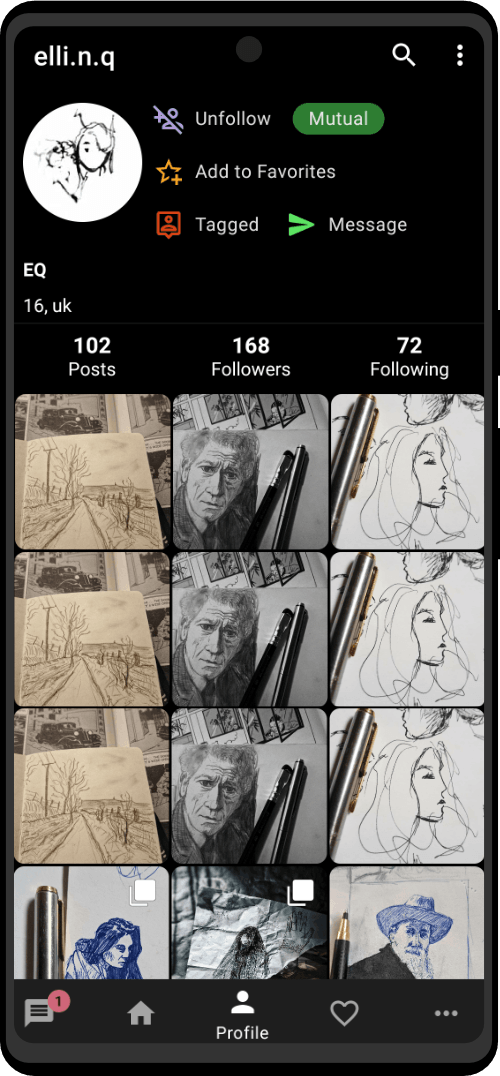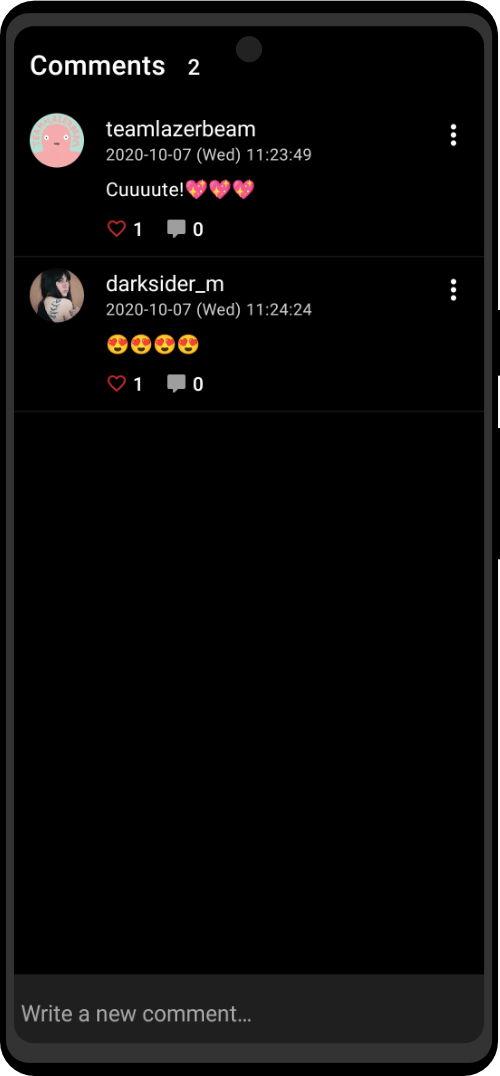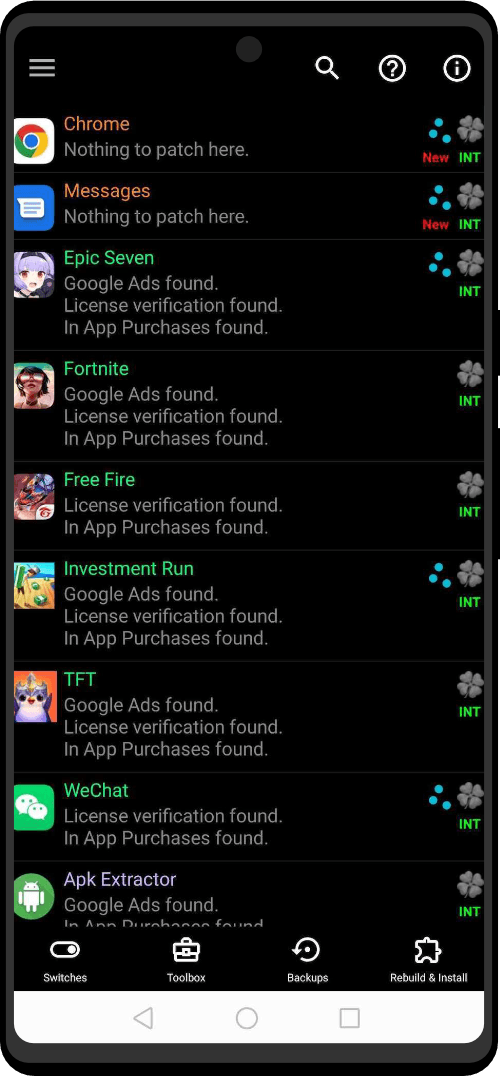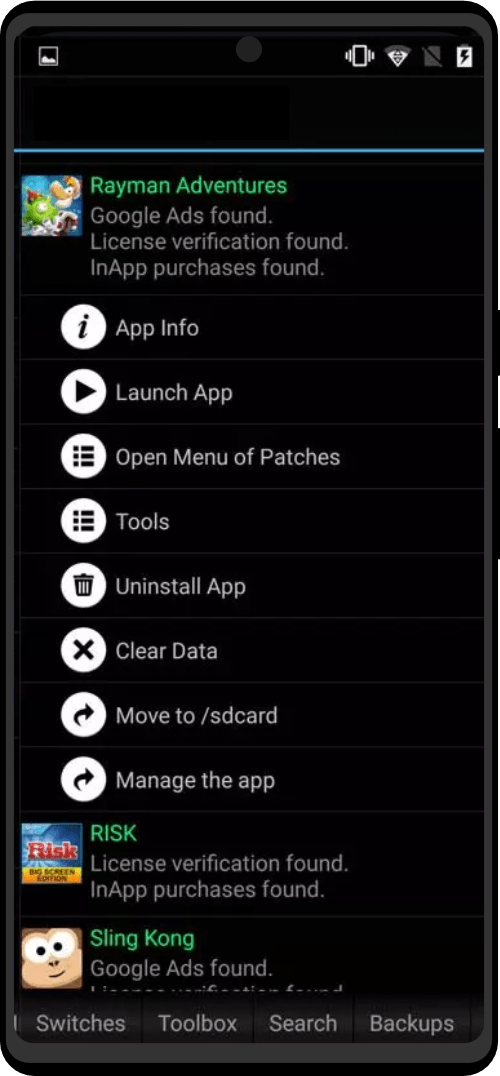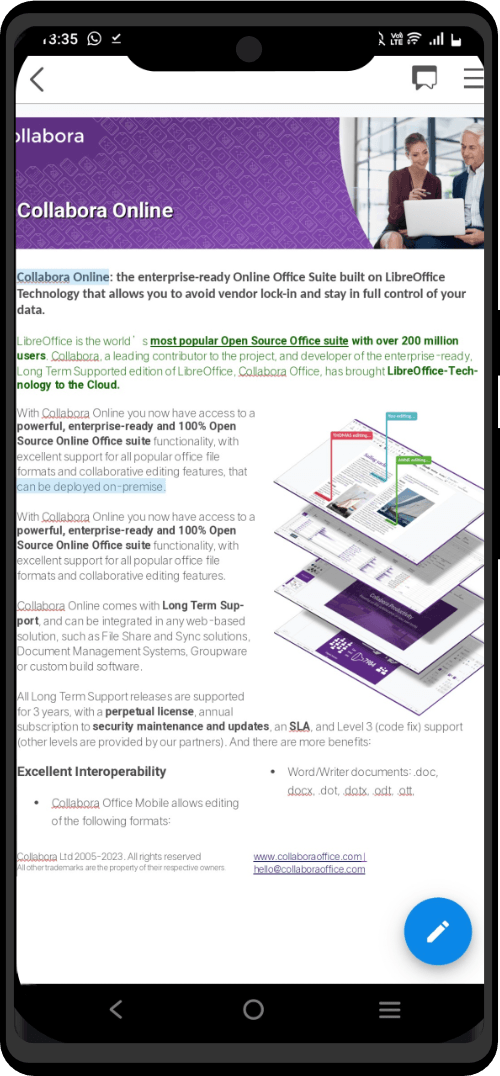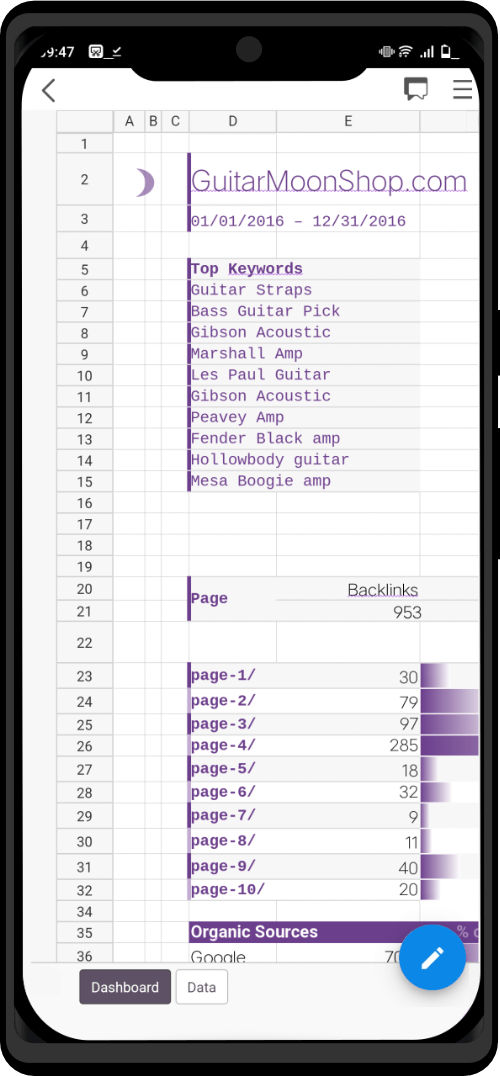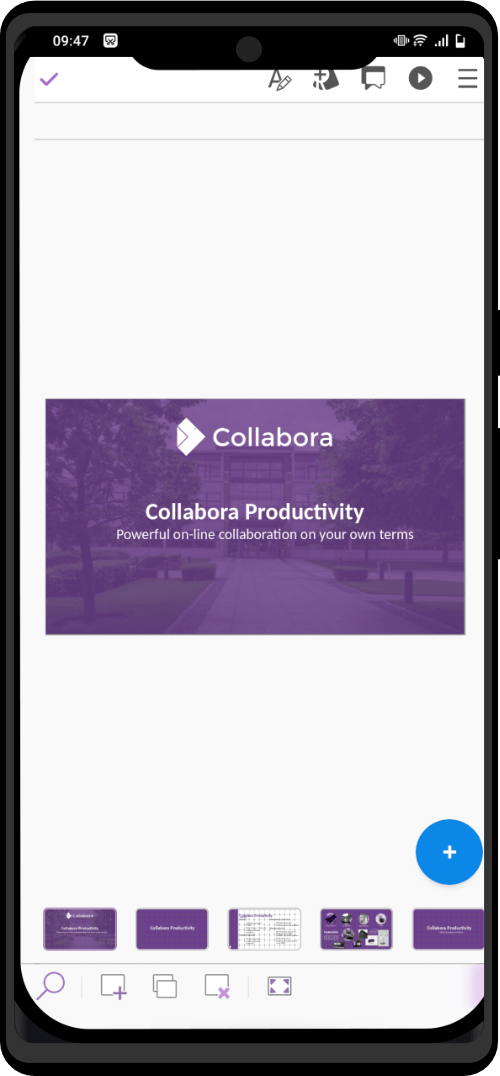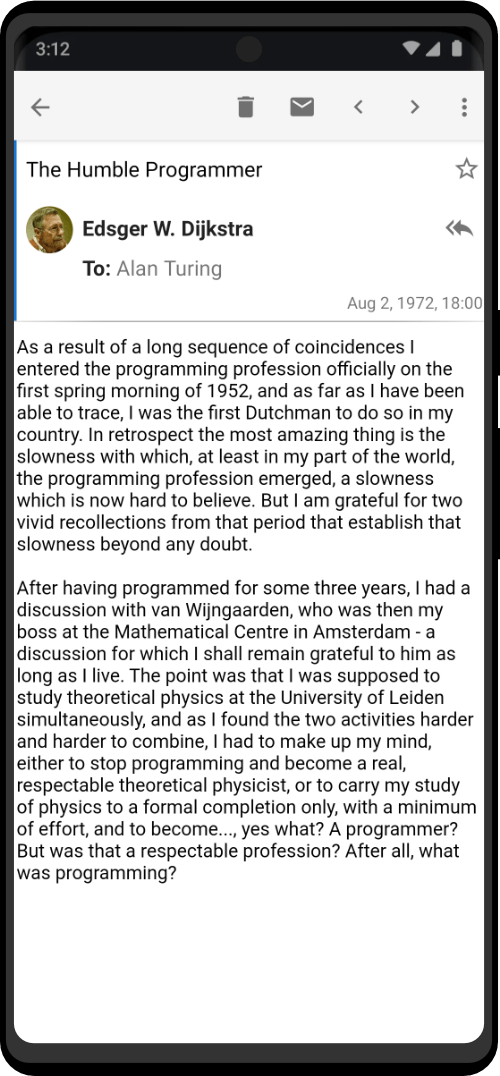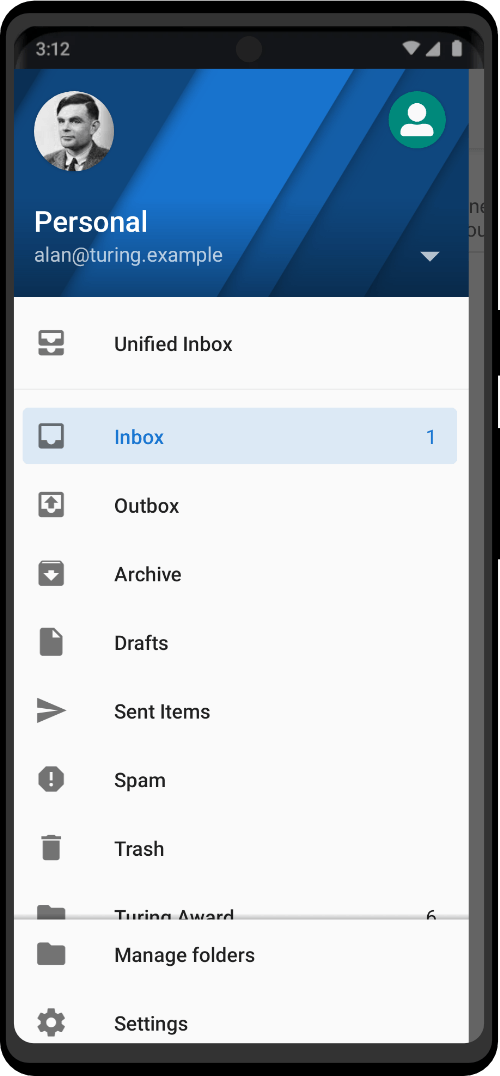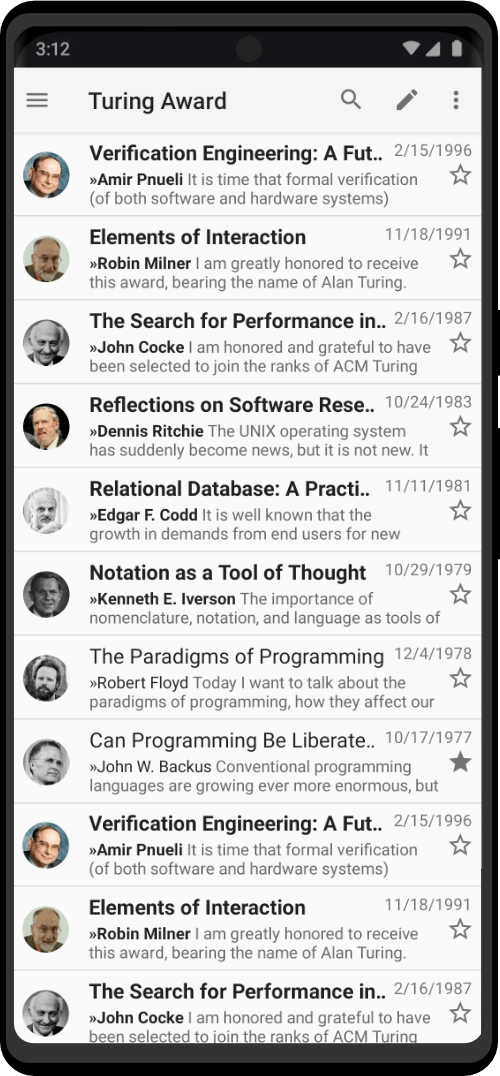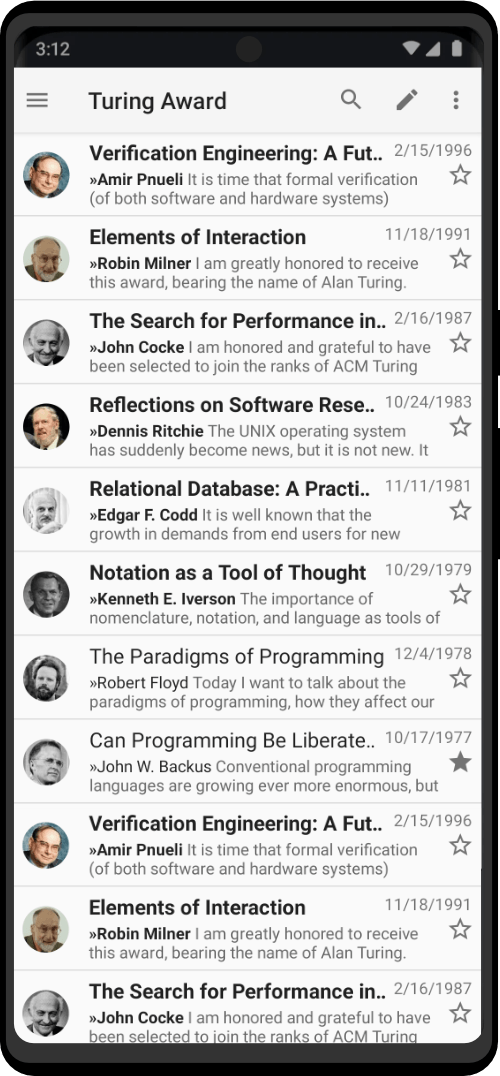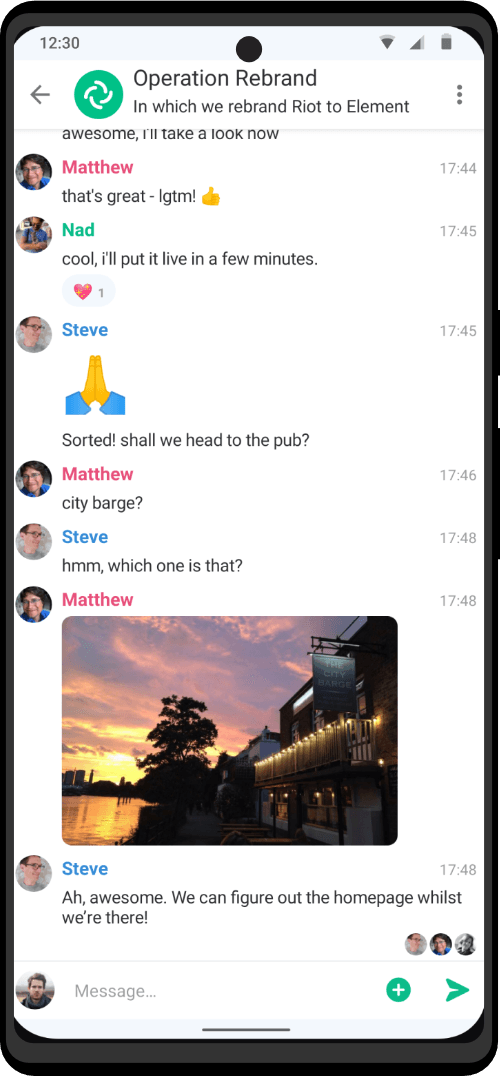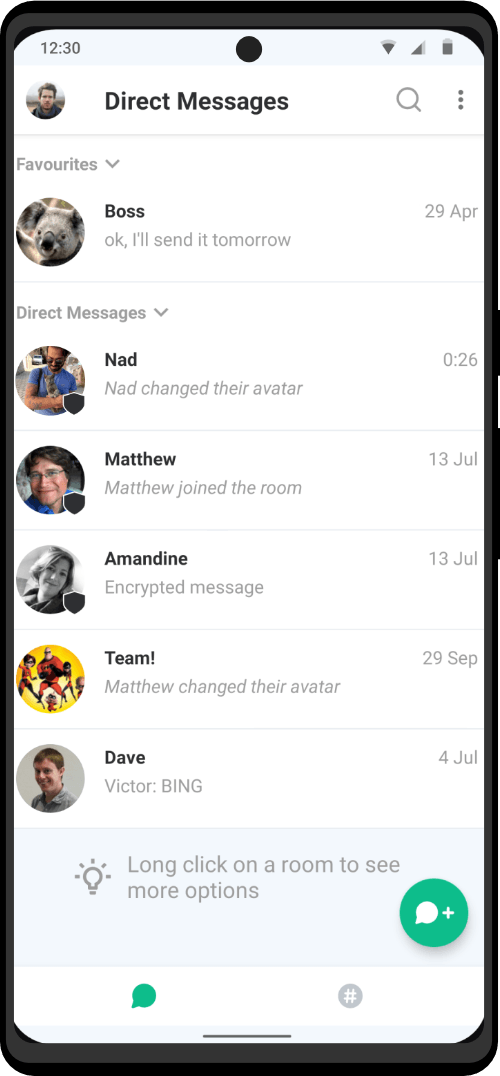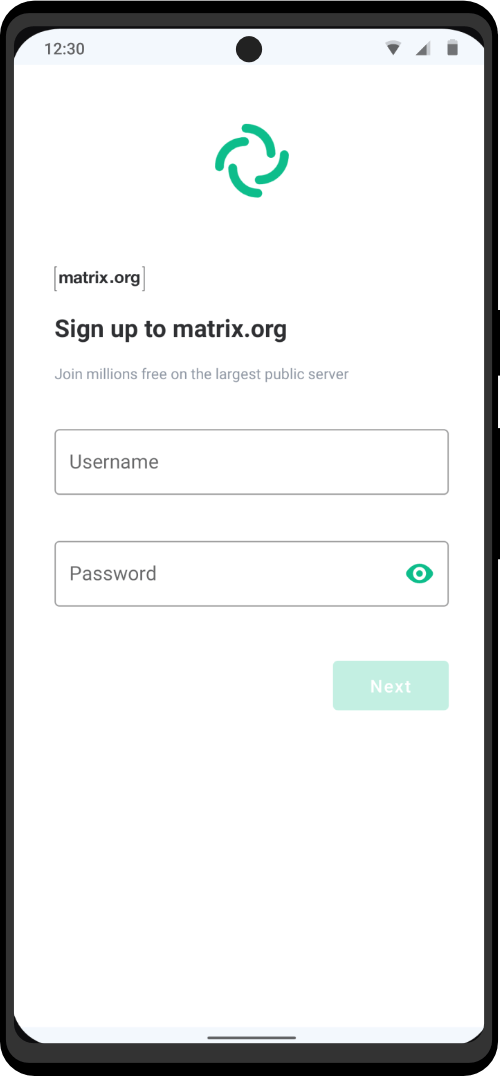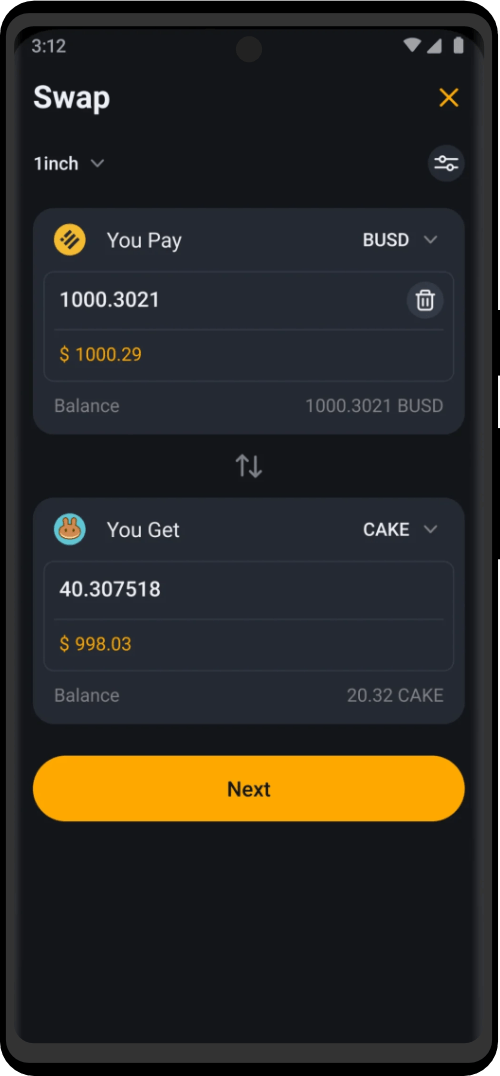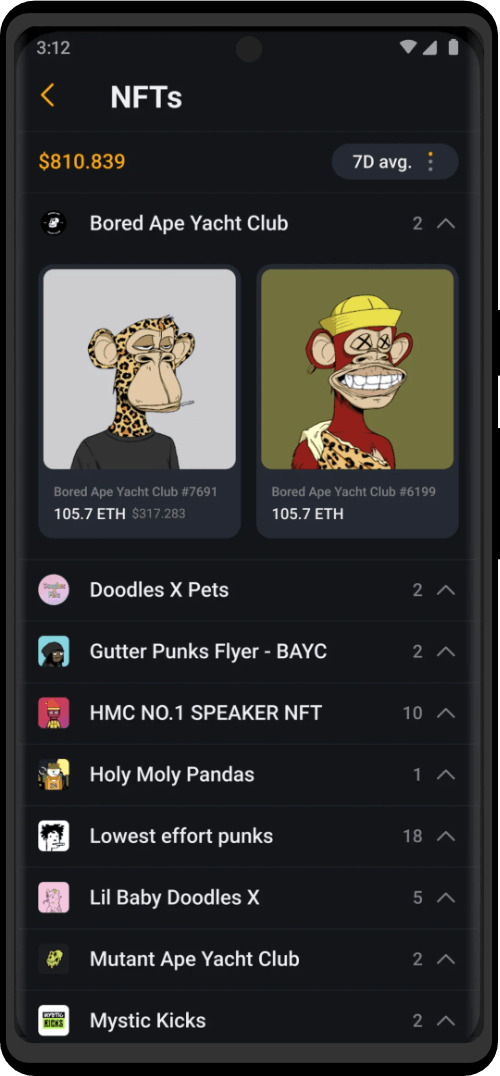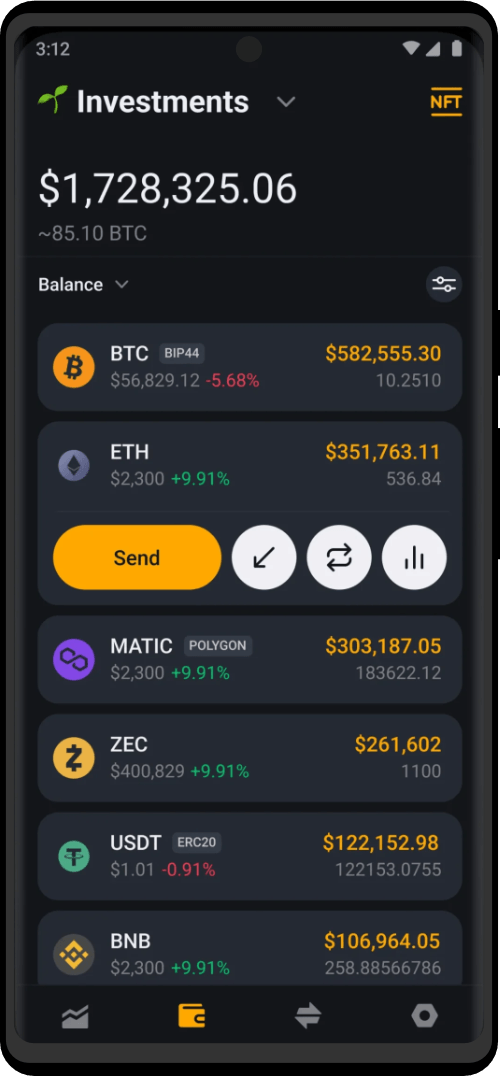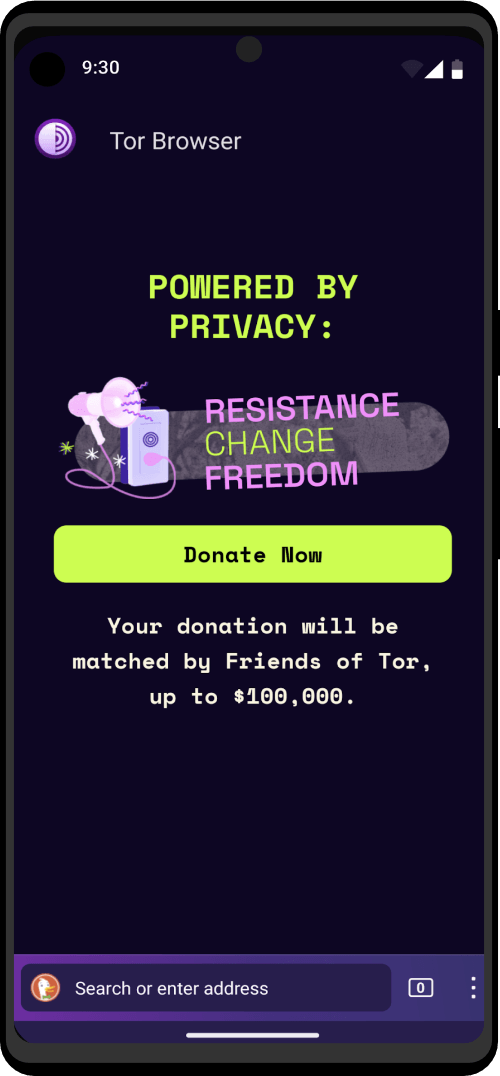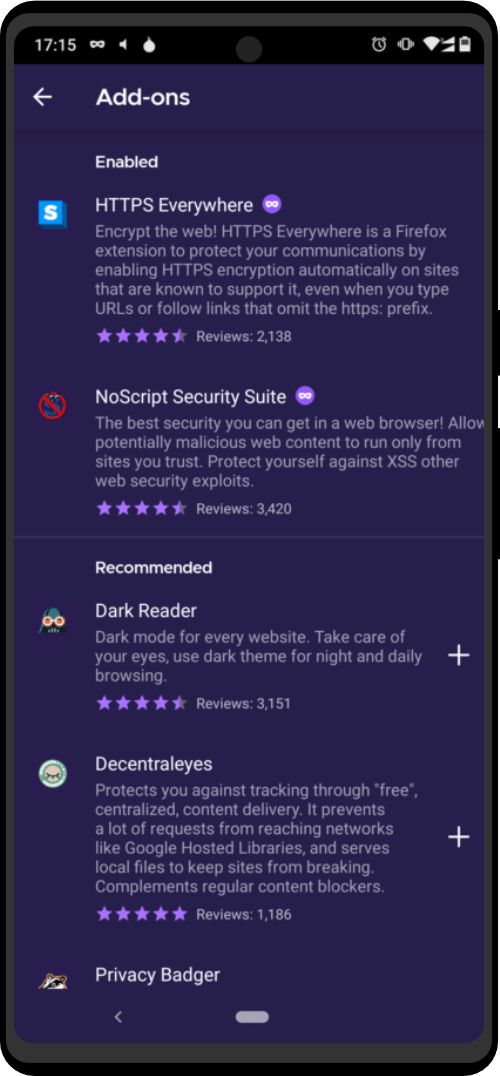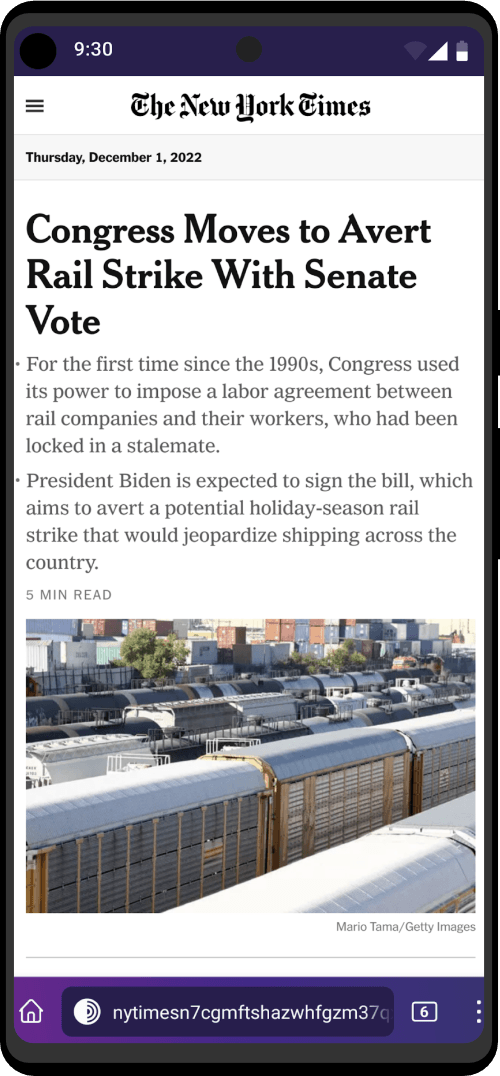As mentioned previously, the Zero Trace Pen works on almost any computer. So it is possible that your installation will not go as flawlessly as it usually should. However, there are many way to solve issues that might come up.
- Did you disable secure boot?
- Sometimes it is best to try booting the Zero Trace Pen on another computer to see if it is working there, so you know if your computer is the problem.
- Tor is not ready or other internet connection issues? Boot the Zero Trace Pen, log in and do something else for about 5 to 10 minutes. Then go back and check if Tor is ready now by opening the Tor browser. If you still get the “Tor is not ready” warning, reboot the Zero Trace Pen and try again. If that does not work try disabling MAC address spoofing on the the Zero Trace Pen greeting screen when rebooting (select “More Options”, click on “Forward” and click once on “Spoof all MAC addresses”).
- Are some password not getting accepted although they should be correct? Please check that you set the correct keyboard layout on the the Zero Trace Pen greeting screen.
- Having issues accessing your persistence data? You may be able to fix your problem by simply re-running the persistence configuration tool: Applications > the Zero Trace Pen > configure persistent volume and enable the same options that you had before. Then reboot.
Still not solved?
Shoot us a message here and we will assist you asap.