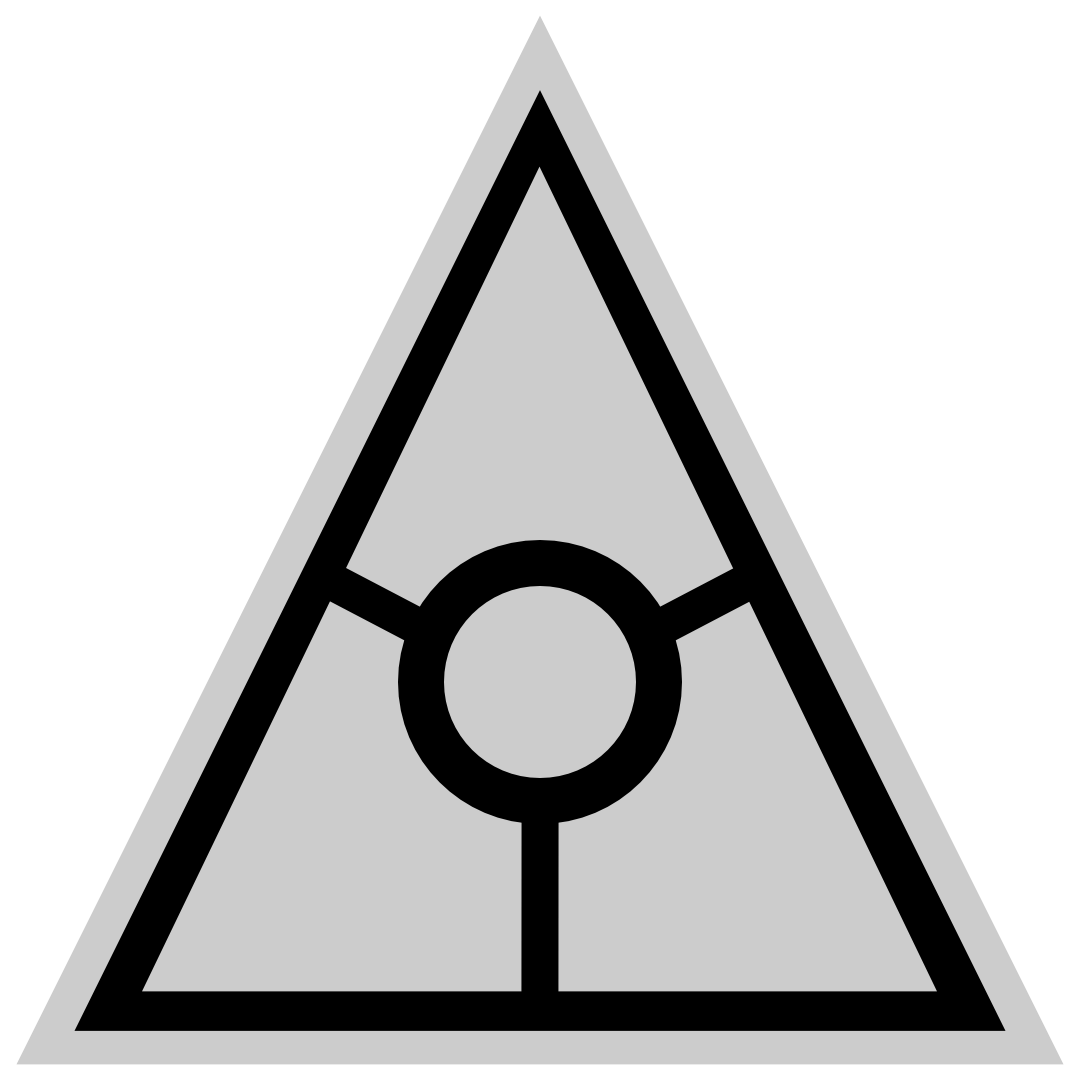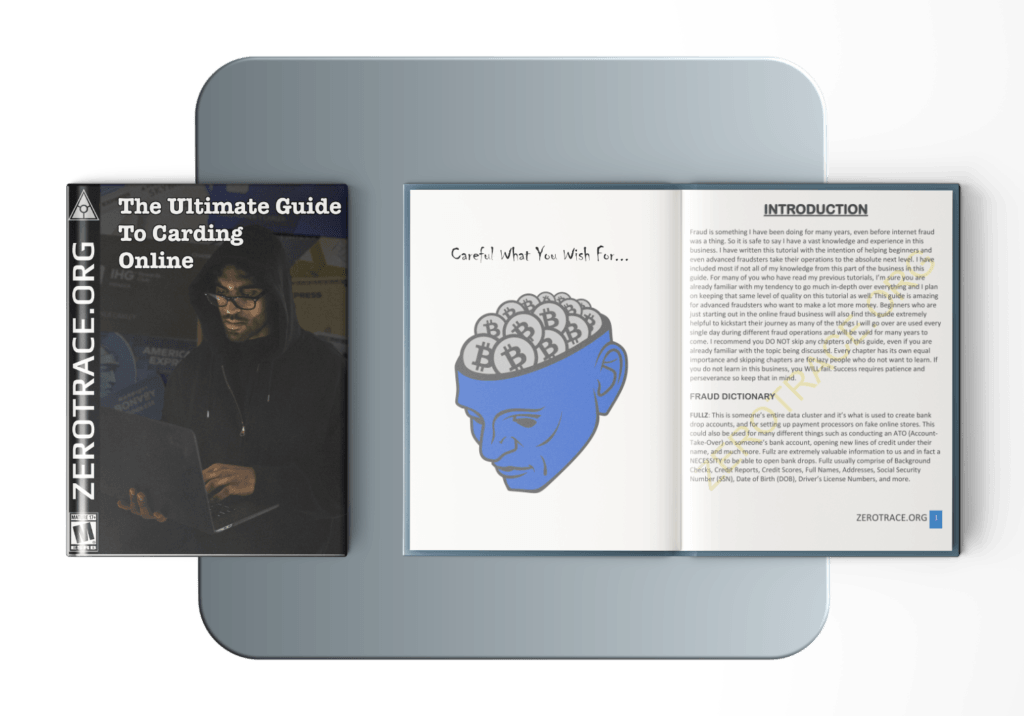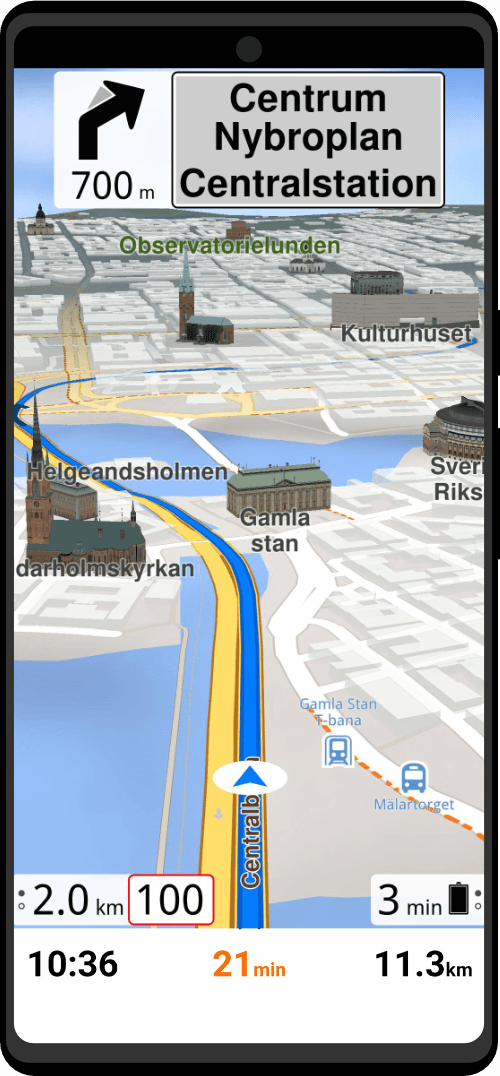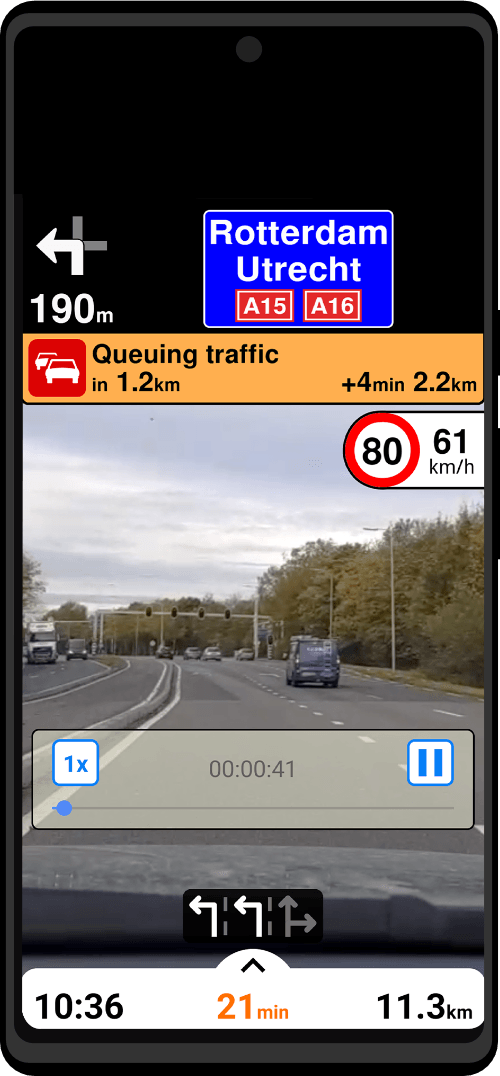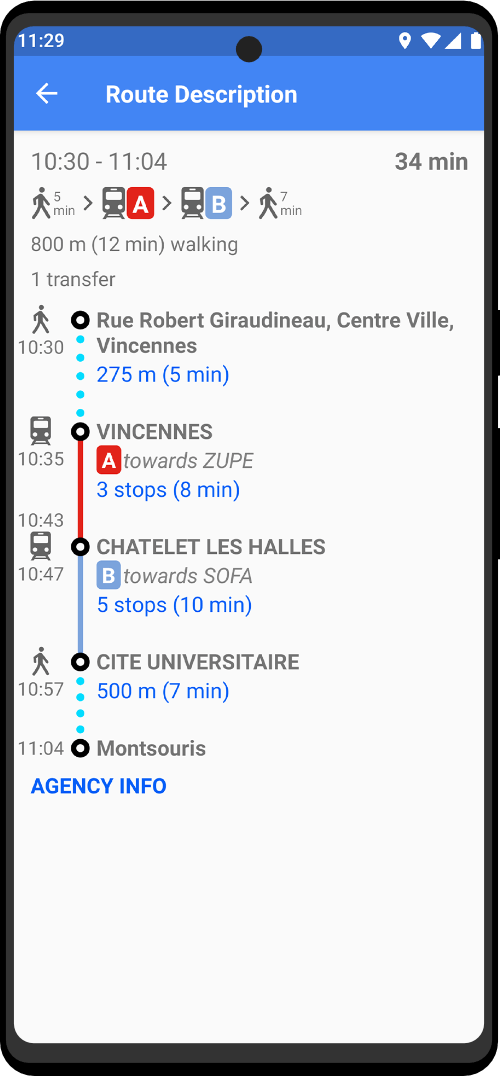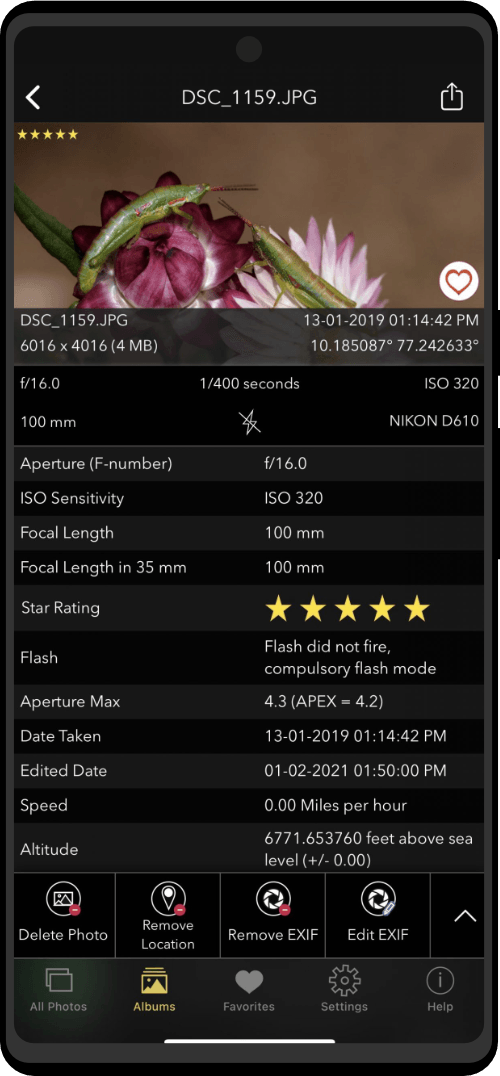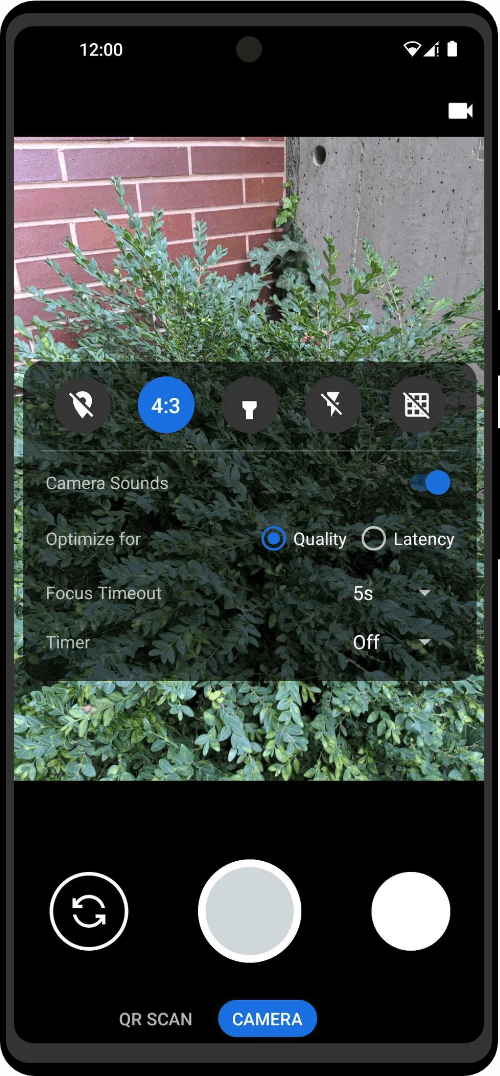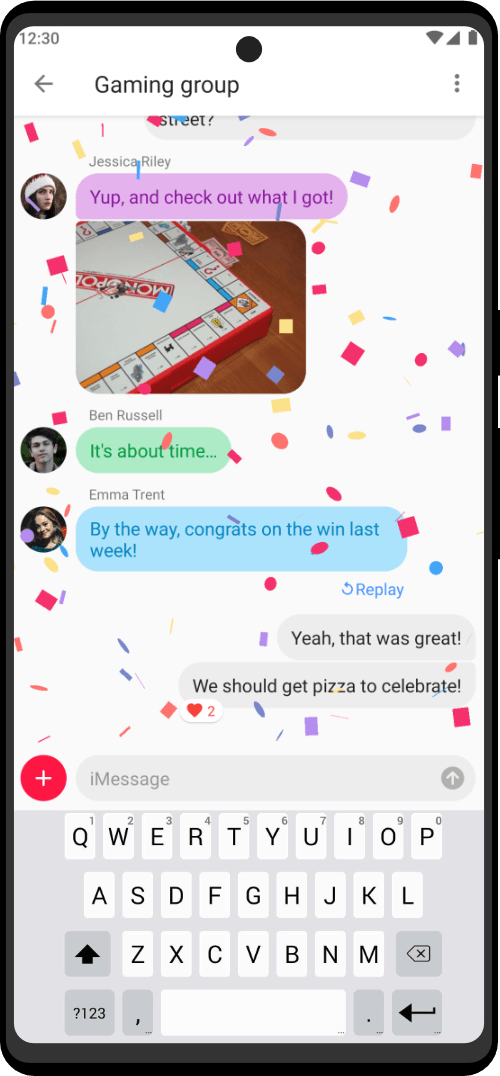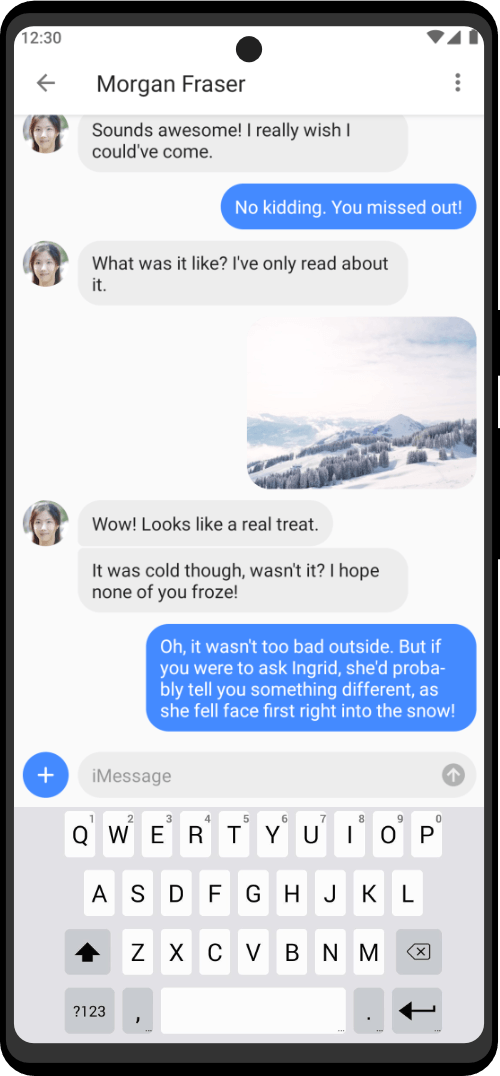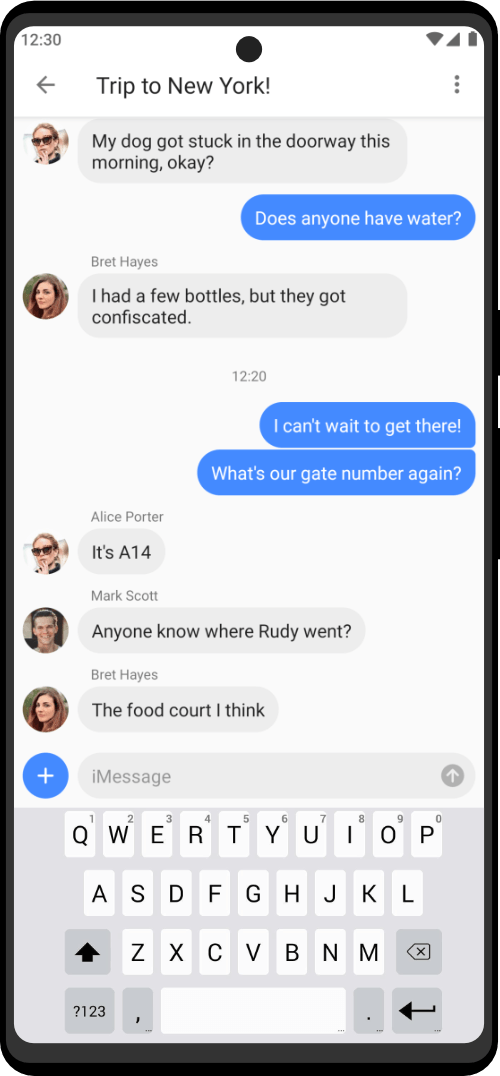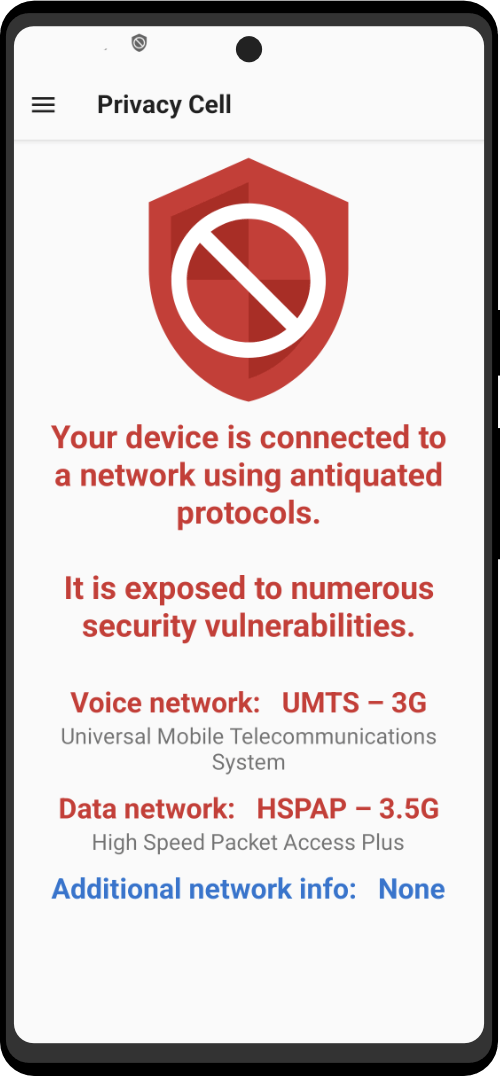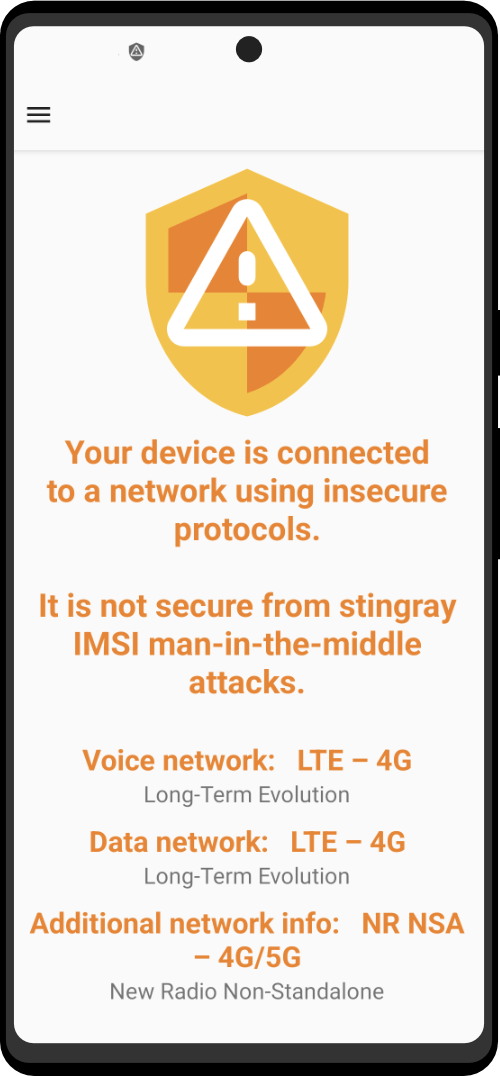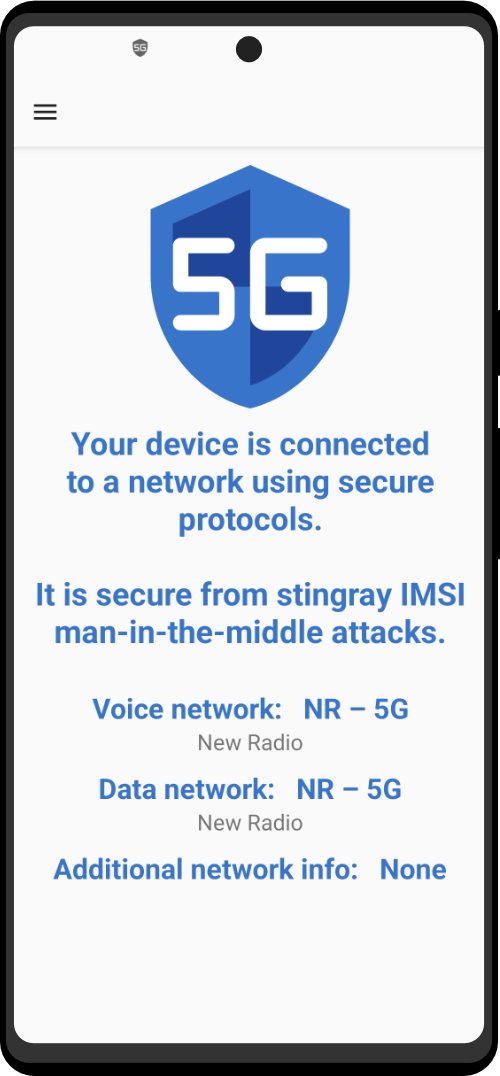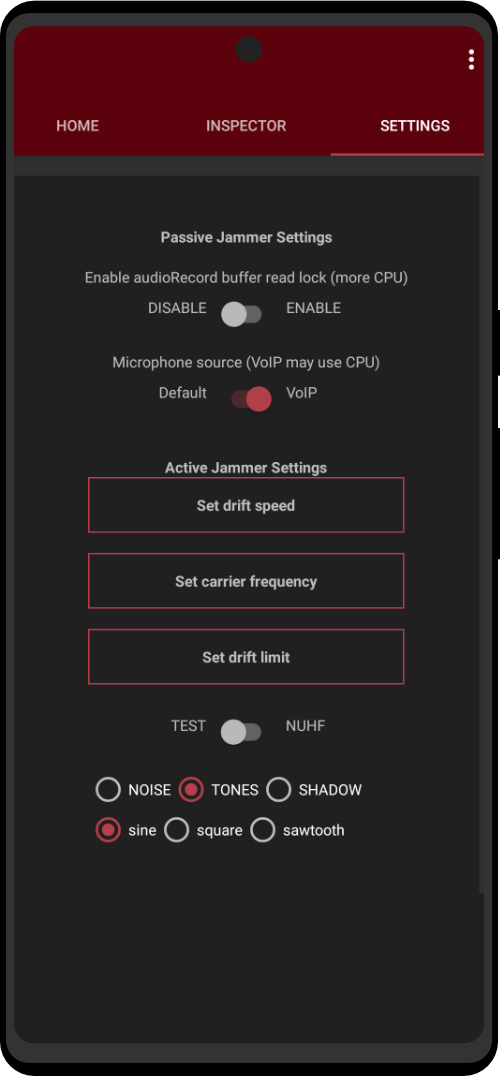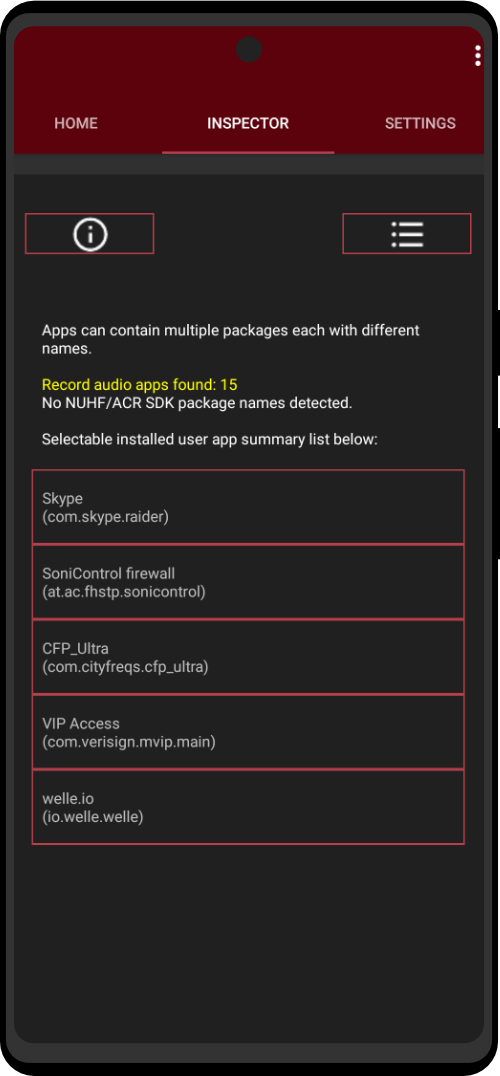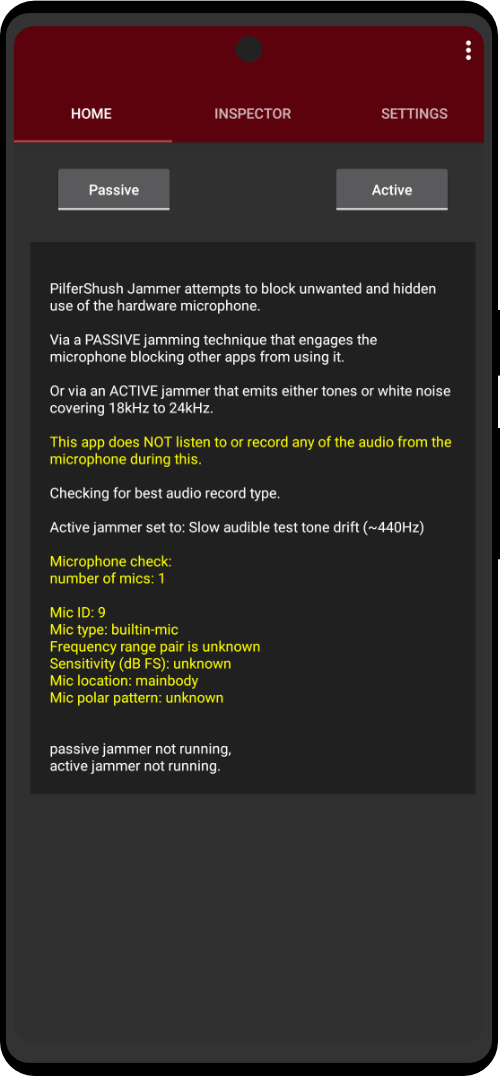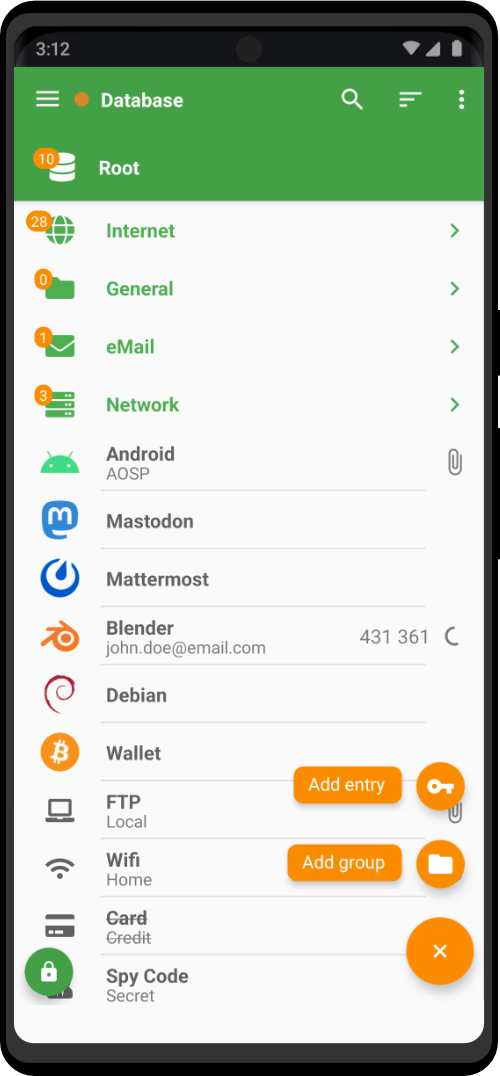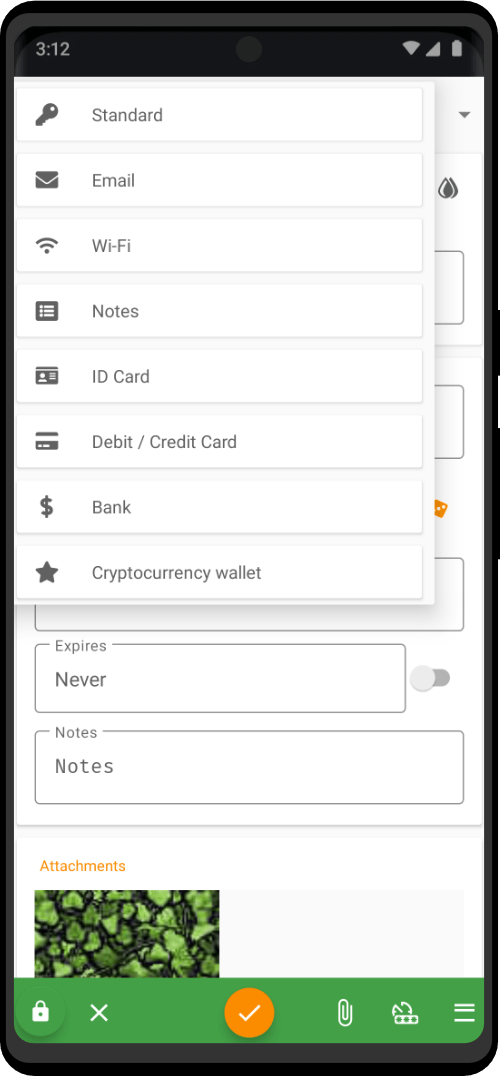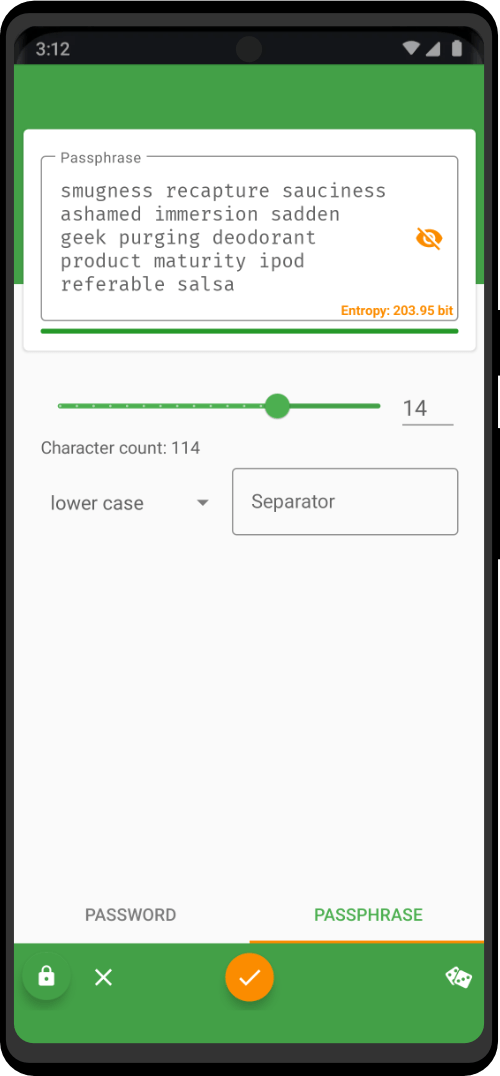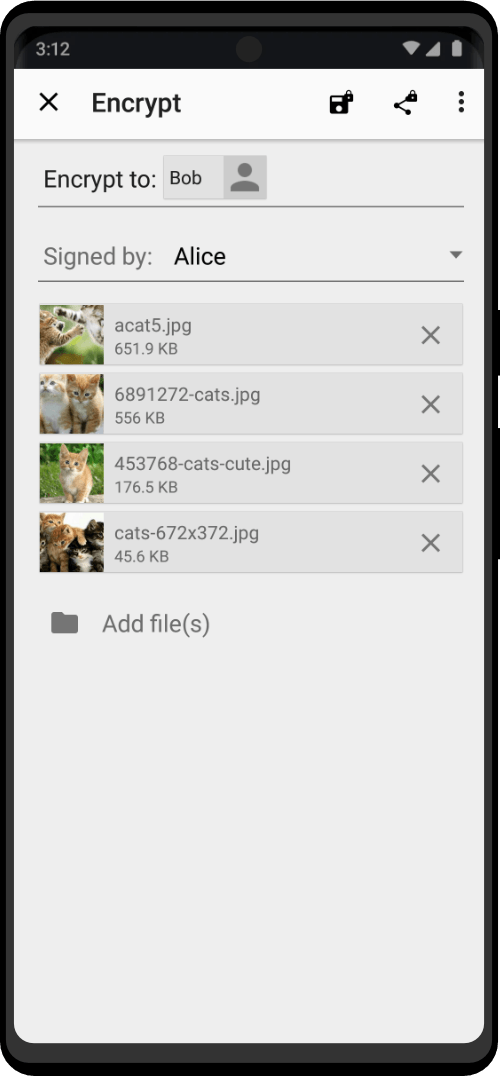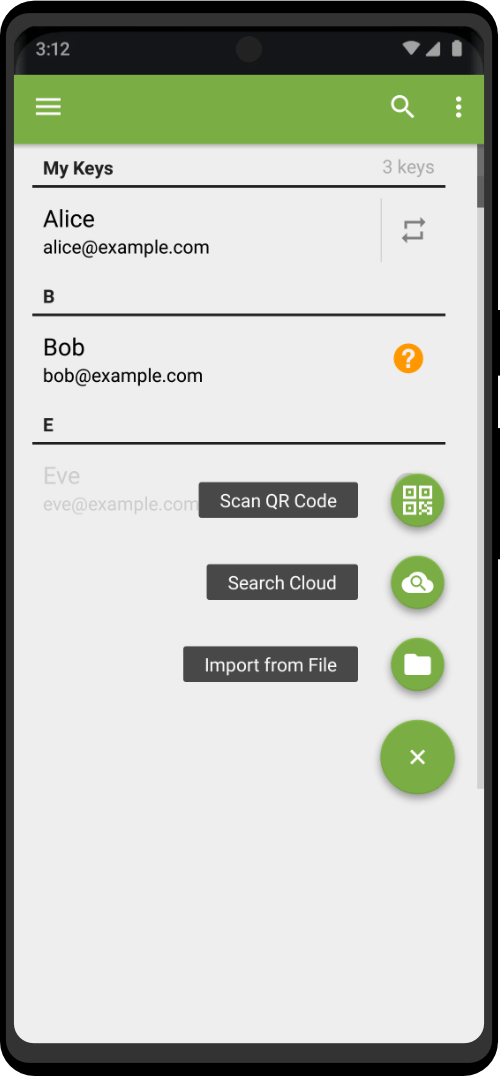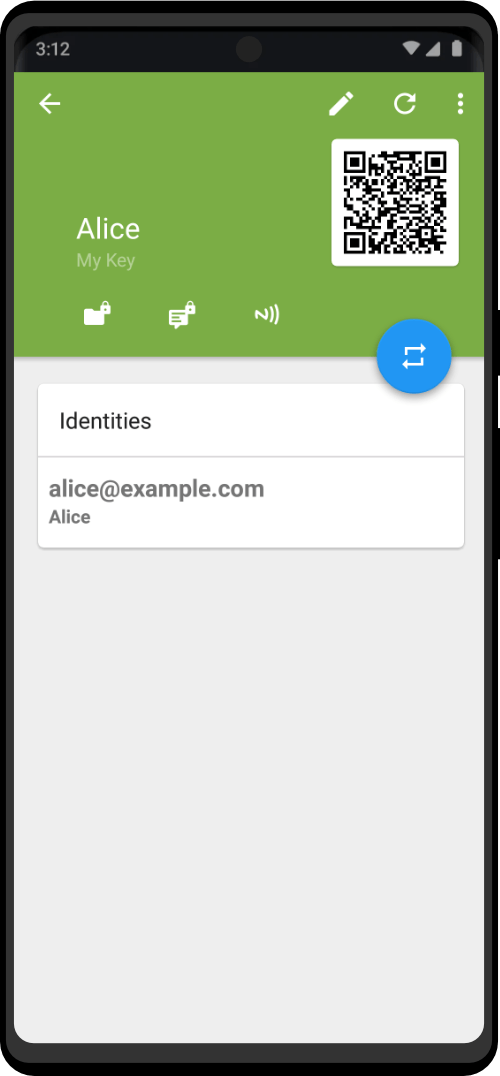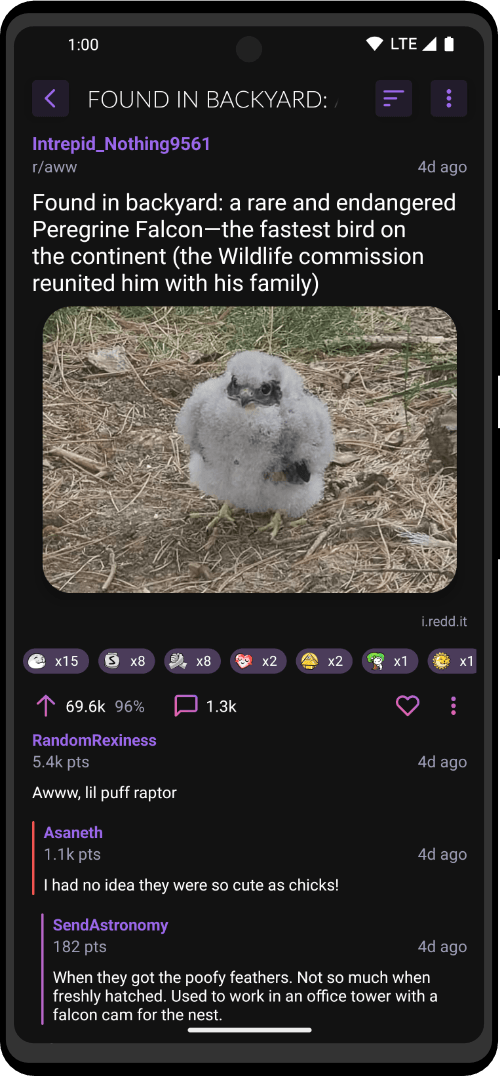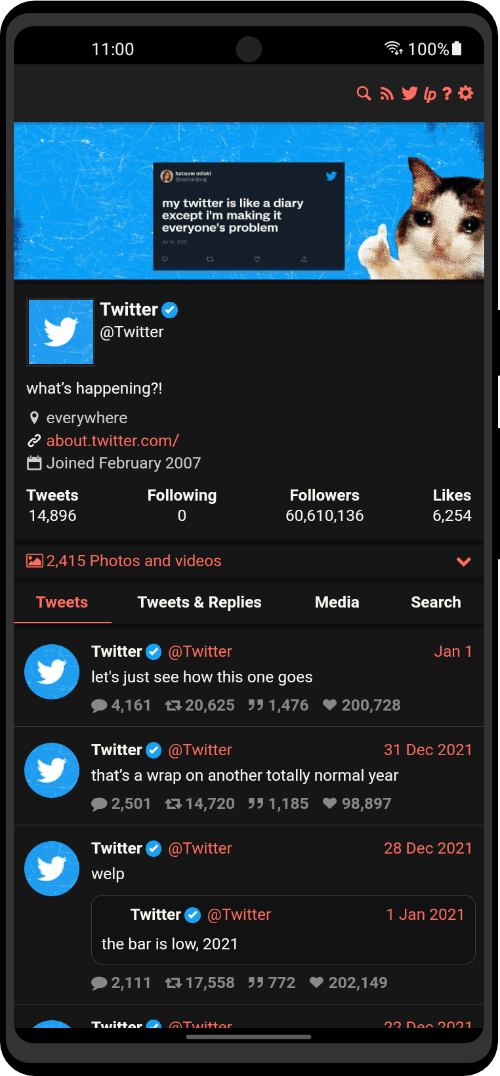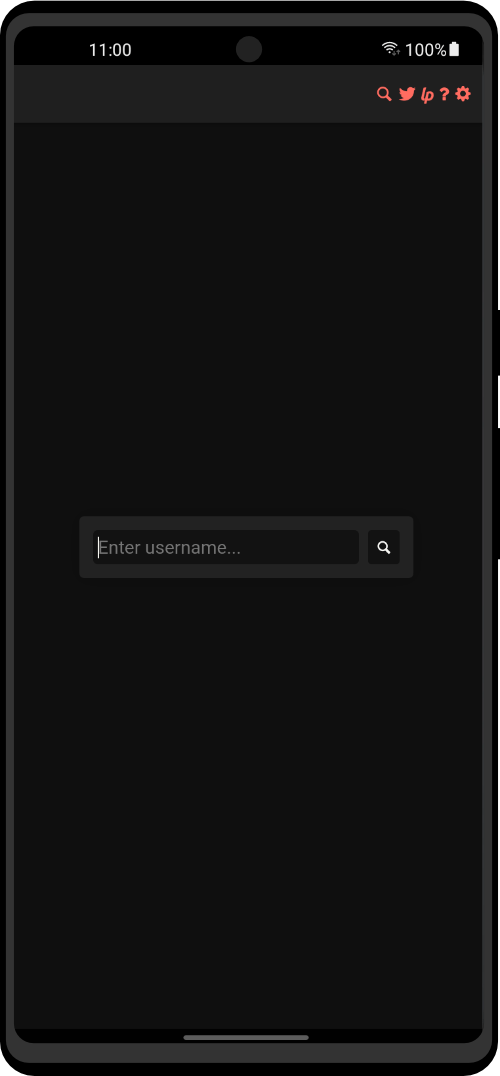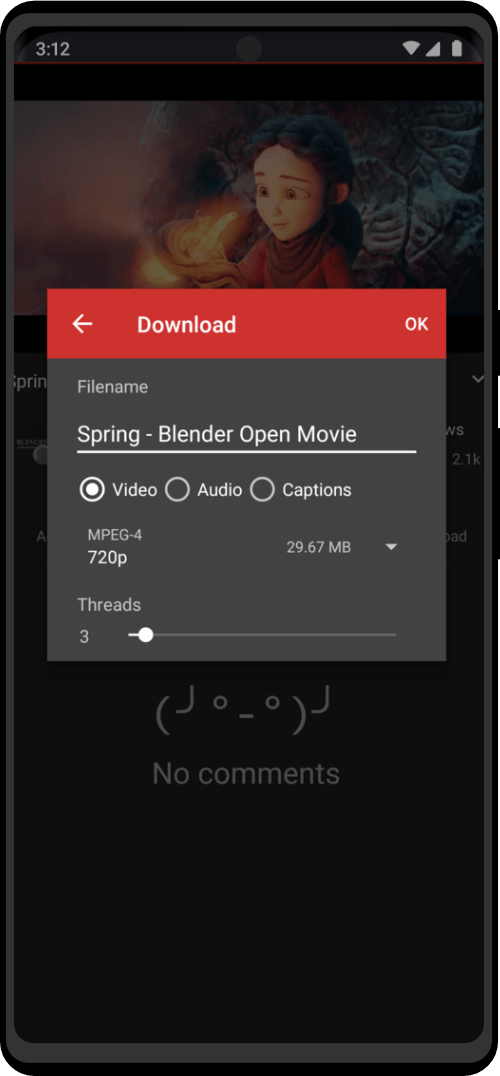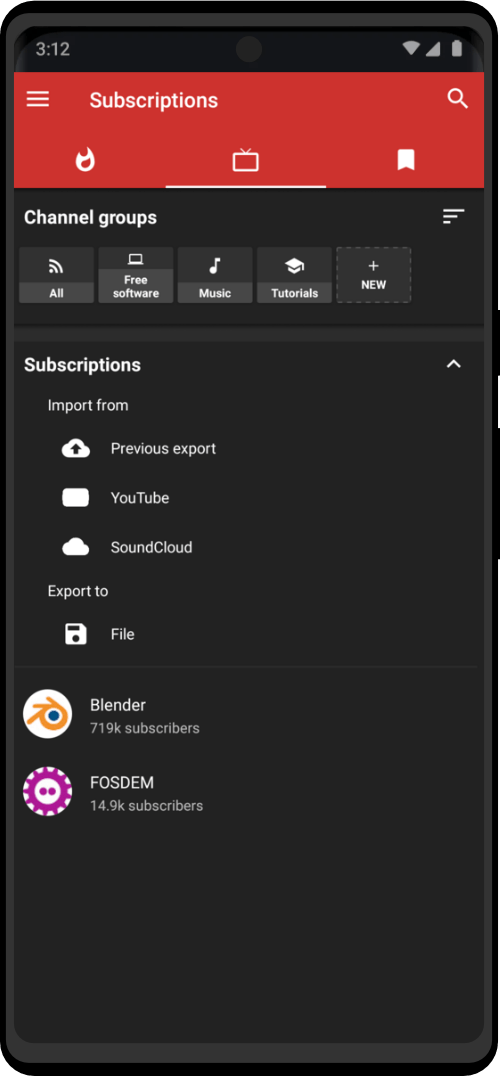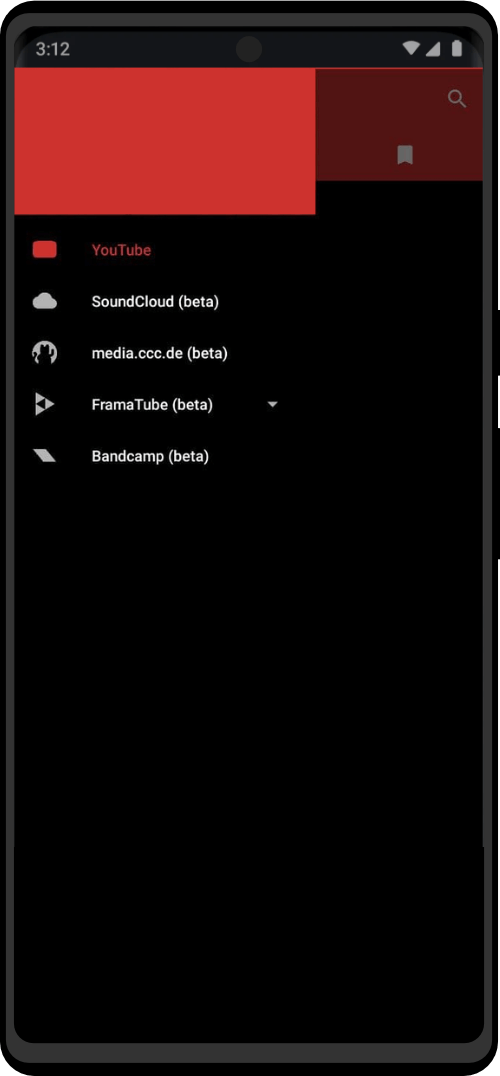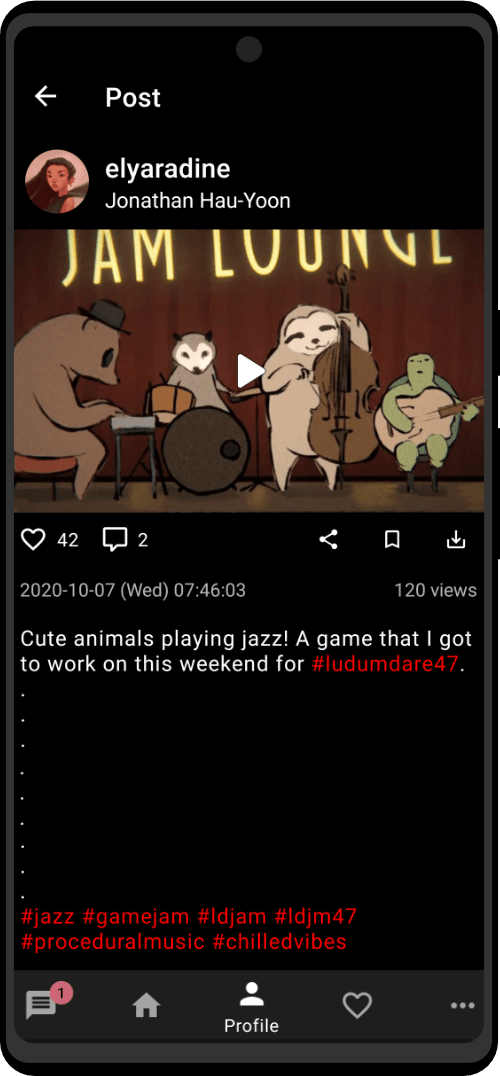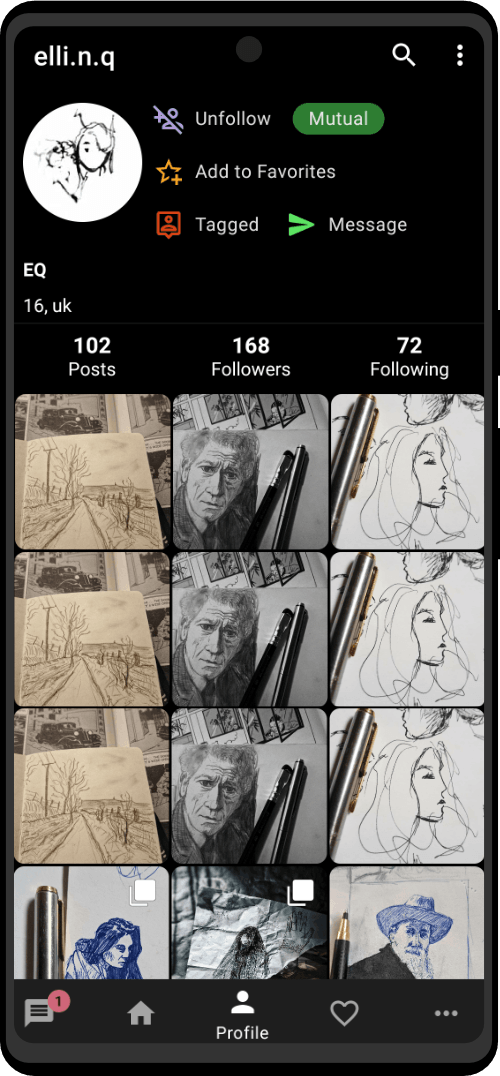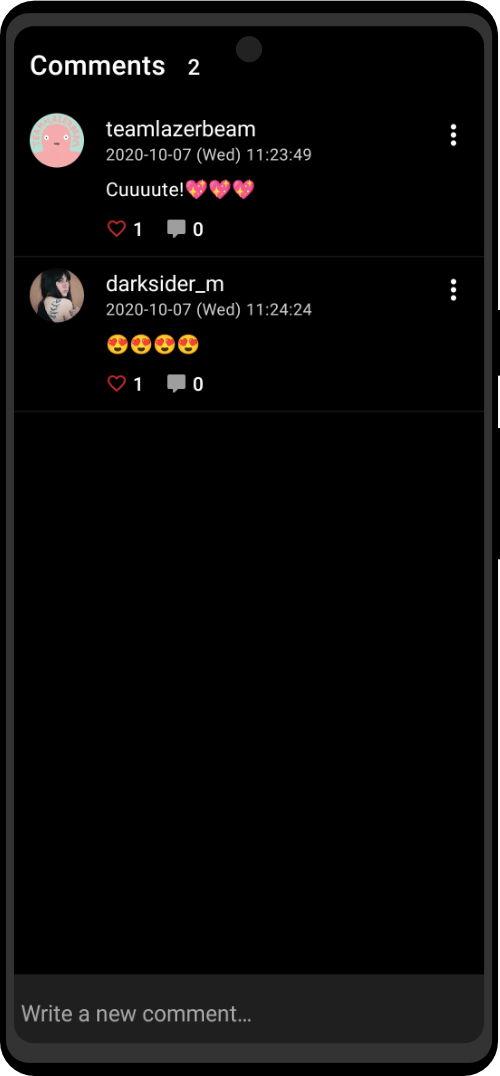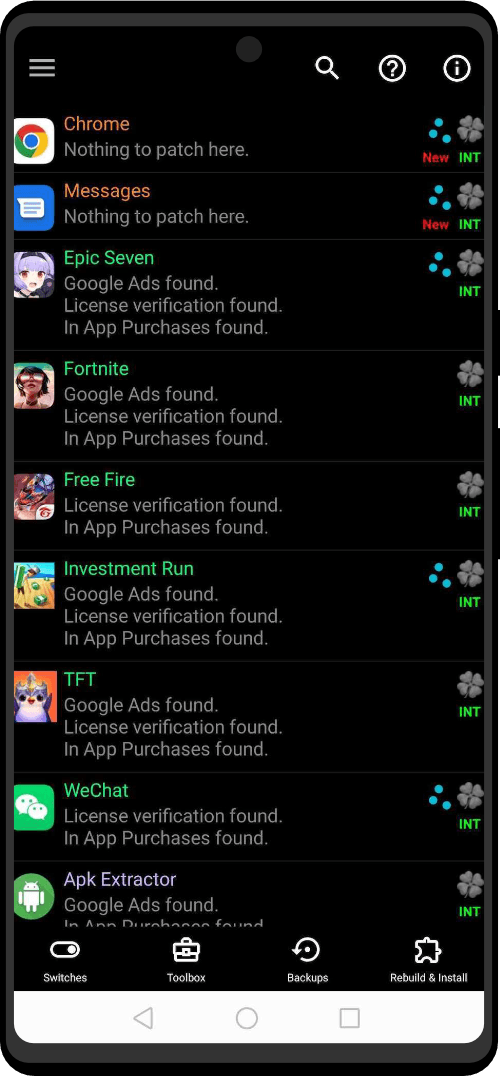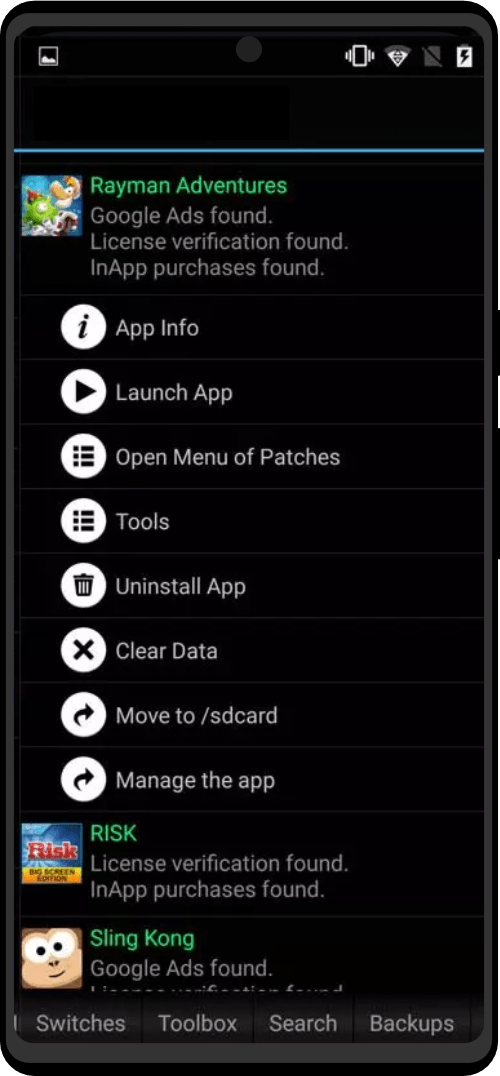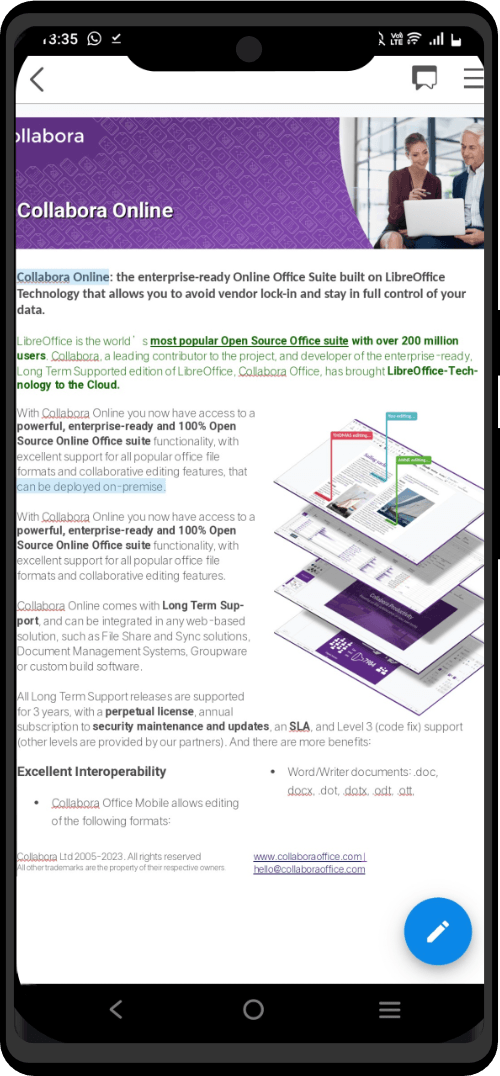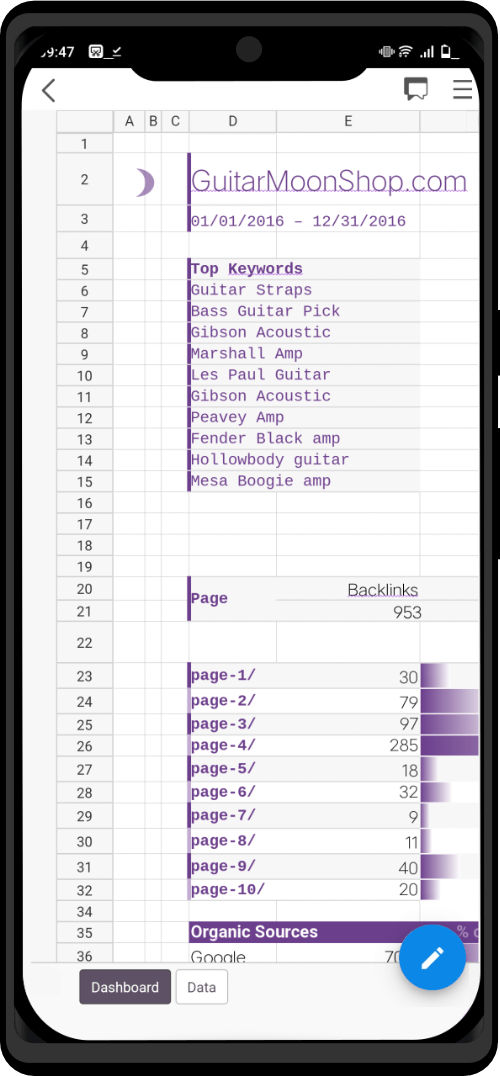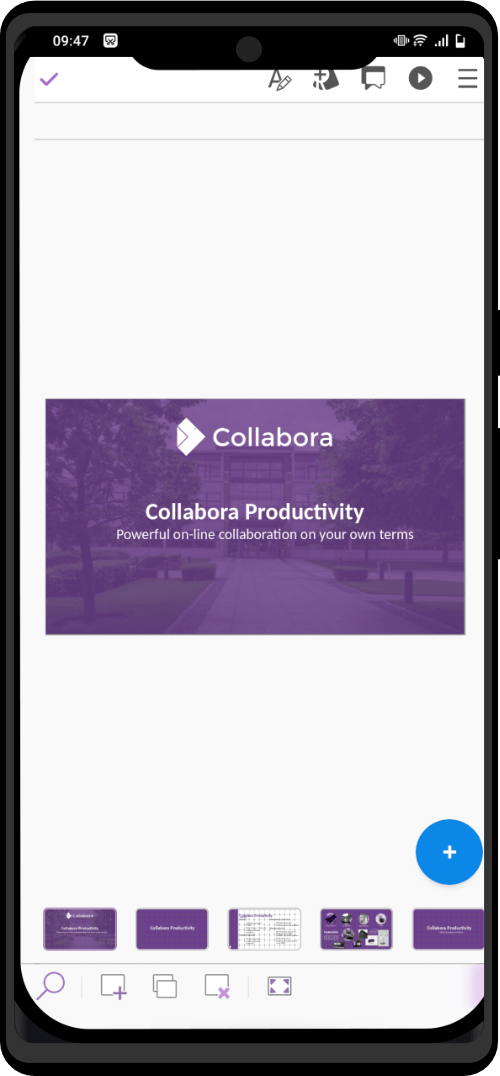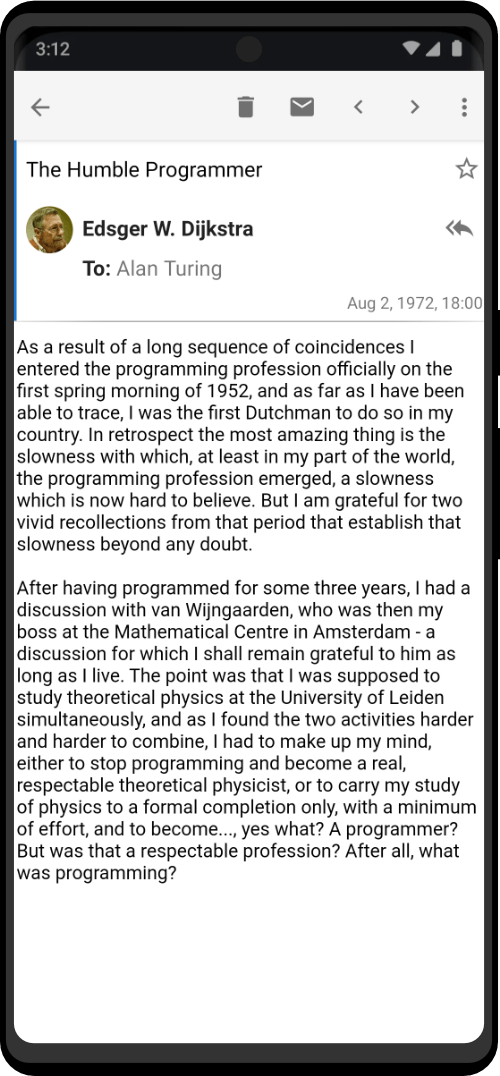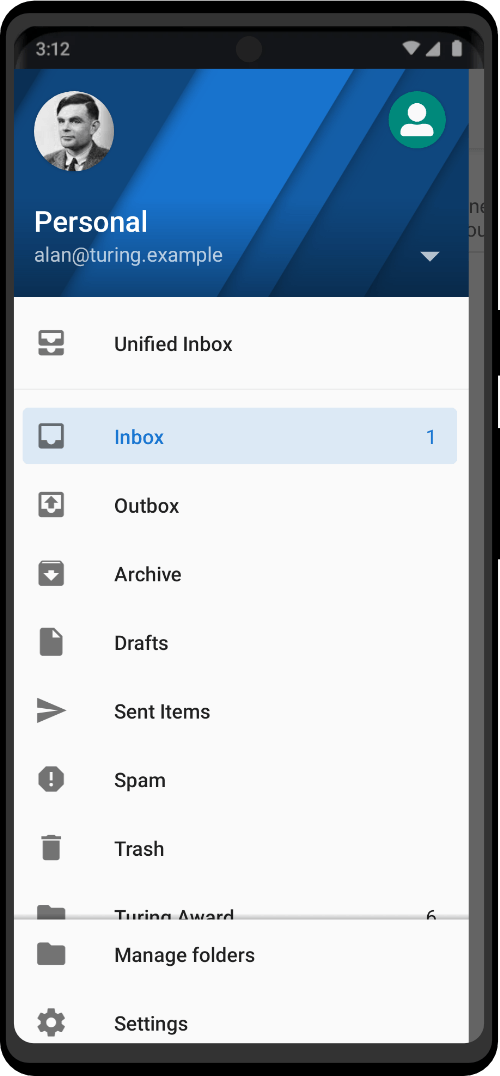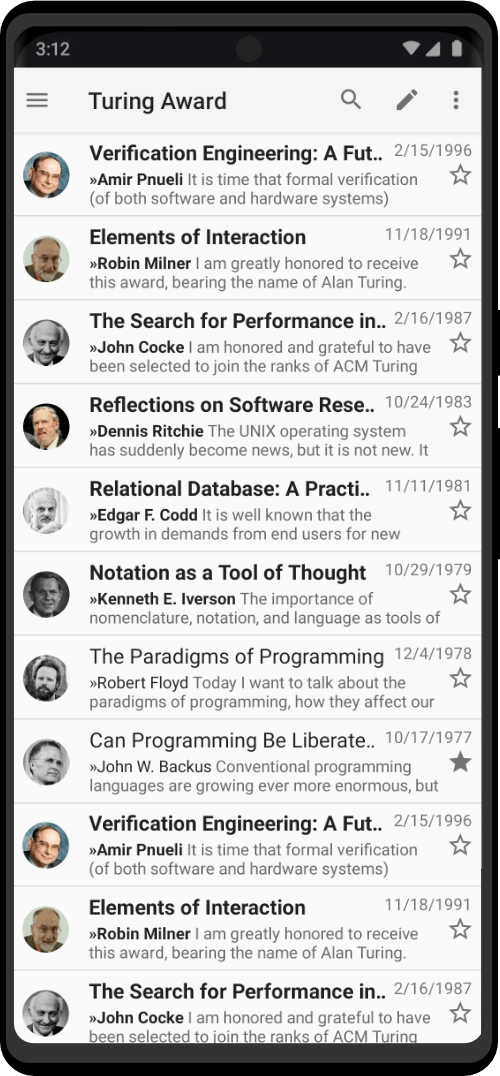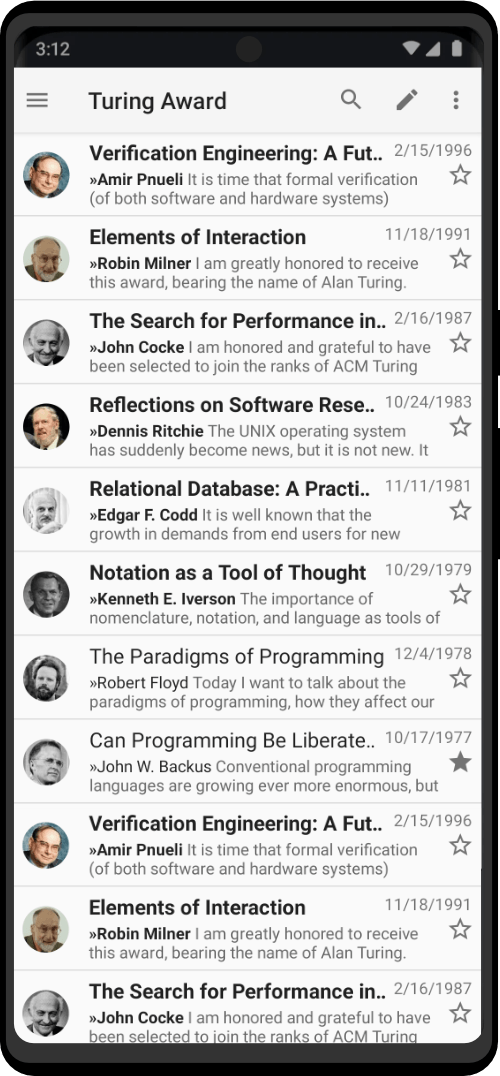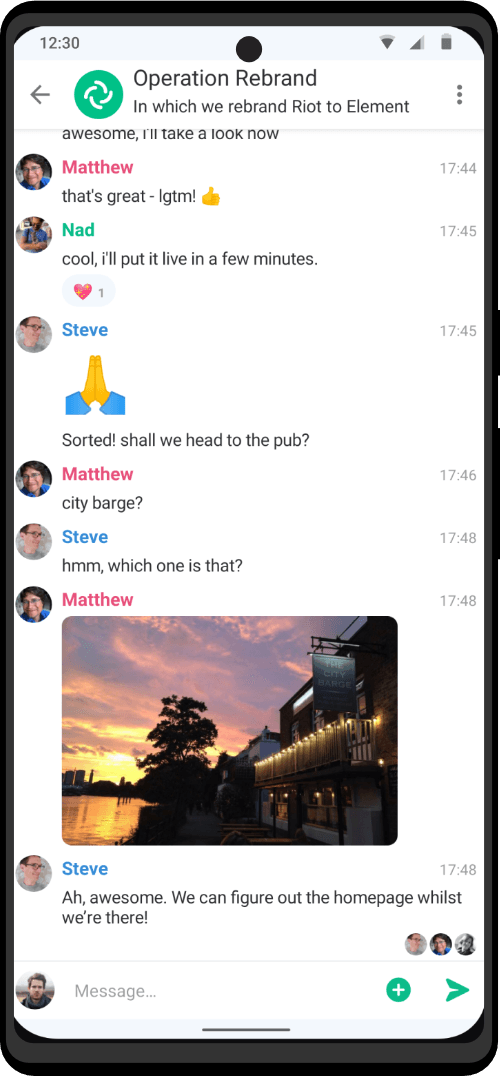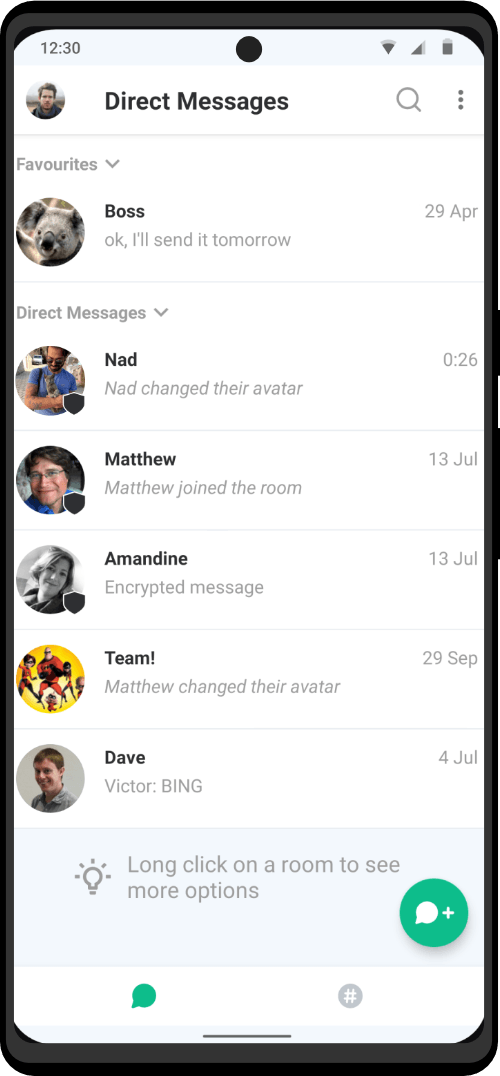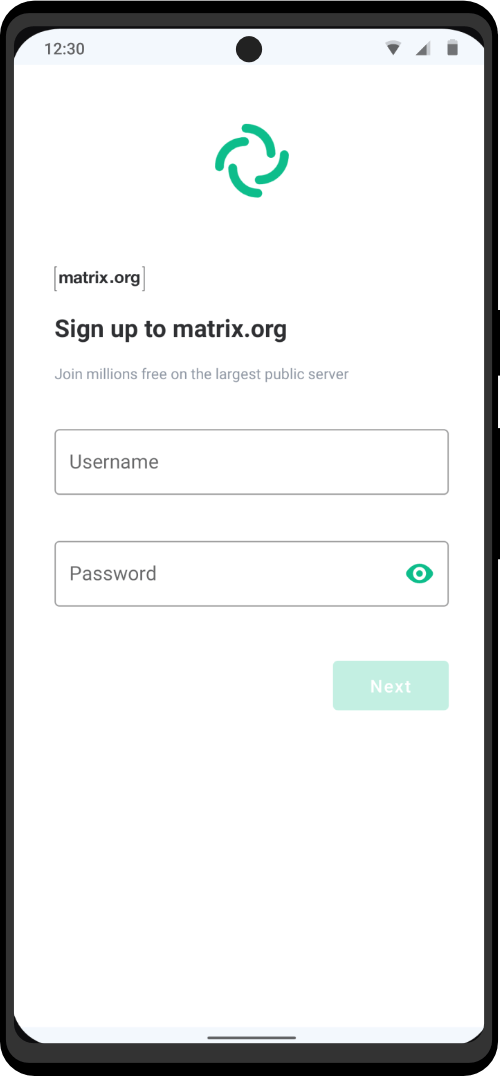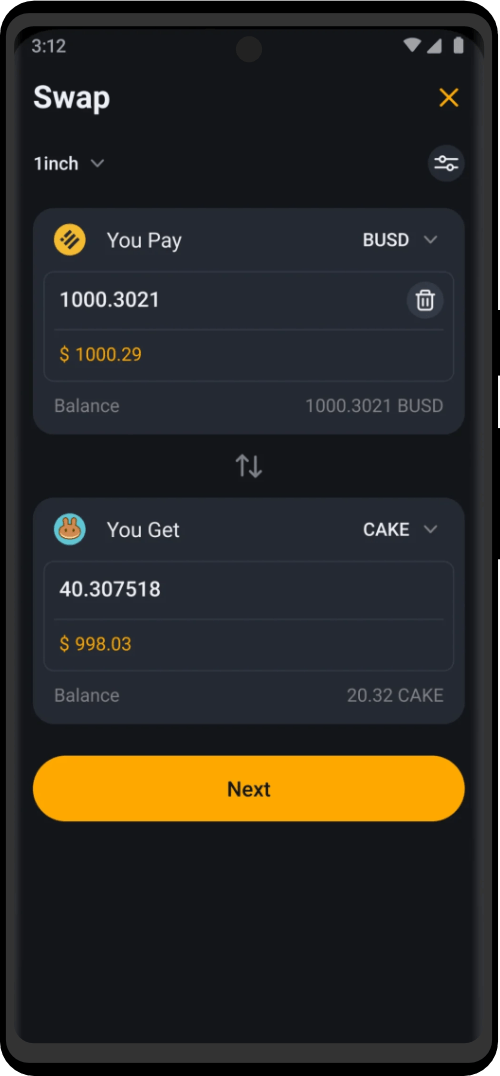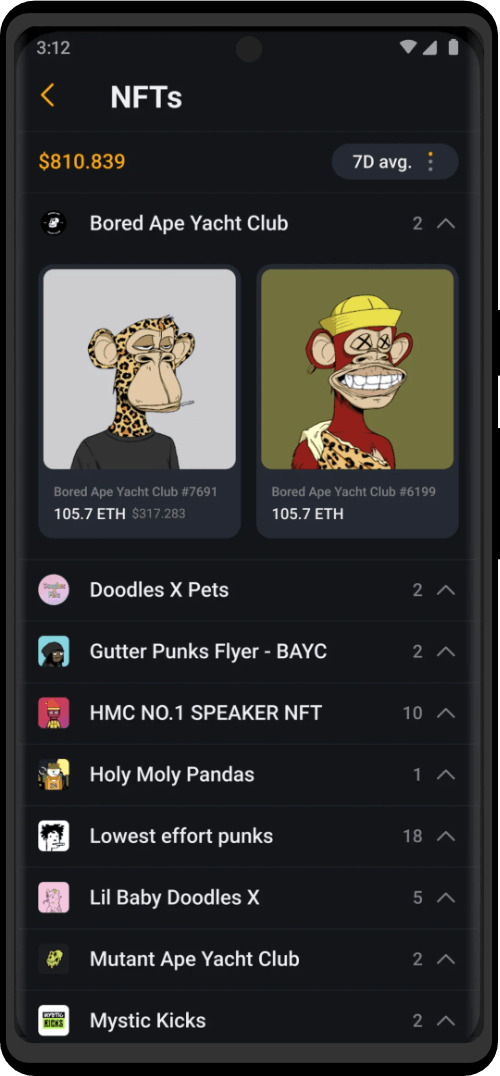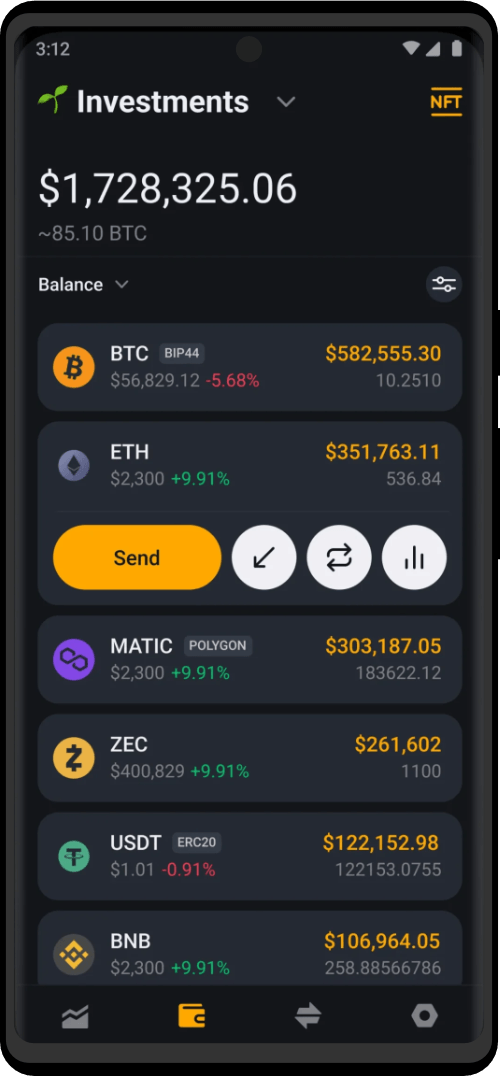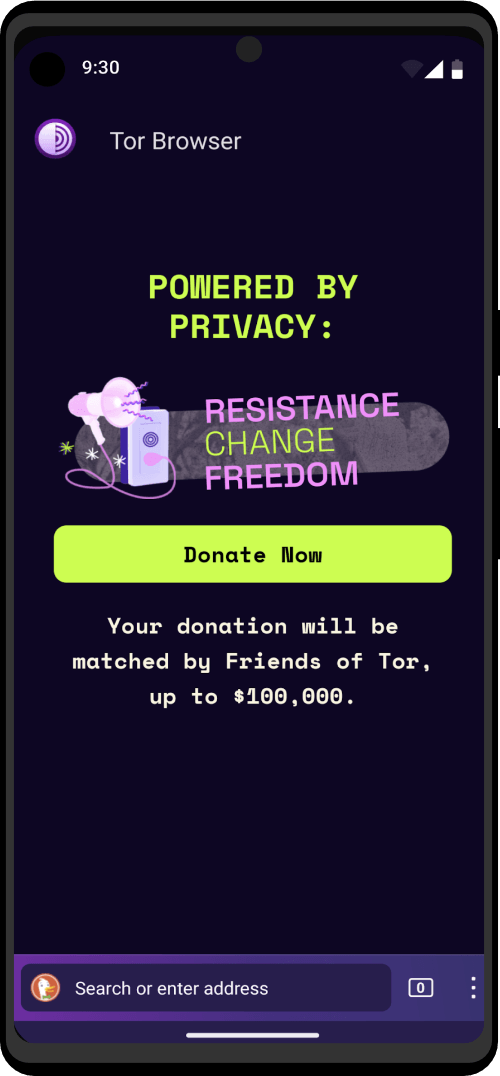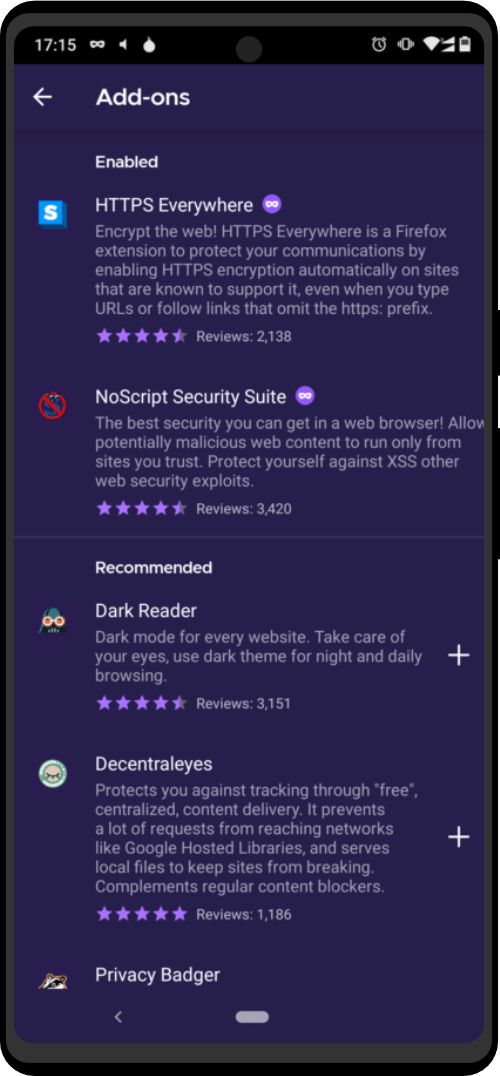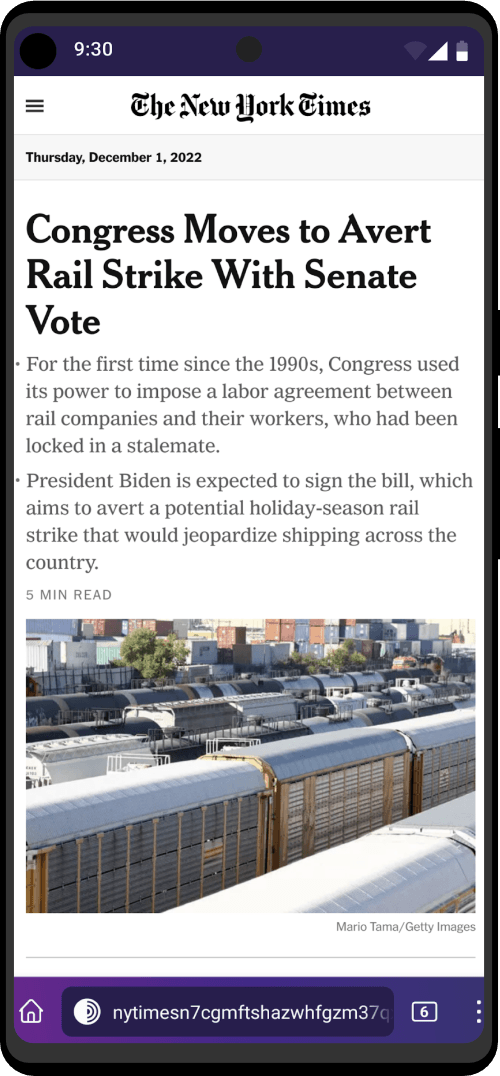On the welcome screen, click on ‘Create new database’. Alternatively, click on “Database” in the menu bar -> “New database”.
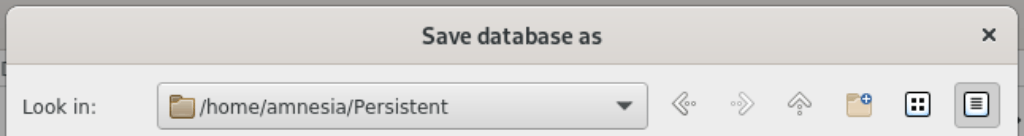
You will now enter your master password. This is the only password you need to remember since it will be used to keep all your stored secrets safe. It must not be easy to brute force or be guessable by an attacker, anyone that can guess your master password has access to ALL secrets in the database.
The best way to create a password that is both strong and memorable is to create a mnemonic. A mnemonic of at least 5 words or more is recommended.
You can use the built-in passphrase generator for inspiration. Click on the dice🎲 button in the toolbar.
Under the password field select “Passphrase”. Adjust the word count to the desired length. Then keep pressing “Generate” until you come across one you like. Press “Copy” to copy the passphrase to the clipboard and close the password generation window by pressing the🎲dice button once more.
Think of a story that incorporates all the words in the phrase, this will help you to remember your mnemonic. If you fear you might forget your password you can write it down on a piece of paper and store it in an inconspicuous location until you know it by heart.
After entering your password, click “OK”.