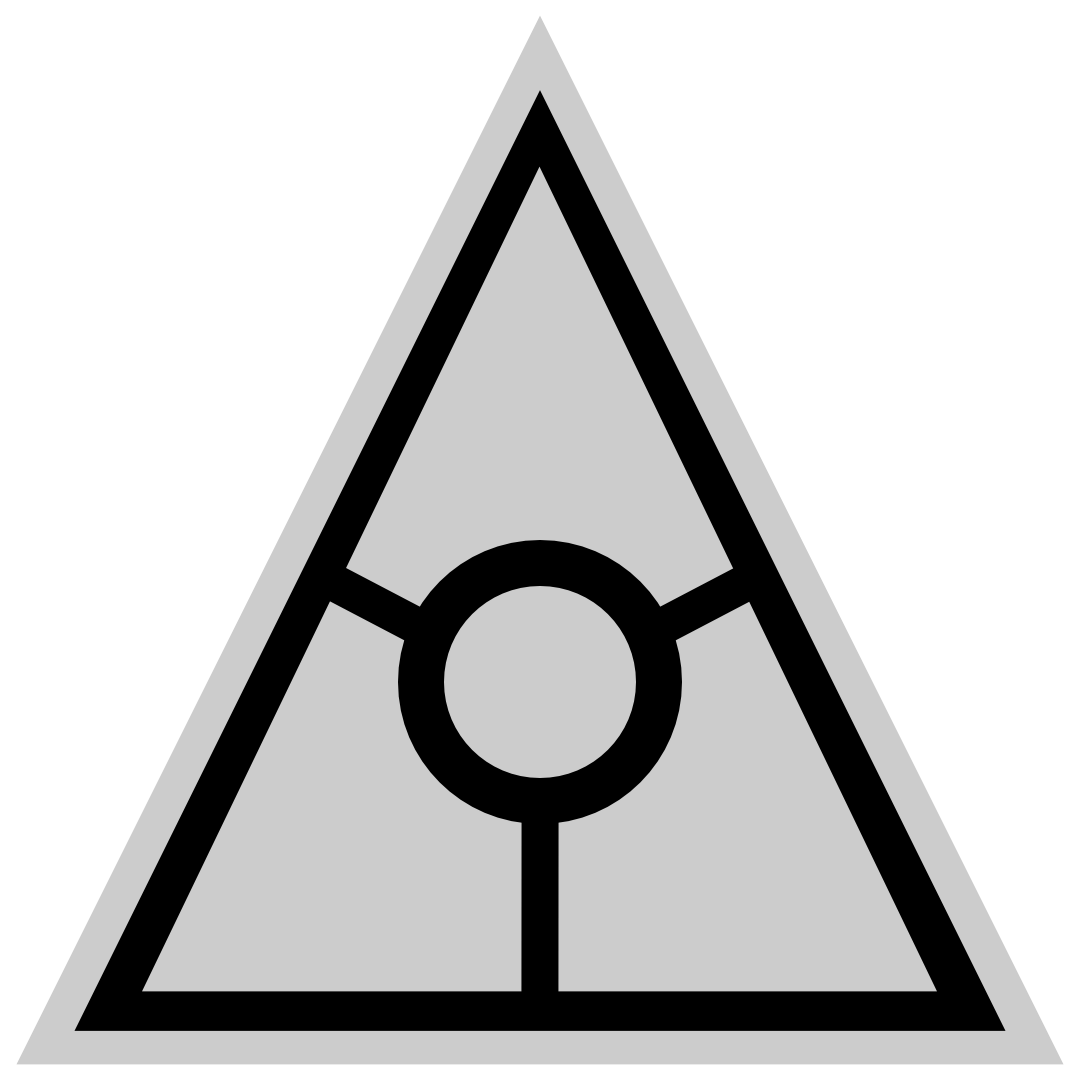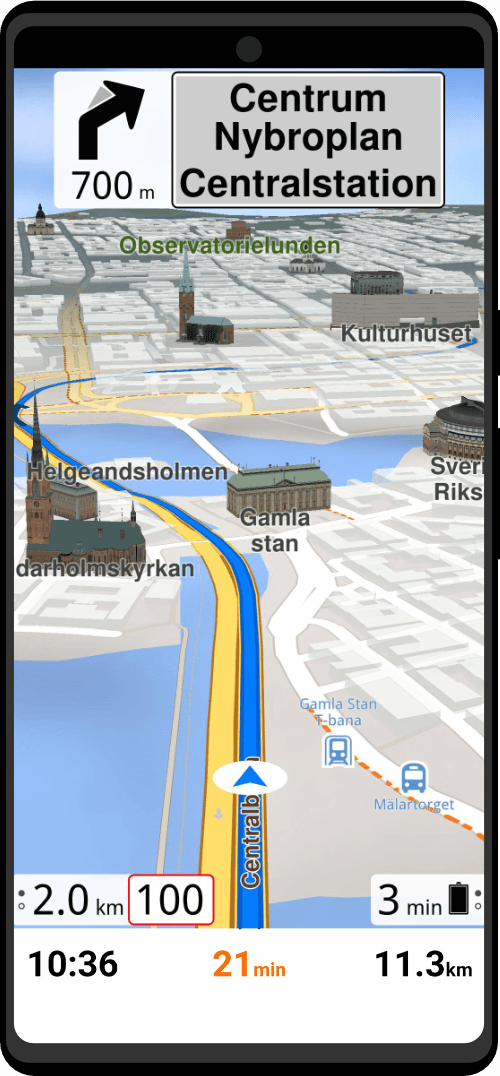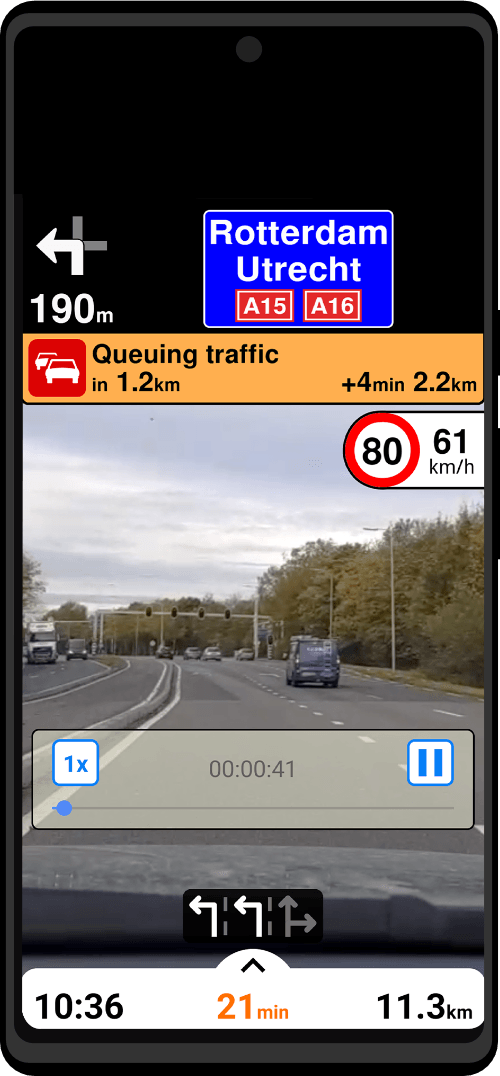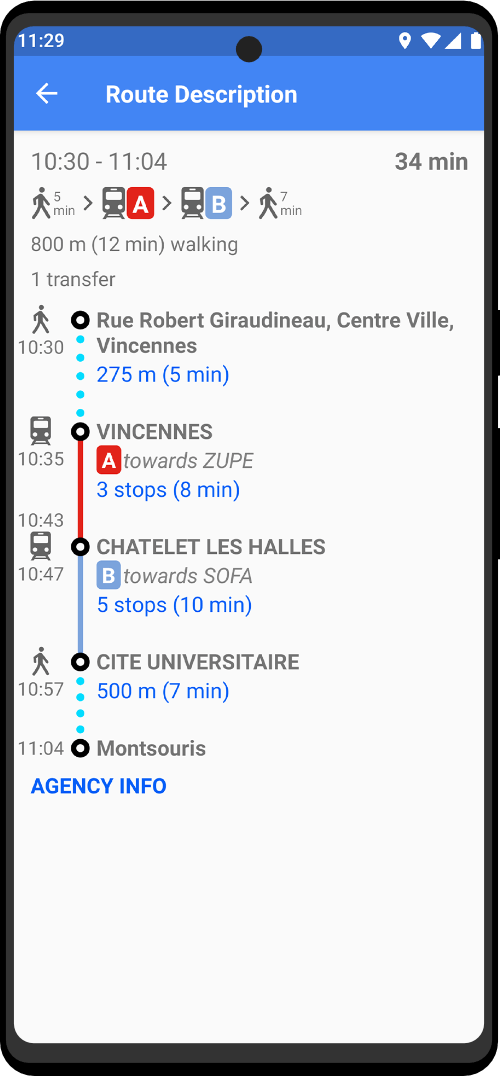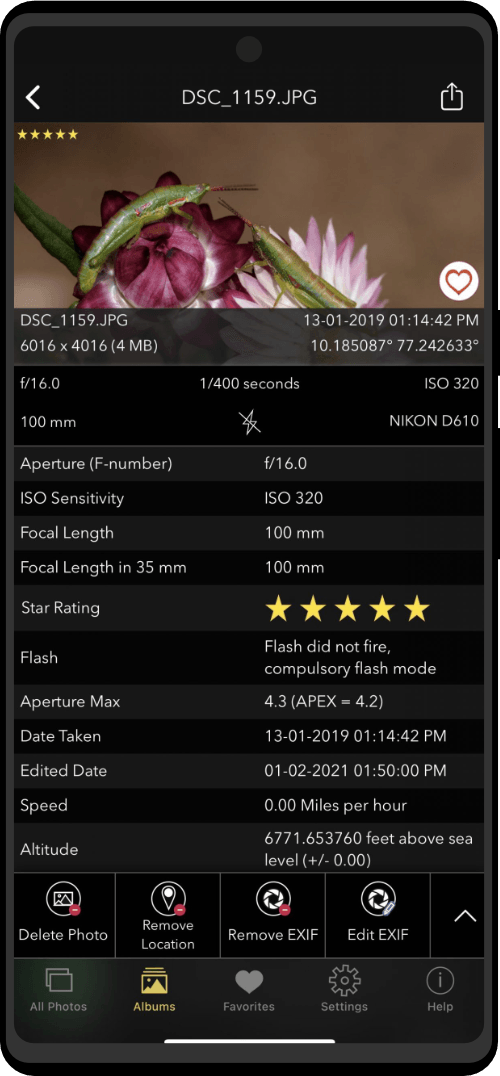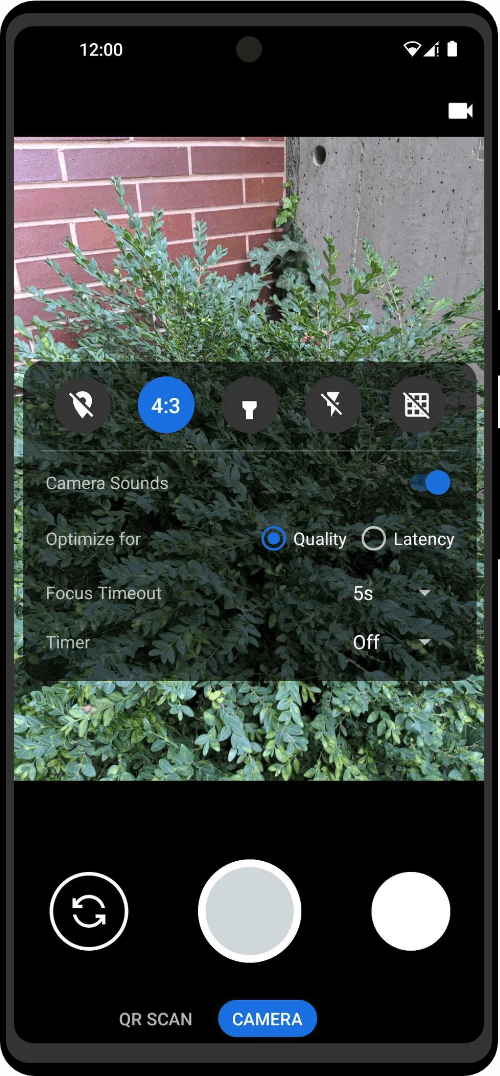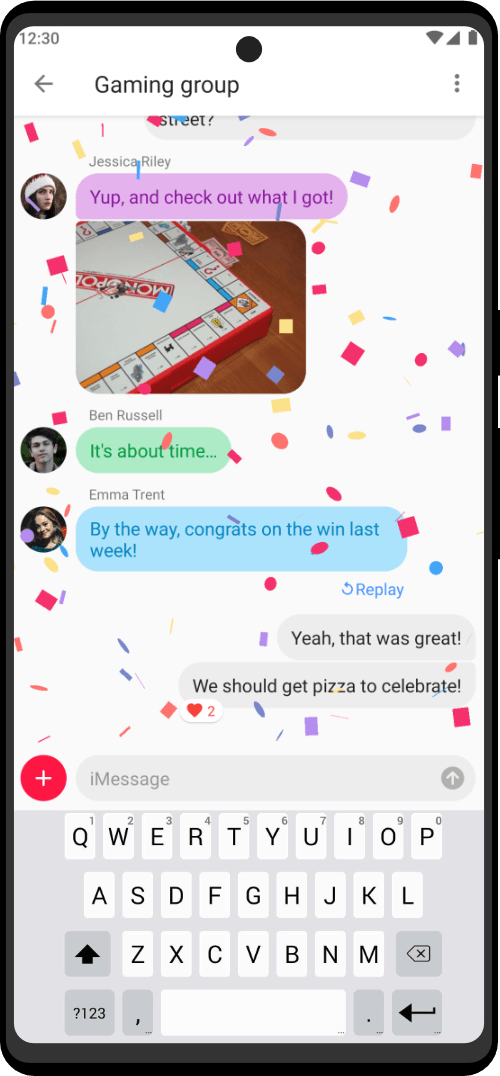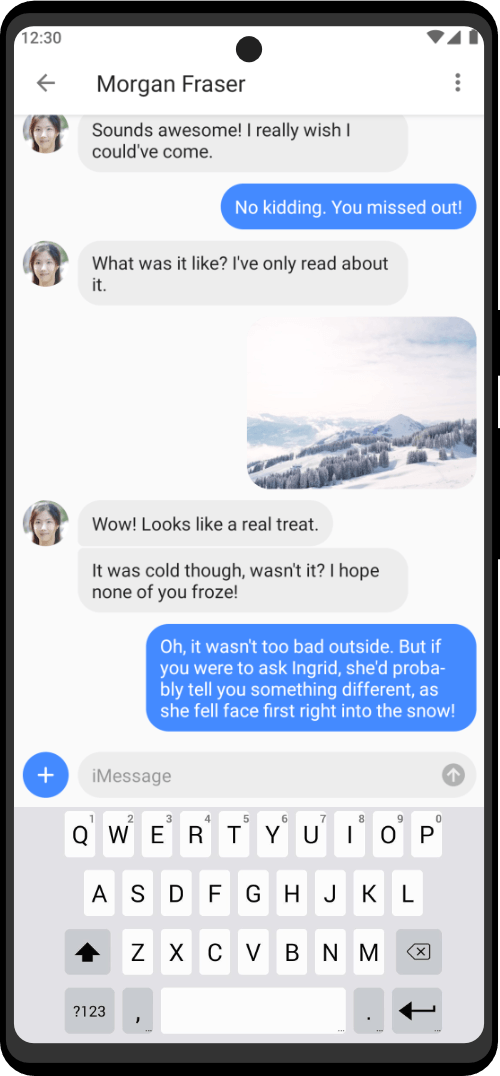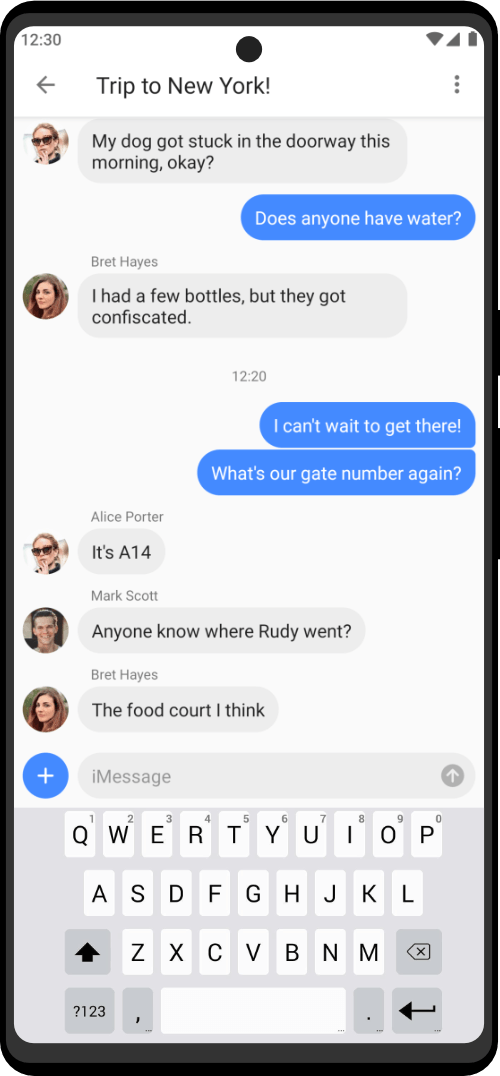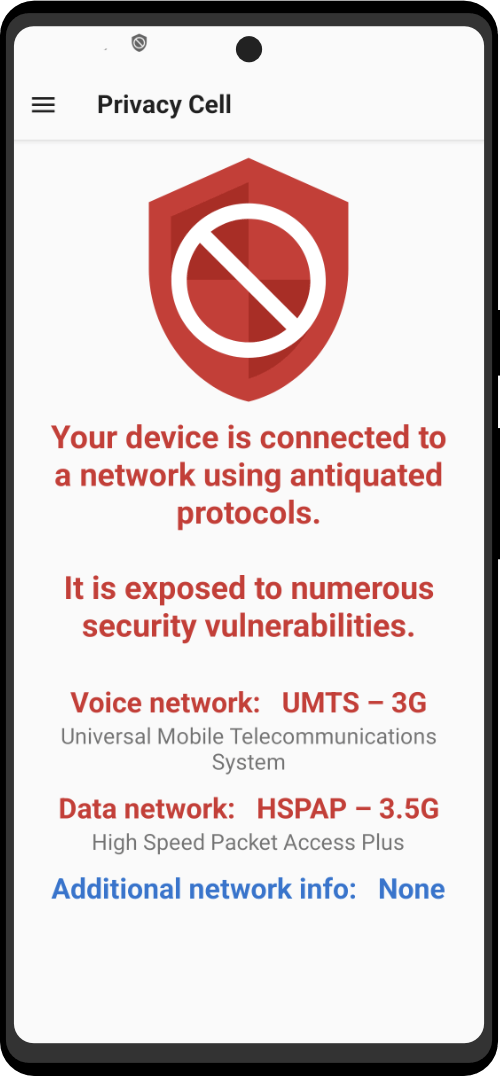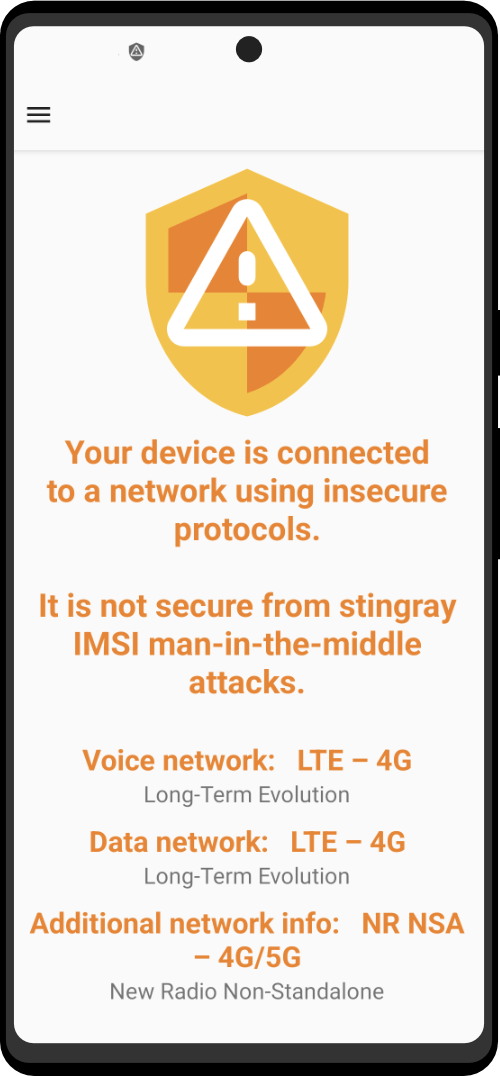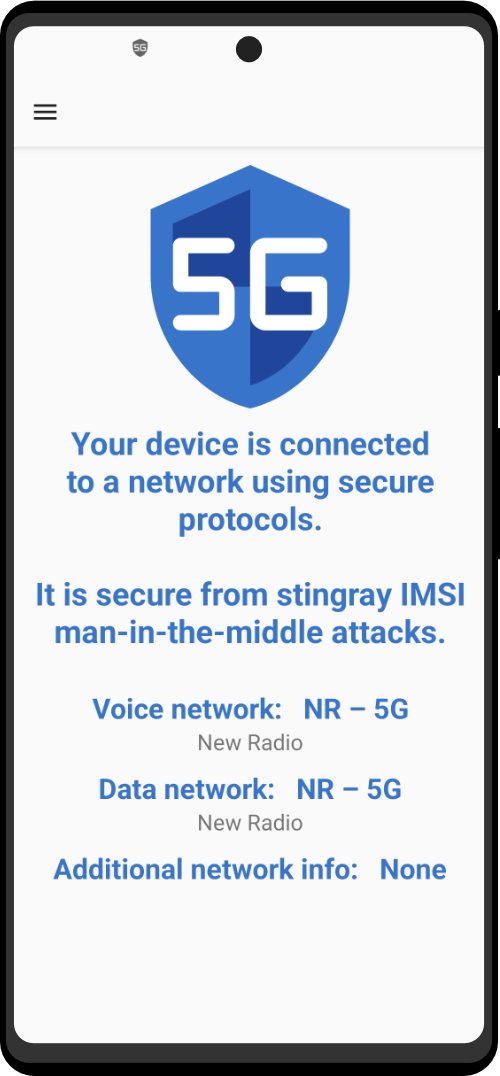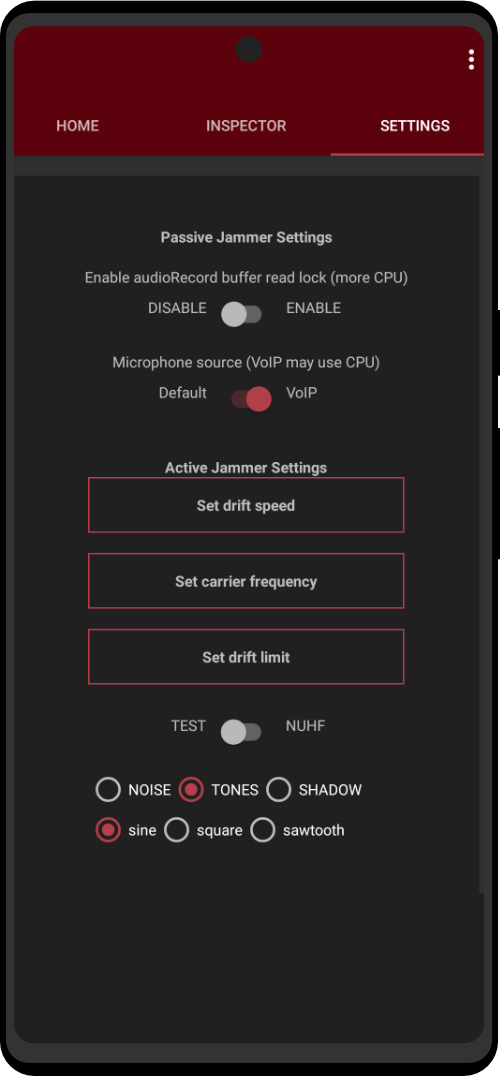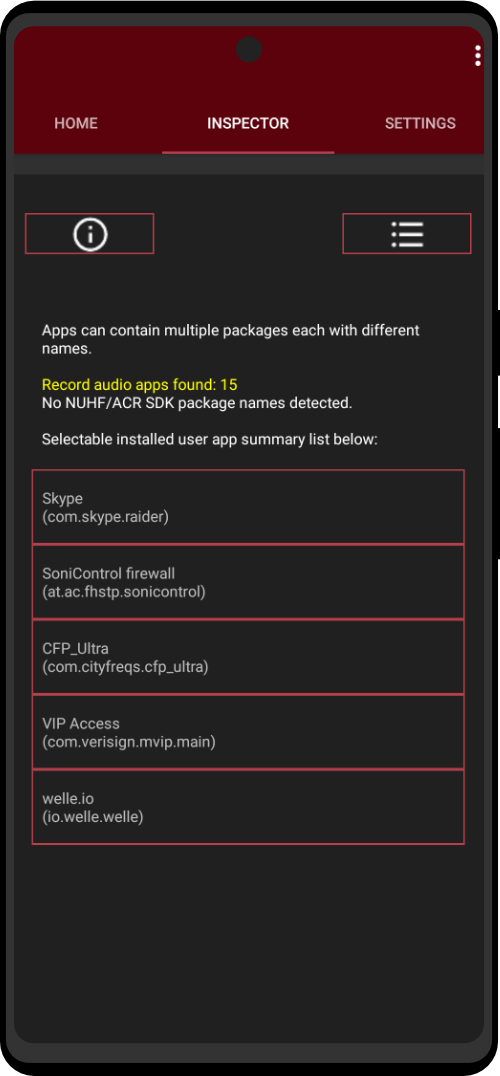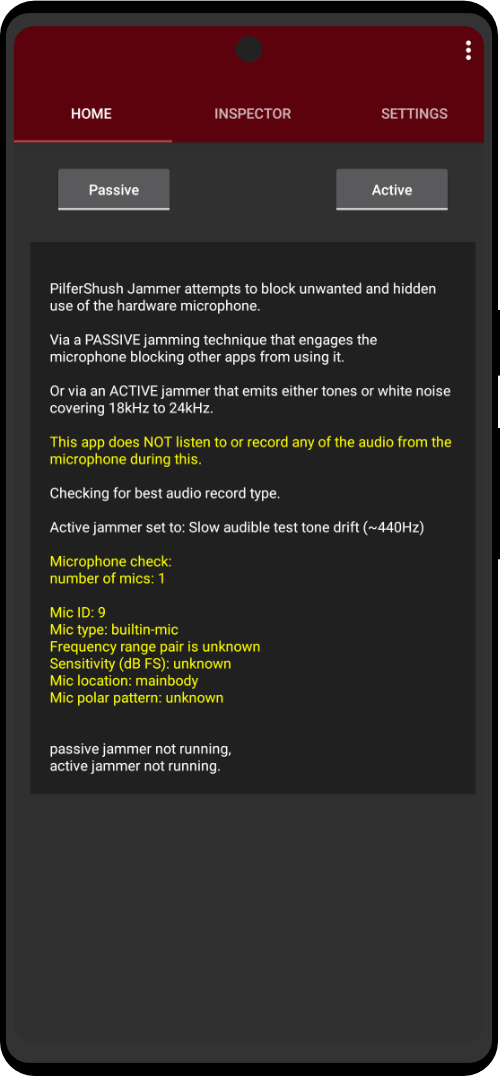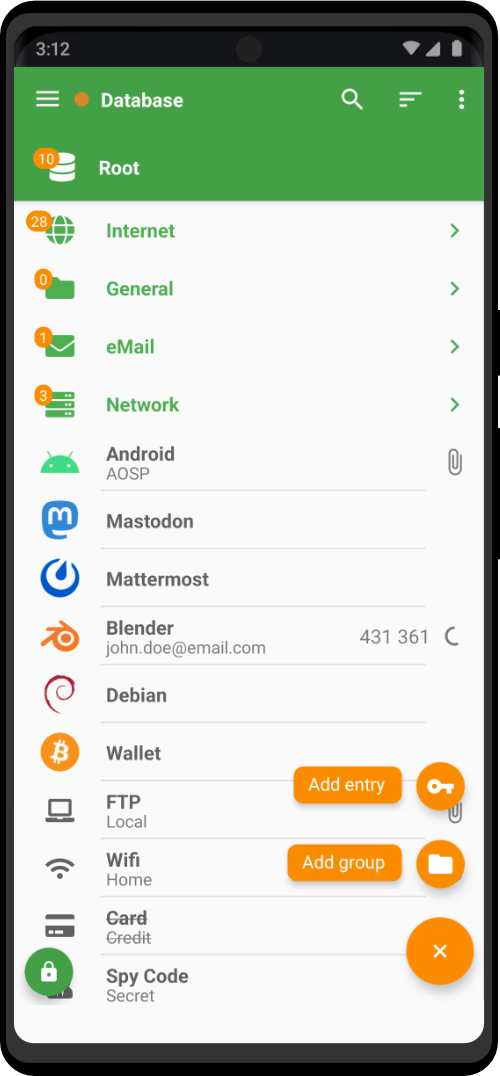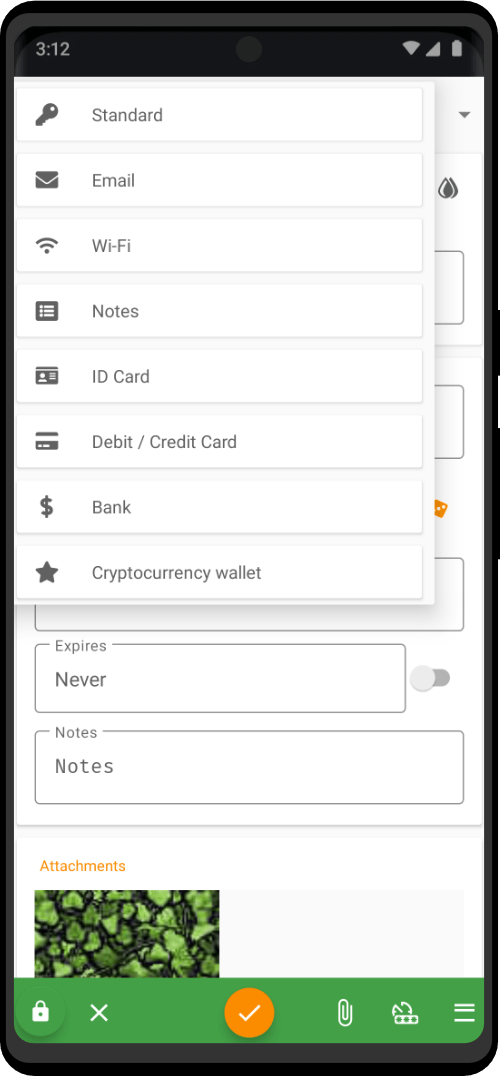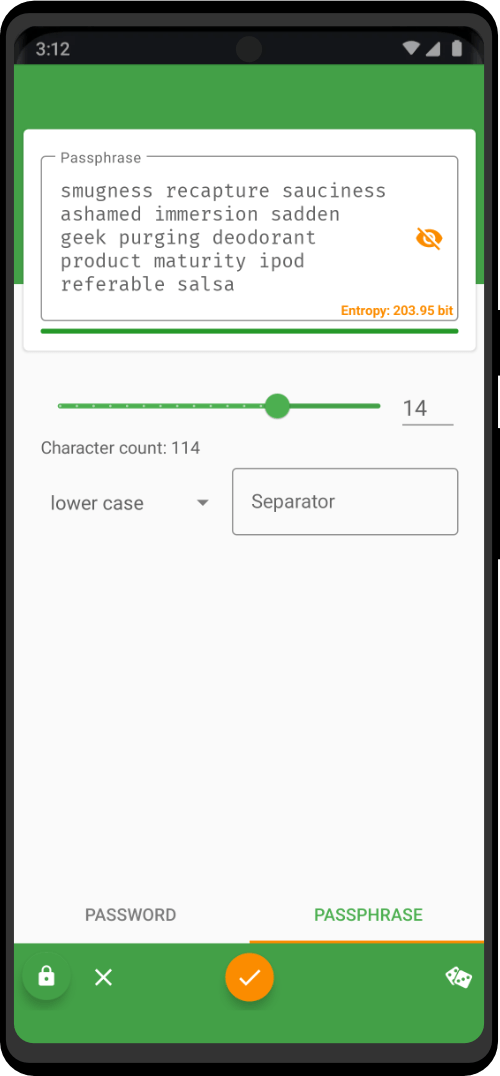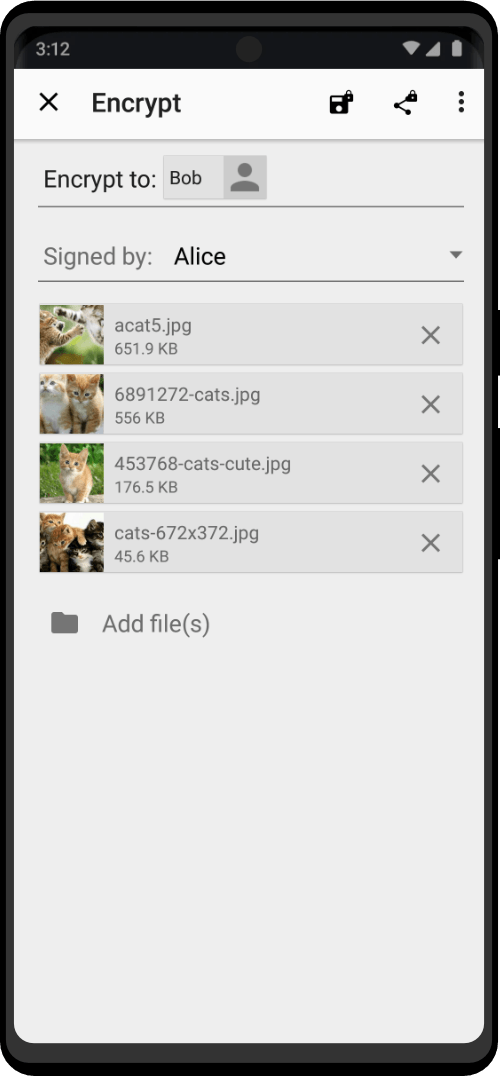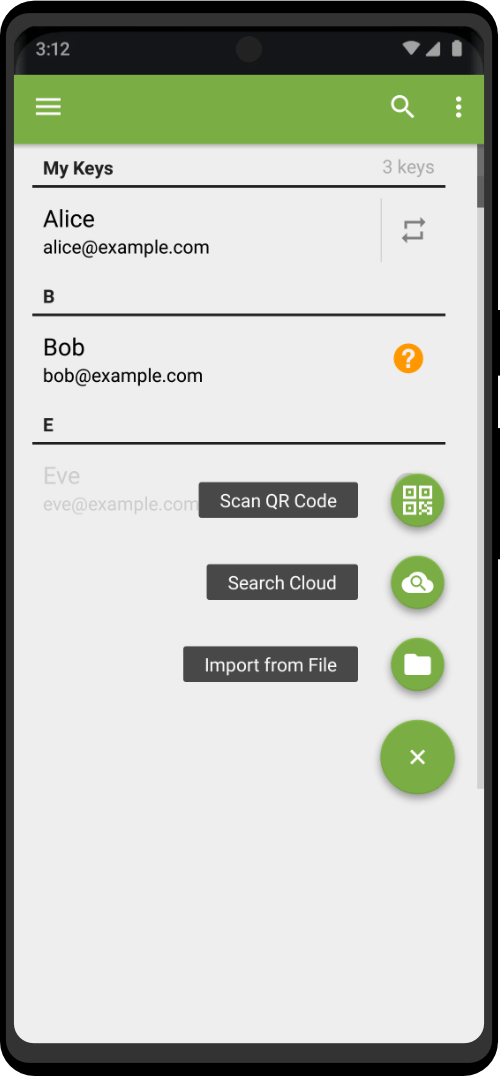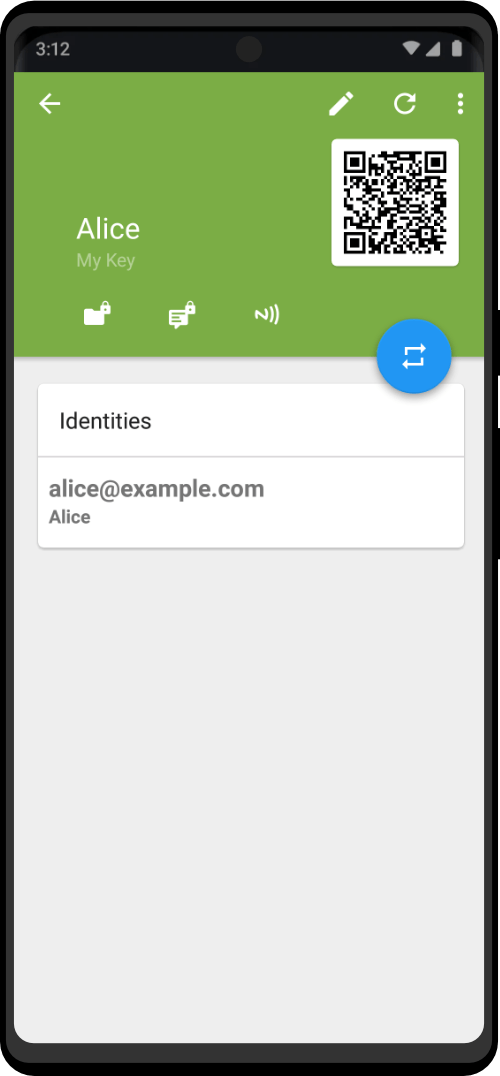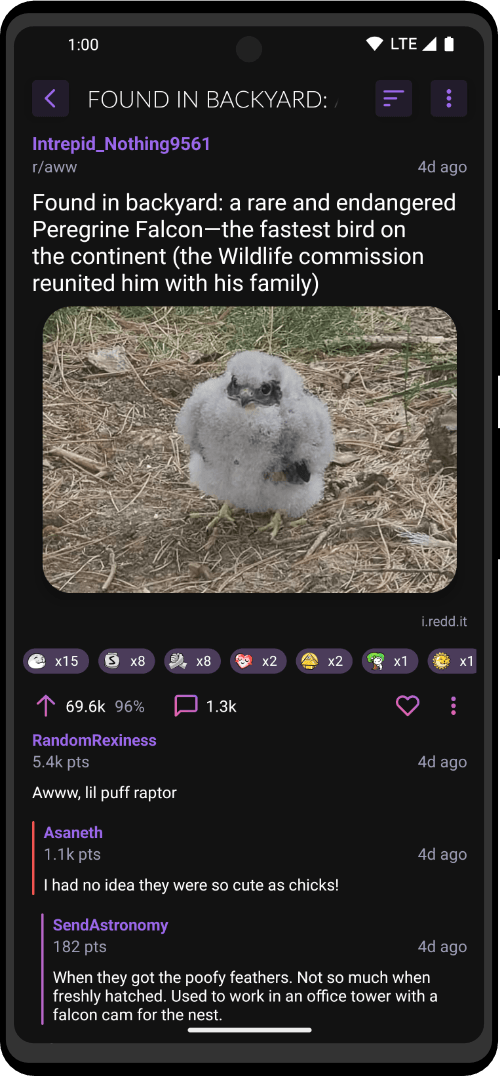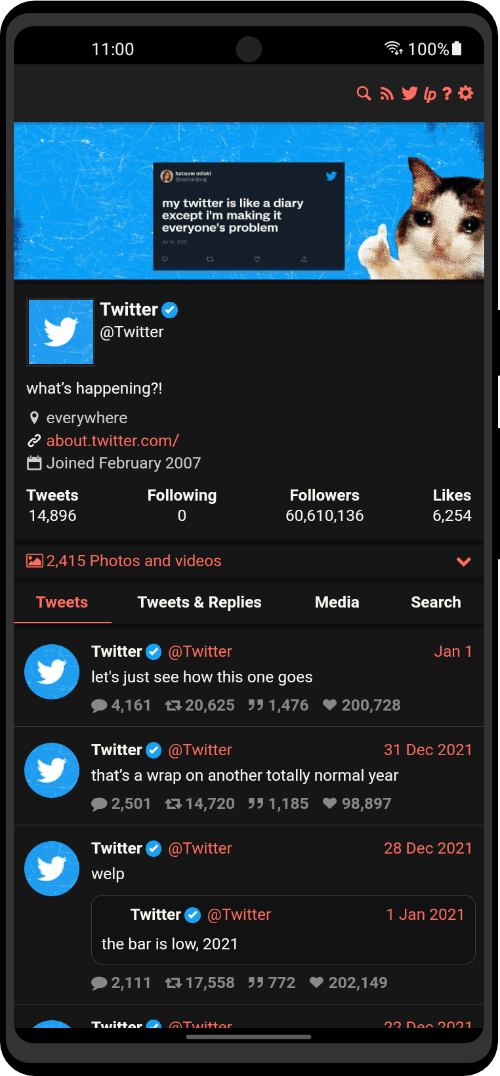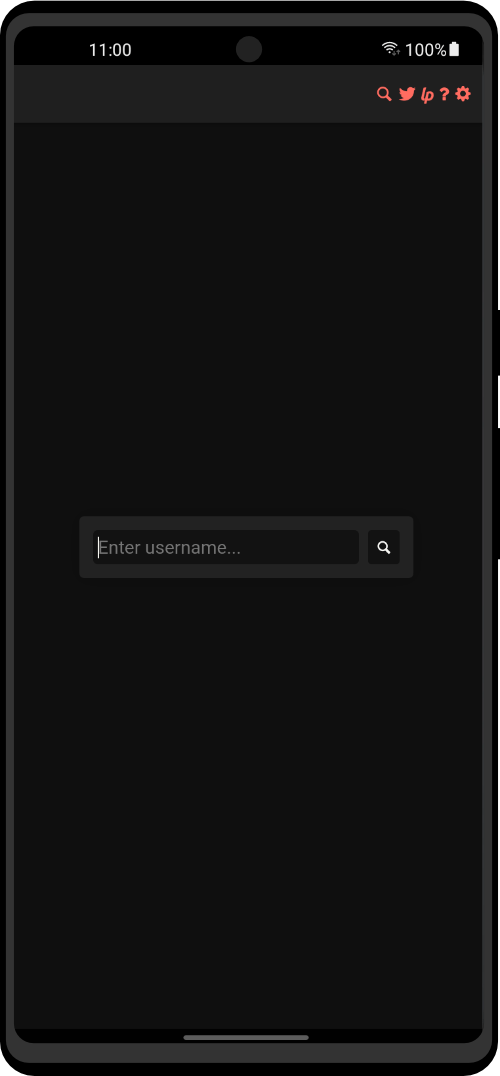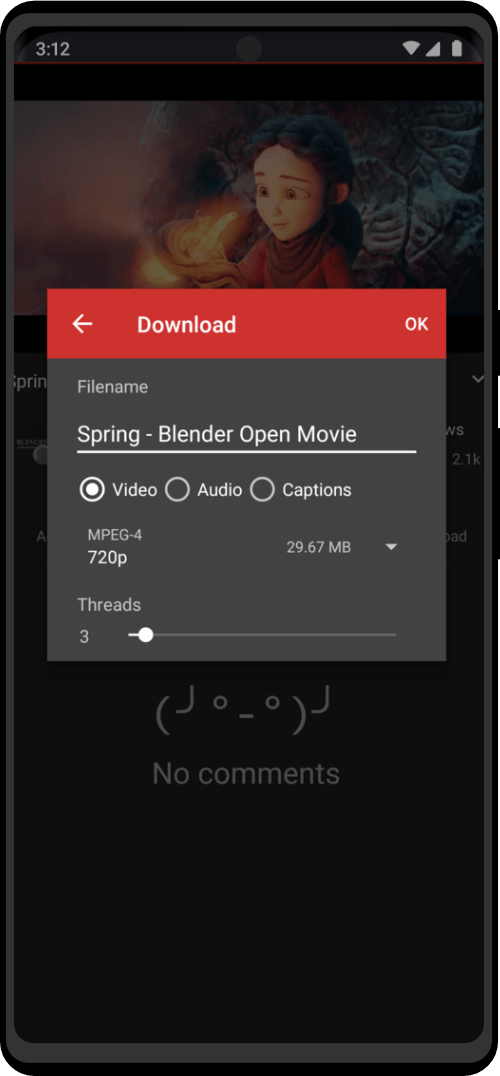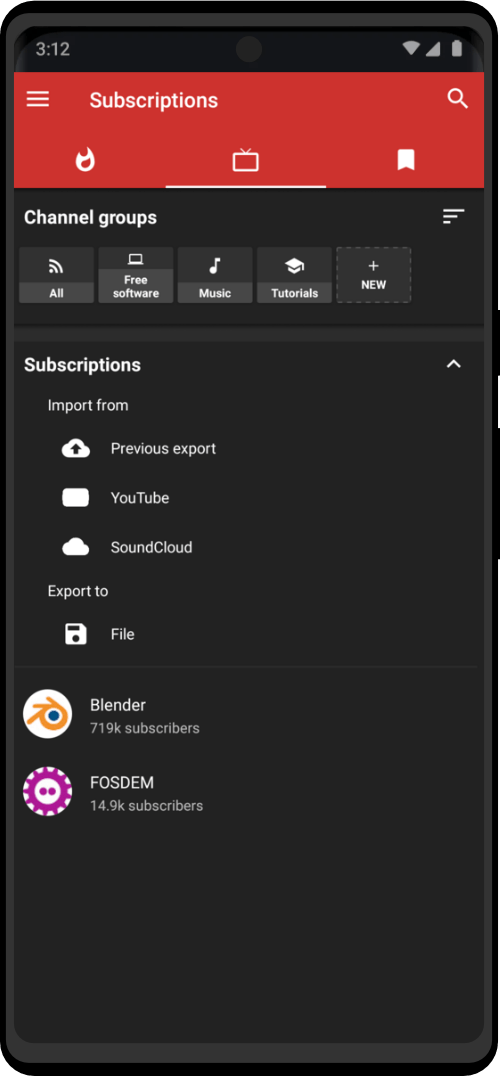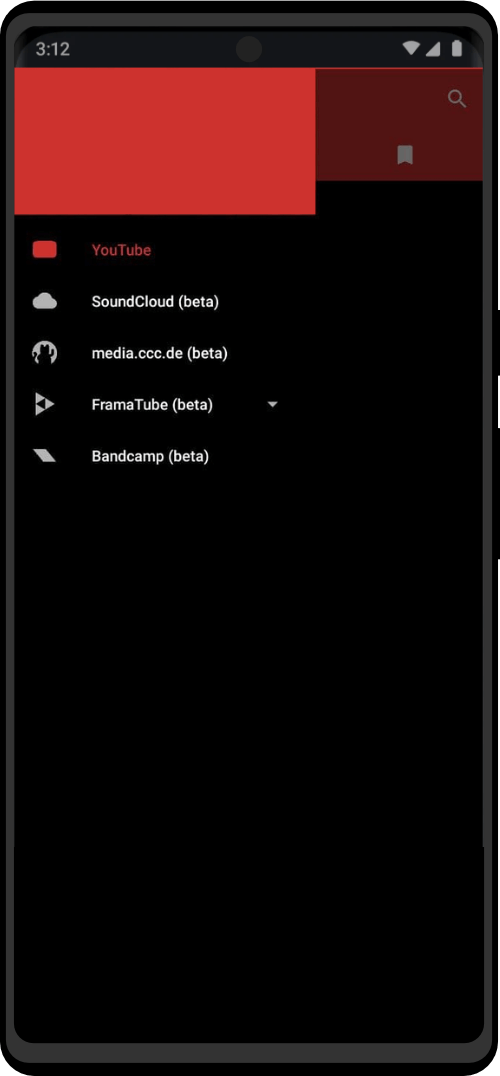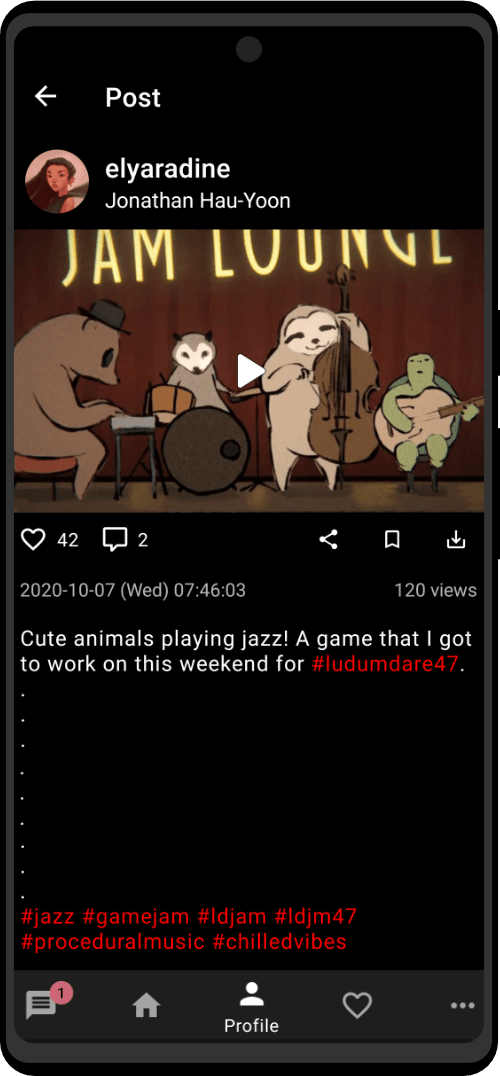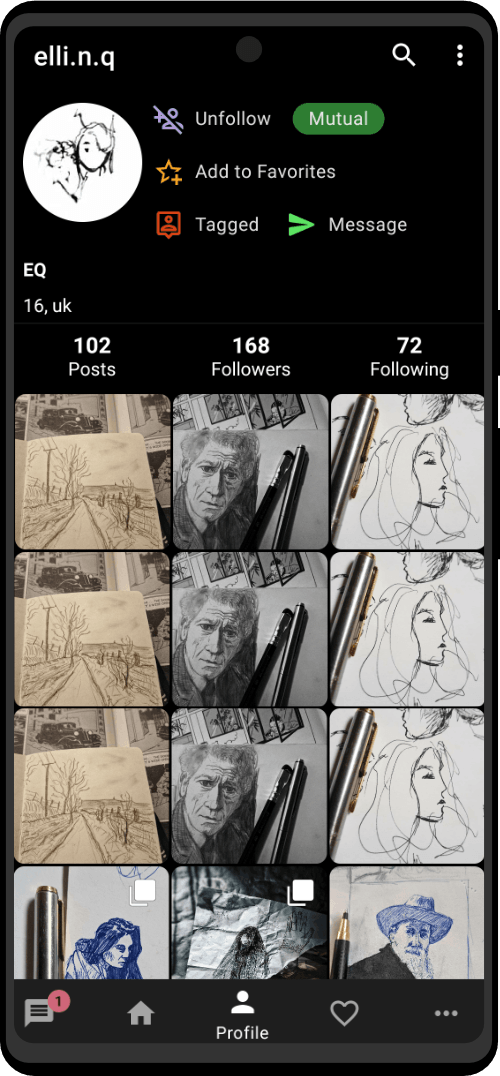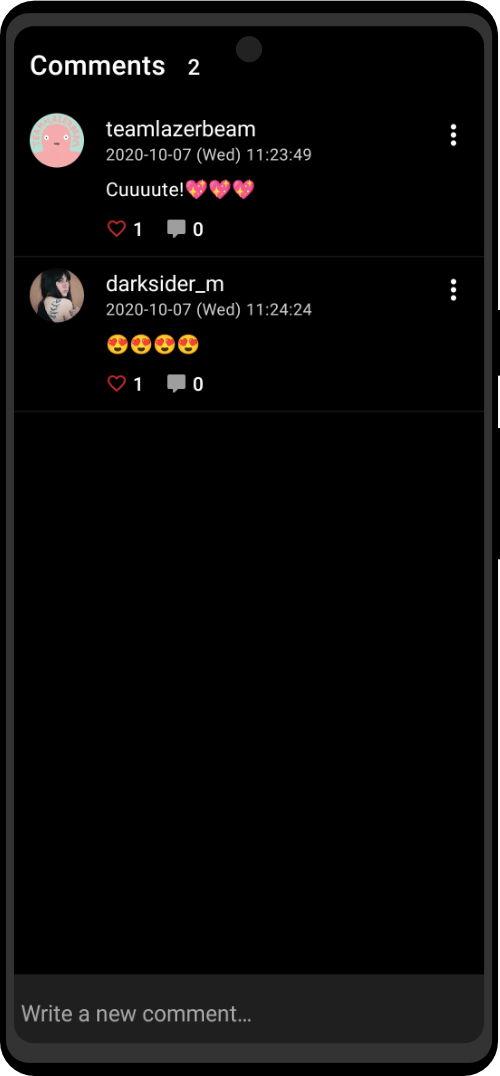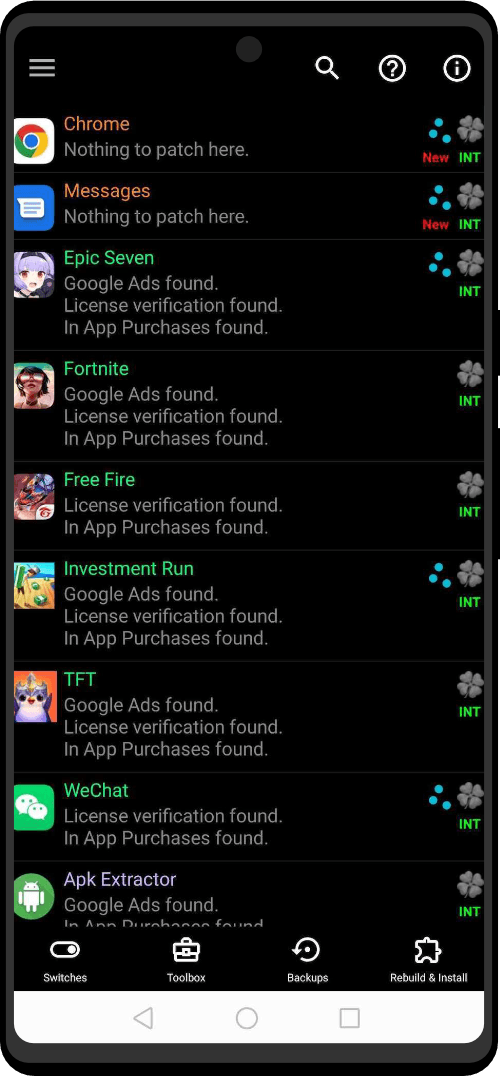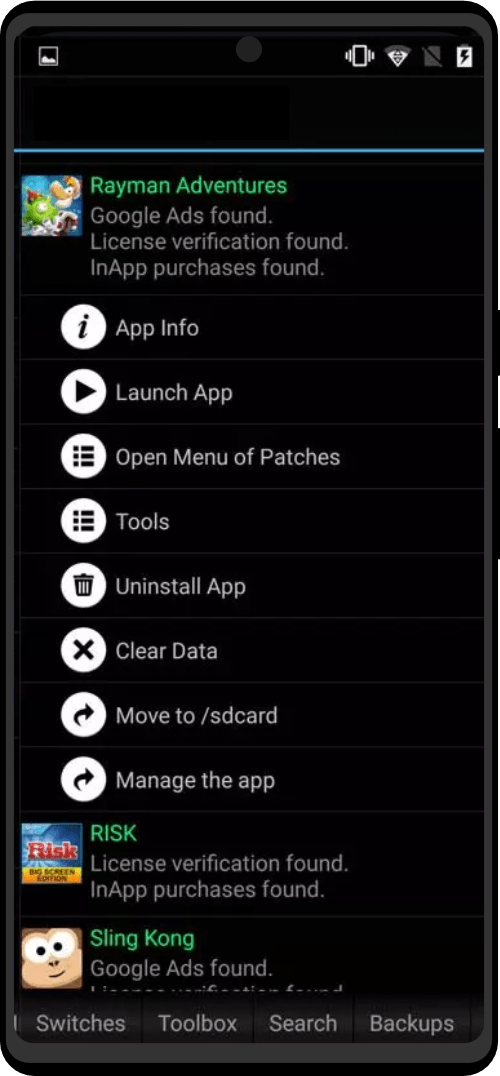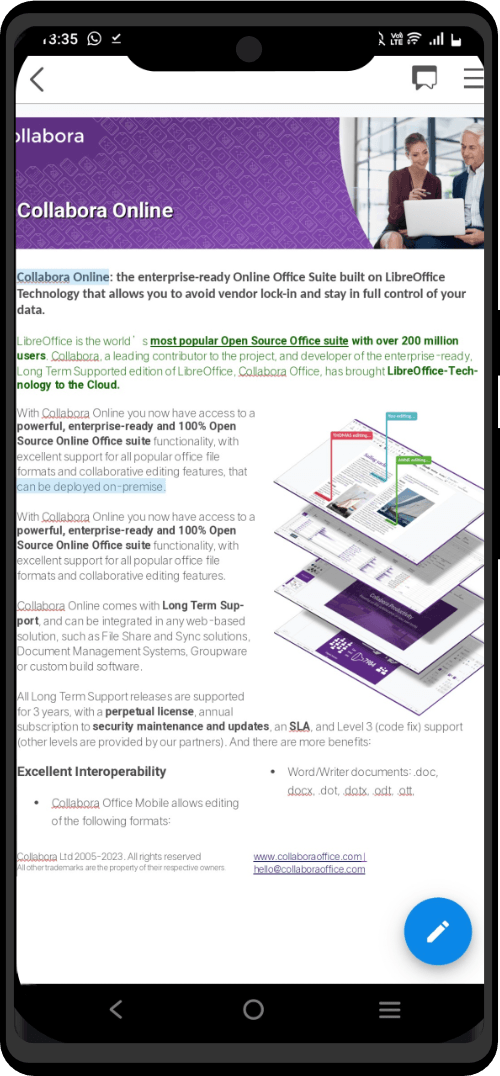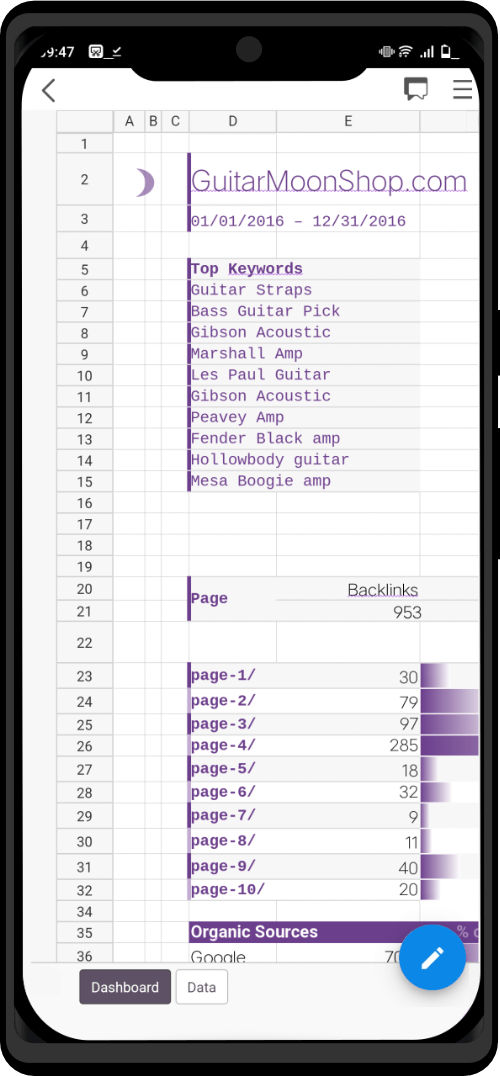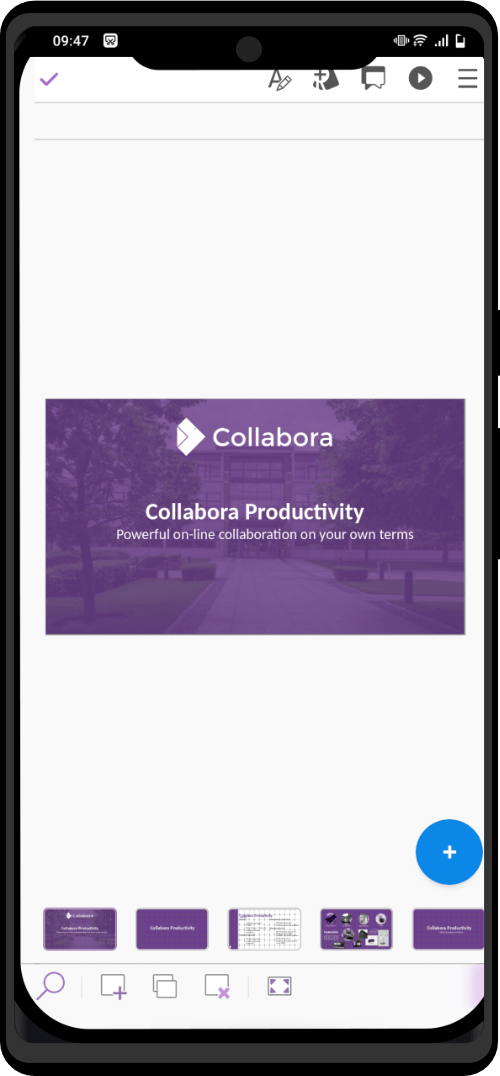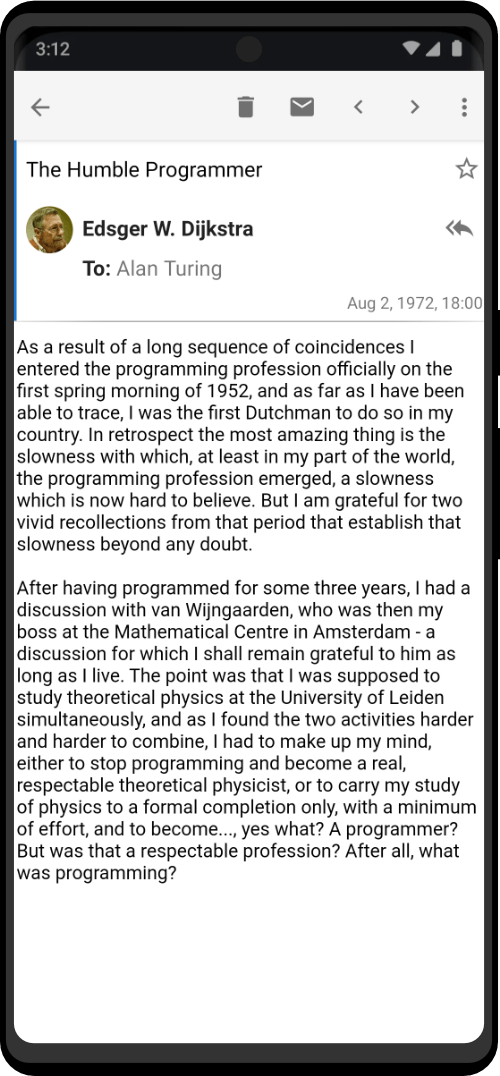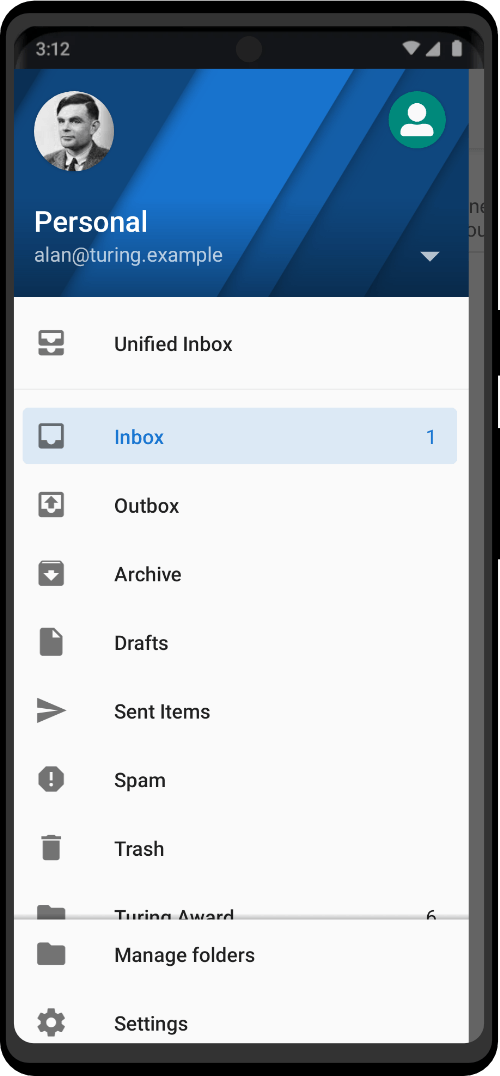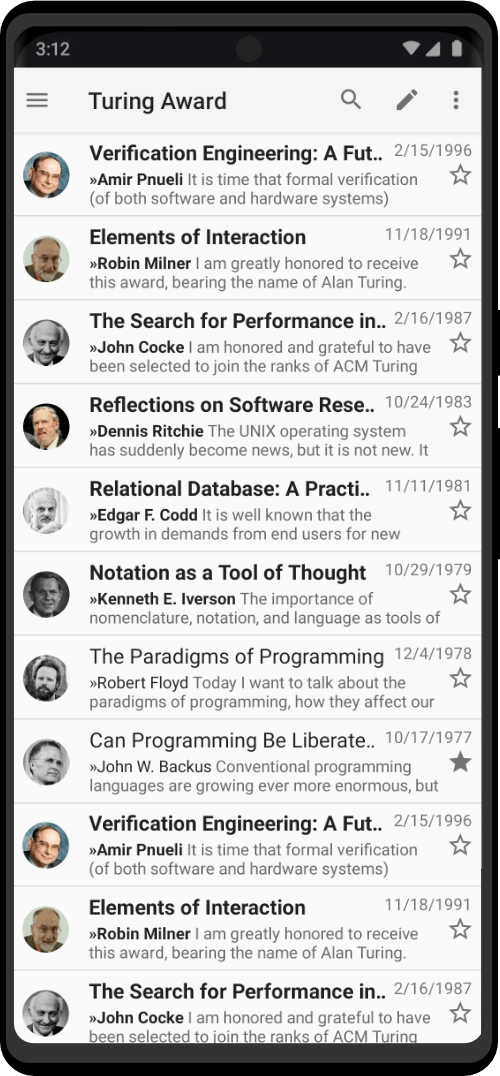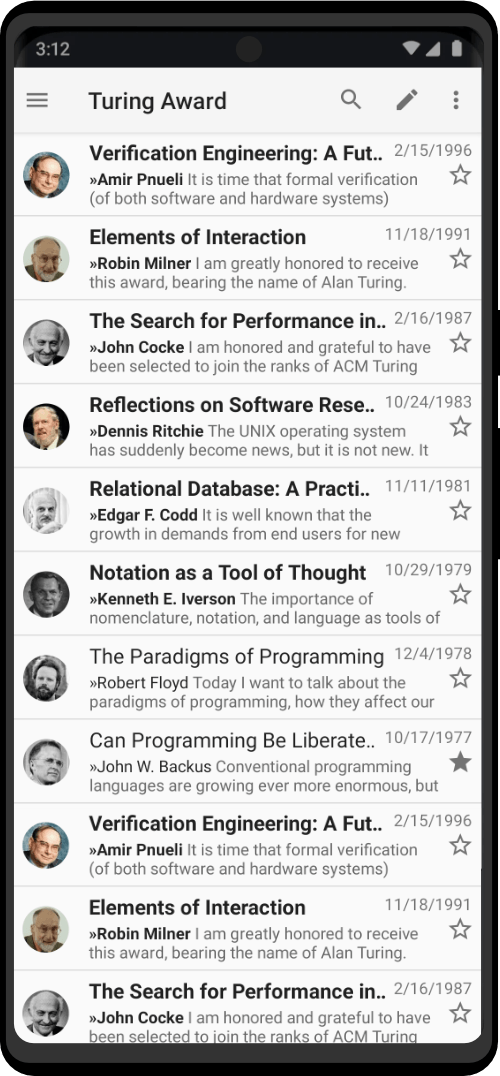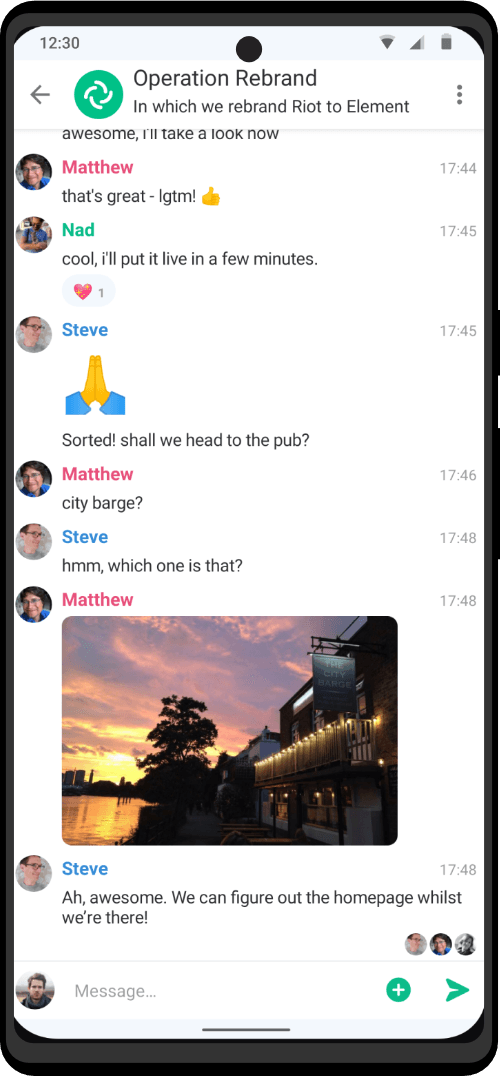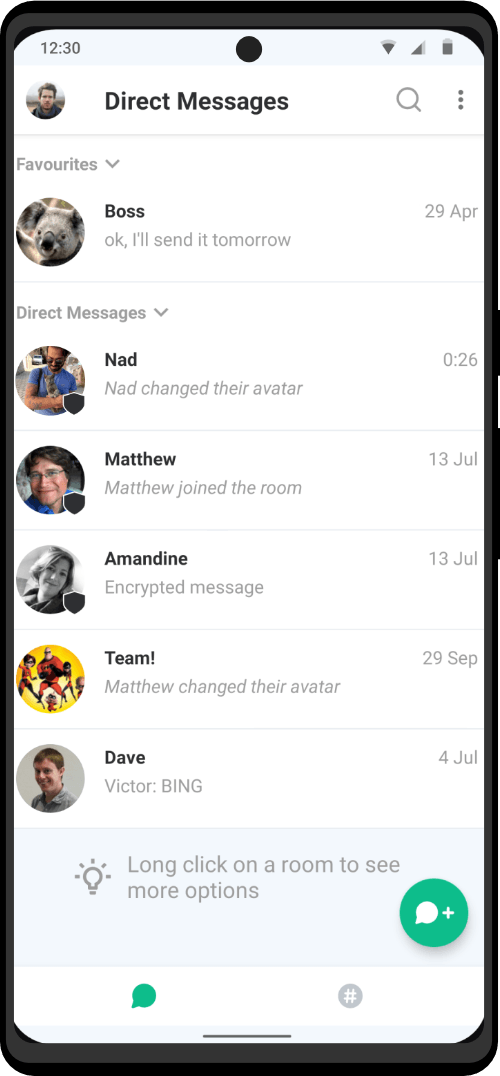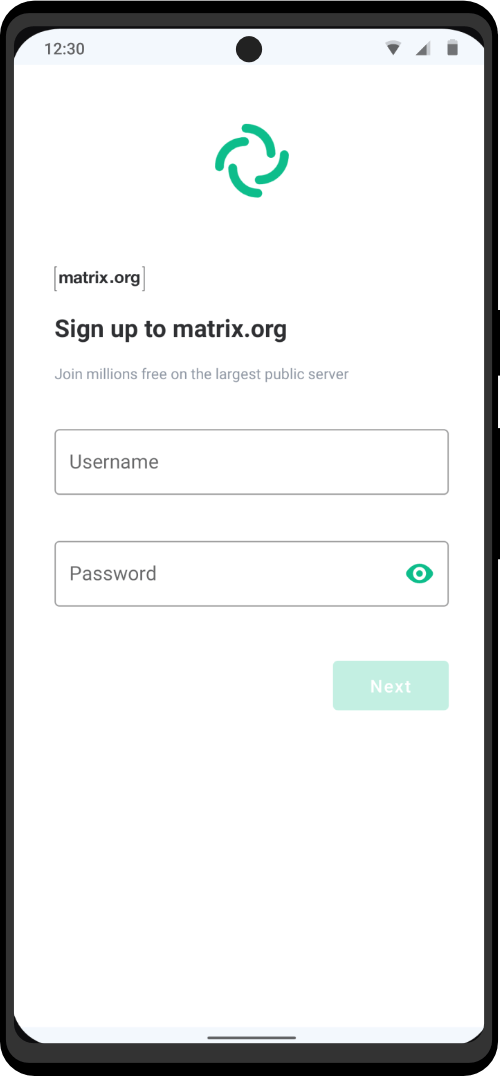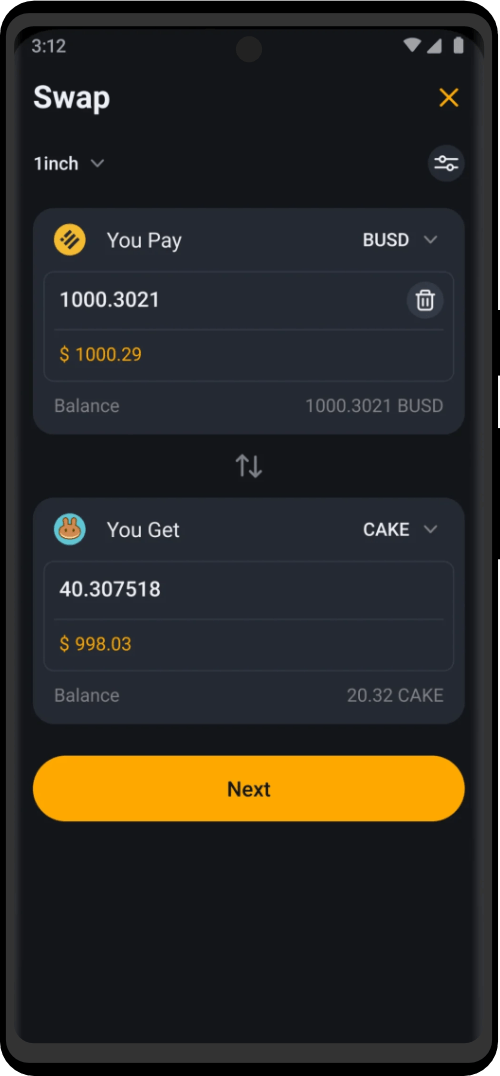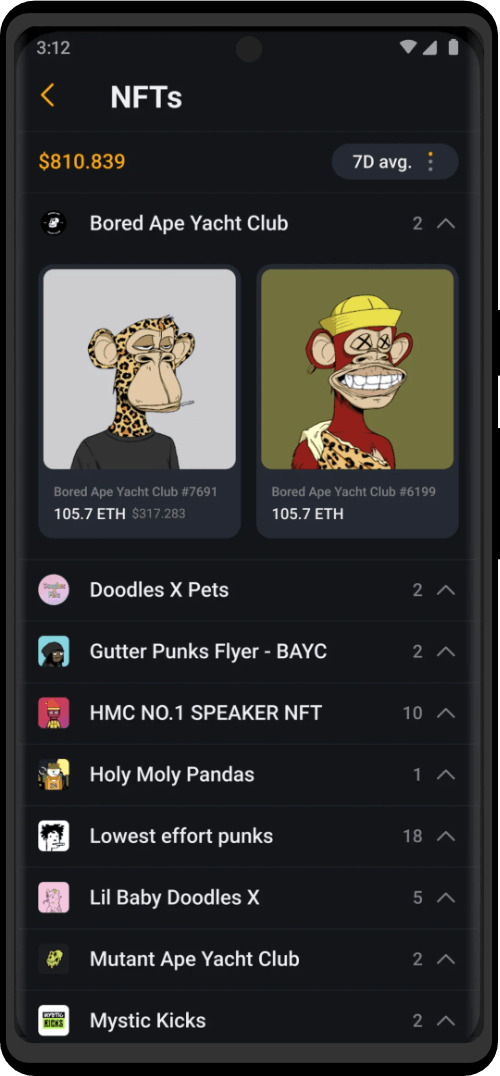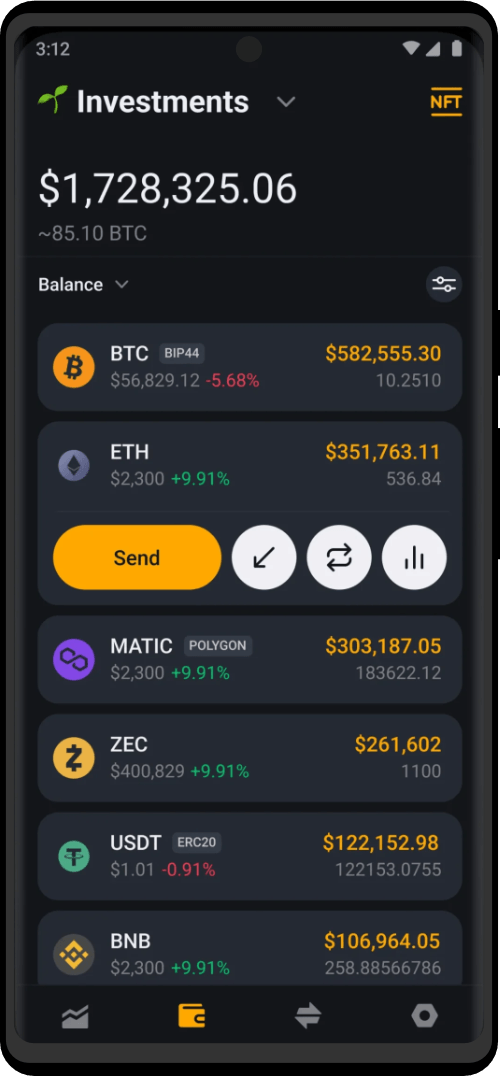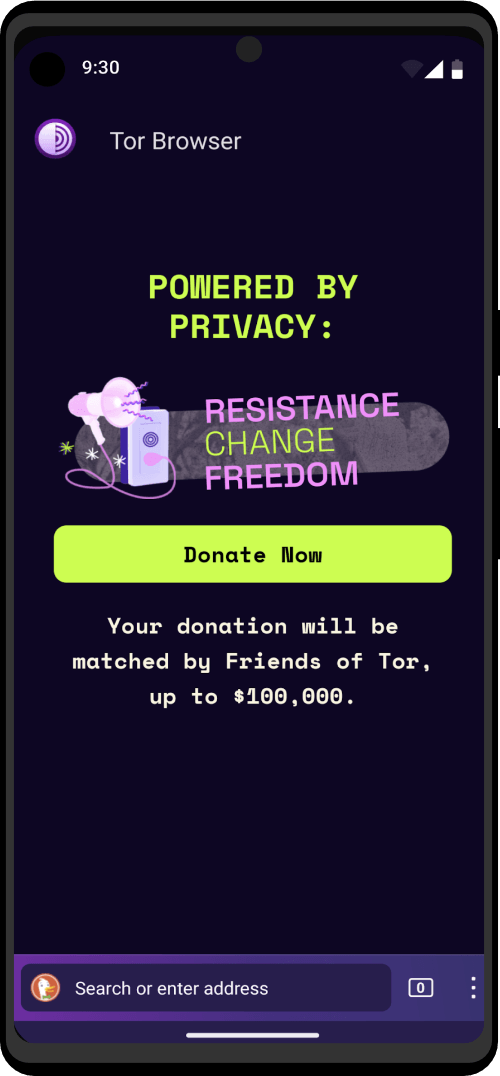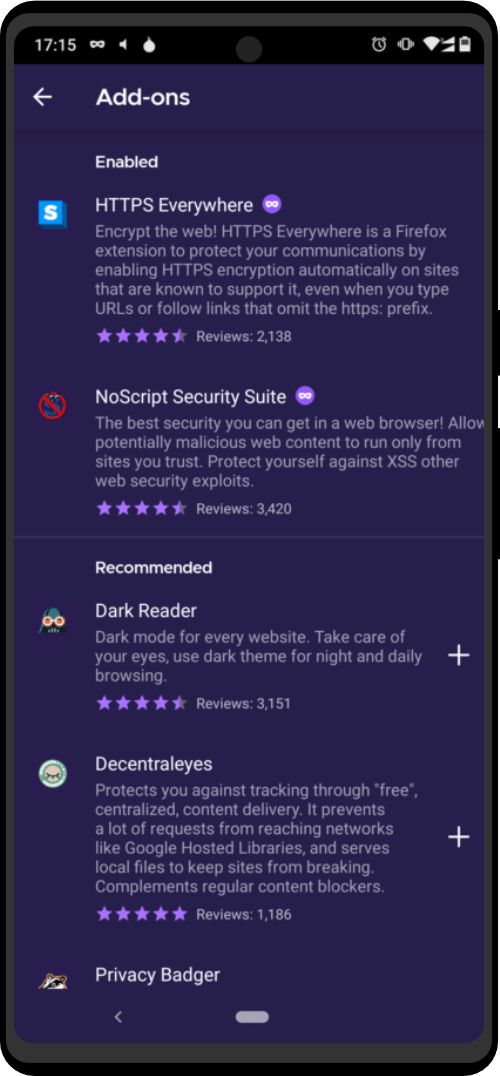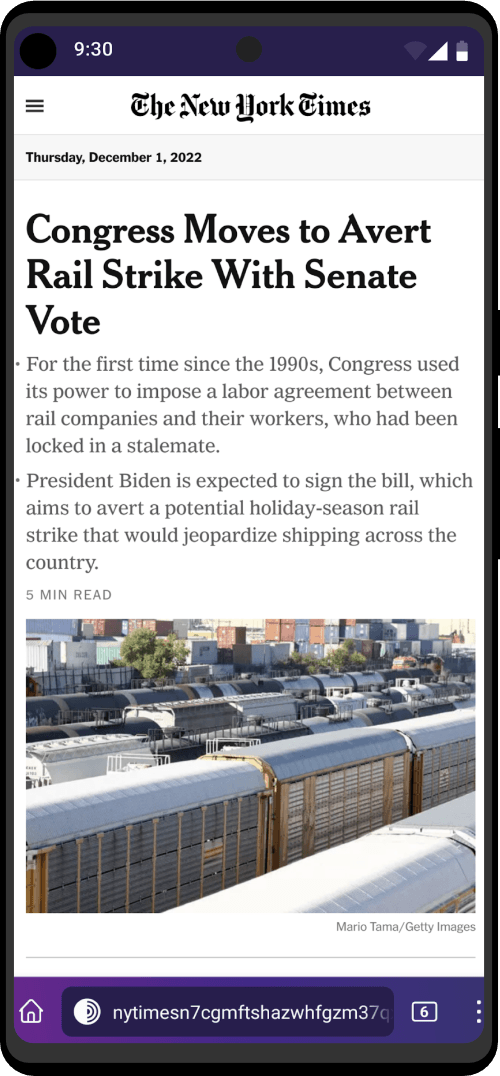Power-Ups

Aircrack-ng
Aircrack-ng, included in the Zero Trace pen, is a specialized version of the app designed to assess WiFi network security. It covers monitoring, attacking, testing, and cracking areas of WiFi security. It captures and exports data for further processing, performs replay attacks, deauthentication, and creates fake access points through packet injection. It also checks WiFi cards and driver capabilities for capture and injection. Aircrack-ng's command line tools support heavy scripting, and many GUIs have utilized this feature.

Archive Manager
Archive Manager, a special version of the app specifically designed for the Zero Trace pen, effortlessly extracts compressed files and creates compressed files in various formats. With this integrated tool, the Zero Trace pen allows you to quickly send or open large amounts of information without any hassle. Supported file formats include 7z, ar, ARJ, gzip, bzip, bzip2, xz, compress, Portable Executable, lzip, LZO, JAR archives, LHA archives, RAR archives, StuffIt archives, tar, ZIP archives, Zoo archives, single files compressed with gzip, bzip, bzip2, compress, lzip, LZO, xz, ISO images (read-only), DEB (read-only), RPM (read-only), and more. Whether you're downloading ZIP or RAR files from popular sites like MEGA.NZ, ANONFILE, or other file hosting services, the Zero Trace pen with Archive Manager simplifies your experience.

Audacity
Introducing the special Zero Trace pen version of Audacity, a compact yet powerful app designed exclusively for the pen. With its user-friendly interface and essential tools, this app empowers users to effortlessly edit audio files and apply various effects. From Amplify to Auto Duck, Compressor to Hard Limiter, the extensive list of effects ensures a comprehensive audio editing experience. Capture your voice directly within the app and seamlessly integrate it into existing recordings. Whether you require private audio recording or seek a discreet solution for young musicians using school computers, this app is tailored to meet your needs.
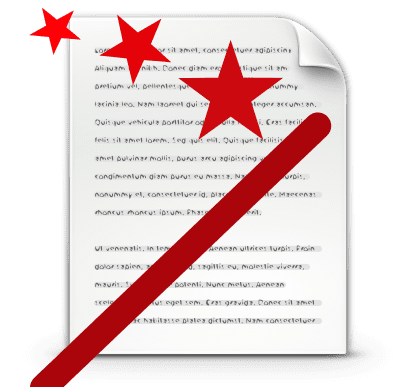
Bookletimposer
Bookletimposer, included in the Zero Trace pen, is a specialized app version designed specifically for booklet imposition on PDF documents. It streamlines the process of creating compilations and merging multiple files into a single, concise document. Whether you're composing a master guide or assembling a book with chapters stored separately, this app simplifies the task, enabling effortless printing.
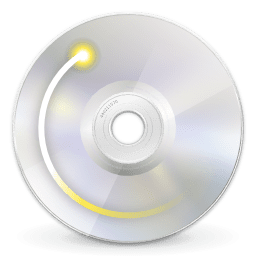
Brasero
Brasero for Linux, a special version of the app specifically for the Zero Trace pen, enables users to burn CDs or DVDs effortlessly. With a focus on simplicity, it offers unique features for creating discs quickly. This app allows users to easily make audio CDs, DVDs, and even startup disks for Windows and Mac OS. Furthermore, movie enthusiasts can conveniently download movies and create DVDs within Zero Trace, ensuring privacy and anonymity for their downloads, torrents, and DVD burning.
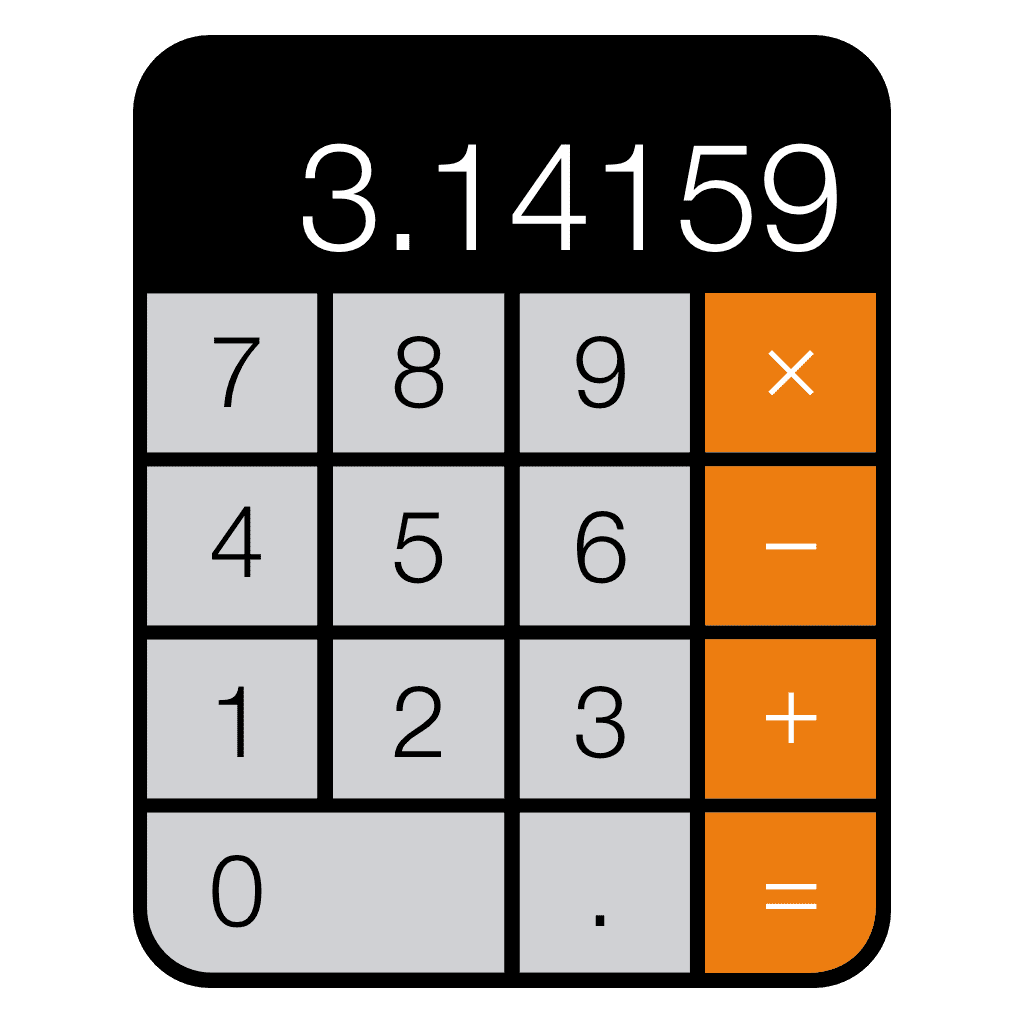
Calculator
The Calculator app included in the Zero Trace pen is specifically designed for quick math calculations, profit calculations, and currency conversions. It resembles an old-style desktop calculator, with real buttons and a familiar interface, similar to the built-in Windows Calculator and other similar apps.
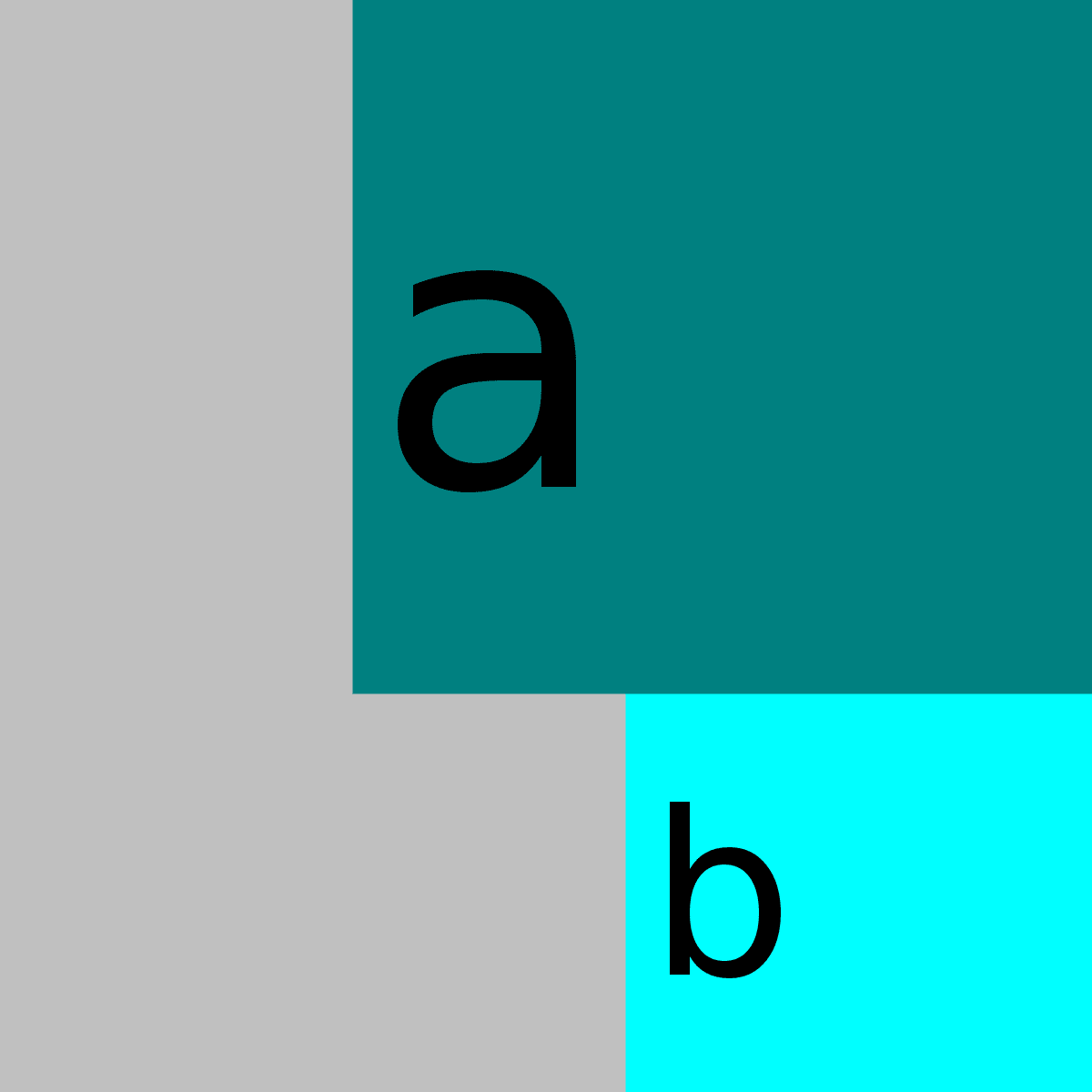
Dasher
Introducing Dasher, the text-entry interface designed specifically for the Zero Trace pen. With natural continuous pointing gestures, Dasher offers an efficient way to enter text. Ideal for touchscreen devices and situations where a full-size keyboard is not available, Dasher provides a competitive text-entry system. If you suspect your computer may be compromised with key logger software, it is strongly advised to utilize Dasher's On-screen keyboard within Zero Trace. Rest assured that all inputs transmitted through the app remain private and concealed from any surveillance software.

Disks
The Zero Trace pen includes a special version of Disks, an open source software for managing storage devices and disk images. It resembles the Disk Utility of Mac OS X and provides users with detailed information about connected devices, including model, size, serial number, and more. It also displays comprehensive volume details in graphical and text modes, such as partition type, size, filesystem type, and mount point.
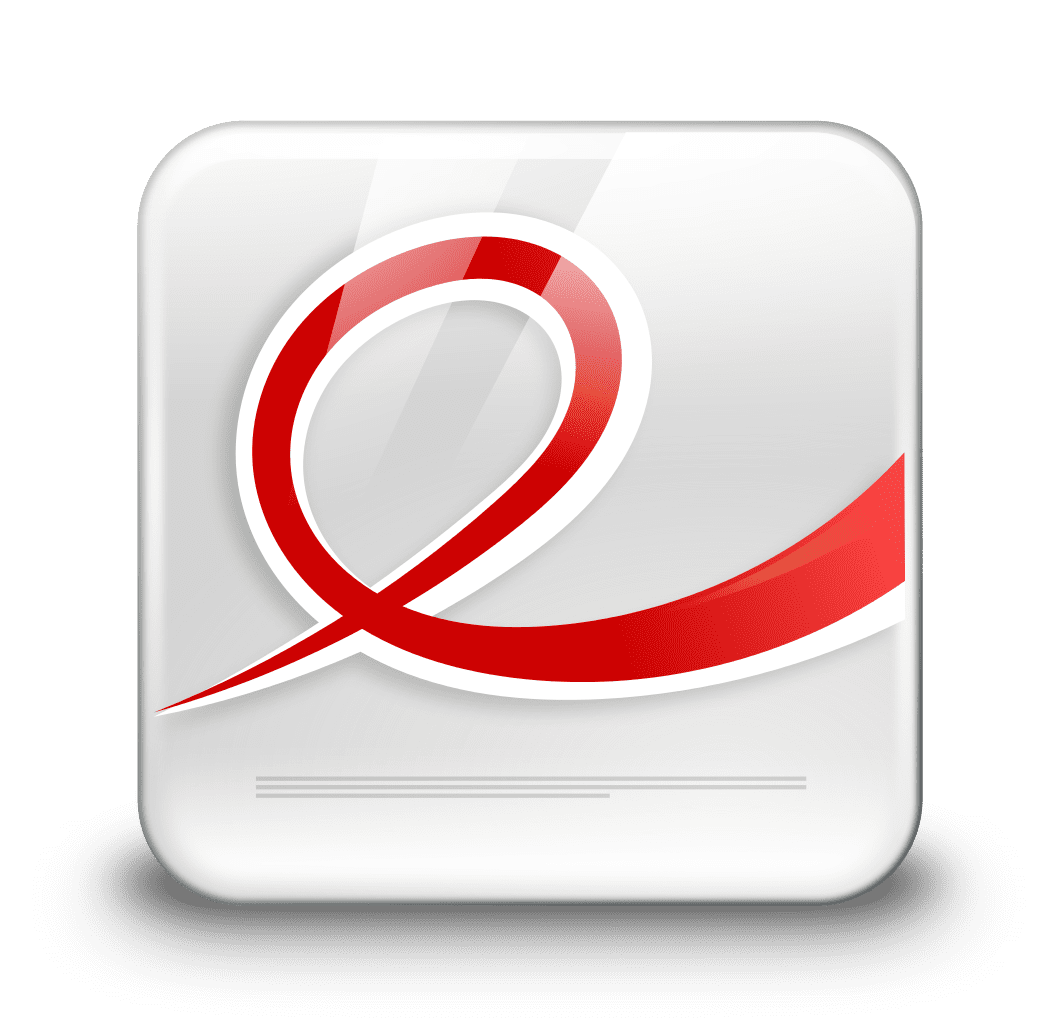
Document Viewer
Evince is a special version of a document viewer app designed exclusively for the Zero Trace pen. It supports various document formats, including PDF, postscript, djvu, tiff, and dvi. With a focus on simplicity, Evince replaces multiple document viewers on the GNOME Desktop. It offers an integrated search feature that shows the number of results and highlights them on the page. If a PDF includes index information, Evince presents it in a tree format. Moreover, this app can open encrypted PDF documents and is accessible through the ATK interface.
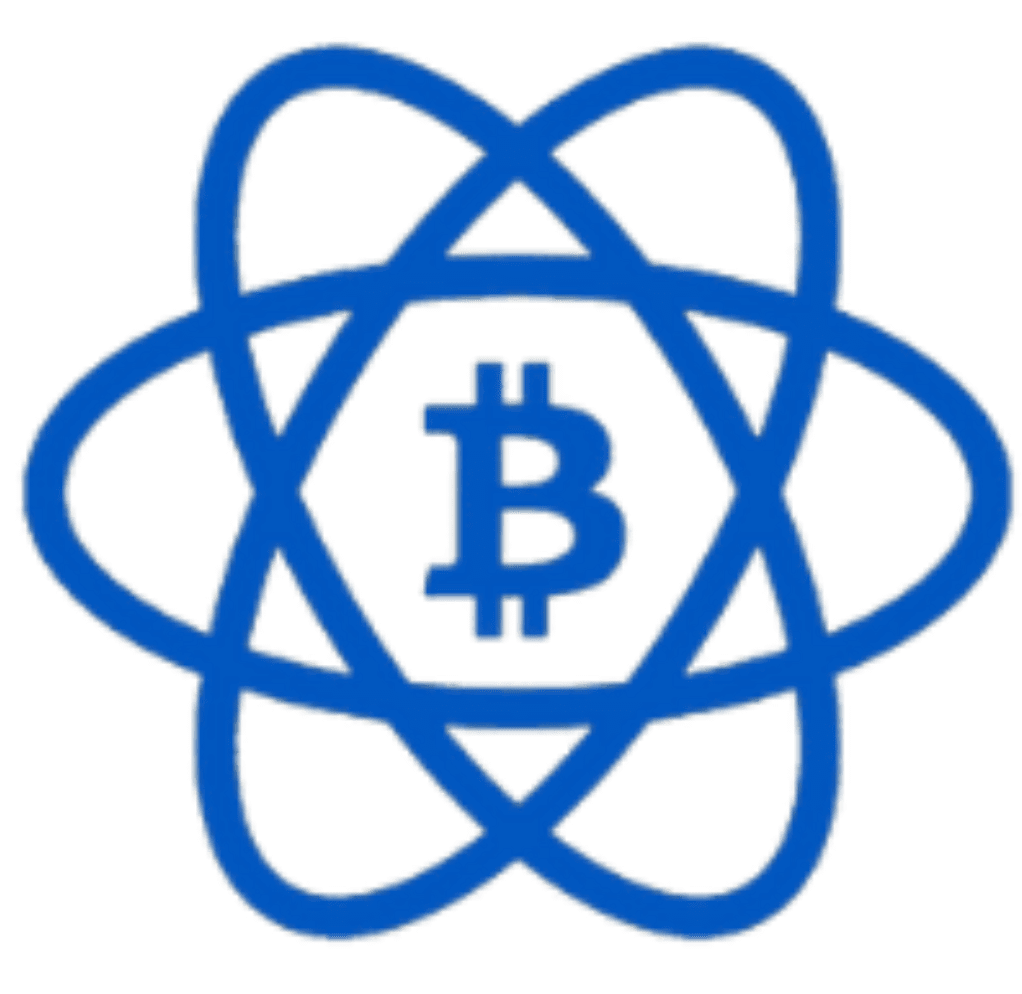
Electrum Bitcoin Wallet
The Zero Trace pen includes a special version of the popular Bitcoin wallet, Electrum. This wallet is essential for dark web transactions as it exclusively accepts cryptocurrency. Running on the Zero Trace drive, Electrum ensures anonymity by routing all connections through the Tor Network. Your bitcoin wallet and transactions remain completely anonymous, leaving no trace back to you.

File Manager
The special version of the Nautilus app included in the Zero Trace pen simplifies file and application management. With the file manager, you can create folders and documents, search, organize, and customize files and folders, as well as run scripts and launch applications. Additionally, it allows you to access special locations, write data to a CD or DVD, and install or remove fonts. Nautilus also handles desktop management, serving as the foundational element of your computer usage.

GNU Image Manipulation Program
The Zero Trace pen includes a special version of GIMP, the GNU Image Manipulation Program. This customized app is enhanced with configured protocols, making it even more powerful. GIMP, originally designed for tasks like photo retouching and image composition, now integrates seamlessly with the pen's features. It offers an array of capabilities, serving as a versatile paint program, expert-quality photo retouching tool, online batch processing system, mass production image renderer, and image format converter. With its expandable nature and advanced scripting interface, GIMP on the Zero Trace pen enables users to easily accomplish a wide range of image manipulation procedures. Developed under X11 on UNIX platforms, GIMP ensures a seamless and efficient experience.
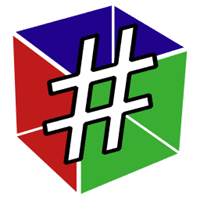
GtkHash
NGtkHash is a specialized version of the app exclusively designed for the Zero Trace pen. With its configured protocols, this desktop utility excels at computing message digests or checksums. It supports popular hash functions such as MD5, SHA1, SHA2 (SHA256/SHA512), SHA3, and BLAKE2. These advanced capabilities enable you to verify file integrity, particularly for downloads from unfamiliar online sources.

Image Viewer
The Image Viewer app, included in the Zero Trace pen, enhances its functionality with specially configured protocols. It supports various image file formats, allowing you to open downloaded images from the internet. The default supported formats include ANI, BMP, GIF, ICO, JPEG, PCX, PNG, PNM, RAS, SVG, TGA, TIFF, WBMP, XBM, and XPM.
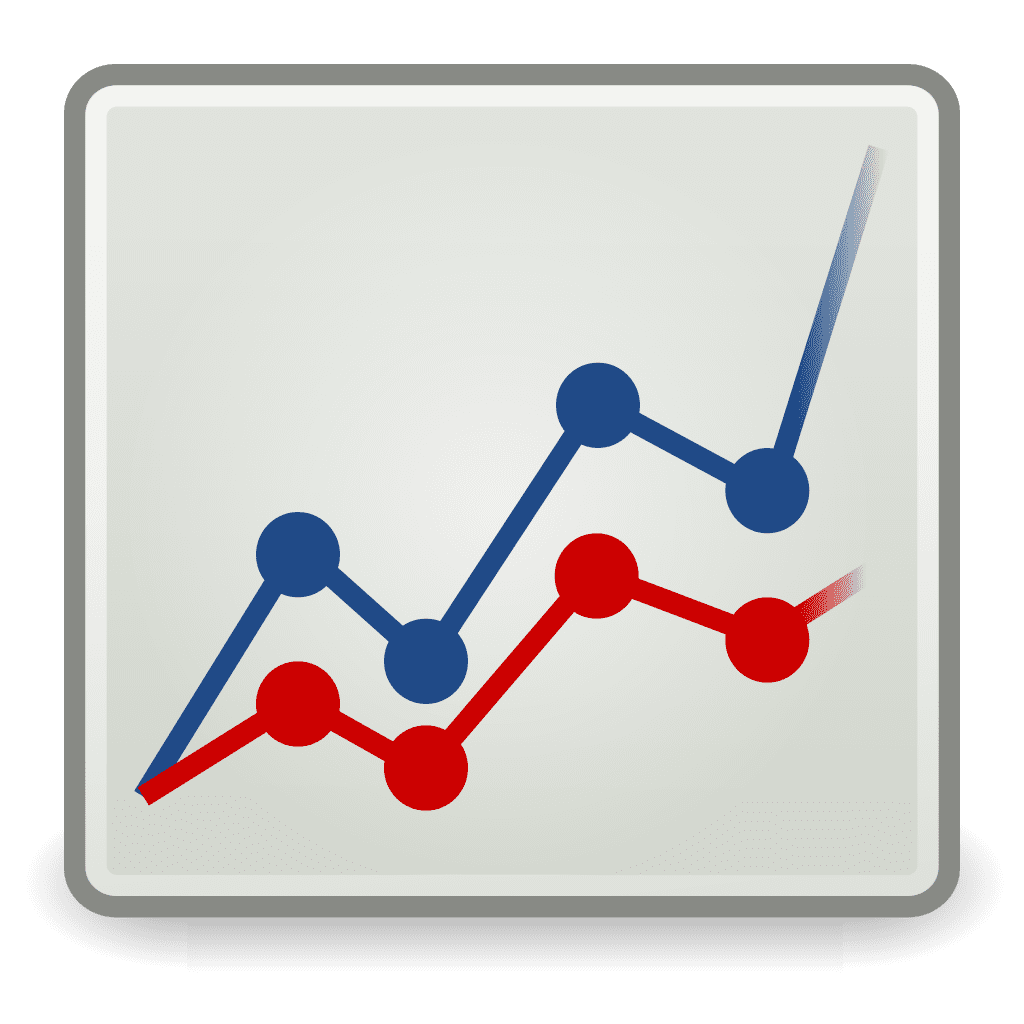
Power Statistics
Power Statistics is a user-friendly app that provides valuable insights into your computer's battery performance. It offers a comprehensive analysis of health, manufacturer details, and charging speed for any laptop. Moreover, it conveniently displays the remaining battery percentage on the upper right-hand corner of your PC. The app's special Zero Trace version, integrated into the Zero Trace pen, enhances its capabilities through customized protocols, ensuring optimized performance and enhanced diagnostic abilities for your specific setup.

Inkscape
Inkscape, included in the Zero Trace pen, offers an enhanced version of the app specifically tailored for the pen's unique capabilities. It enables image creation, conversion, and editing, along with a range of filters, effects, brushes, stamps, templates, and tools. With configured protocols, the app becomes even better, allowing seamless management and modification of layers, paths, and extensions. Additionally, the Help menu provides a manual, tutorials, FAQs, a Command Line option, and abundant resources, complemented by regular updates and support common to open-source projects.

KeyPassX
The special version of KeePassX included in the Zero Trace pen enhances the app's capabilities with configured protocols. It securely stores various information such as usernames, passwords, URLs, attachments, and comments in a single database. Users can customize titles, icons, and groups for better organization. With an integrated search function, users can easily locate information within a specific group or the entire database. The app also provides a convenient and customizable password generator. By encrypting the complete database using AES or Twofish algorithms with a 256-bit key, the saved information remains highly secure. KeePassX's compatibility with KeePass Password Safe further amplifies the advantages of using this application.
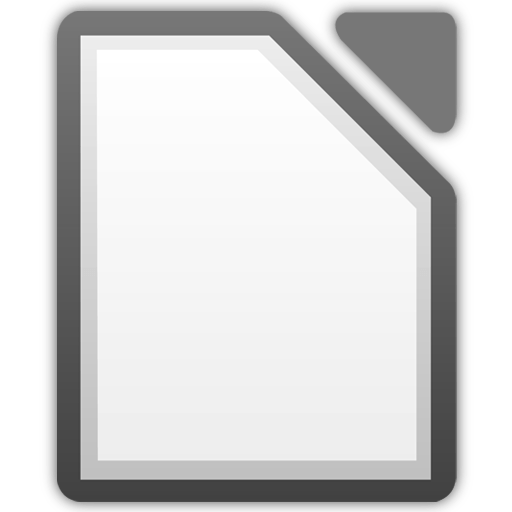
LibreOffice
The Zero Trace pen includes a special version of the LibreOffice suite, tailored specifically for the pen's unique capabilities. With this version, the apps are enhanced by configured protocols that improve functionality and privacy. LibreOffice offers a range of tools for creating and opening text documents, spreadsheets, presentations, and more. It is fully compatible with Microsoft Office file formats, providing extensive functionality at an affordable price. The Zero Trace pen integrates this suite, enabling private downloading and viewing of eBooks, guides, tutorials, and other content.
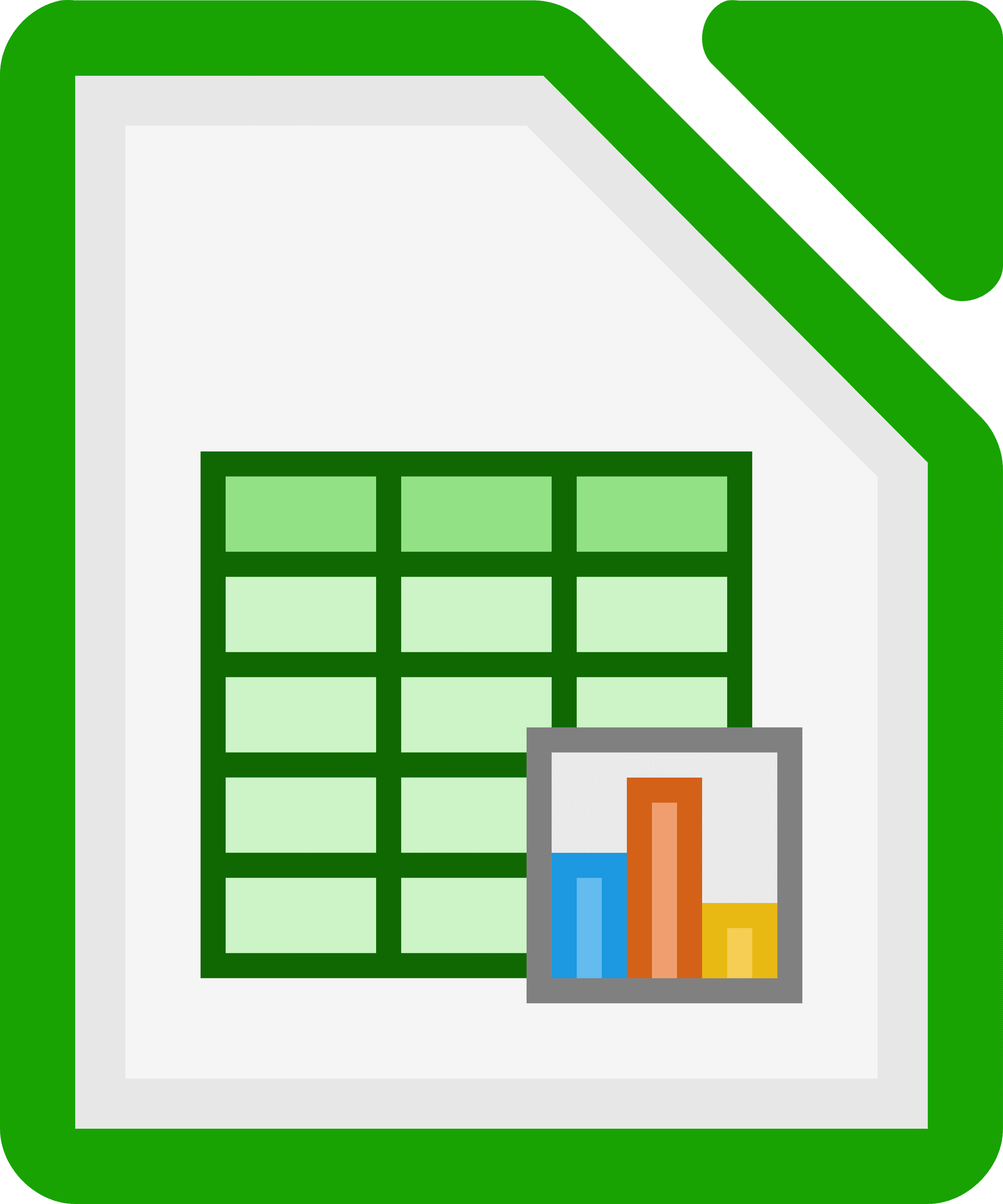
LibreOffice Calc
The Zero Trace pen features a special version of LibreOffice Calc, a powerful office tool for creating, editing, and sharing spreadsheets in the browser. This customized version enhances the app through specifically configured protocols, designed to maximize security and privacy. With the Zero Trace pen, you can confidently utilize advanced spreadsheet functions and manage your profiles/data, all while maintaining complete anonymity.
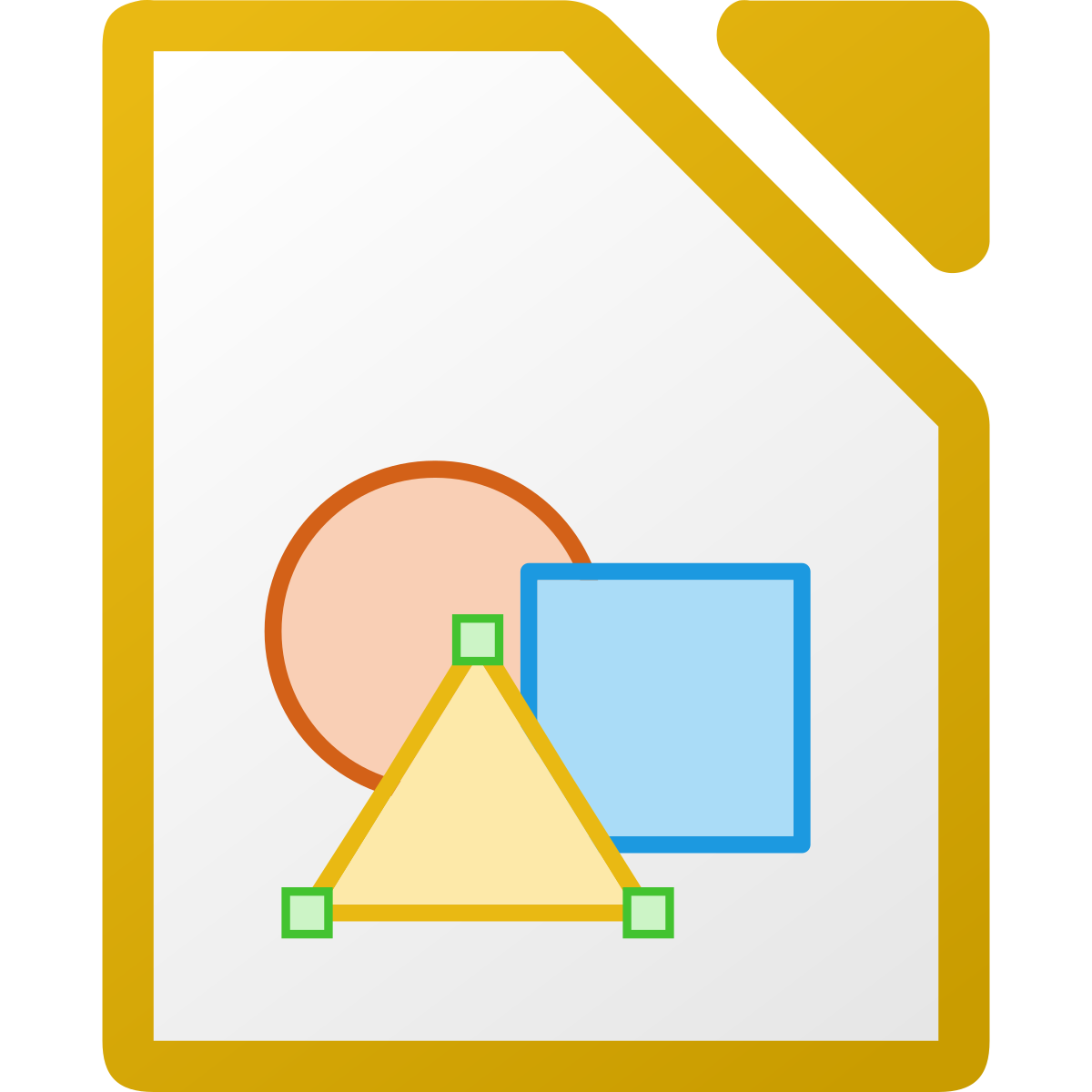
LibreOffice Draw
Draw is a versatile app that allows users to create a wide range of graphics and diagrams, from simple sketches to intricate plans. However, its integration into the Zero Trace pen takes its capabilities to a whole new level. This special version of the app is equipped with configured protocols, enhancing its performance and functionality. These protocols ensure optimal compatibility and seamless interaction between the Zero Trace pen and the app, enabling users to produce technical drawings, brochures, posters, and various other documents with ease. With a generous maximum page size of 300cm by 300cm, Draw becomes an indispensable tool for manipulating graphical objects, grouping them, cropping them, utilizing 3D objects, and much more.
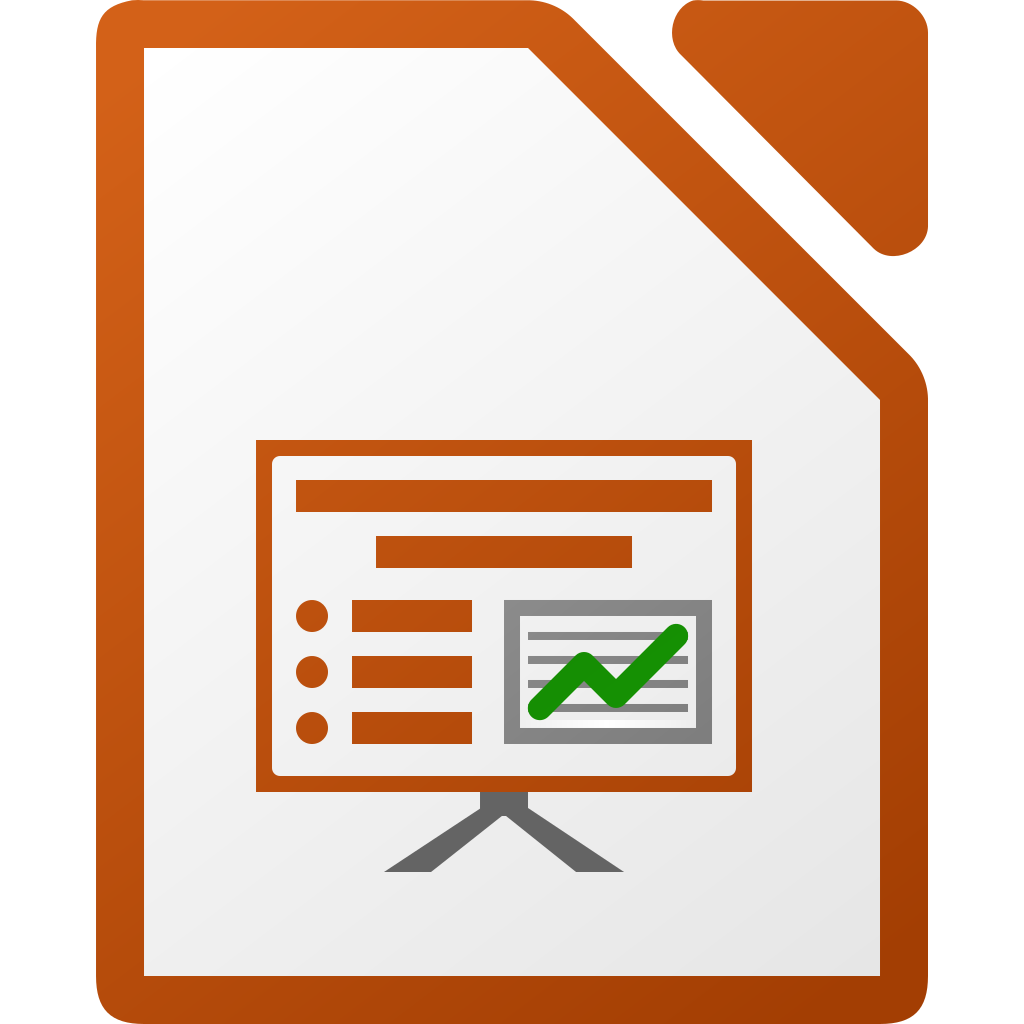
LibreOffice Impress
The Zero Trace pen features a special version of the Impress app that enhances slide creation and editing. With versatile editing and view modes like Normal, Outline, Notes, Handout, and Slide Sorter, users can efficiently organize and outline content, view and edit notes, produce paper-based material, and quickly locate and order slides. Configured with unique protocols, this tailored version of the app in the pen enhances its functionality, making it an affordable alternative to Microsoft PowerPoint.
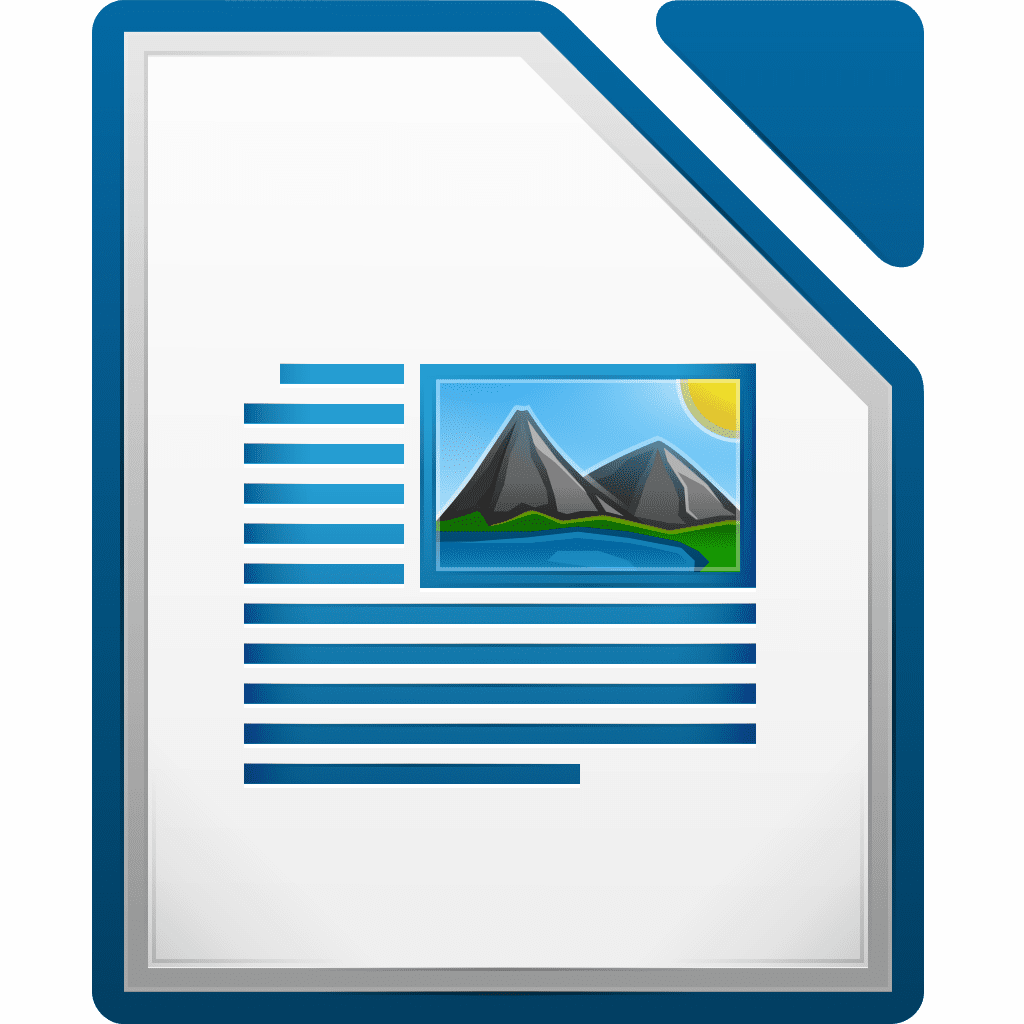
LibreOffice Writer
Writer, a special version of the app designed specifically for the Zero Trace pen, enhances its capabilities with configured protocols. This modern word processing and desktop publishing tool offers all the necessary features, making it suitable for both quick memos and complex projects like books. With its ability to create contents, diagrams, indexes, and more, Writer allows users to focus on their message while achieving professional-looking results. It is regarded as the top alternative to Microsoft Word, ensuring a seamless and efficient writing experience with the Zero Trace pen.
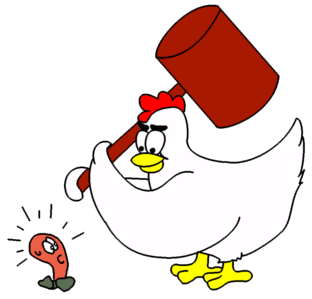
MAT (Metadata Anonymization Toolkit)
The Zero Trace pen includes a special version of the MAT (Metadata Anonymisation Toolkit) app, which enhances its capabilities. This app is crucial because it anonymizes and eliminates metadata from files. By removing embedded metadata, such as information on the uploader, time, and location, it ensures that files uploaded to the internet align with the Zero Trace philosophy of complete anonymity. The Zero Trace version of the app incorporates configured protocols designed specifically for the pen, making it even more effective in achieving its purpose of enabling users to "Get Away With It."
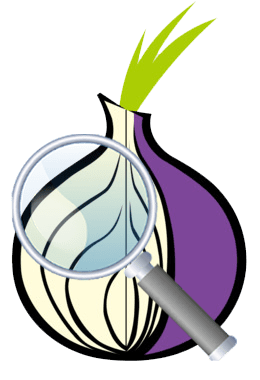
Onion Circuits
The Zero Trace pen includes a special version of Onion Circuits app, designed with configured protocols to enhance its functionality. Onion Circuits provides detailed information about your connection with the Tor network, displaying the three relays you are using and allowing you to assess your spoofed identity and apparent connection location. If you're not connected to Tor, all application access to the internet is blocked for your protection. With Zero Trace open and running, your internet connection remains encrypted and anonymous, ensuring your security.

OnionShare
OnionShare is a revolutionary app that simplifies online file sharing while protecting user privacy. With the special version designed for the Zero Trace pen, this app incorporates unique protocols to enhance its capabilities. Unlike traditional methods reliant on surveilled platforms like Dropbox or Google, OnionShare ensures secure file transfer without censorship, government access, or data sharing with advertising partners. Additionally, the integration with the Tor Network grants an extra layer of anonymity, allowing users to share files with others while remaining completely anonymous. The Zero Trace pen's configured protocols optimize the app's performance, making it an indispensable tool for seamless and private file sharing.

Passwords and Keys
The Zero Trace pen includes a special version of the Passwords and Keys app, which enhances its functionality through configured protocols. This app creates and stores security tokens, ensuring the security of your information on your computer and during network transmission. It allows you to copy and save complex passwords, organize them into keyrings, and also enables the creation and management of PGP and SSH keys. These protocols are essential for conducting secure transactions on the dark web, particularly in encrypted messaging and online business activities. Familiarity with PGP is strongly advised for anyone planning to engage in online business.
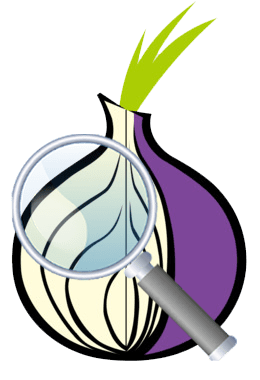
Onion Circuits
The Zero Trace pen includes a special version of Onion Circuits app, designed with configured protocols to enhance its functionality. Onion Circuits provides detailed information about your connection with the Tor network, displaying the three relays you are using and allowing you to assess your spoofed identity and apparent connection location. If you're not connected to Tor, all application access to the internet is blocked for your protection. With Zero Trace open and running, your internet connection remains encrypted and anonymous, ensuring your security.

Pidgin IM Client
The special version of the Pidgin app, included in the Zero Trace pen, enhances the functionality with configured protocols. This app allows you to log in to multiple chat apps such as Facebook Chat, AIM, Google Talk, and more. It specifically caters to the needs of Dark Web entrepreneurs who prefer ICQ, IRC, and XMPP for private and anonymous communication. By leveraging Zero Trace and operating within the Tor Network, all chats remain secure and anonymous.

Poedit
The Zero Trace pen includes a special version of Poedit, a translations editor for apps and sites. This version is enhanced with configured protocols, making it even better for the pen's usage. Poedit's distraction-free approach enables faster and easier translations. It suggests translations from a vast online database and combines them with your personal translation memory. Additionally, state-of-the-art machine translation is integrated. This exclusive Zero Trace version ensures increased anonymity and avoids potential surveillance, making it ideal for tasks like communicating on ICQ or translating Russian forums to English without relying on Google Translate.
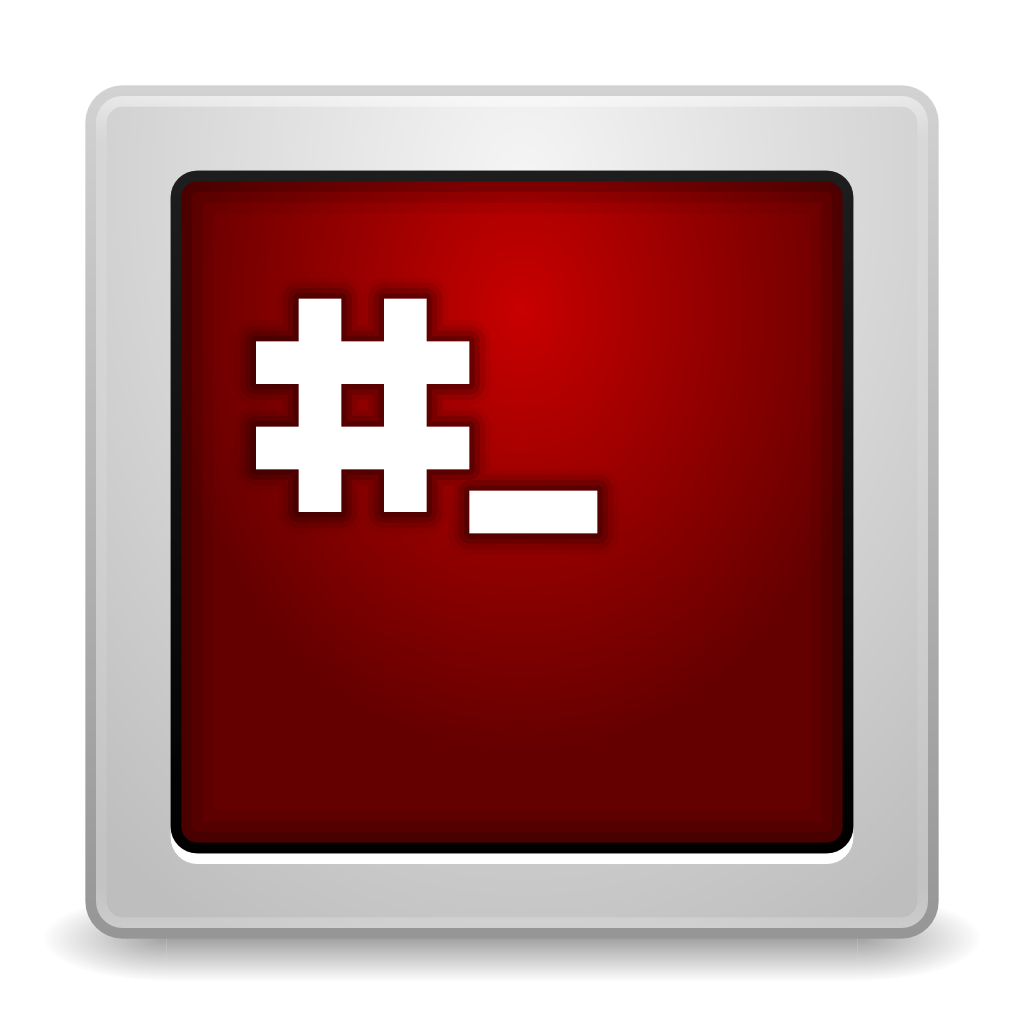
Root Terminal
The Zero Trace pen includes a special version of this app, specifically designed to enhance its capabilities. With configured protocols and advanced features, this app serves as the equivalent of Command Prompt on Windows, offering command typing and software installation functionalities. It is essential to exercise caution and expertise when using this app, as it is not recommended for inexperienced users.

Screenshot
The Zero Trace pen includes a special version of the Screenshot app that enhances its capabilities. This version is specifically designed with configured protocols that optimize its performance. With the Zero Trace pen, you can capture your screen effortlessly, whether it's the entire desktop, a single window, or a selected area. The app also offers convenient options like time delay and image effects. Keyboard shortcuts such as PrtSc, Crtl-PrtSc, and Shift-PrtSc make screenshotting even easier, automatically saving the captured image to a file in your home directory.
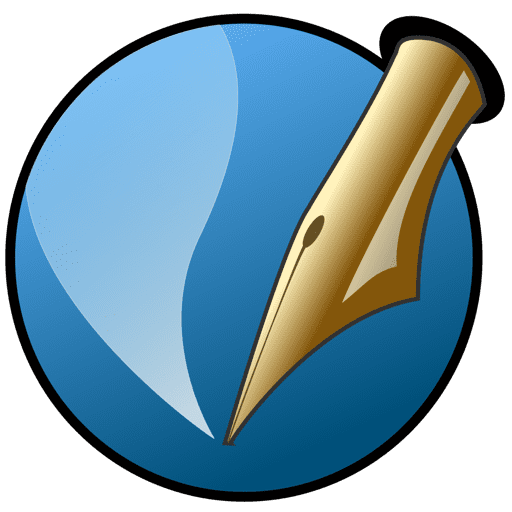
Scribus
Scribus is a free desktop publishing program known for its efficiency in creating various documents. However, the app takes on a special version exclusively designed for the Zero Trace pen. With configured protocols tailored to the pen's capabilities, this version enhances the app's functionality. It enables seamless creation and design of digital products, making it an ideal tool for individuals looking to produce and sell their own creations on popular marketplaces.

Simple Scan
Simple Scan is an app that enables secure and private scanning of physical documents using your printer. This special version of the app is specifically designed for the Zero Trace pen, incorporating enhanced protocols for improved functionality. With the Zero Trace version, you can confidently scan sensitive documents like IDs, SSN certificates, bills, and other personal information, ensuring privacy and security. It is an invaluable tool for providing verification documents and selling information online, offering convenience and peace of mind.
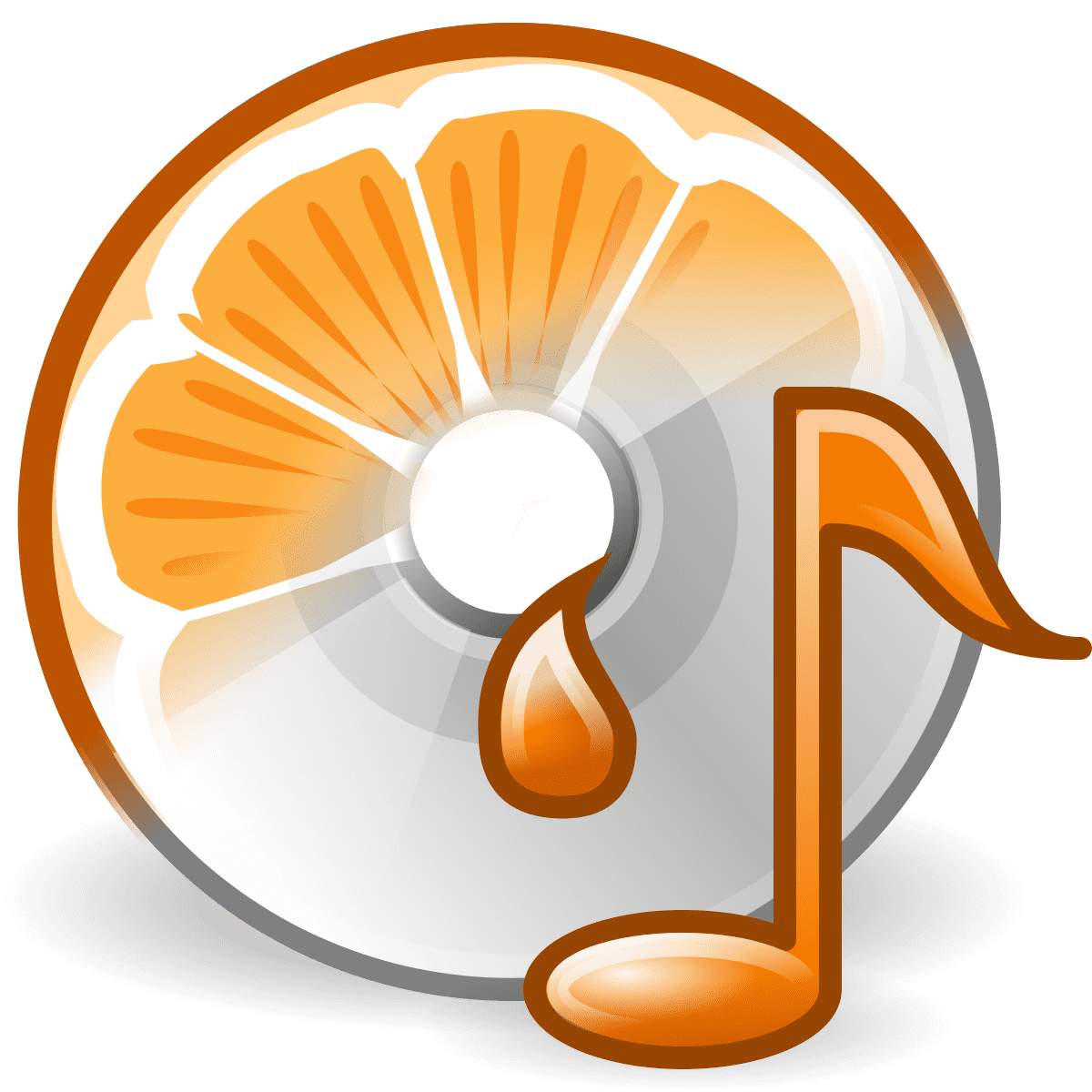
Sound Juicer
The Zero Trace pen includes a special version of Sound Juicer, a simple and clean CD ripping tool. This version of the app is specifically configured with enhanced protocols to optimize its performance with the pen. Sound Juicer allows you to extract audio from CDs and convert them into playable files on your computer. Additionally, it provides a preview feature that lets you listen to the audio tracks directly from the CD before ripping them. With its user-friendly design and seamless integration with the pen's protocols, the Zero Trace version of Sound Juicer offers an improved and effortless CD ripping experience.

Sound Recorder
The Sound Recorder app is a modern and basic desktop application designed for recording sounds. However, when integrated with the Zero Trace pen, it becomes even more powerful. The specially configured protocols of the Zero Trace version ensure that any sound recorded remains completely secure and private. This enhanced version of Sound Recorder takes voice memos to a new level of anonymity, allowing users to confidently record sensitive information without the risk of unauthorized access. The recorded files can then be easily uploaded to Audacity for further customization and refinement.

Synaptic Package Manager
The Zero Trace pen includes a special version of the System Monitor app, enhancing its capabilities with configured protocols. This process viewer and system monitor offers an appealing interface and advanced features. It provides a tree view for process dependencies, process icons, the option to hide unwanted processes, and graphical time histories of CPU/memory/swap usage. Moreover, it allows for the termination or renicing of processes requiring root access, making it an advanced Task Killer. With the Zero Trace pen's specific version of the app, these features are optimized to ensure efficient monitoring and control.
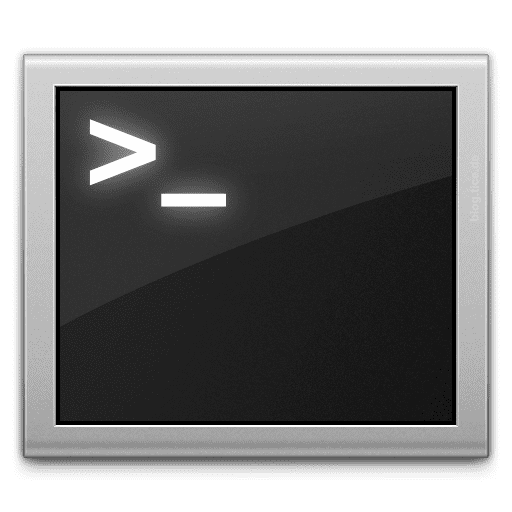
Terminal
The Zero Trace pen includes a special version of the Terminal app, designed with configured protocols to enhance its functionality. Similar to Root Terminal, but with limited privileges, this Terminal emulator serves as a temporary fix, akin to running command prompt without administrator settings. It enables access to the UNIX shell while seamlessly remaining on your graphical desktop, making it an essential tool for enhanced productivity and security.
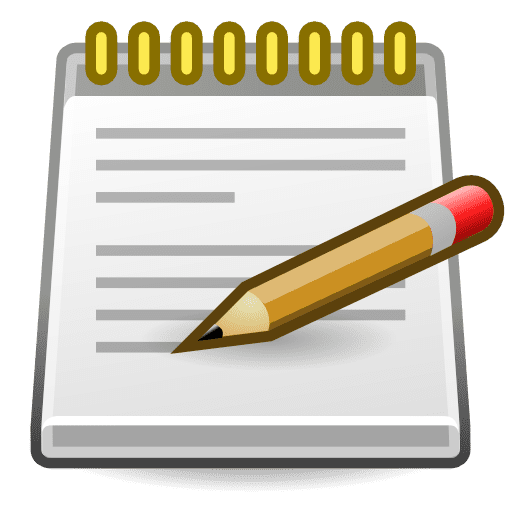
Text Editor
The Zero Trace pen includes a special version of the text editor app that enhances its capabilities through configured protocols. This app is a program on your computer designed specifically for writing and editing various programming language files, such as HTML, CSS, JavaScript, PHP, Ruby, Python, and more. With the Zero Trace pen, the app becomes even more powerful, offering optimized features and functionality for improved coding experience.
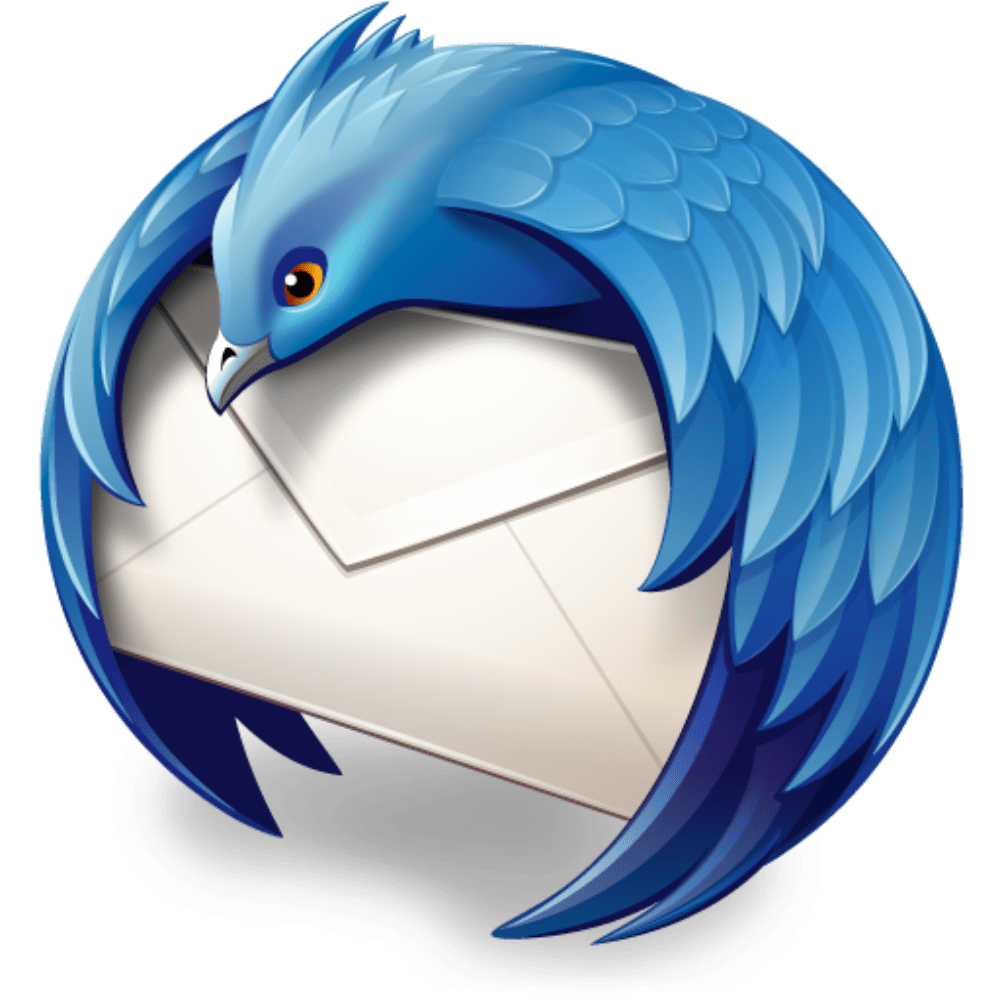
Thunderbird E-mail Client
The Zero Trace pen incorporates a special version of Thunderbird, a versatile email program with enhanced privacy features. This unique app, specifically designed for the Zero Trace pen, utilizes configured protocols to enhance security. Thunderbird, with Zero Trace, allows users to access popular email providers anonymously, ensuring complete privacy. Moreover, Zero Trace integrates the Enigmail extension, enabling encryption and authentication of sensitive emails using OpenPGP, thus safeguarding confidential information.

Tor Browser
The Zero Trace pen includes a special version of the Tor web browser app that enhances its functionality. This unique version of the app is specifically designed to work seamlessly with the pen's configured protocols. By utilizing the Tor Network, the app ensures that your online identity remains anonymous, disguising your IP address and location. Whether you're exploring hidden websites or conducting sensitive searches, the Zero Trace version of Tor provides enhanced privacy and security, making it an essential tool for navigating the dark web and safeguarding your online activities.
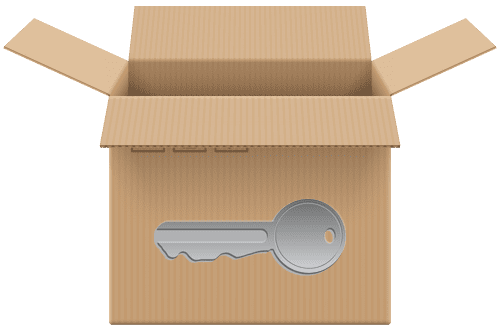
Unlock VeraCrypt Volmues
The Zero Trace pen includes a special version of the Unlock VeraCrypt Volumes app, designed specifically for the pen's configured protocols. This app enhances the functionality of the pen by allowing users to unlock encrypted volumes created on the flash drive. Additionally, if users wish to encrypt a specific portion of the flash drive accessible only through a passkey, the app enables them to unlock it. Detailed instructions on setting up this feature can be found in our private videos.
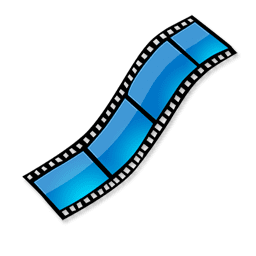
Videos
The Videos app is a default video player specifically designed for the Zero Trace pen. It offers enhanced functionality and security protocols that make it an ideal choice for this specialized device. With support for various video types, such as M3U, SMIL, Real Audio, and Windows Media Player formats, it allows seamless playback of downloaded videos. Additionally, the app includes features like still capturing, subtitles, and the ability to adjust contrast, brightness, and saturation, ensuring an optimized viewing experience. By using Videos on the Zero Trace pen, users can enjoy a user-friendly and encrypted video player while maintaining complete privacy with no trace left behind.

WhisperBack
WhisperBack is a specialized app included in the Zero Trace pen, enhancing its capabilities with configured protocols. This unique version of the app ensures anonymity and security when reporting bugs. Designed exclusively for Zero Trace, it allows users to submit encrypted bug reports via Tor, while also providing a streamlined process for including technical details. For alternative support, please contact our dedicated support line after verifying your membership.
Every Model Includes:
8801 W Atlantic Blvd #770784
Coral Springs, Florida 33077
USA
support@zerotrace.org
+1 (954) 982-6661
Internet freedom is one of our core values. So we decided to put our money where our mouth is and got working on numerous digital rights projects. We help people fight surveillance and censorship, giving emergency privacy access to freedom fighters and journalists who work in dangerous conditions. We support other non-profit organizations and conferences focused on human and digital rights. And we work hard to educate the public about the importance of cybersecurity every single day.