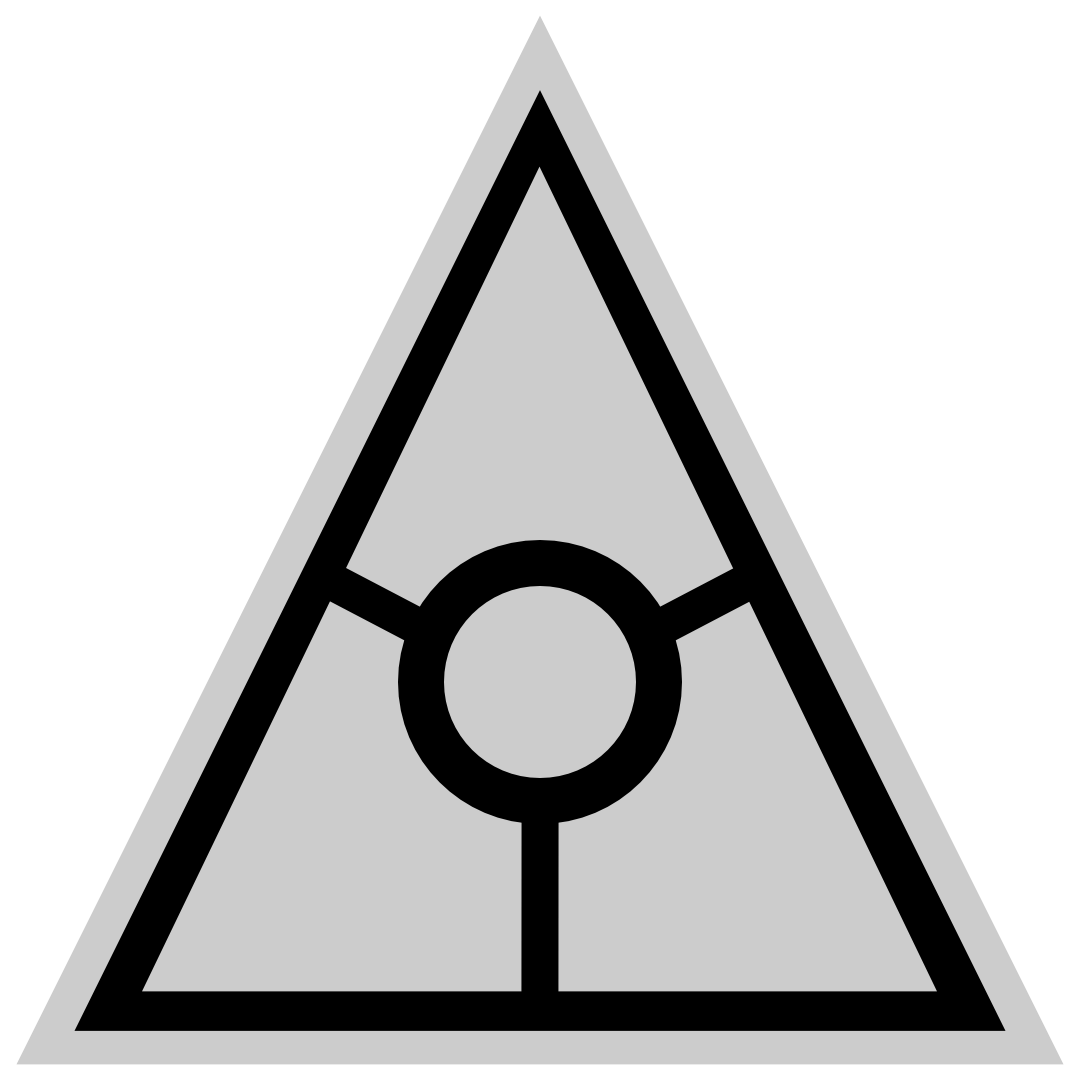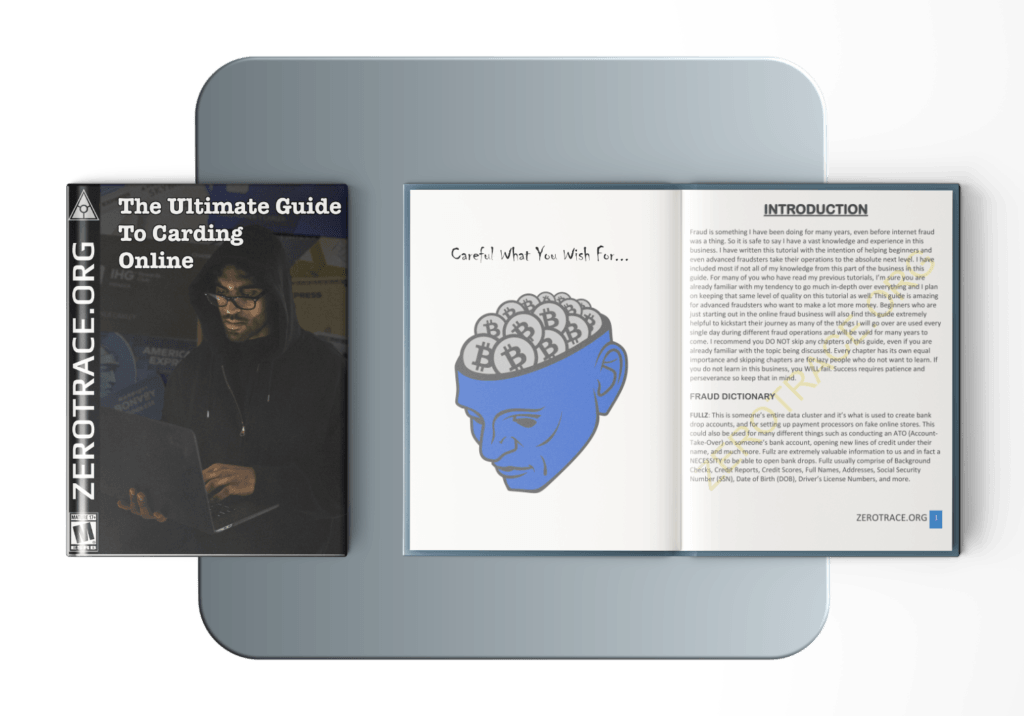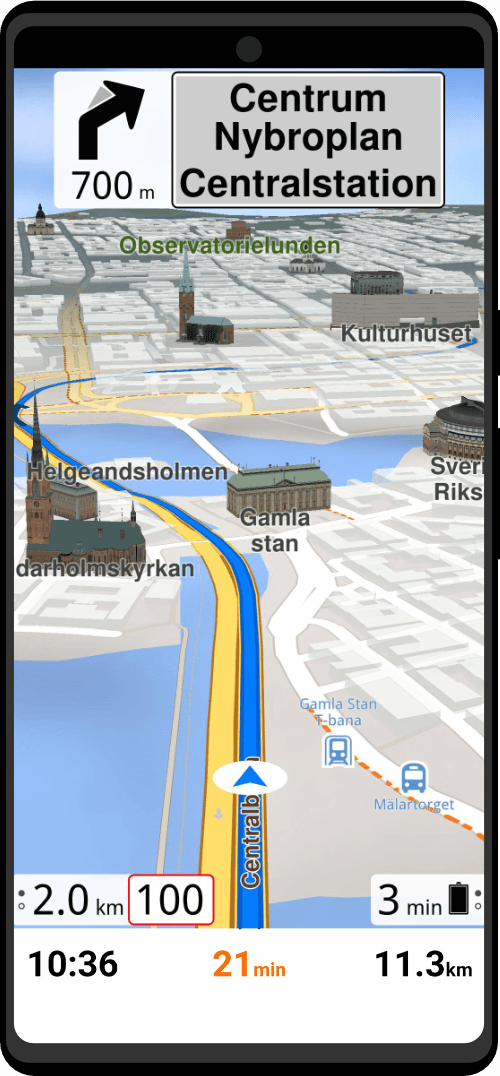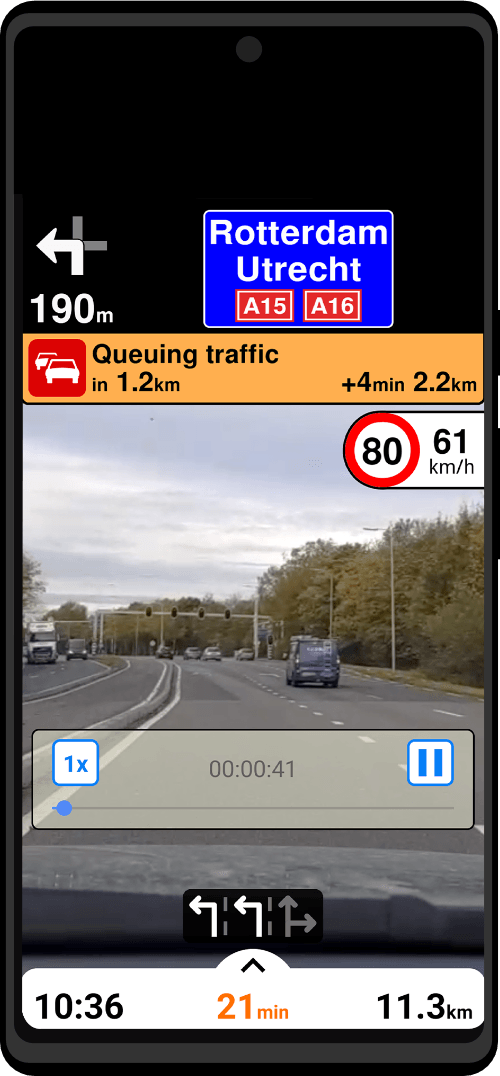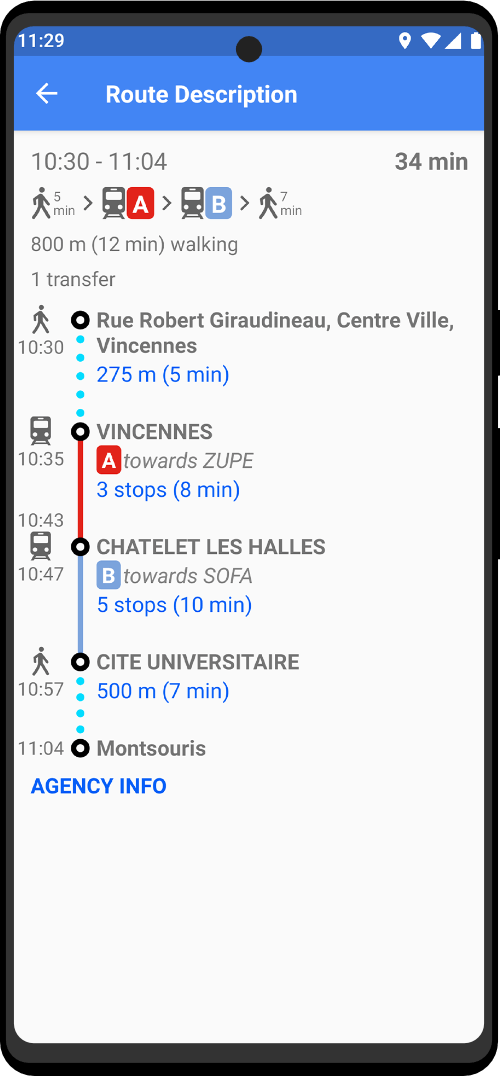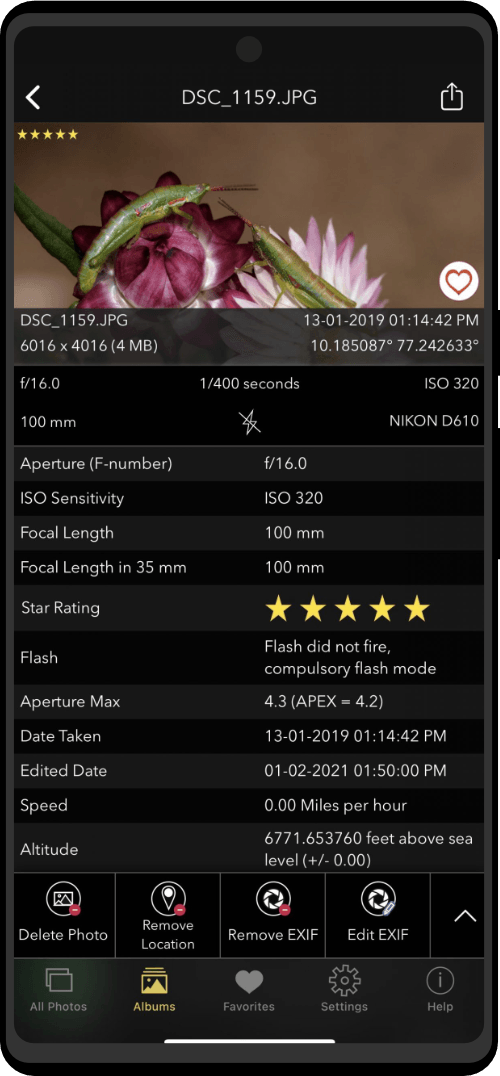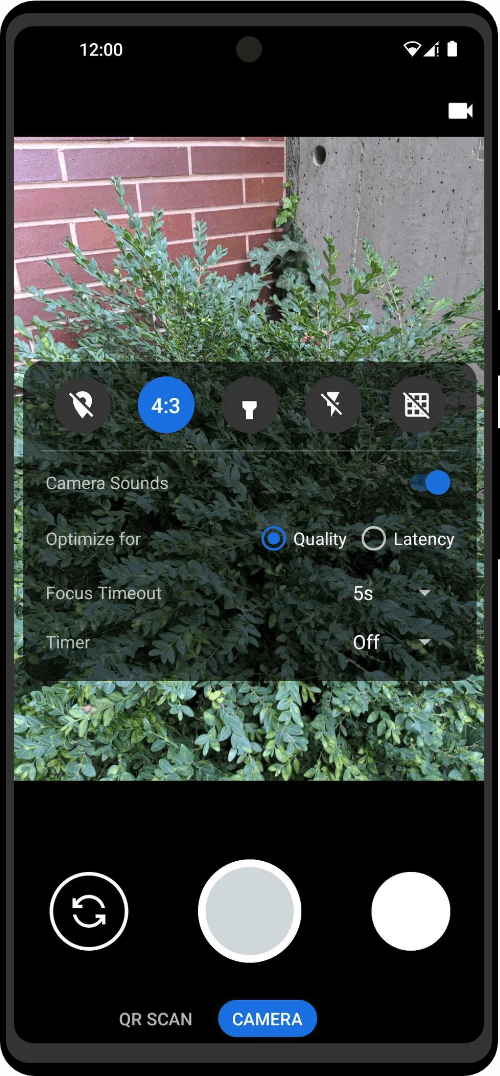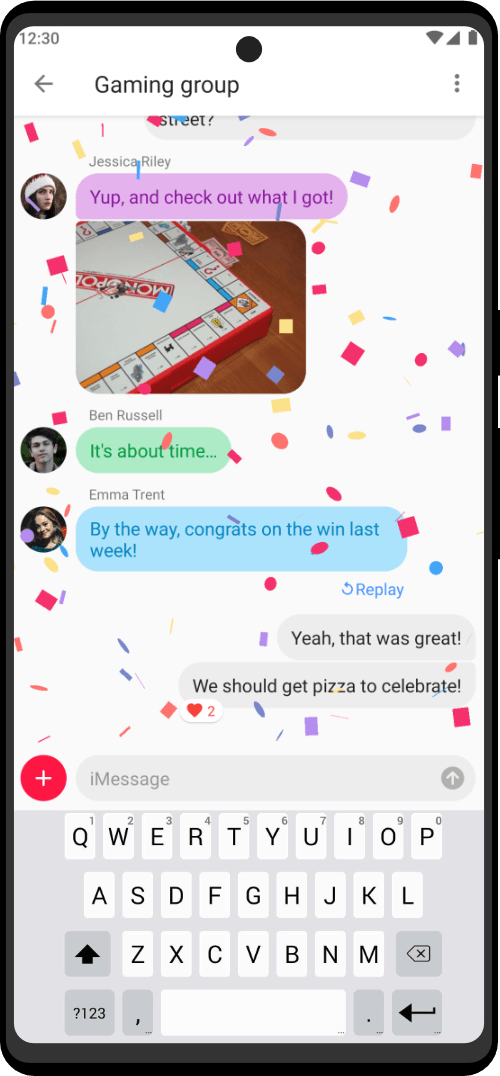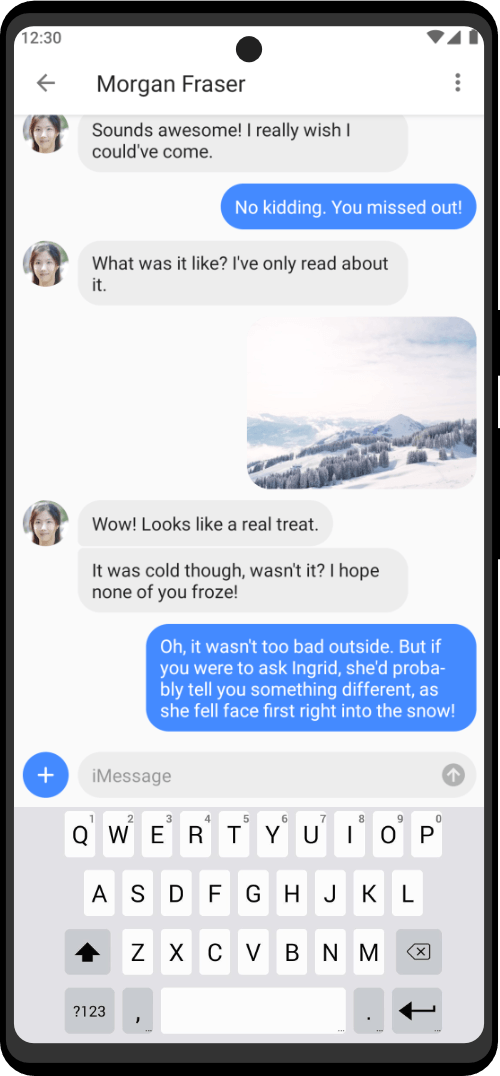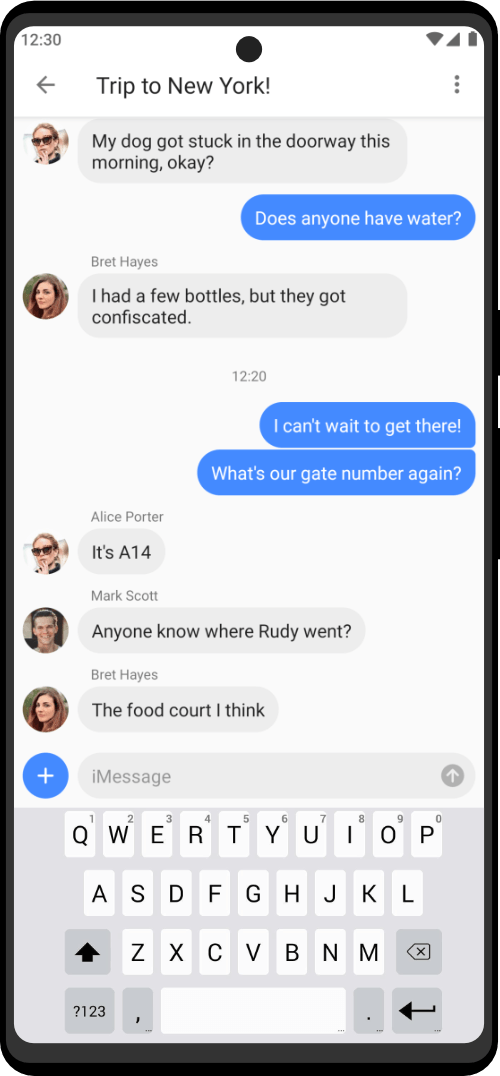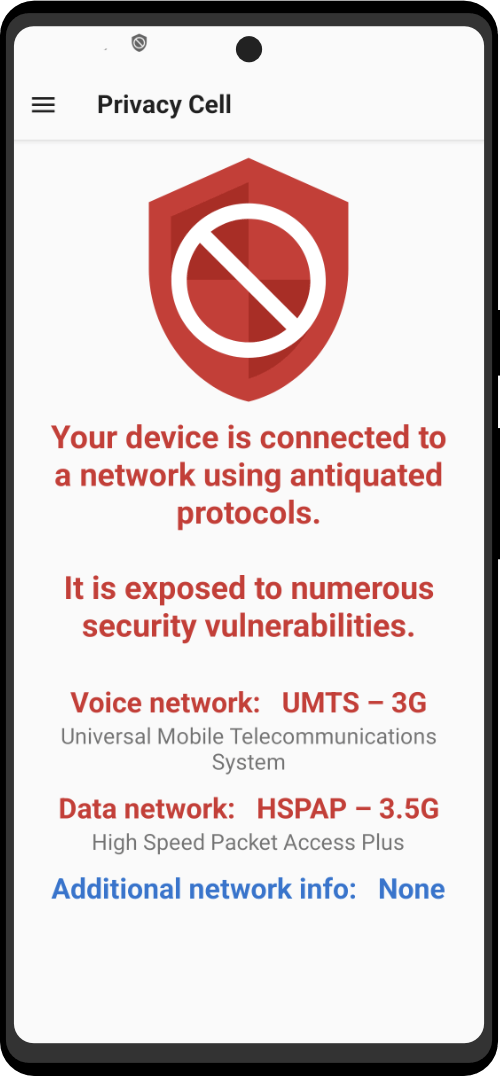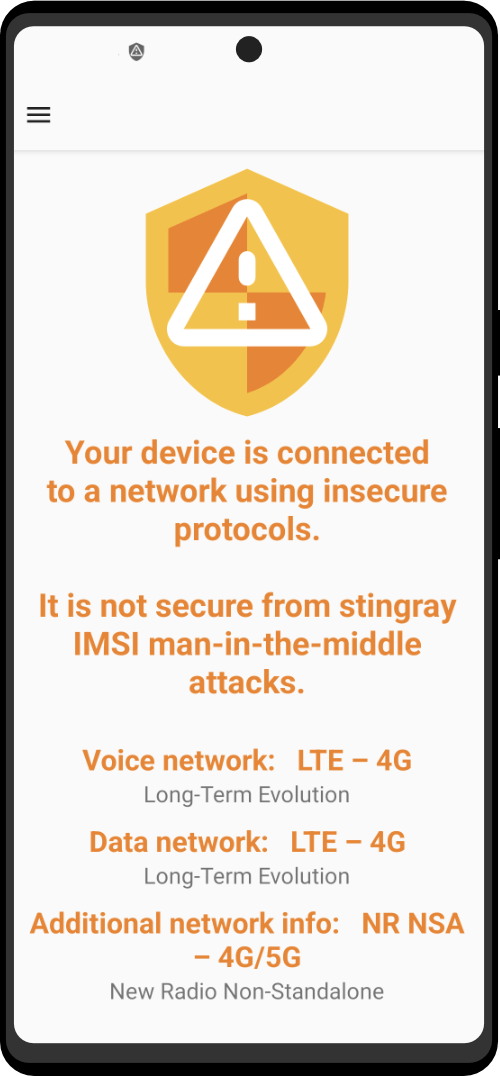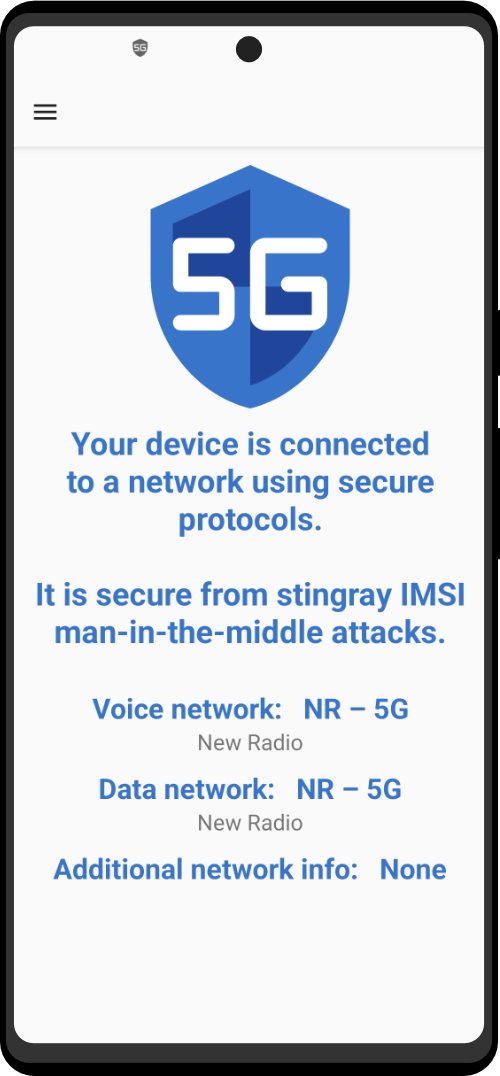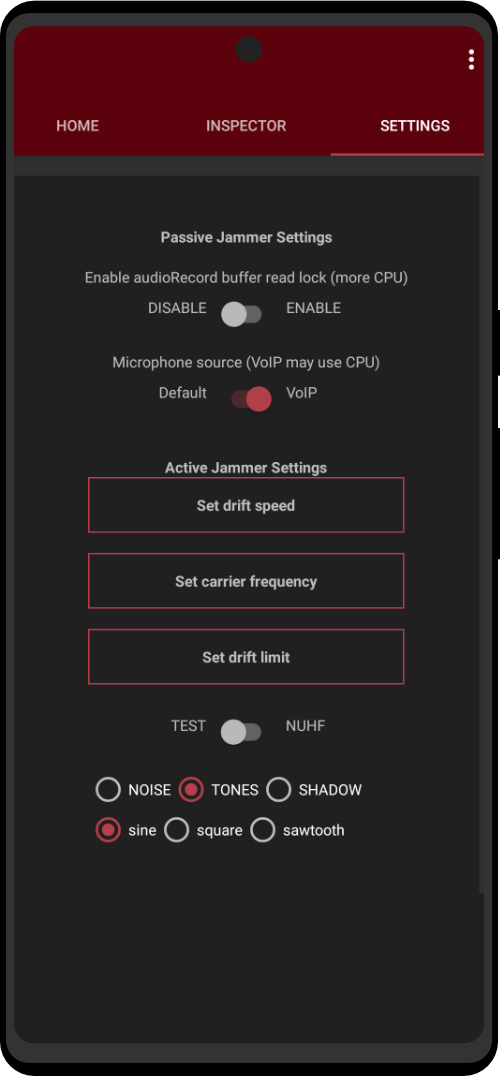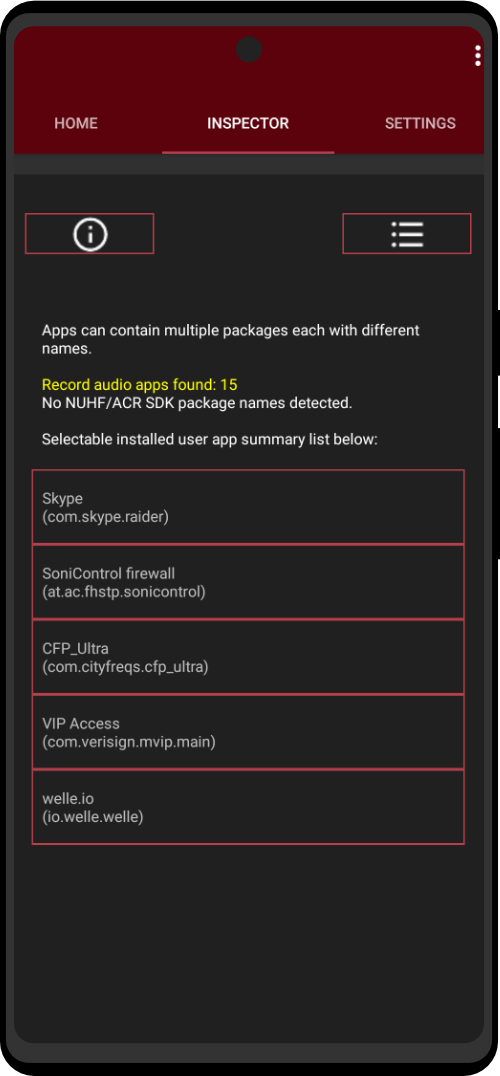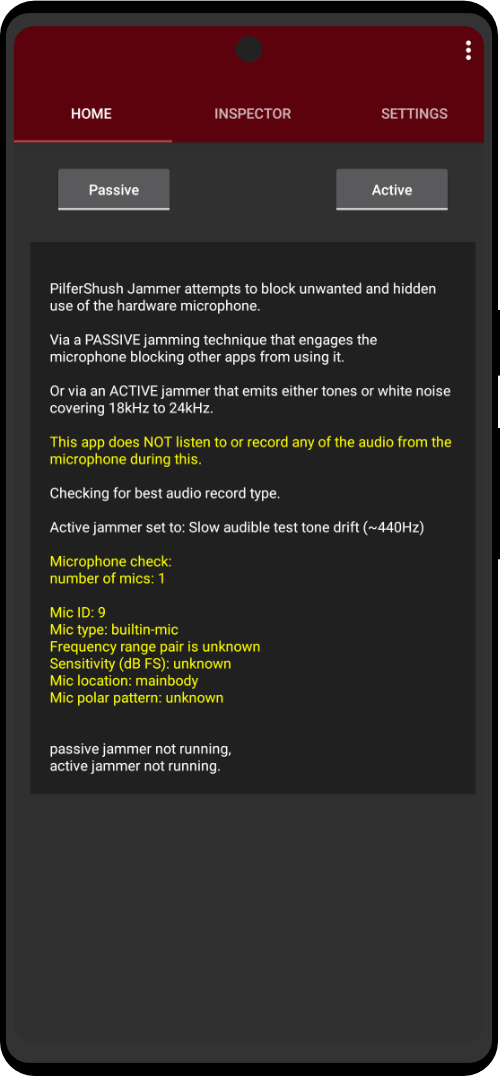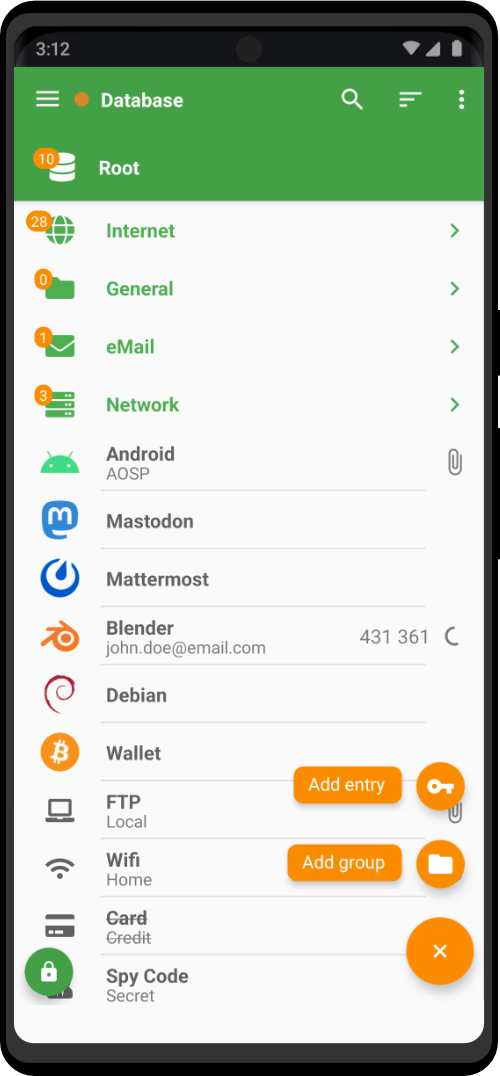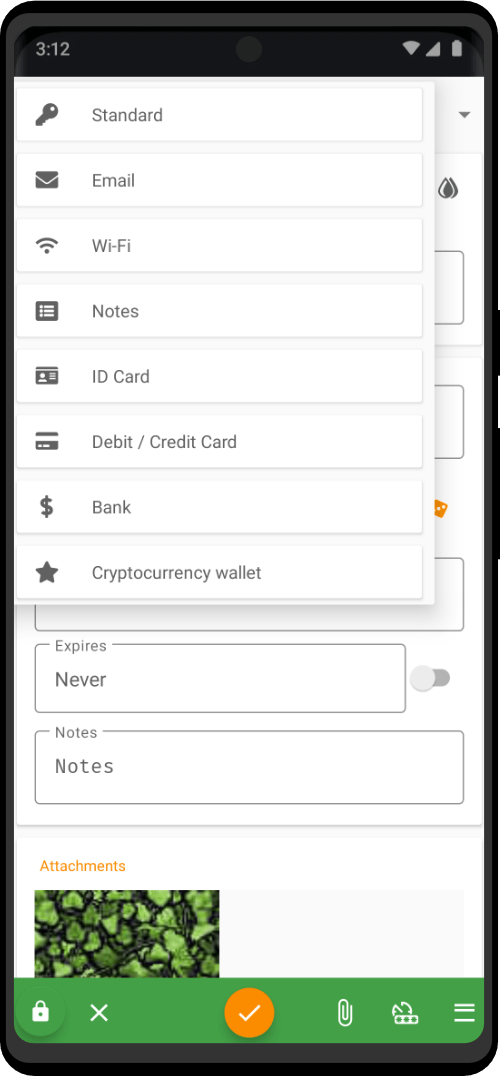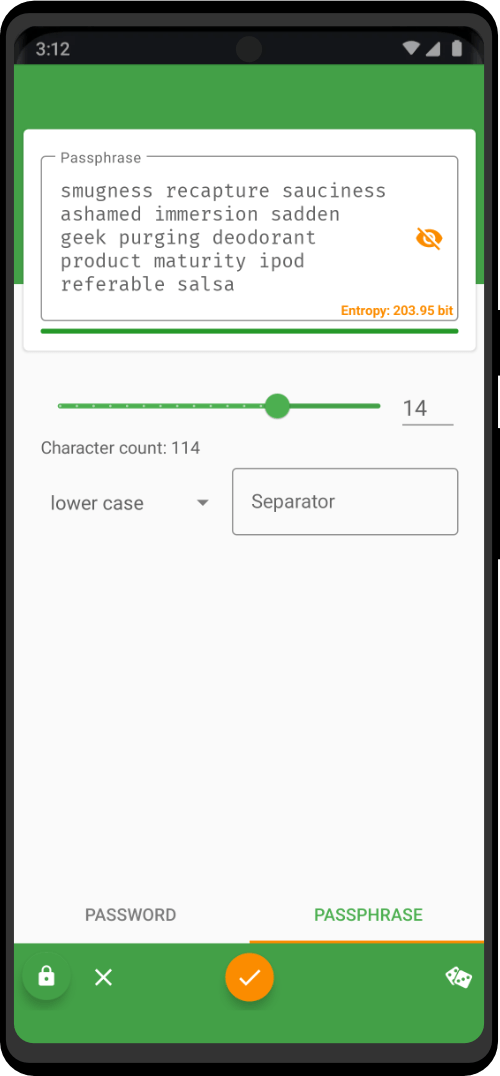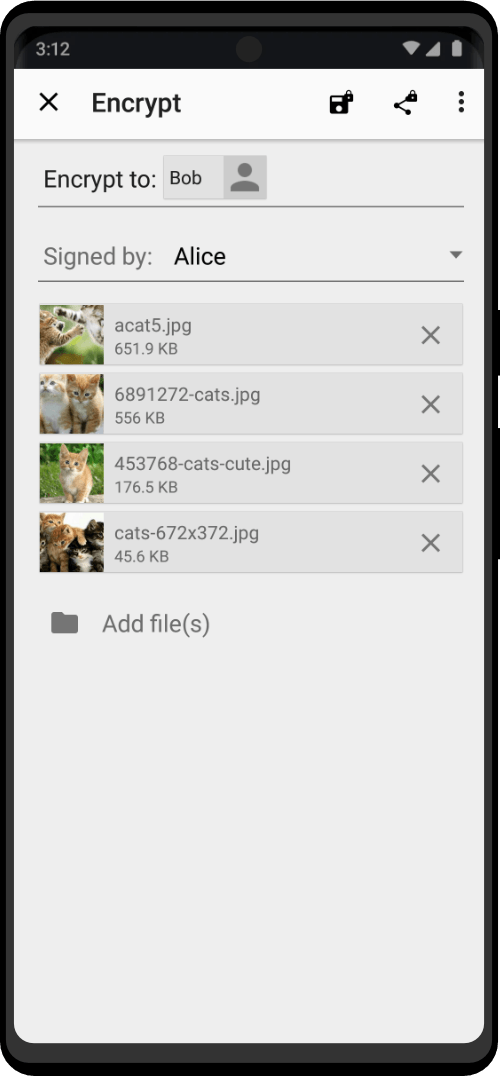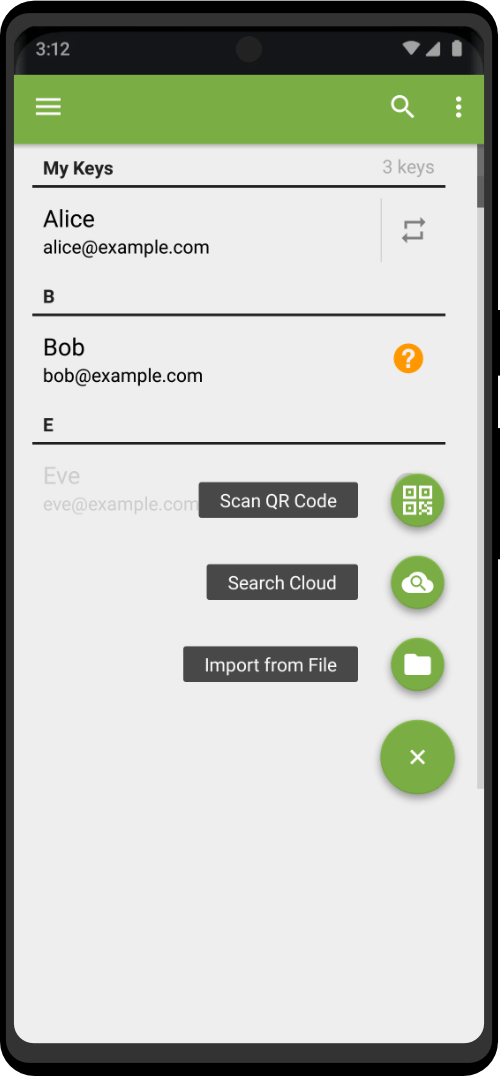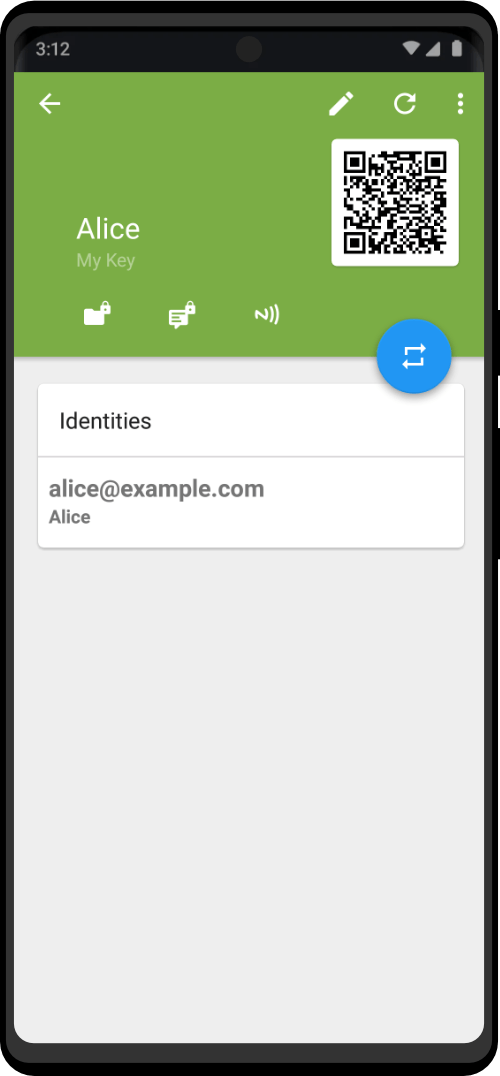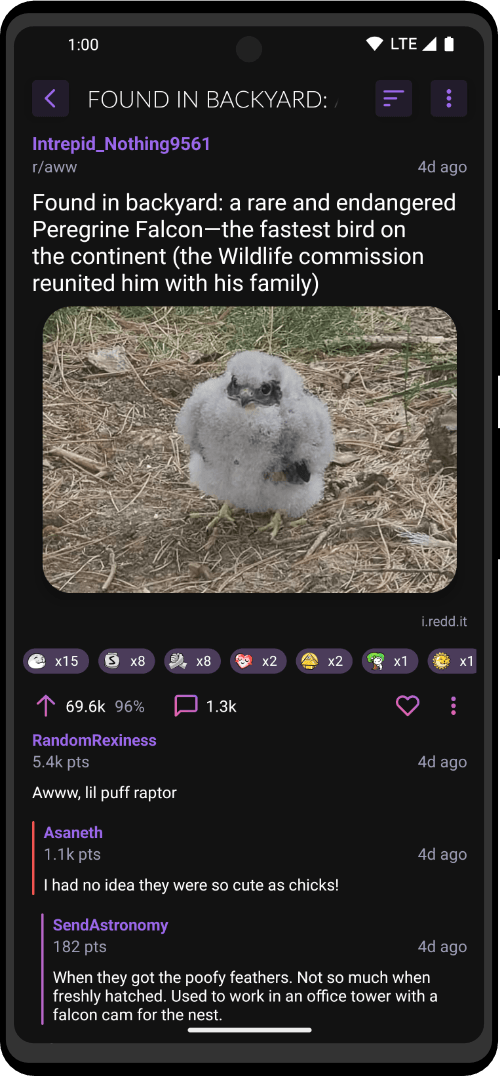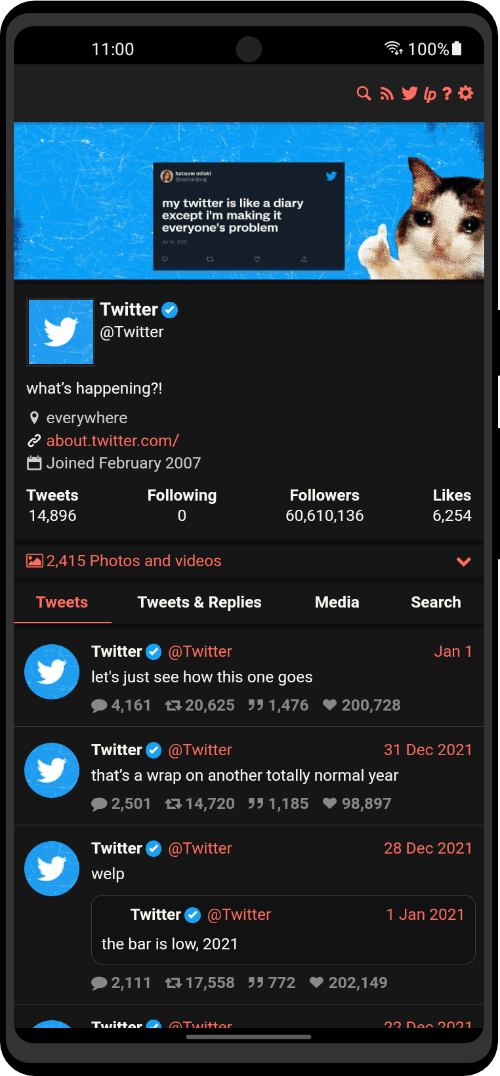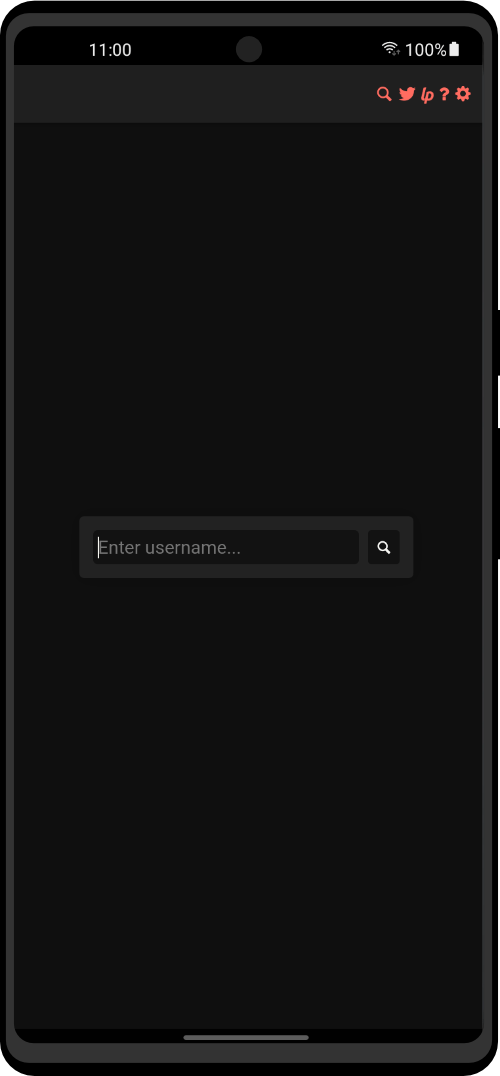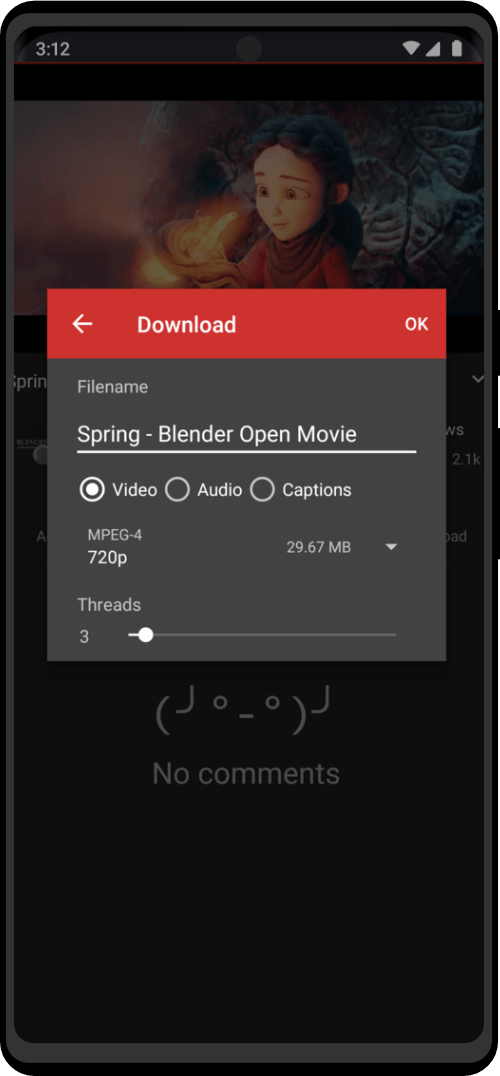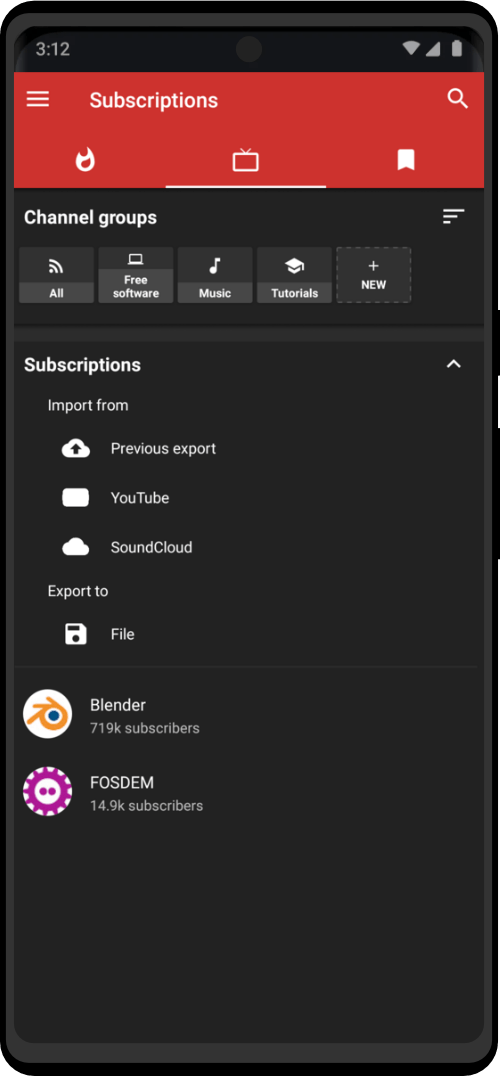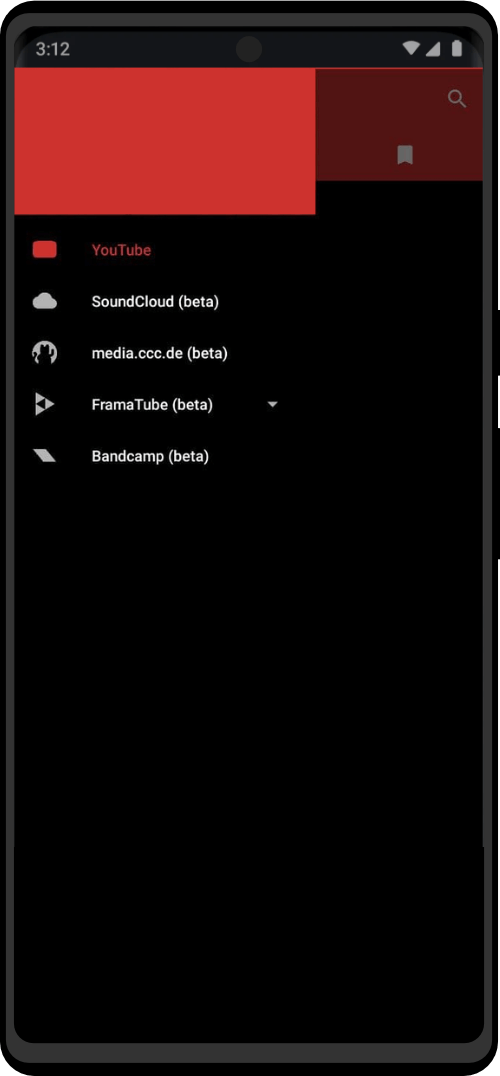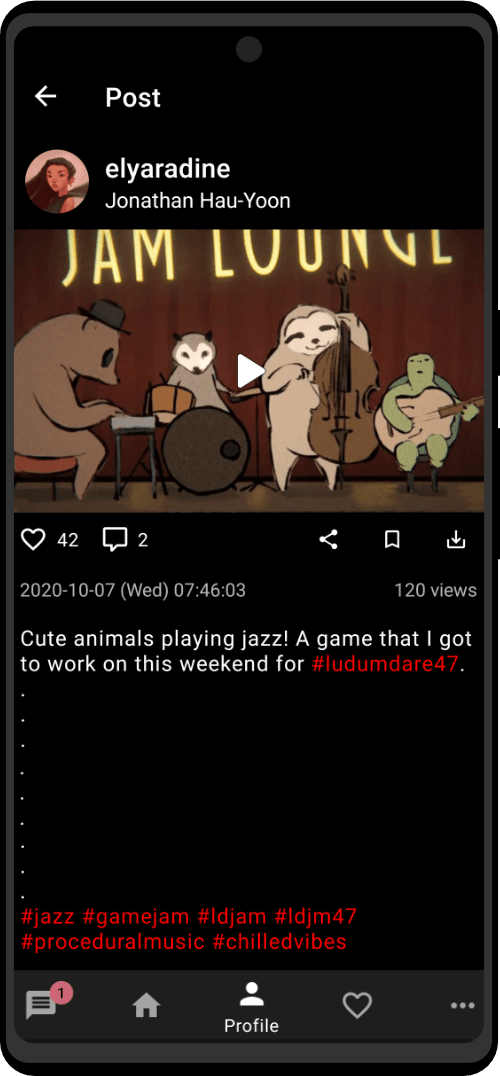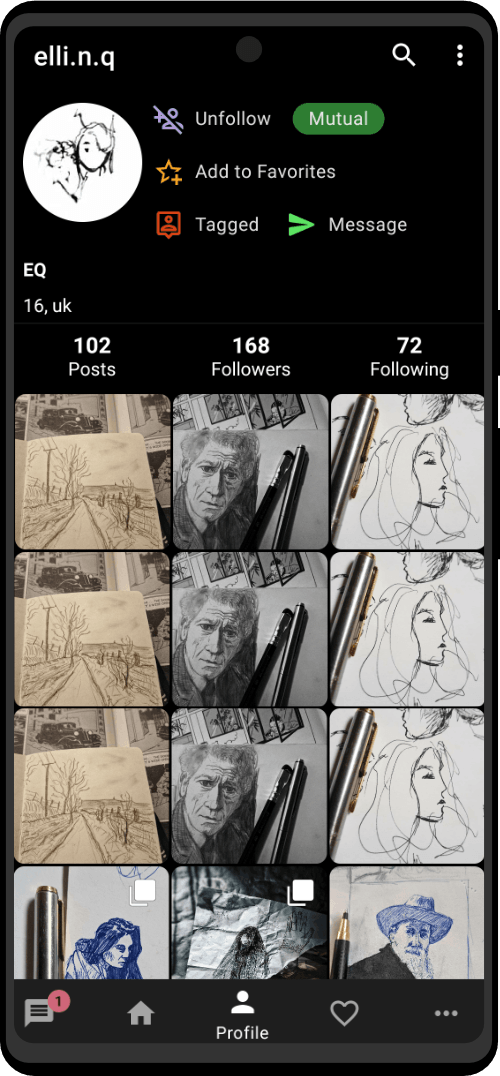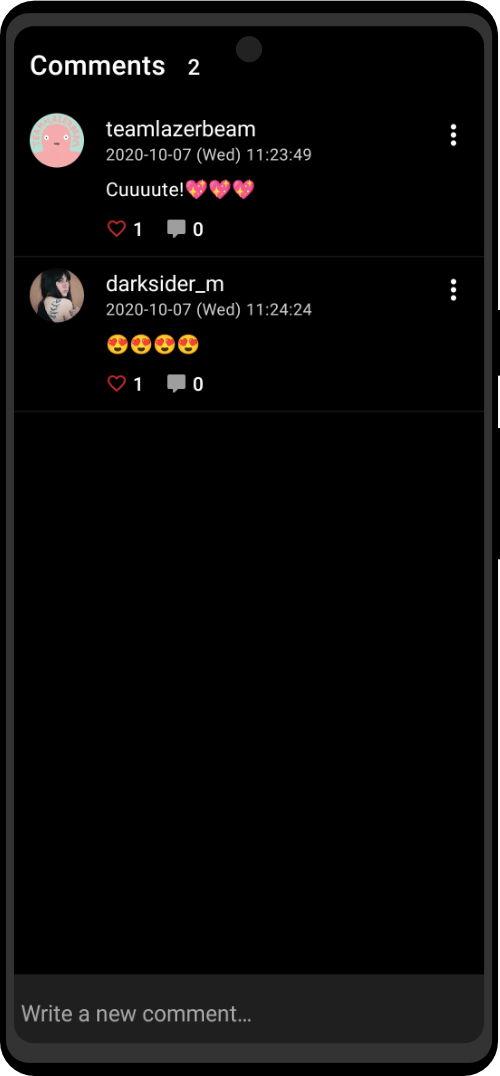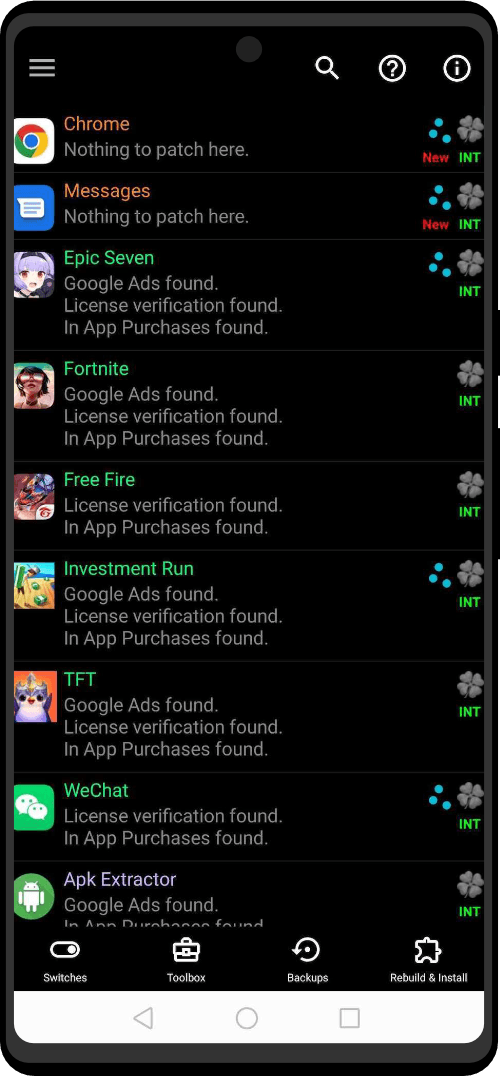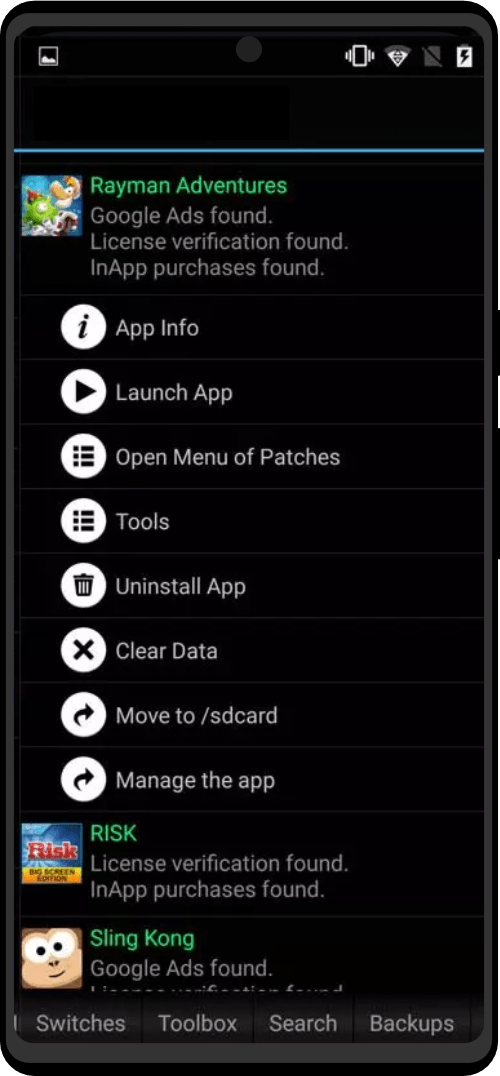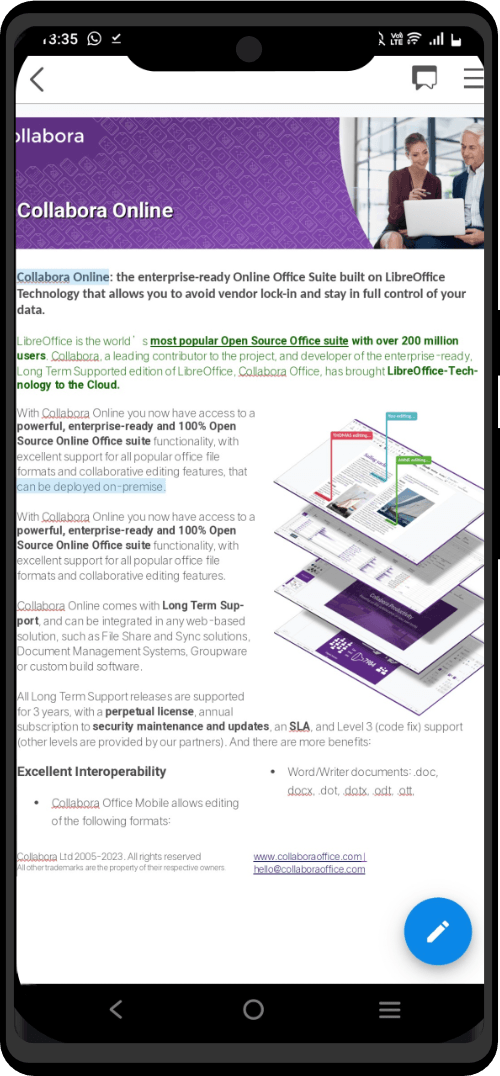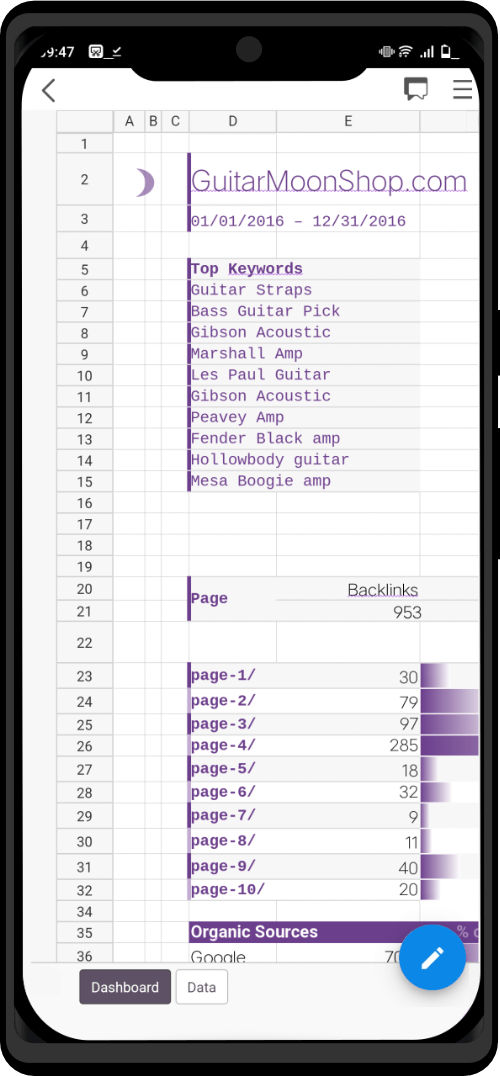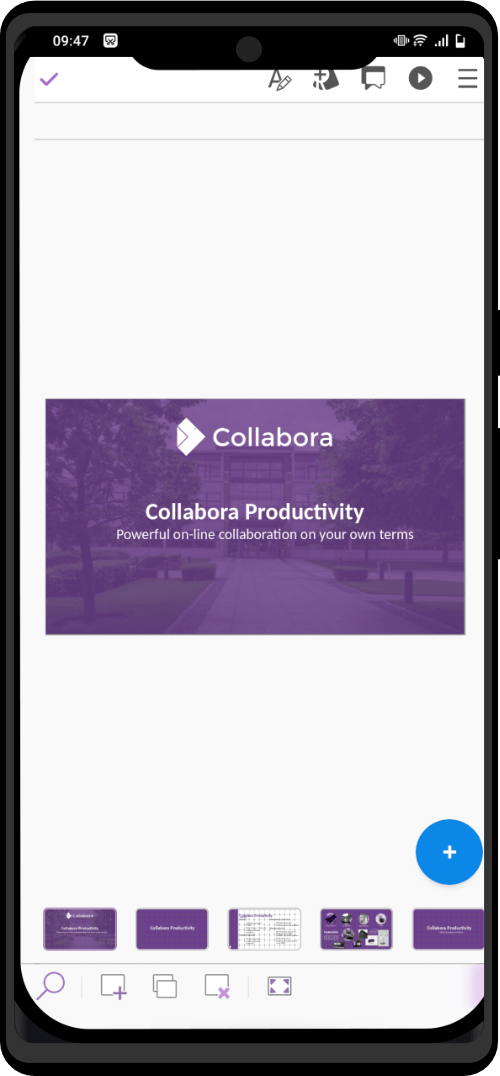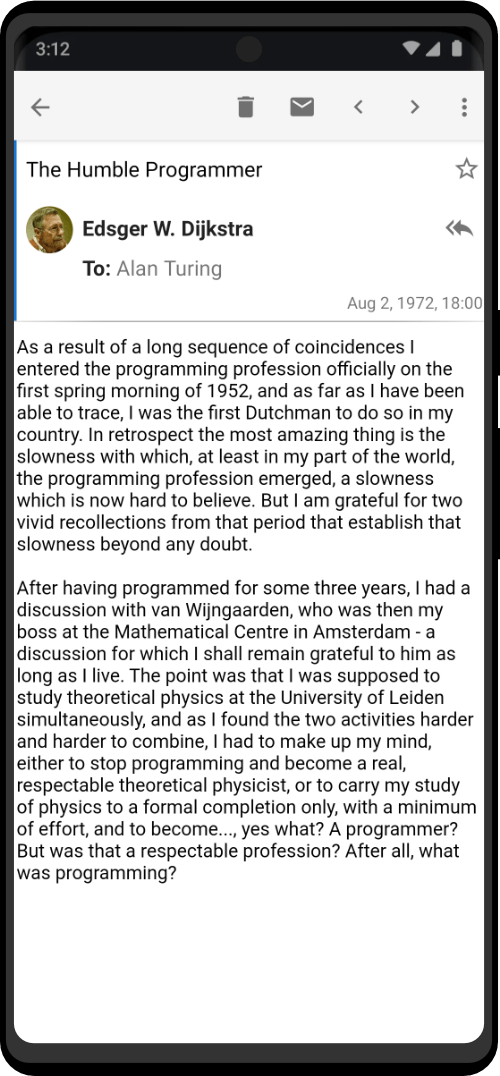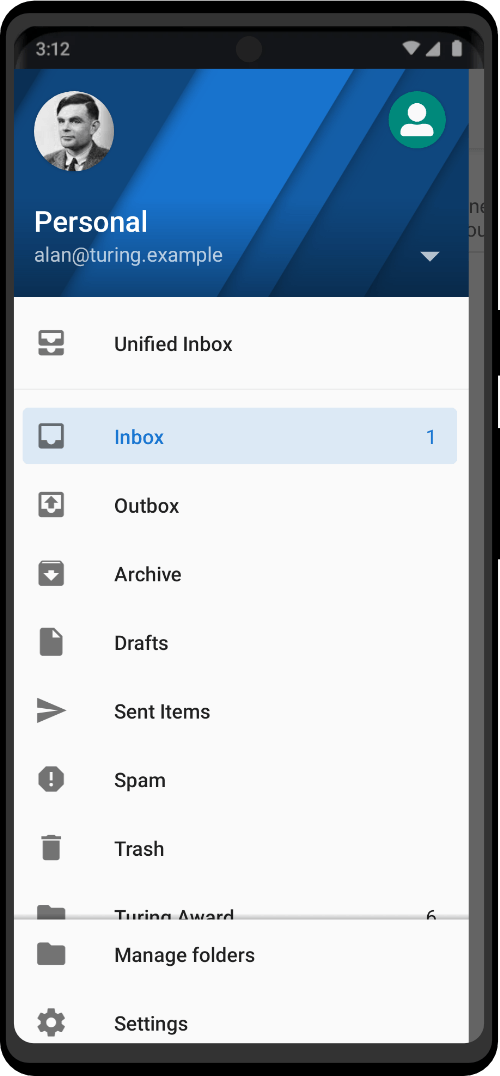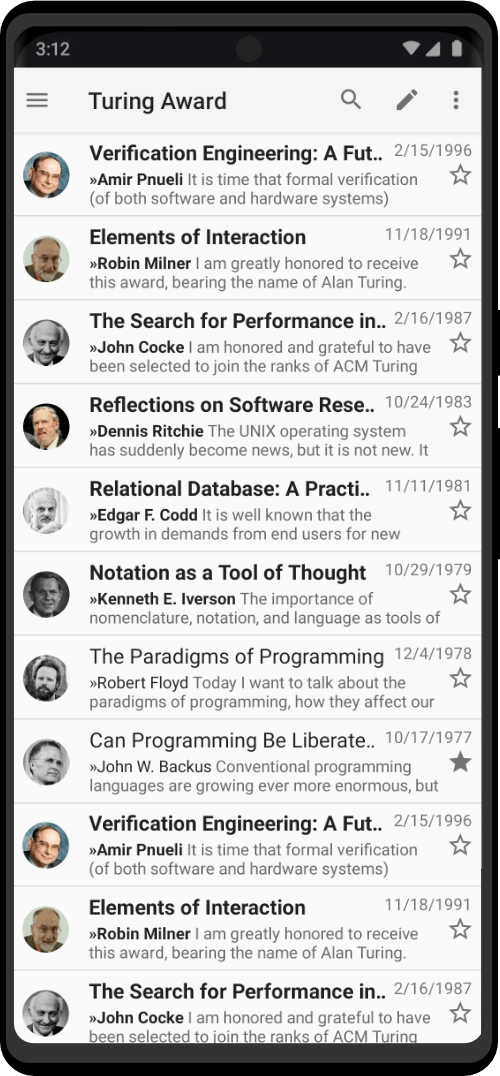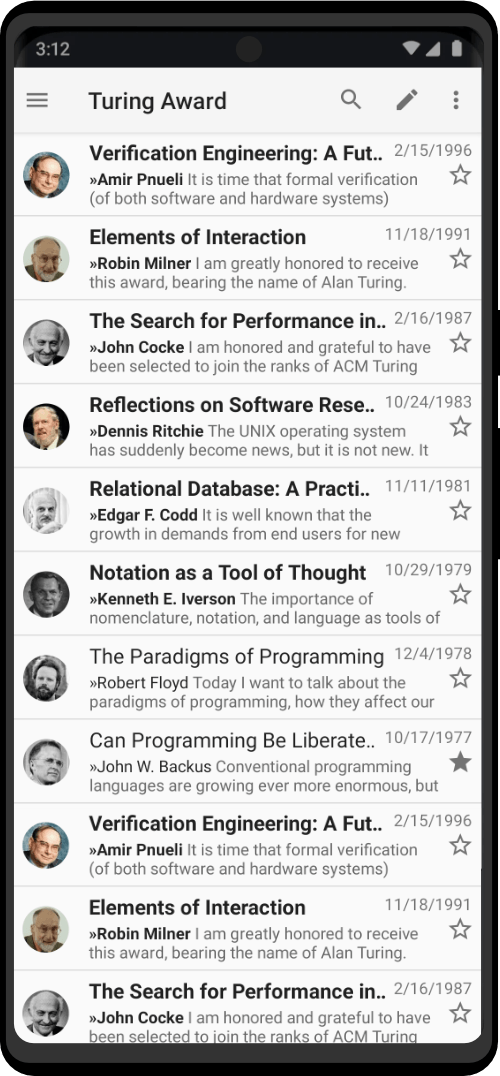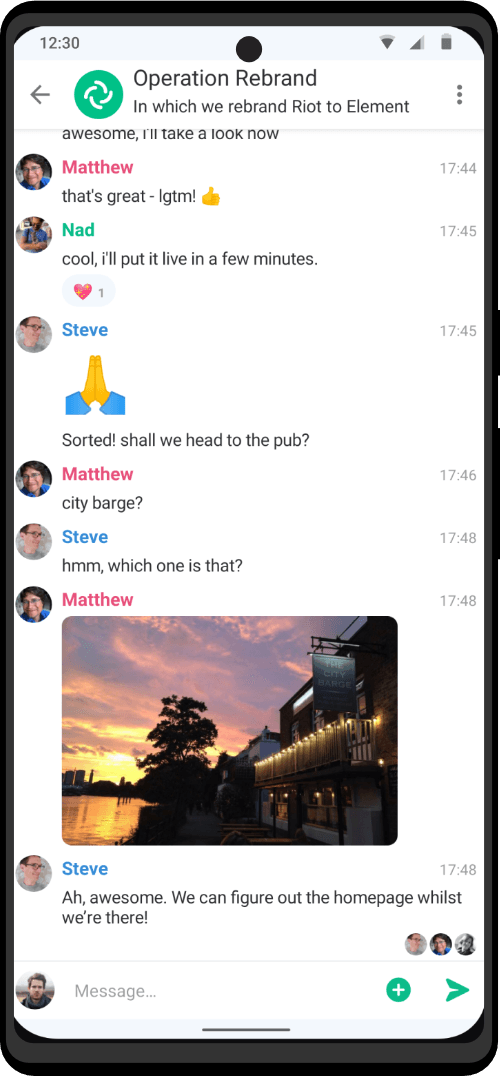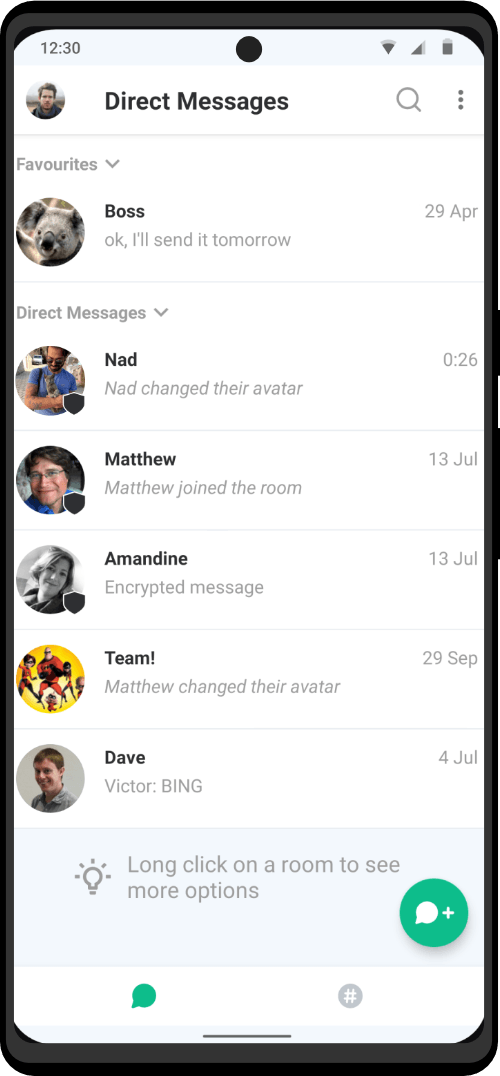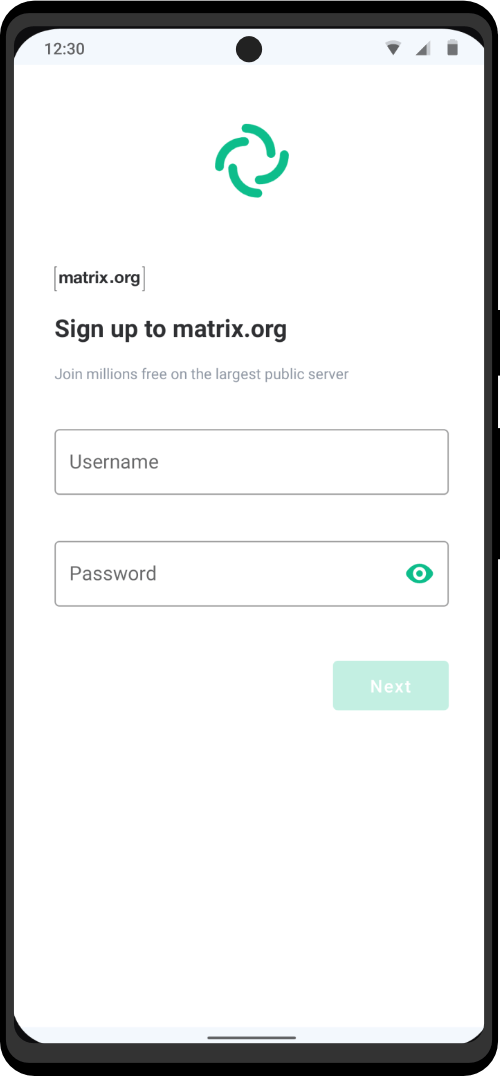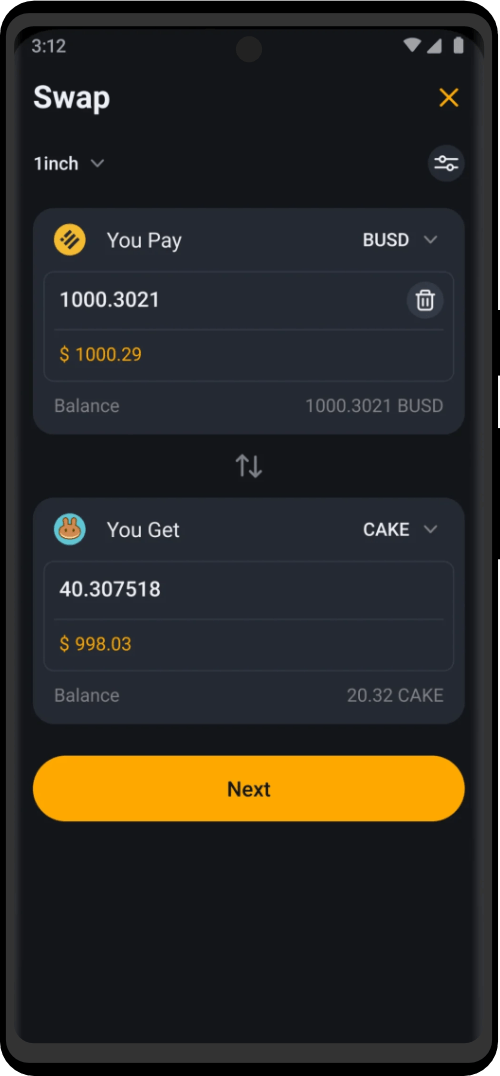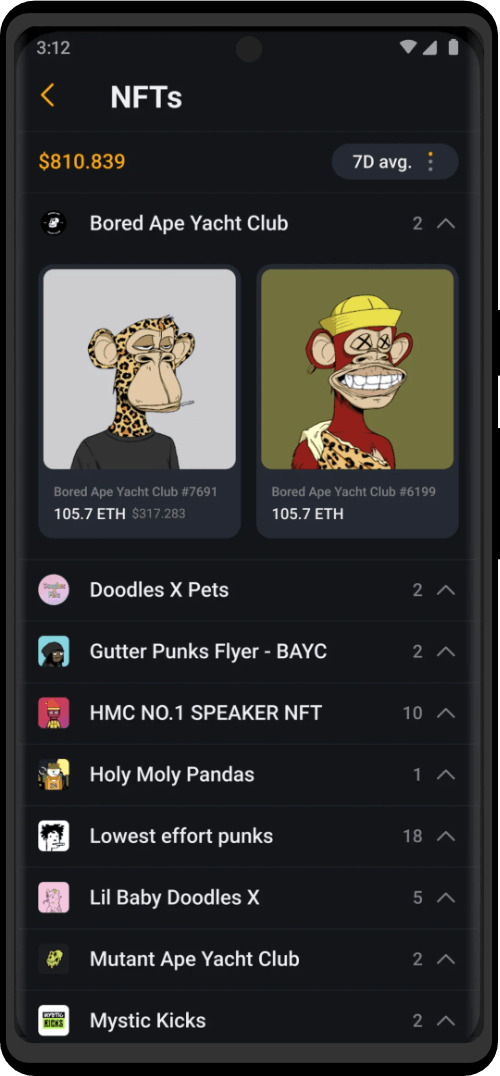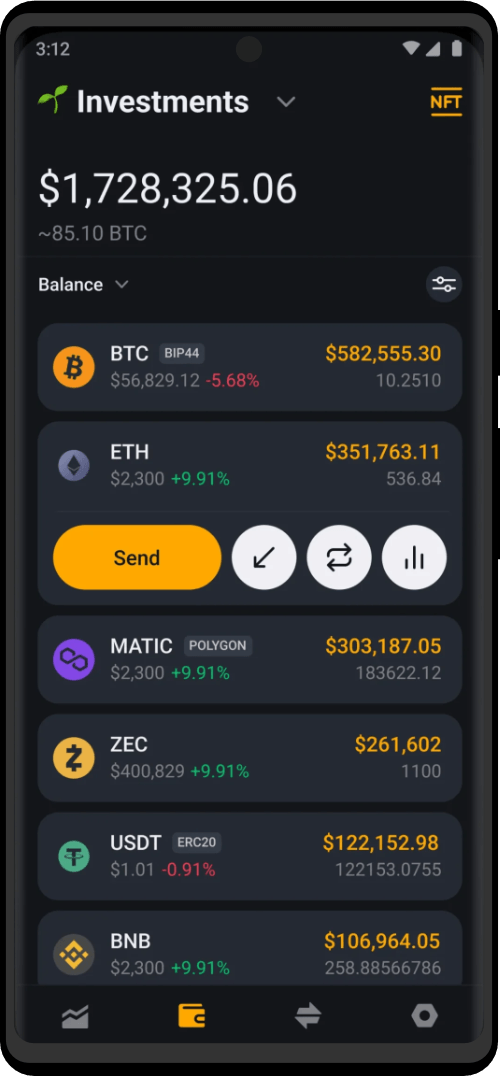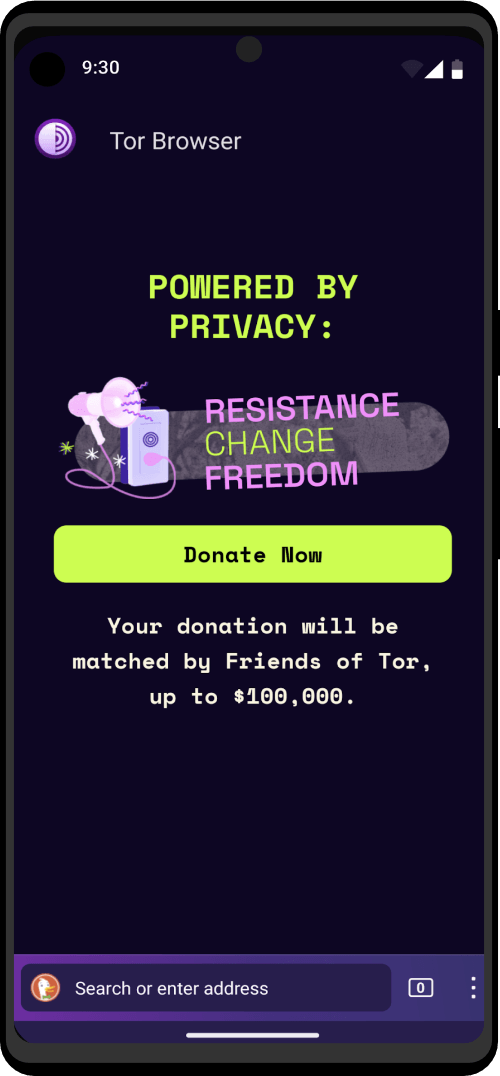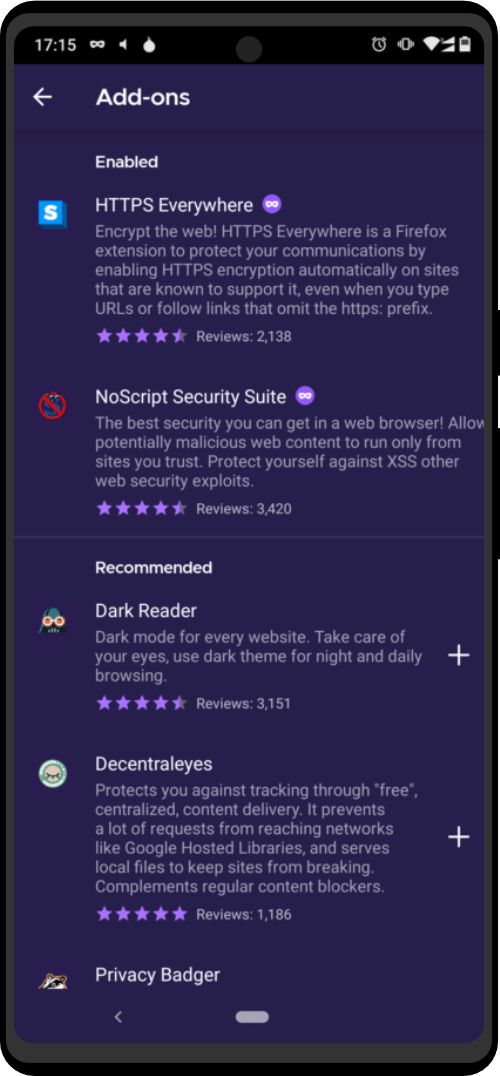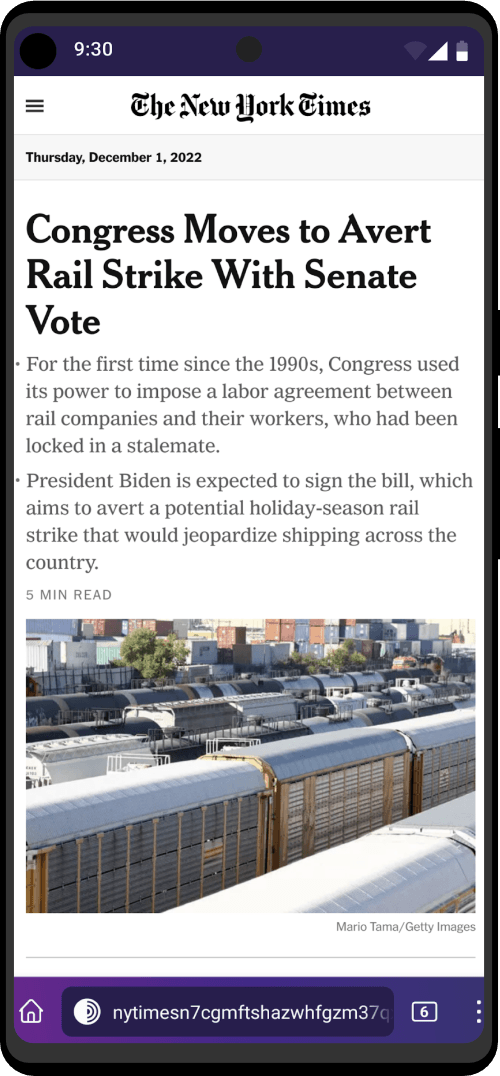Problematic Wi-Fi interfaces
Check in this section if there is a workaround to get your Wi-Fi interface work on the Zero Trace Pen.
To know the model of your Wi-Fi interface:
- Open Terminal and execute the following command:
lspci -v | grep "Network controller"
88W8897 [AVASTAR] 802.11ac Wireless
On some computers with a Marvell Avastar 88W8897 Wi-Fi adapter, such as some Microsoft Surface Pro models, the Zero Trace Pen fails to connect to Wi-Fi networks.
If you experience this problem, you can try to disable MAC address anonymization that sometimes fixes it. This can be done at the start up.
RTL8723BE PCIe Wireless Network Adapter
On some computers with a RTL8723be Wi-Fi adapter, the Zero Trace Pen might fail to discover Wi-Fi networks, provide unreliable Wi-Fi connections, or have poor Wi-Fi performance.
You can try to add the following boot options when starting the Zero Trace Pen until you find a combination that works for you.
To modify the boot options in GRUB:

- Press e when GRUB appears. A new screen appears with more options.
- Modify the boot options as needed.To add a boot option, navigate with the arrows of the keyboard to the end of the line that starts with
linux. Type the boot option that you want to add. The line is most likely wrapped and displayed on several lines but it is a single configuration line.If you want to add more than one boot option, type them one after the other and separate them with a Space. - Press Ctrl+X, F10, or Fn+F10 to start the Zero Trace Pen.
The exact combination of options that works depends on the computer:
$ rtl8723be.fwlps=0 rtl8723be.ips=0$ rtl8723be.ant_sel=1$ rtl8723be.ant_sel=2$ rtl8723be.ant_sel=1 rtl8723be.fwlps=0 rtl8723be.ips=0$ rtl8723be.ant_sel=2 rtl8723be.fwlps=0 rtl8723be.ips=0
Broadcom Wi-Fi network interface needing broadcom-sta-dkms
Some Broadcom Wi-Fi interfaces require the wl driver, provided by the broadcom-sta-dkms Debian package, to work on the Zero Trace Pen.
The wl driver is not included in the Zero Trace Pen because it is proprietary.
Your device requires the wl driver if it is in the list of devices supported by the broadcom-sta-dkms package on the corresponding Debian wiki page. If you find your device in the list of supported devices, then it is impossible to use your Wi-Fi card on the Zero Trace Pen.
Authentication issues with Broadcom 43602
The Broadcom 43602 Wi-Fi interface asks for the password of Wi-Fi networks in a loop when trying to connect.
To fix this, try the following, if you have an iPhone:
- Start the Zero Trace Pen.
- Set up a personal Wi-Fi hotspot from your iPhone with the Maximize Compatibility option turned on.
- Connect to your personal Wi-Fi hotspot from the Zero Trace Pen.
- Disconnect.
- Connect to any other Wi-Fi network.
Lenovo Legion Y530
Wi-Fi adapter does not work.
To fix this issue, add the following boot option when starting the Zero Trace Pen:
modprobe.blacklist=ideapad_laptop