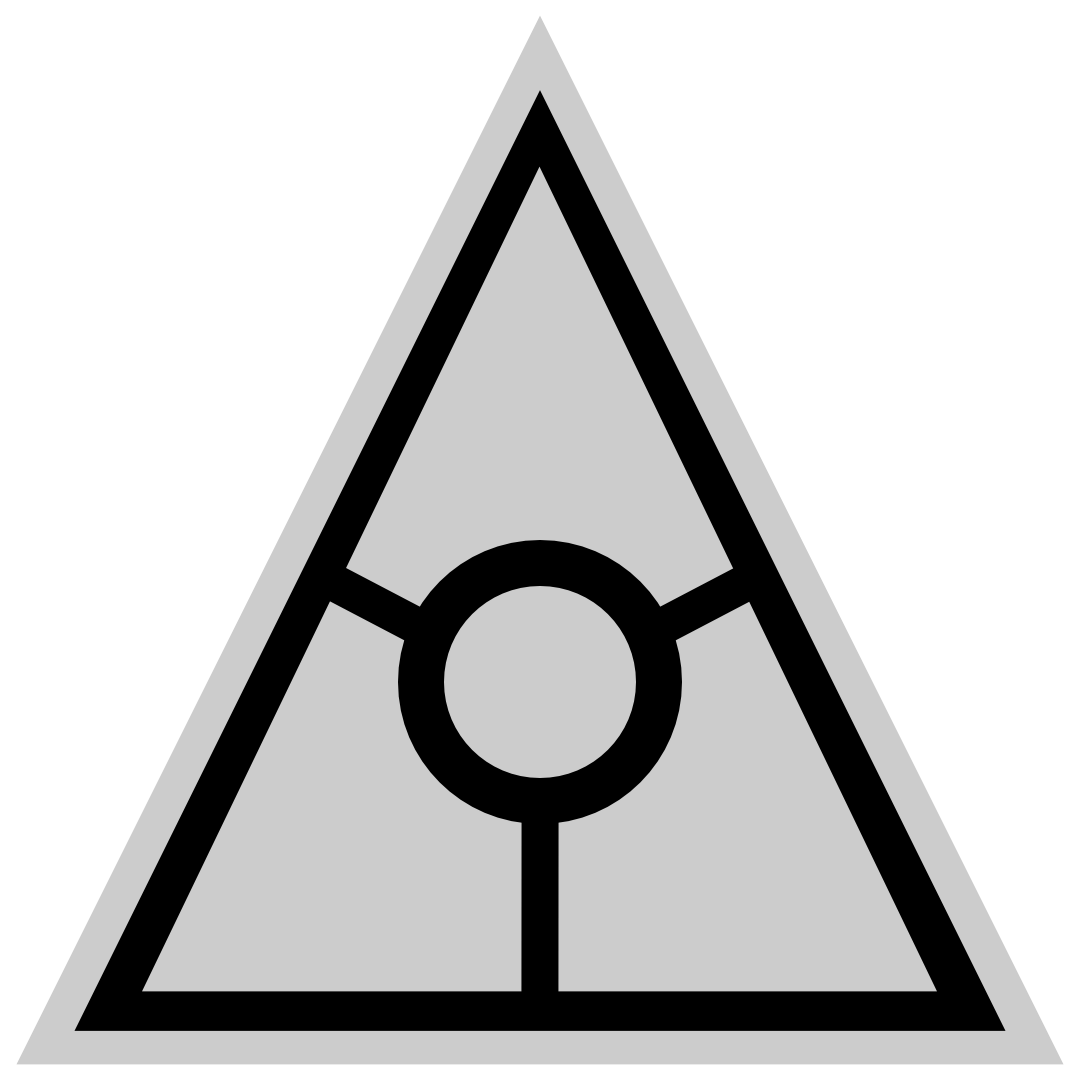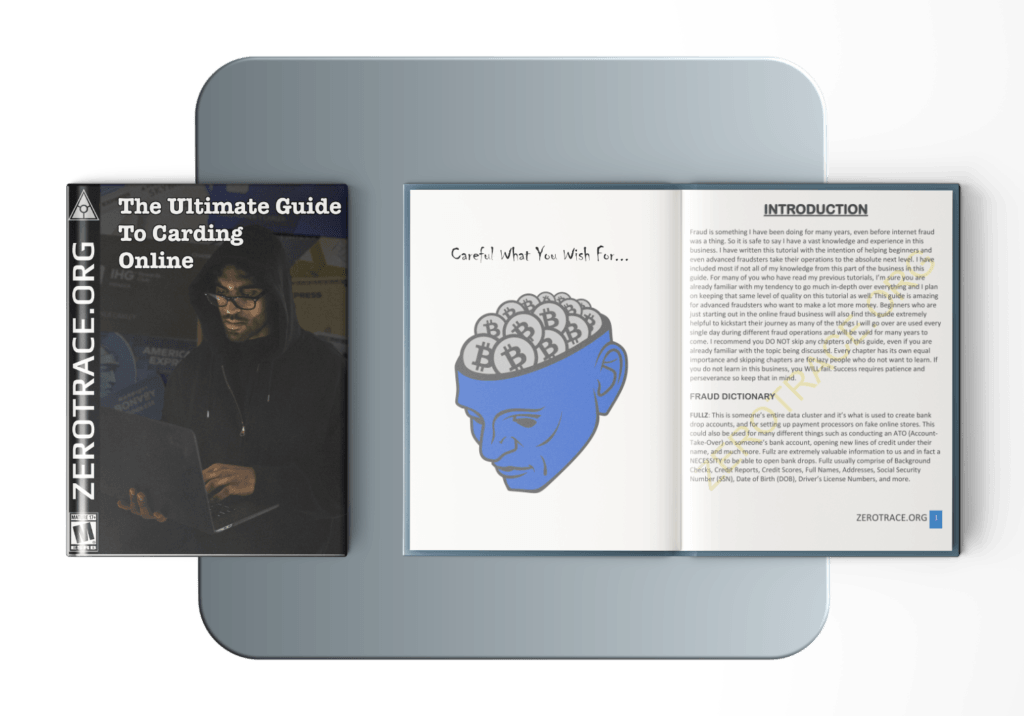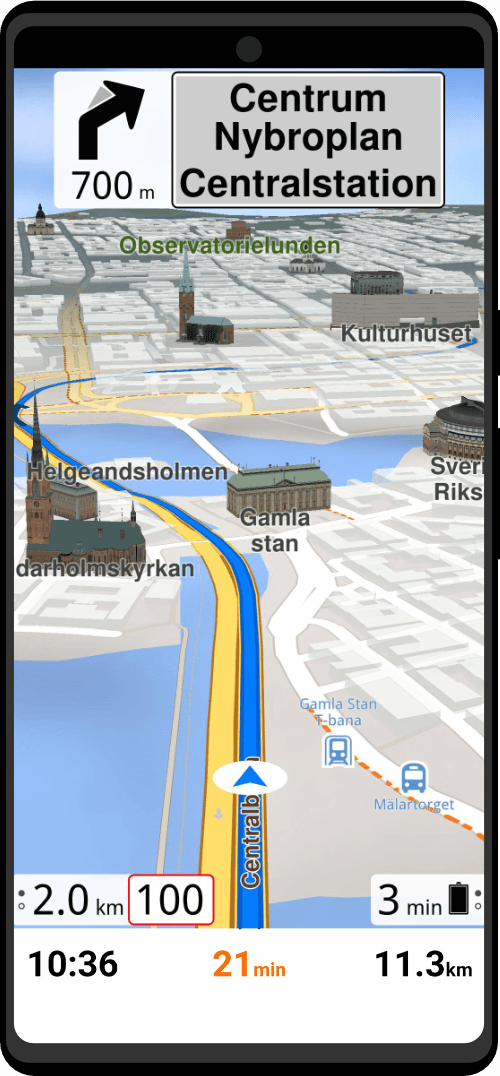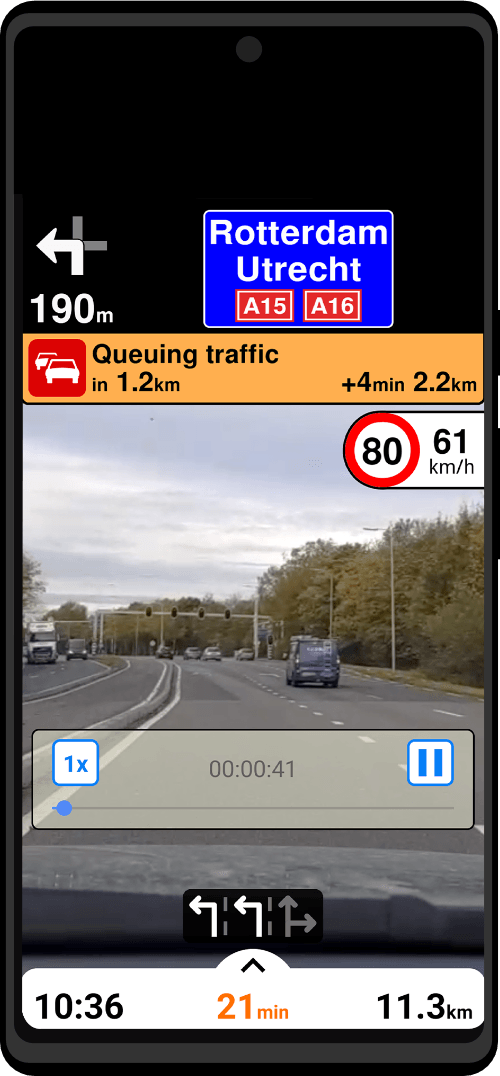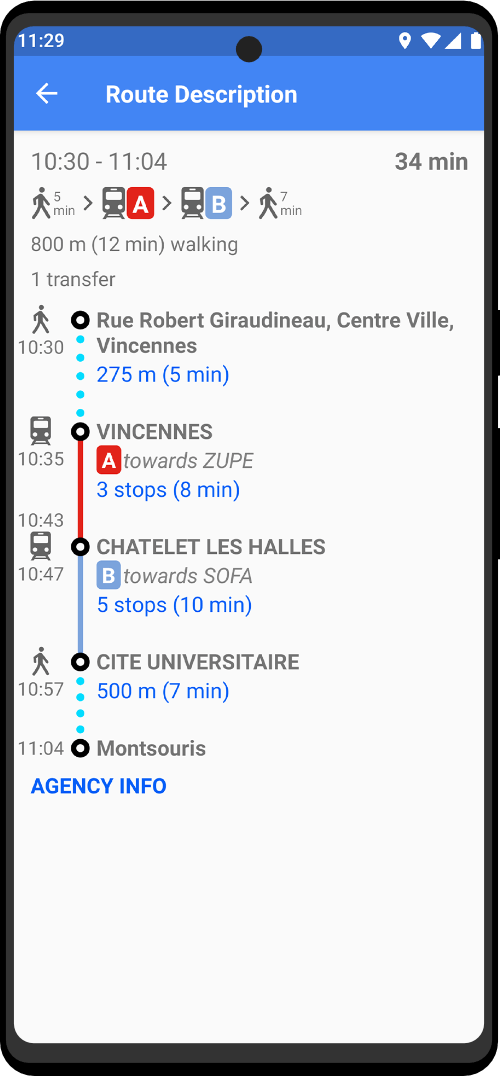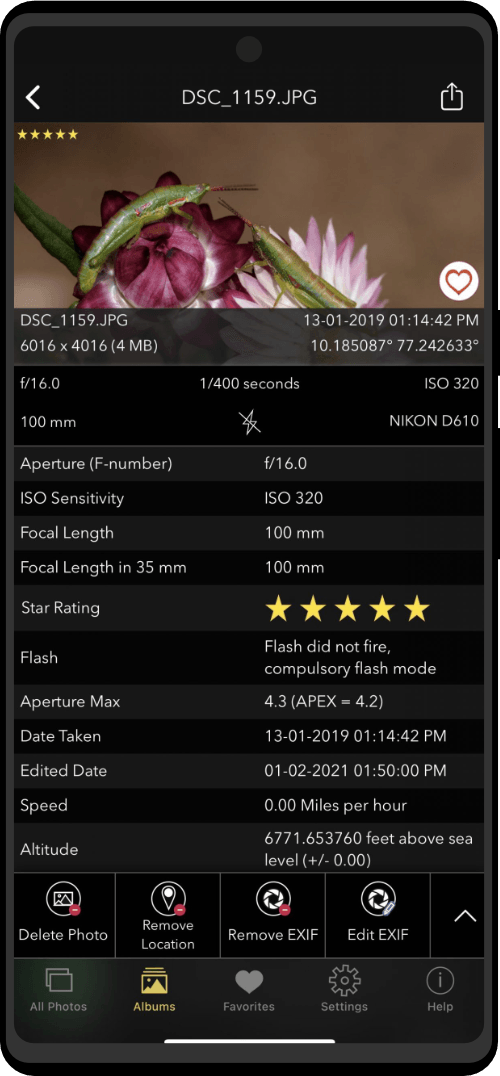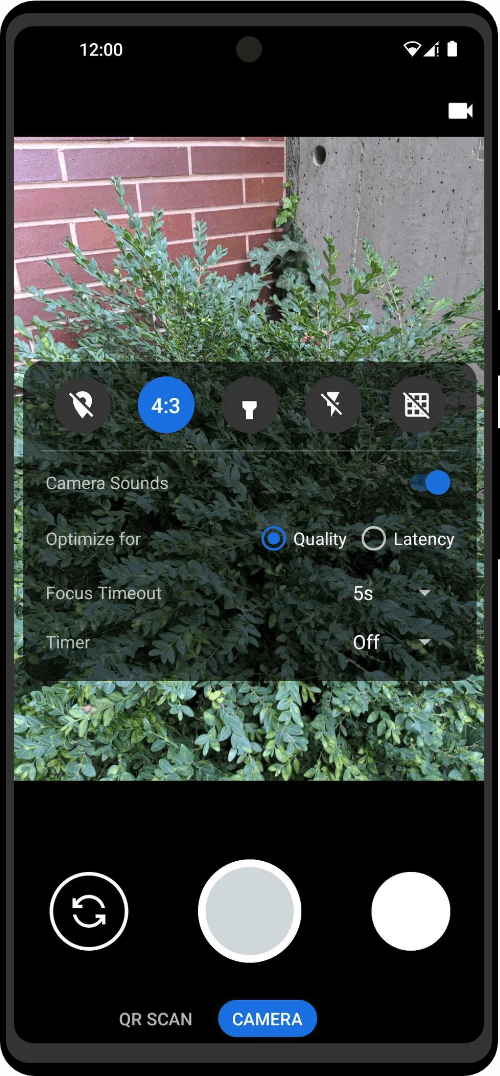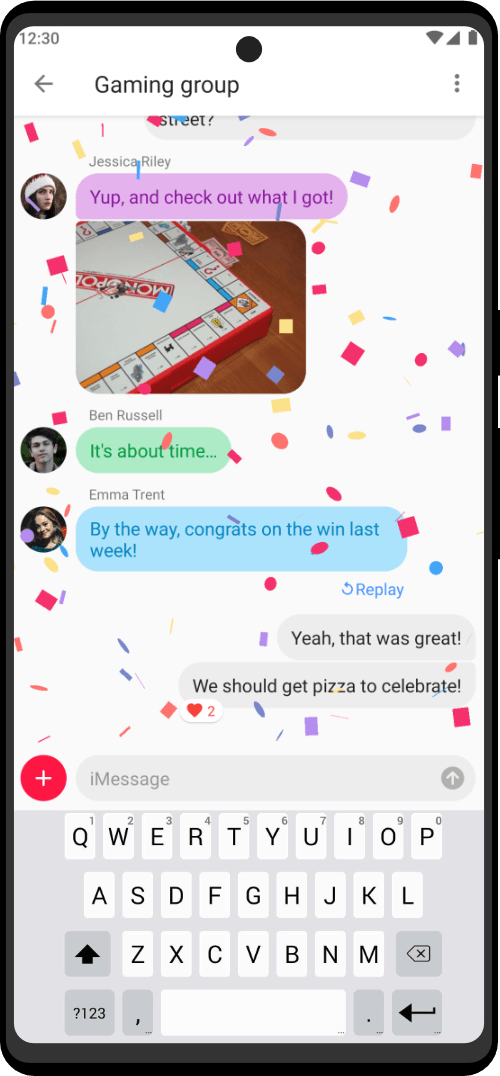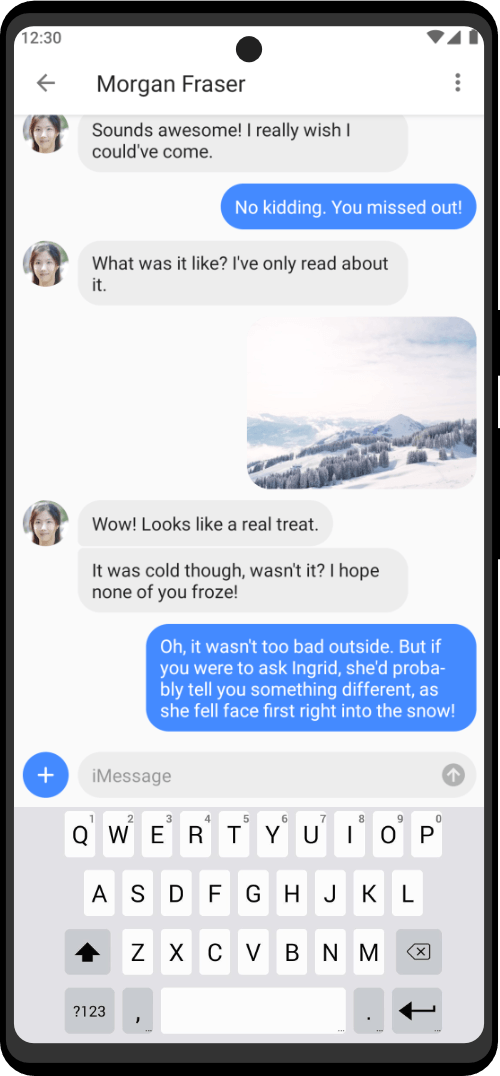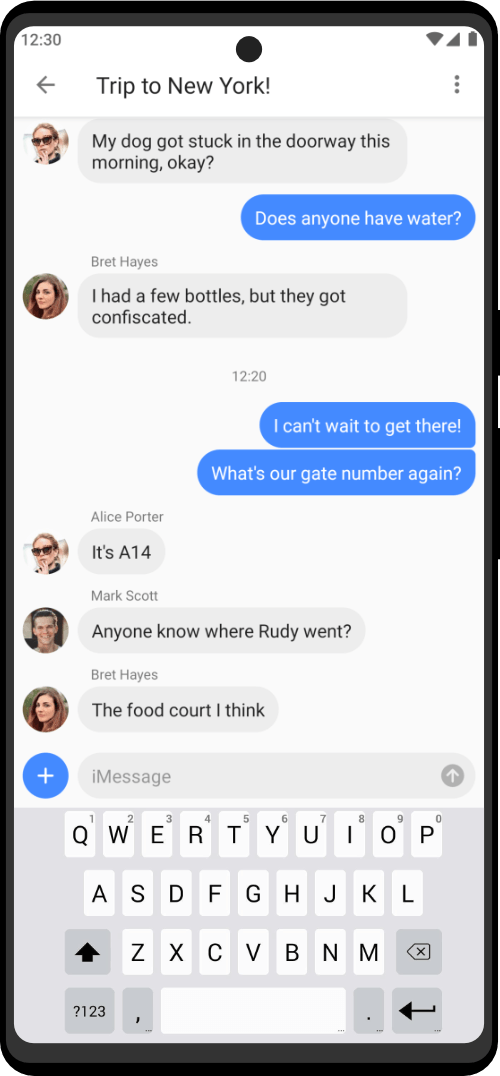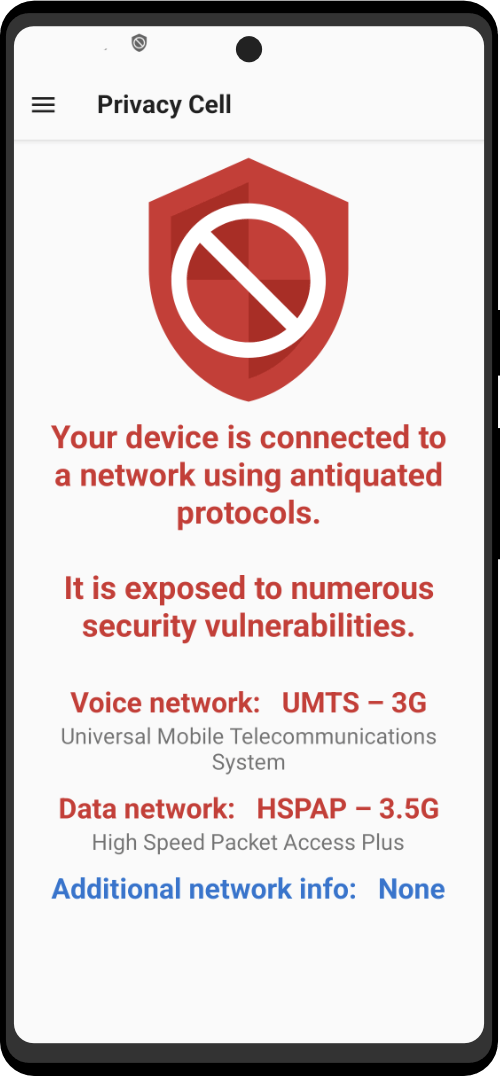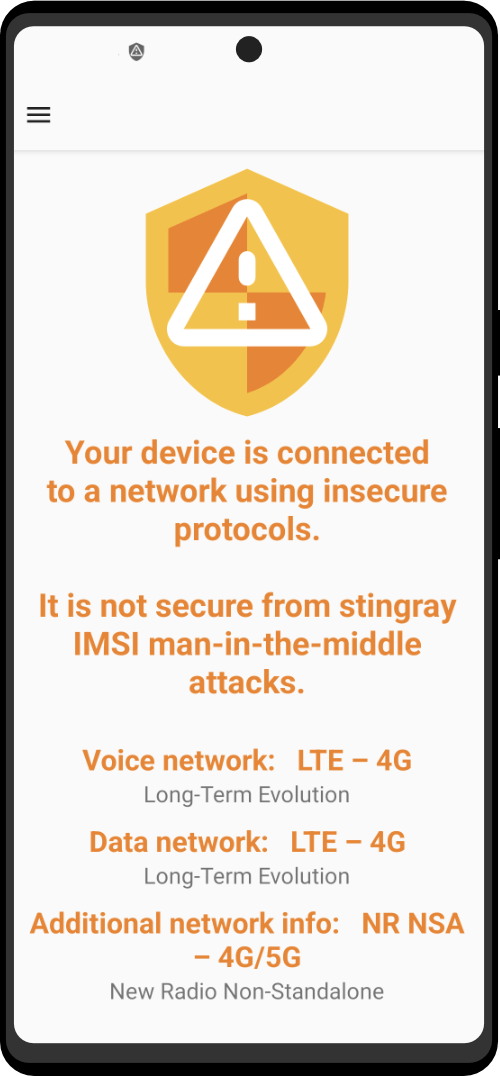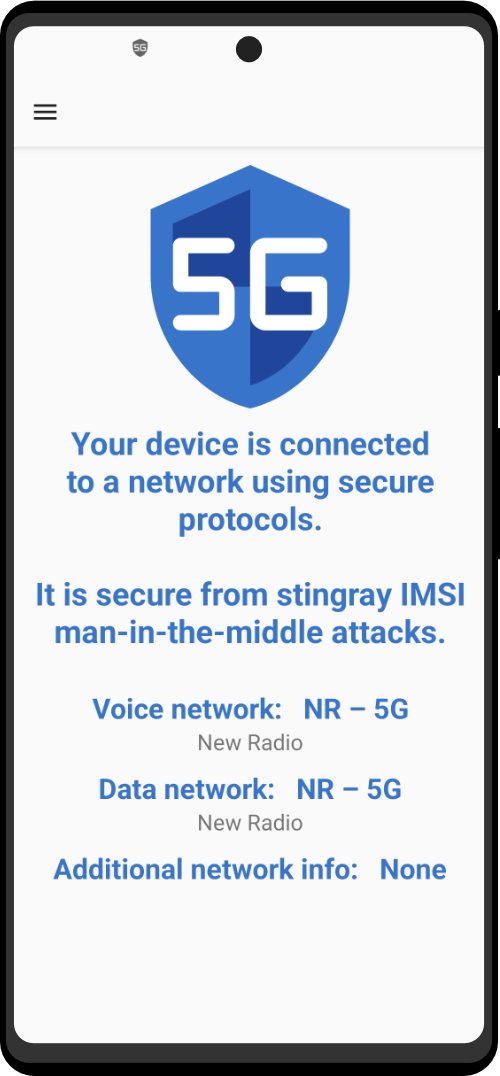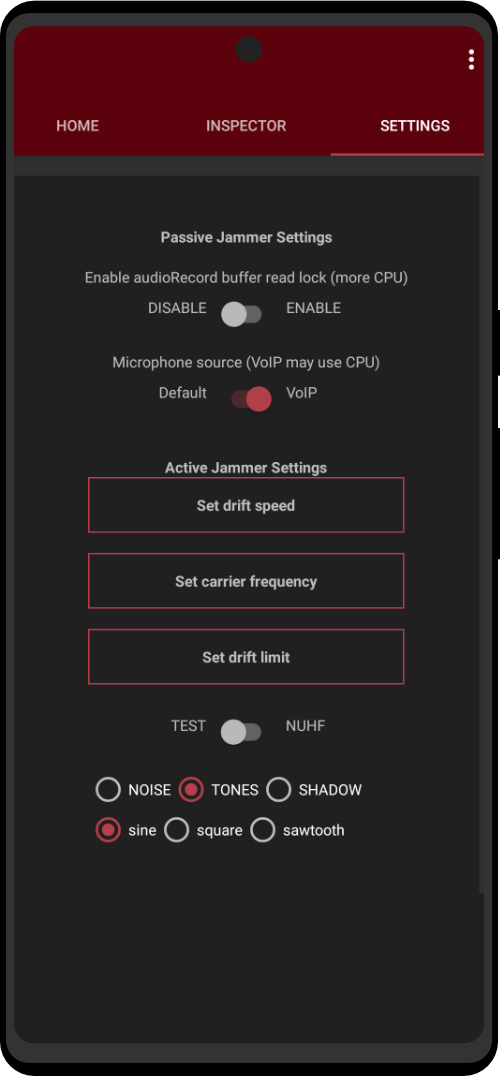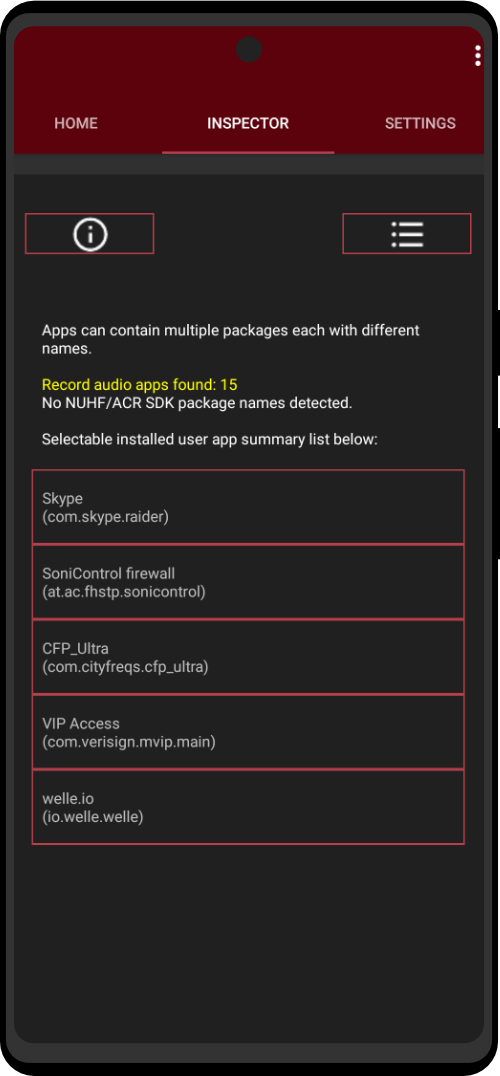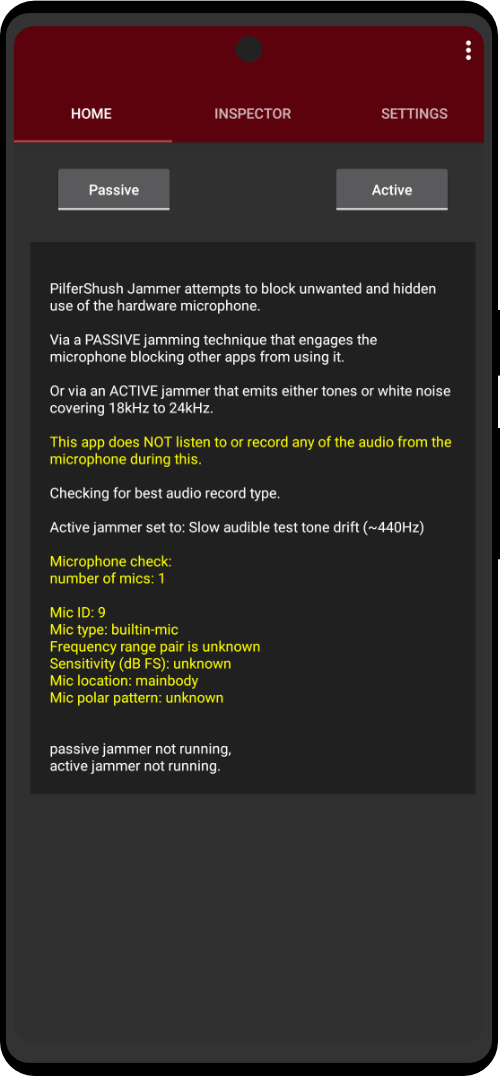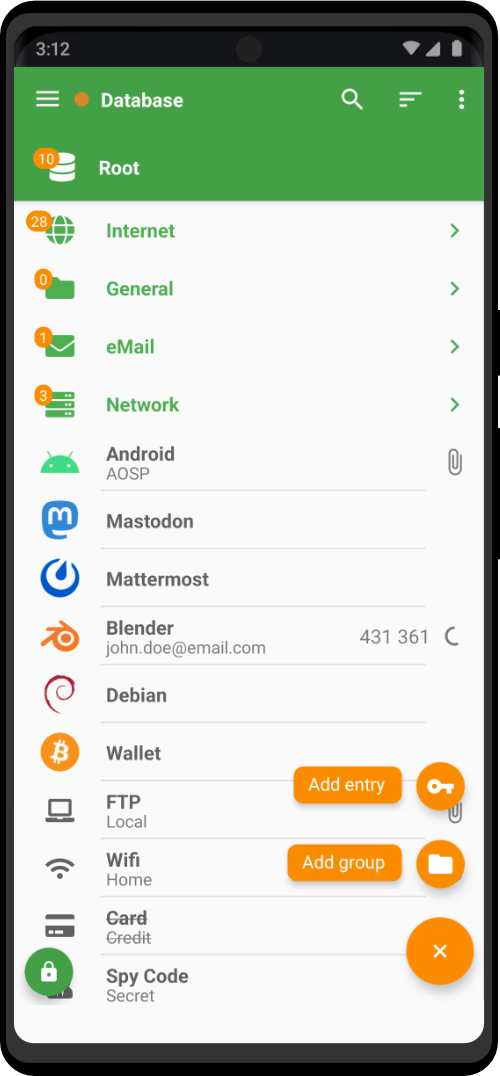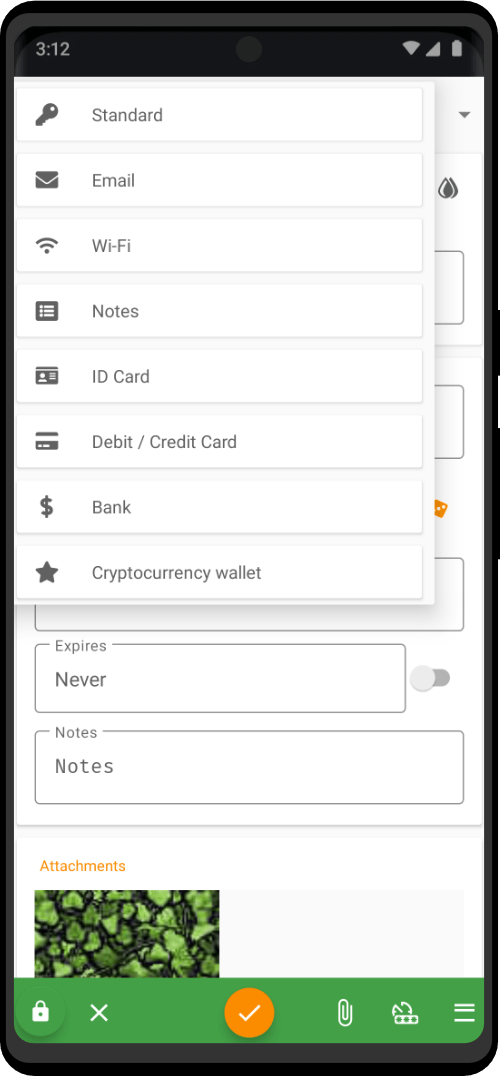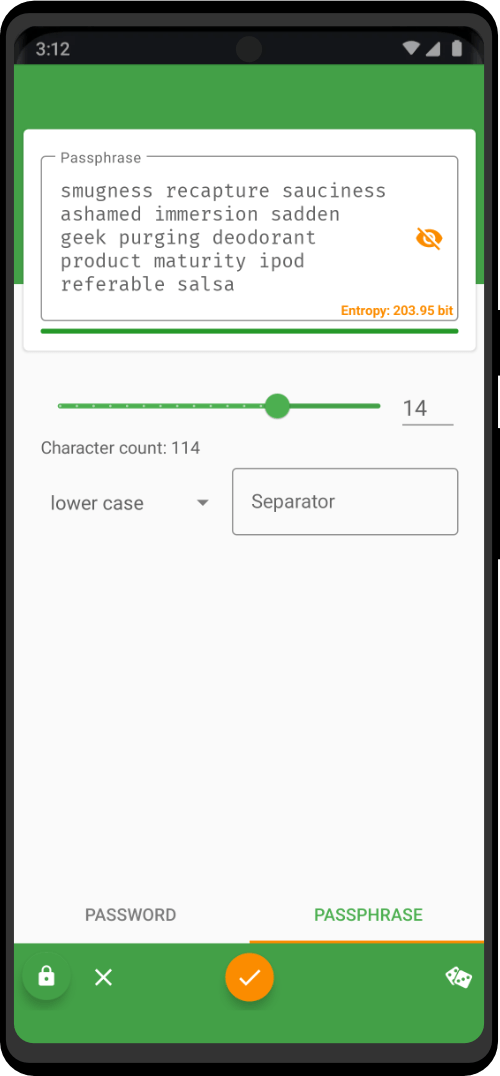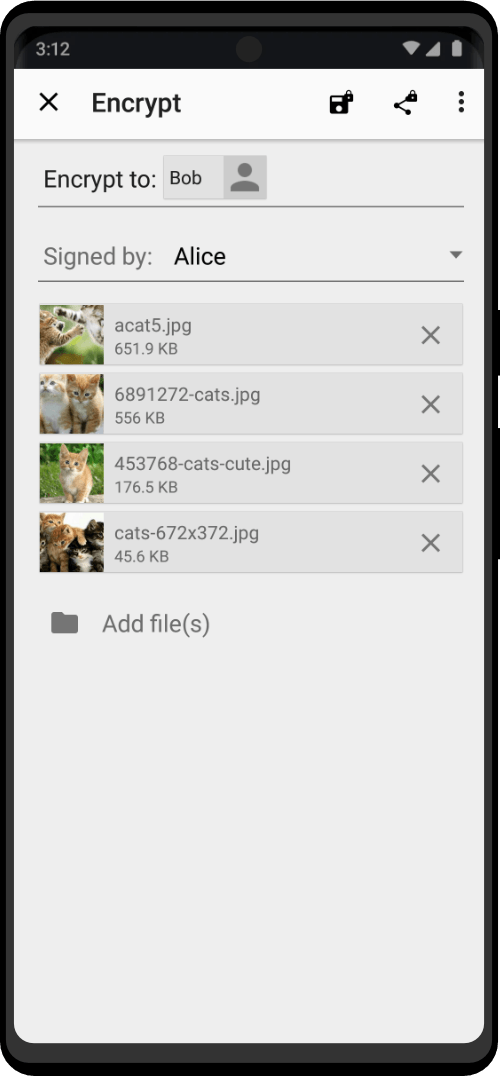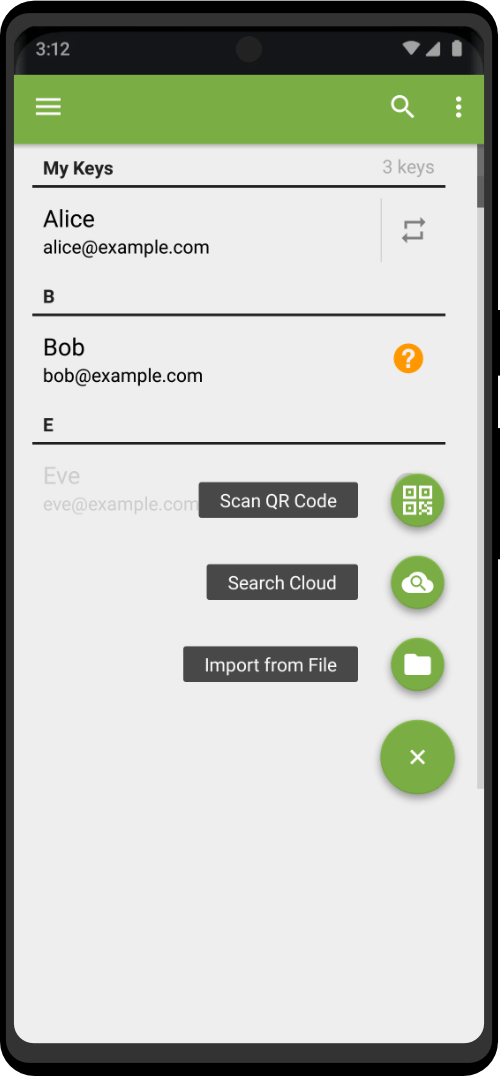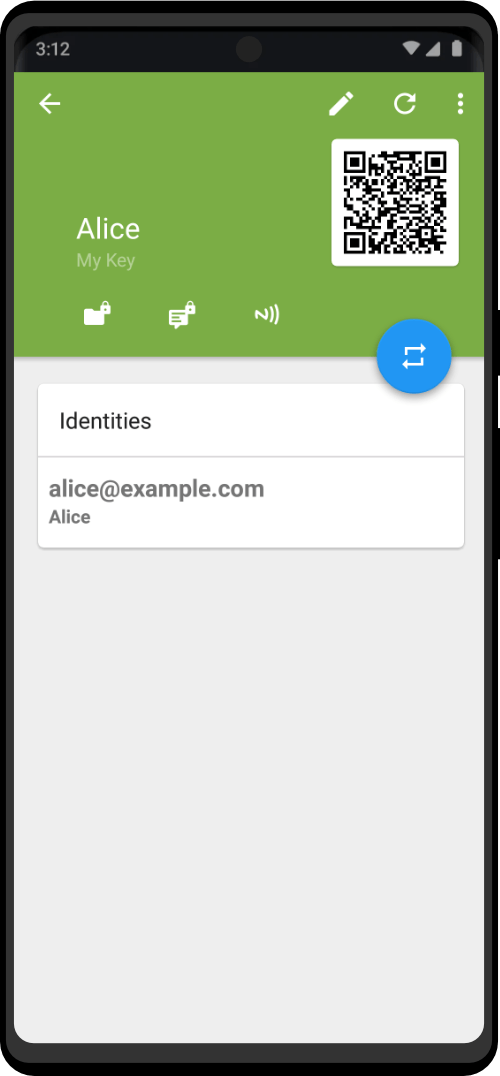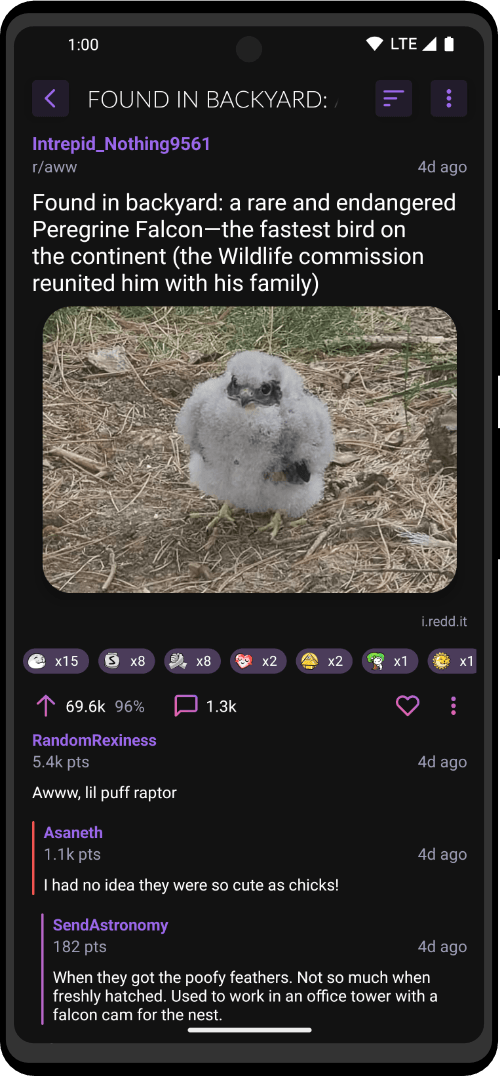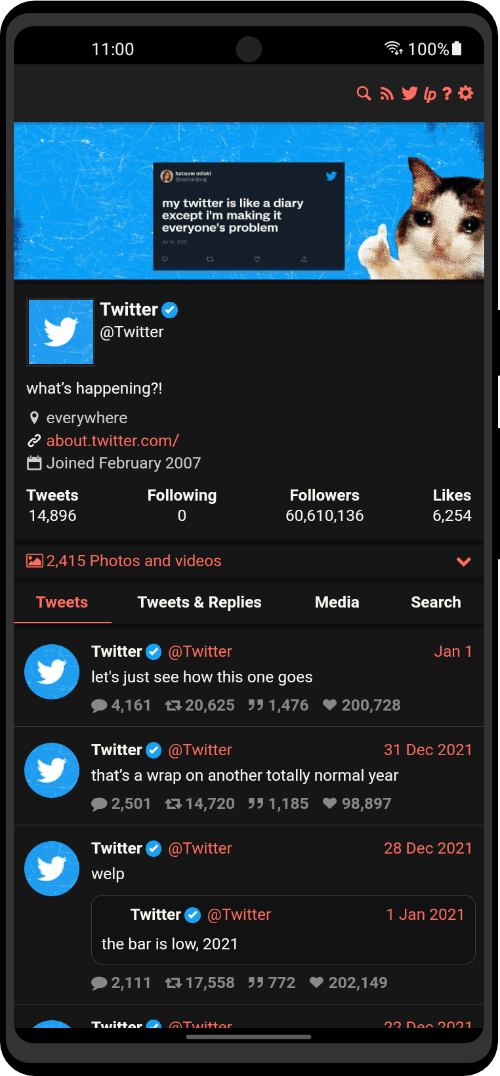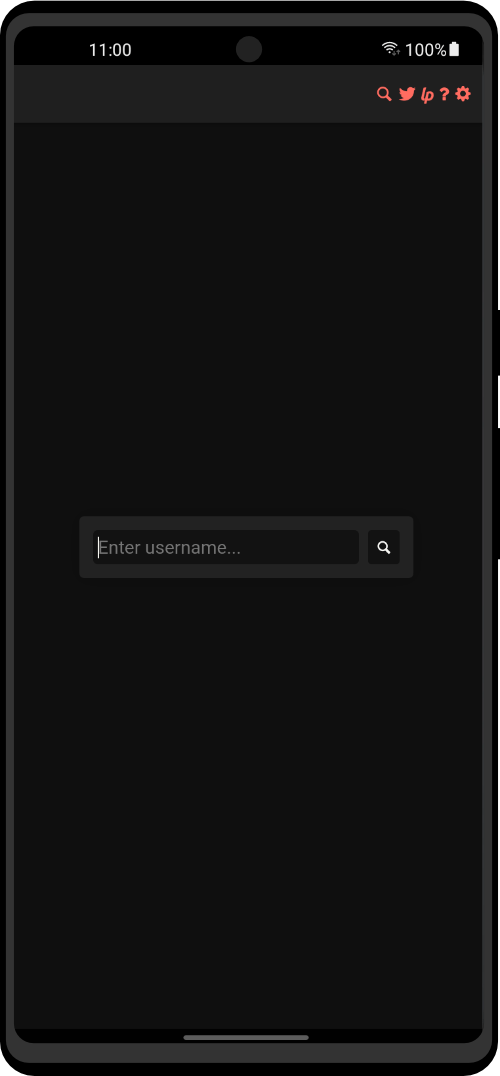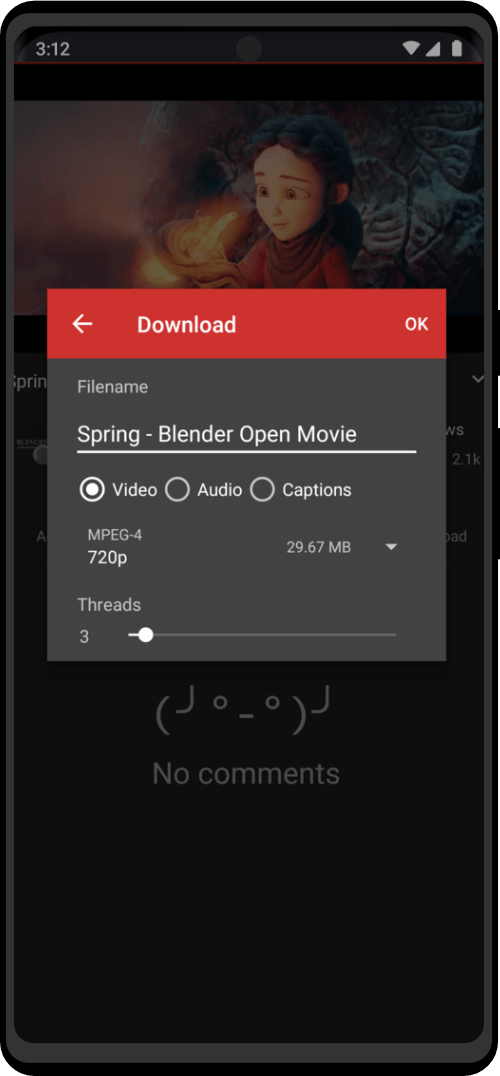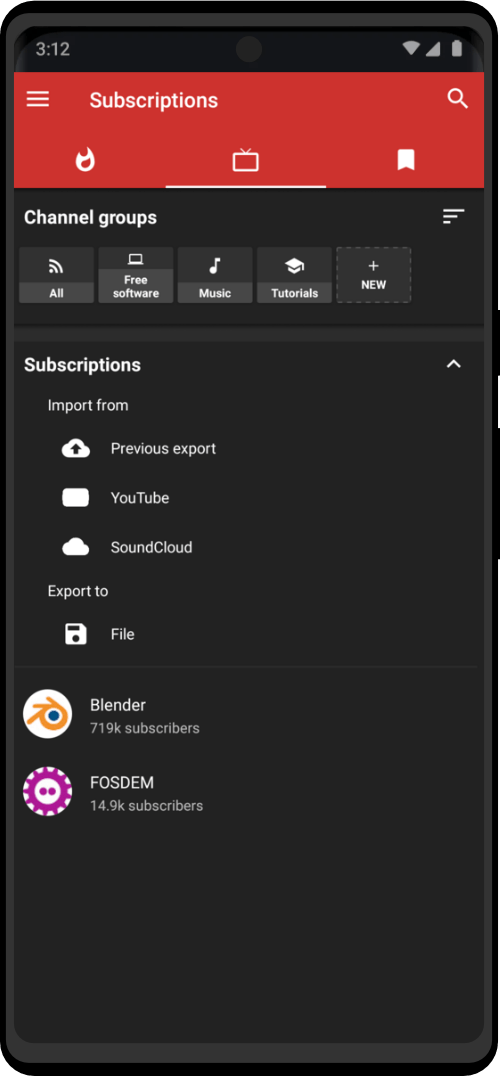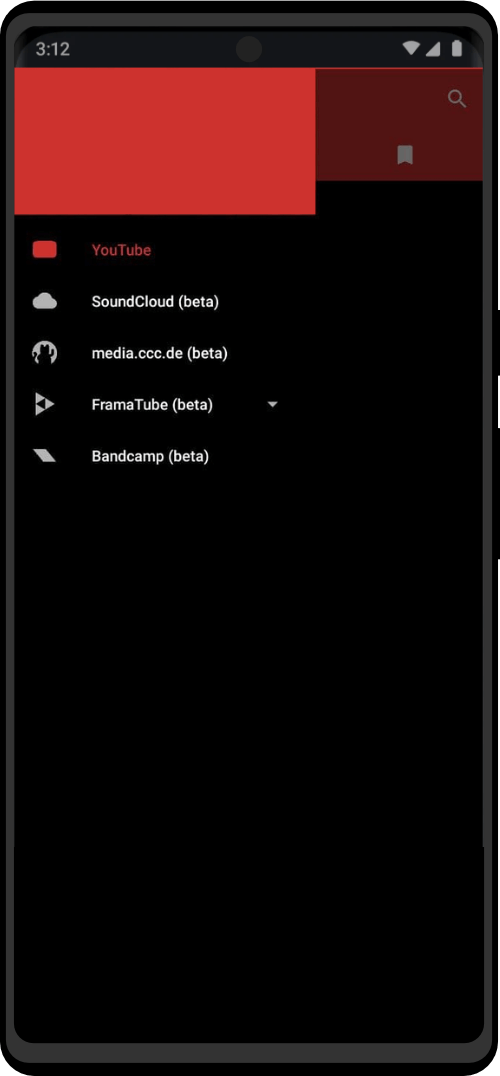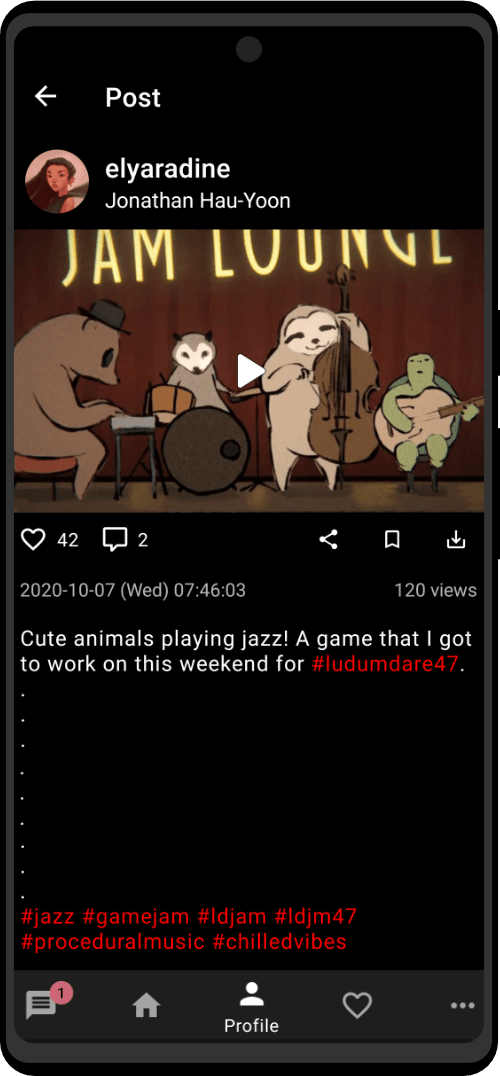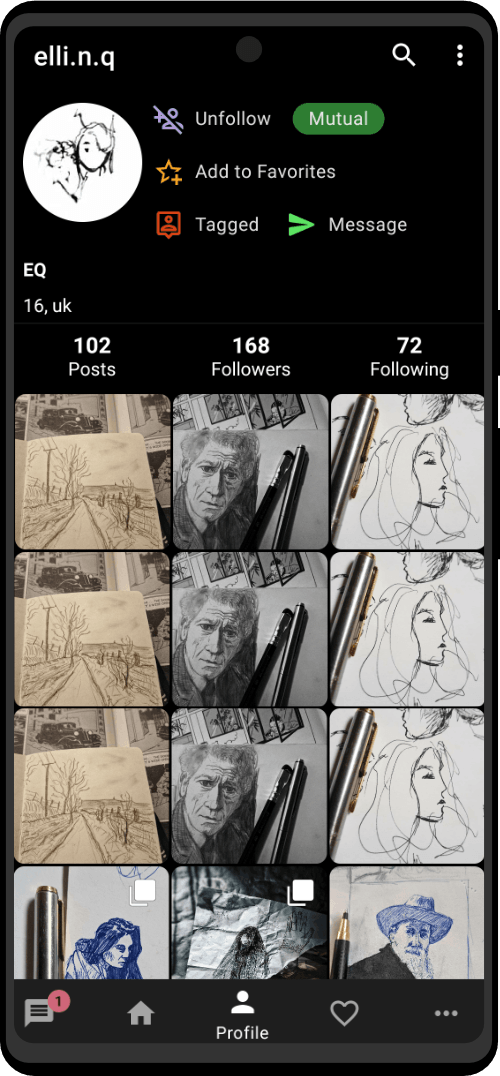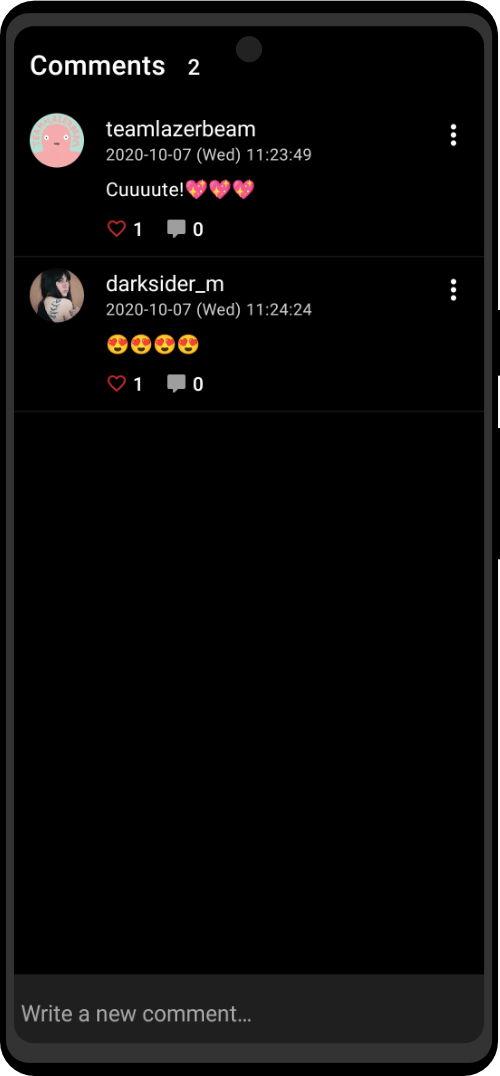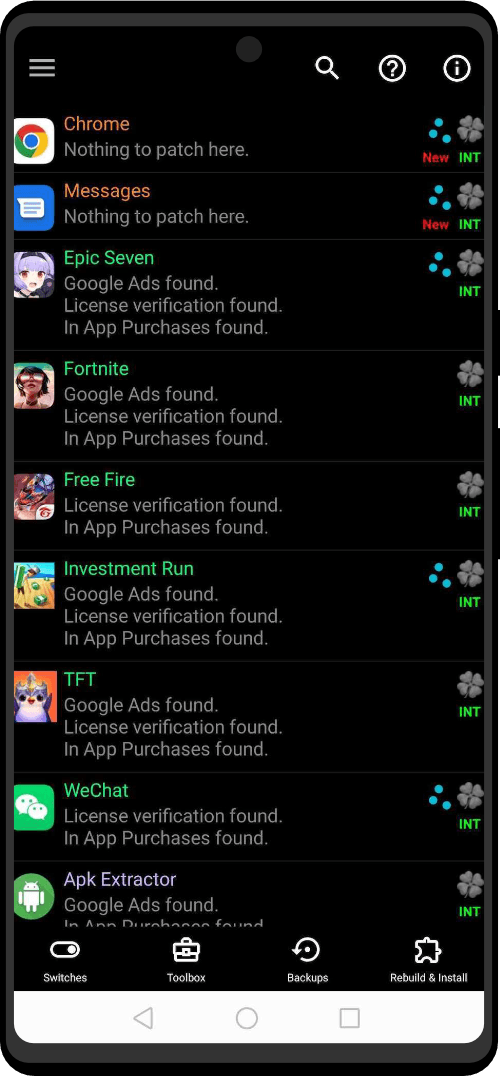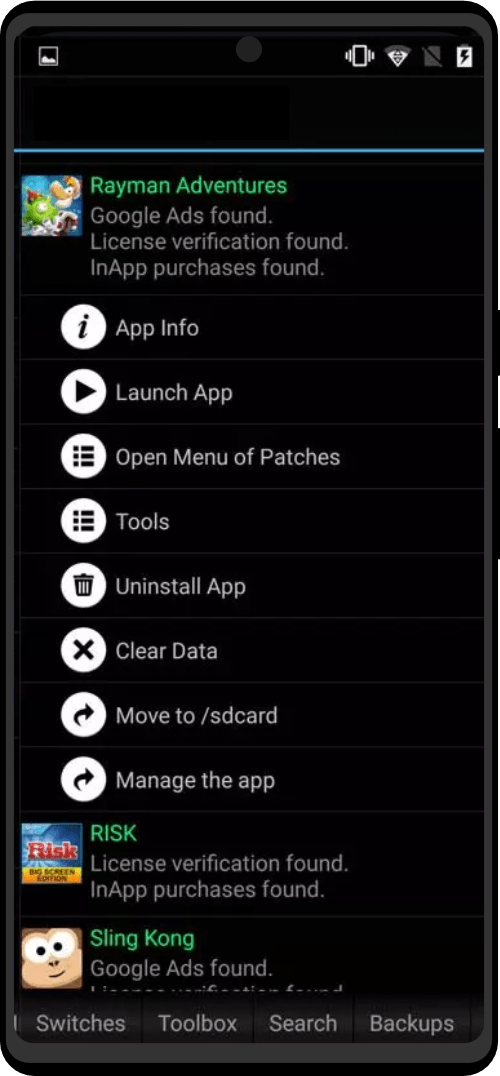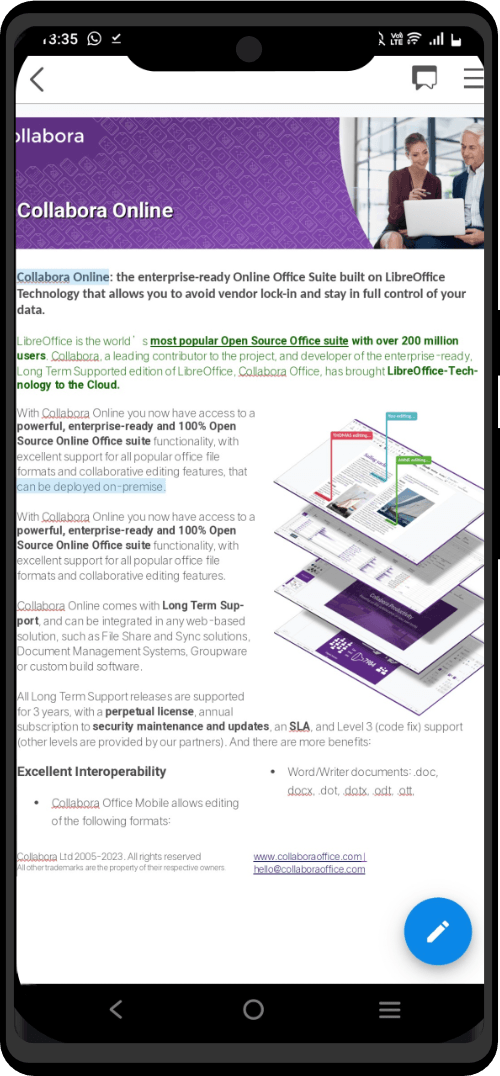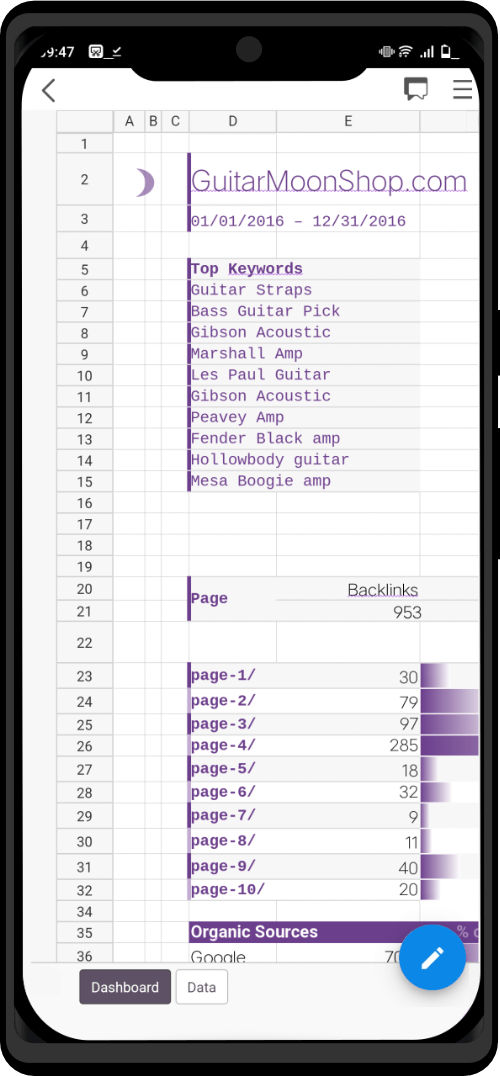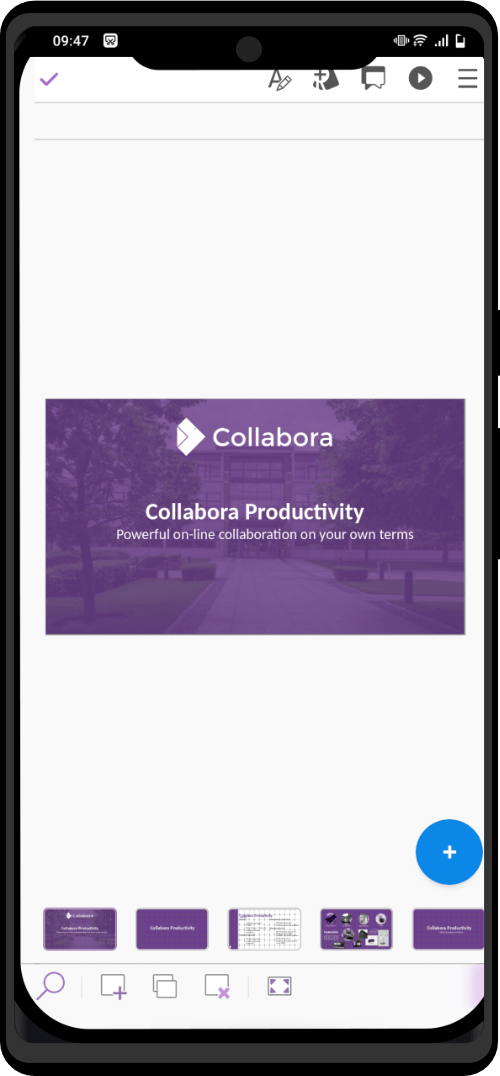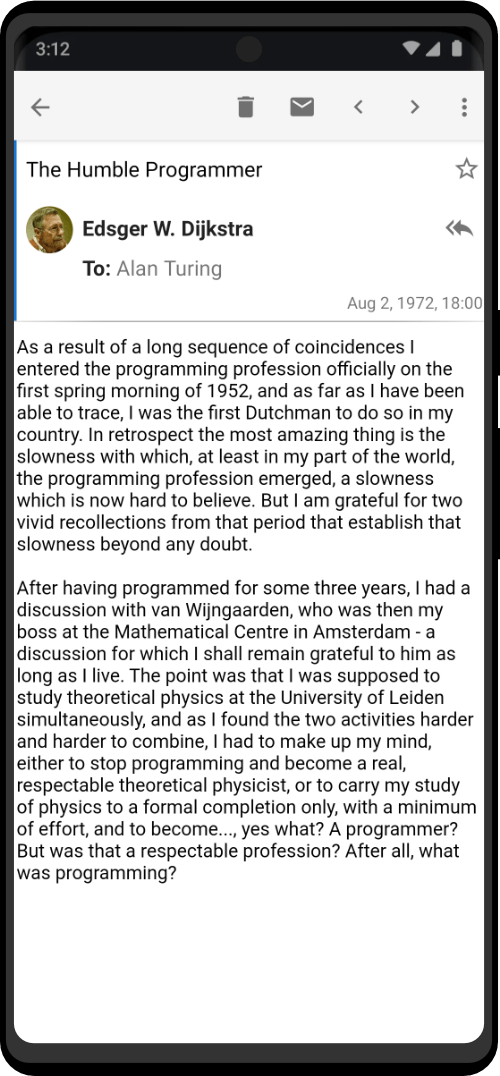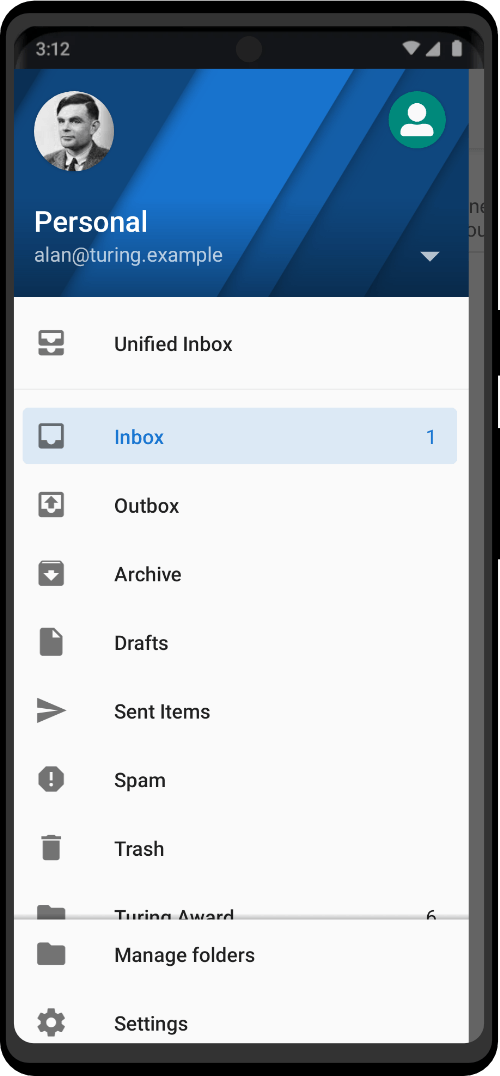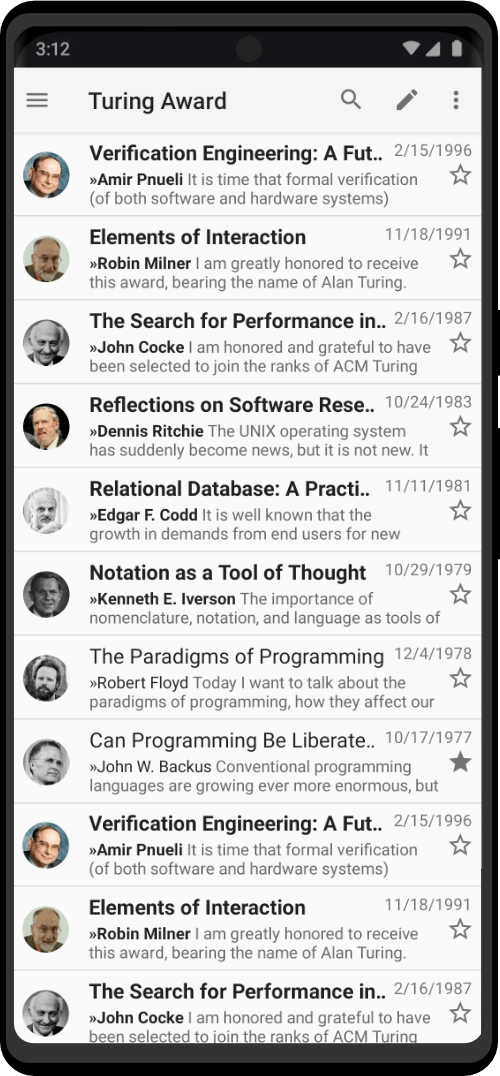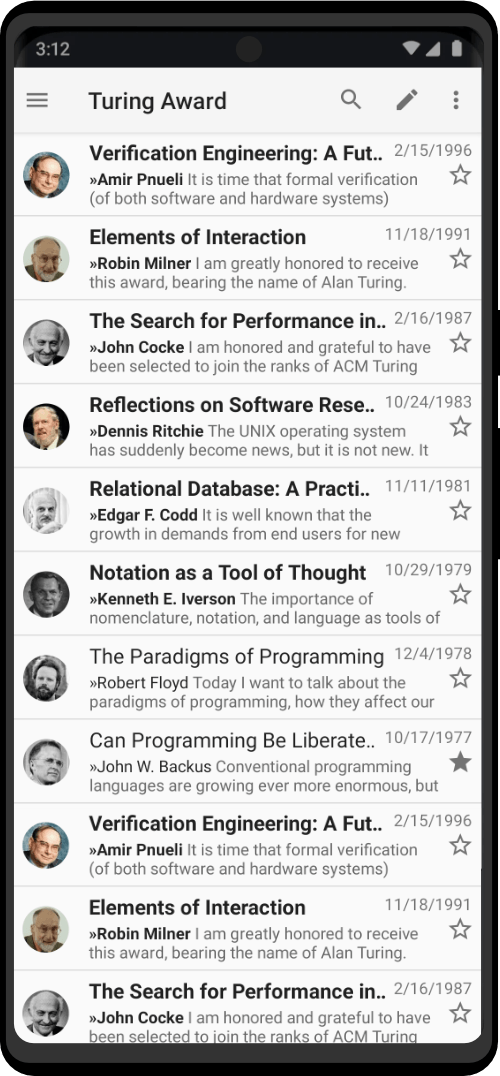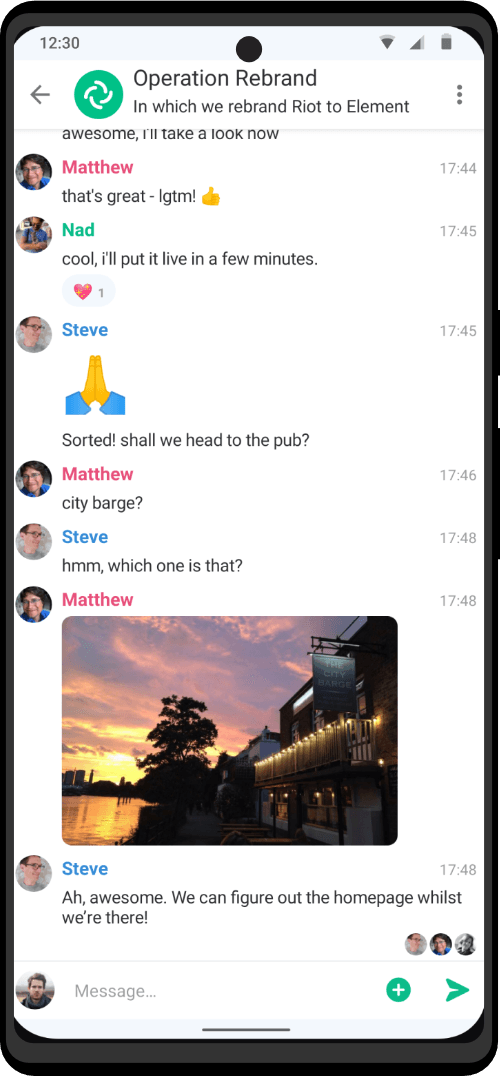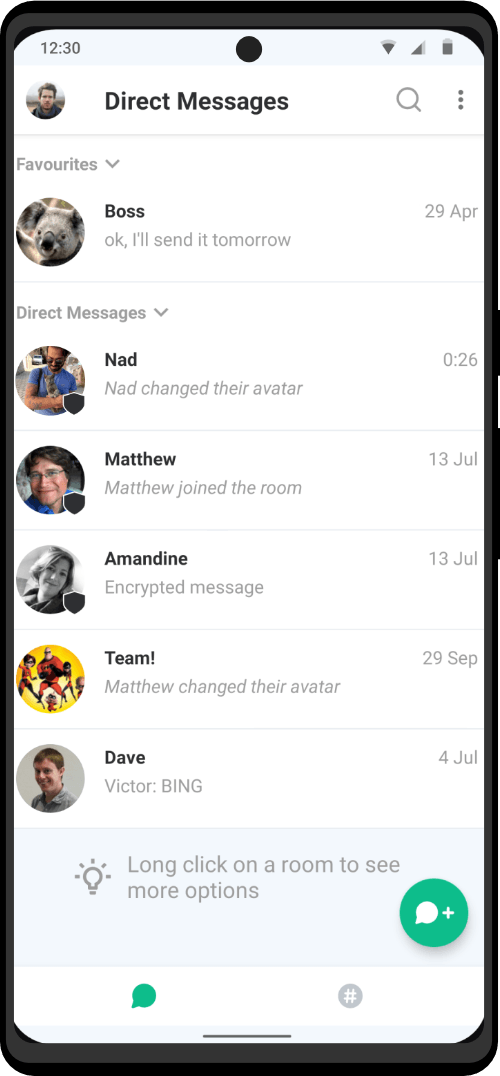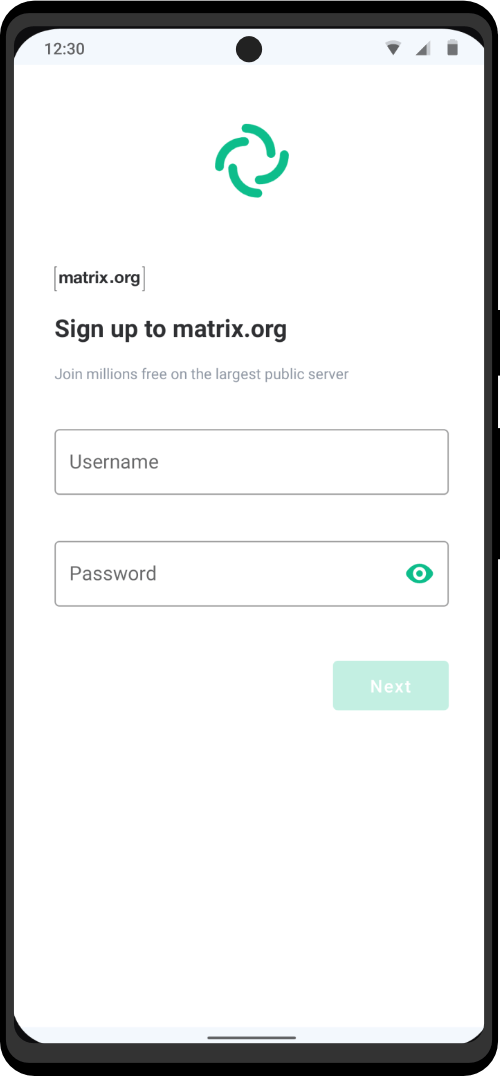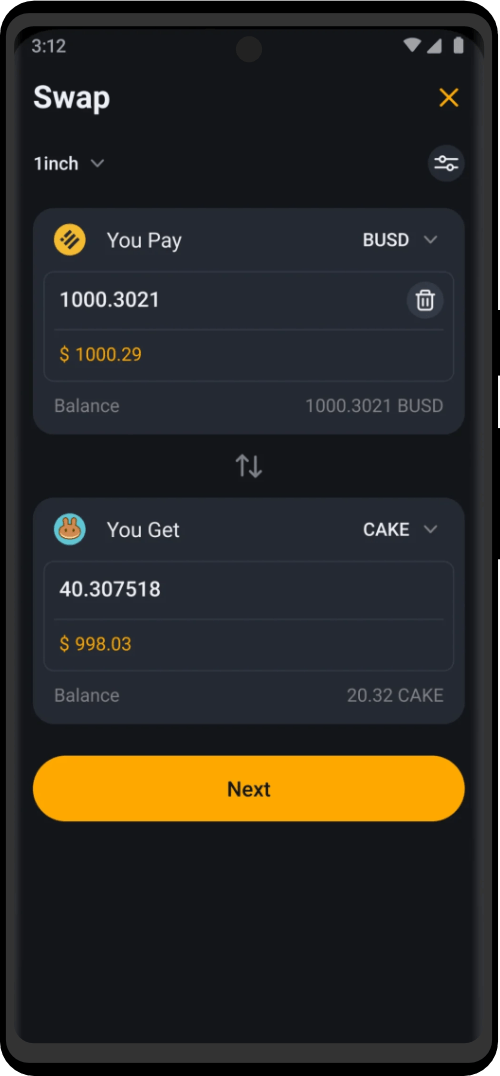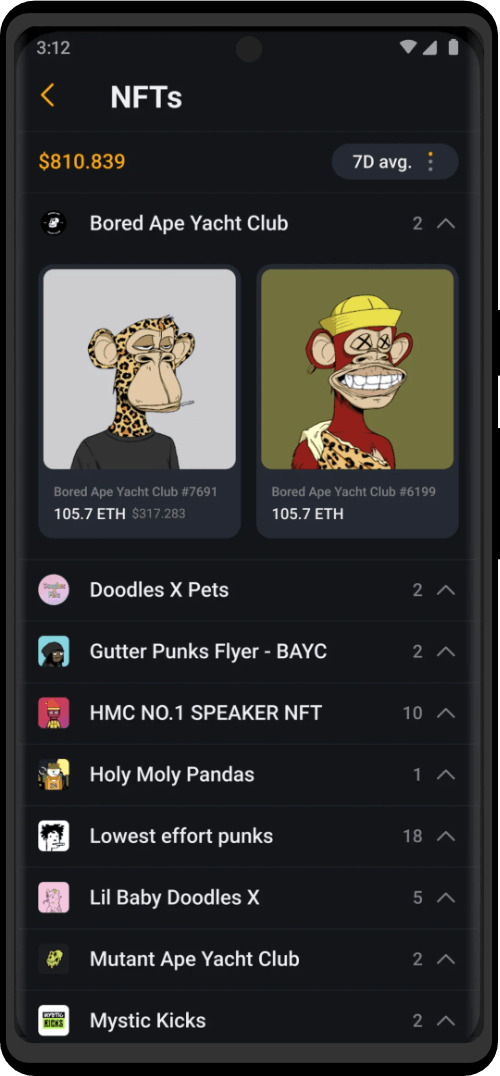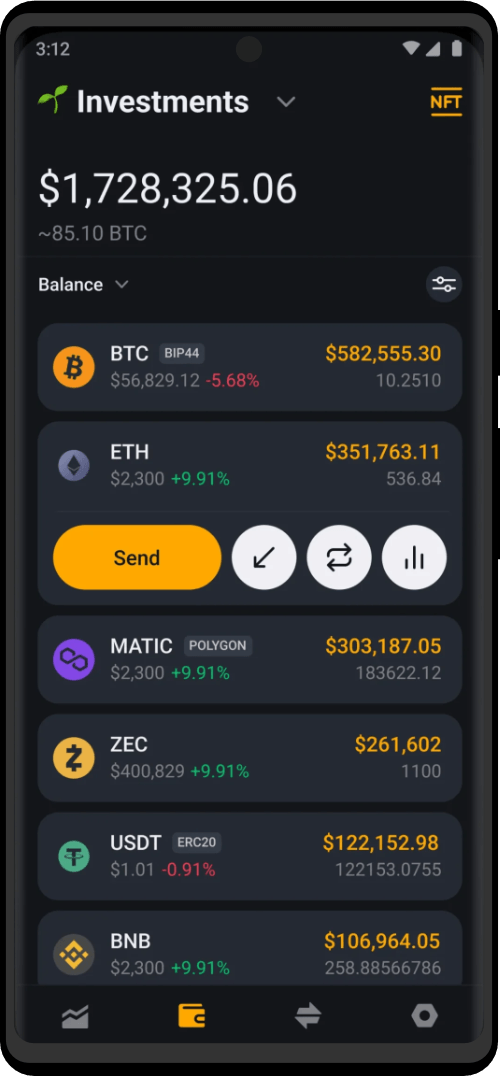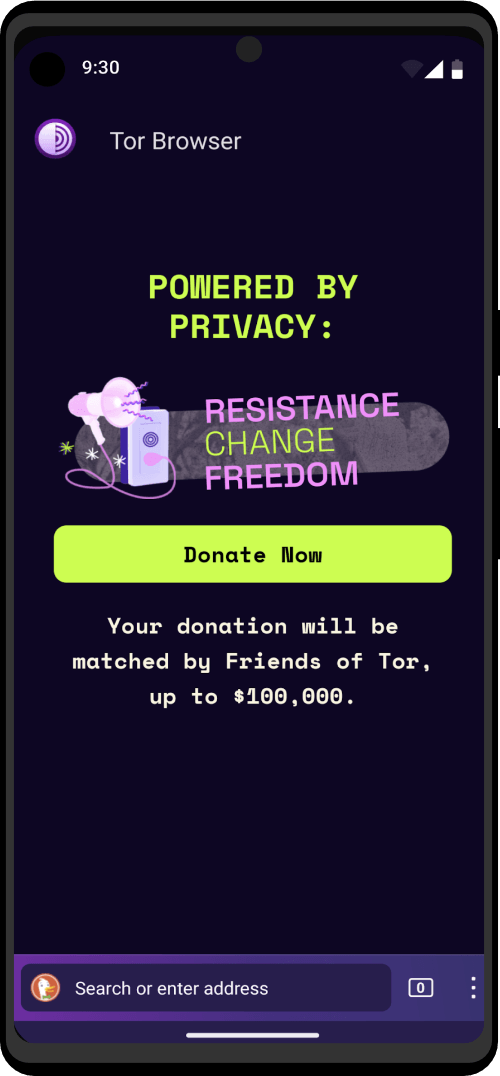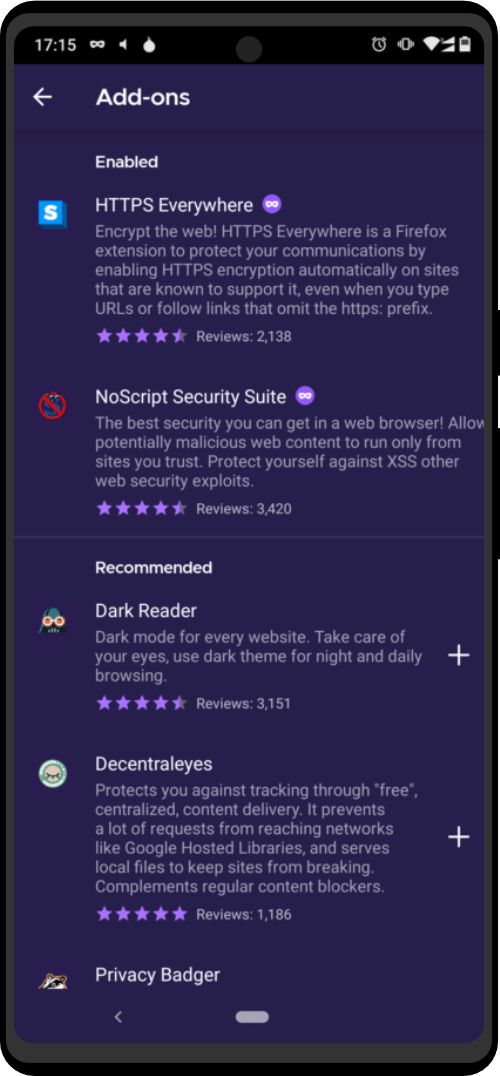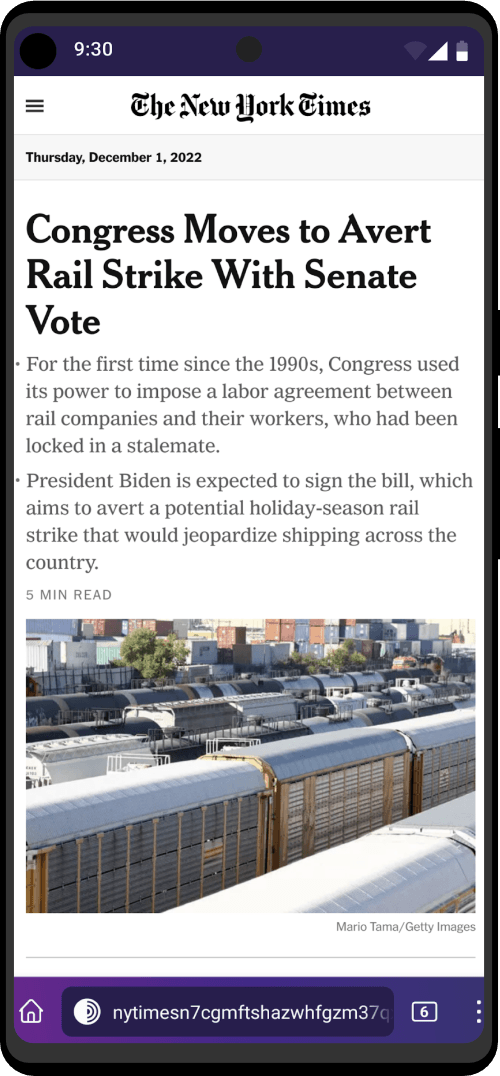You must always encrypt sensitive information yourself. Never trust a market to do it for you
- First open Kleopatra.
- Click Notepad in Kleopatra
- Type or paste your message into the text area
- Now click the Recipients tabs
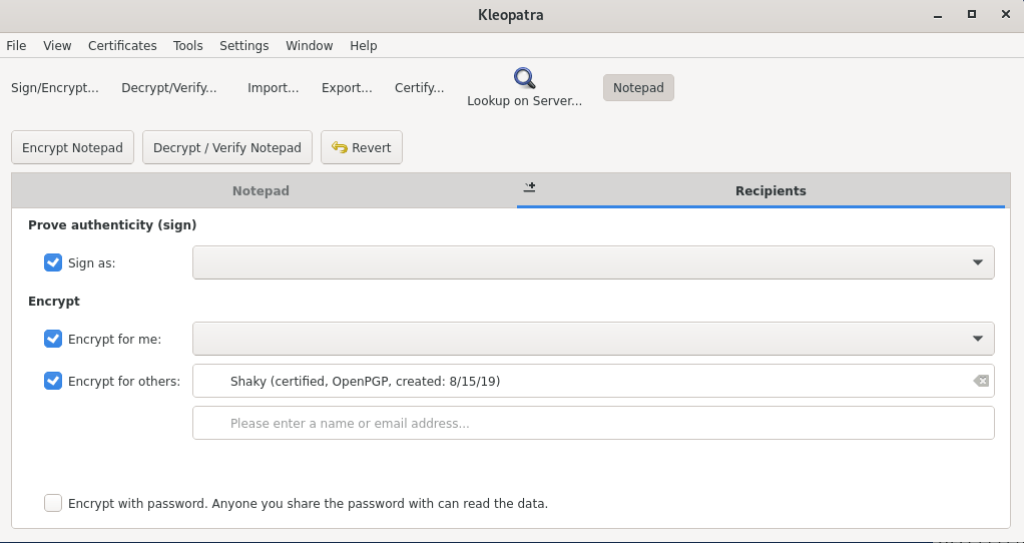
- Uncheck sign as
- If you want to be able to read this message in the future make sure you check “Encrypt for me” and select the name of your key. Or else only the recipient will be able to decrypt the message
- Check Encrypt for others
- Type the name of the person you want to encrypt to. It will be what their key is named.
- Click Encrypt Notepad
- You should see the message “Encryption succeeded with some other information.

Click back to the “Notepad” tab You should not see something like this:
—–BEGIN PGP MESSAGE—–
hQIMA8Pzj/CHV15DAQ/+JOWXCC6vDIxNge3xRqHs
KCSEToFkx02qXd9PwWRFESgc QZGwh6yz0DVlB7yKJZ\
vzRK1O0tS2wLpKKMBNv8dPv/u6B609yXzP6ns3066C7ymO \
PAFA1MgvKvu7mUg5wxFRPKgFfYxBNbCleS5MzPp8bPJq6xQaVe\
OOogPtFWerN/vM iIcCod+JyWoBgy3iBw== =alkJ
—–END PGP MESSAGE—–The gibberish in the middle (the actual encrypted message) will be a little bit longer for you.
Now all you have to do is go to the market or email website, paste the clipboard content into the relevant text field and send the message or email.