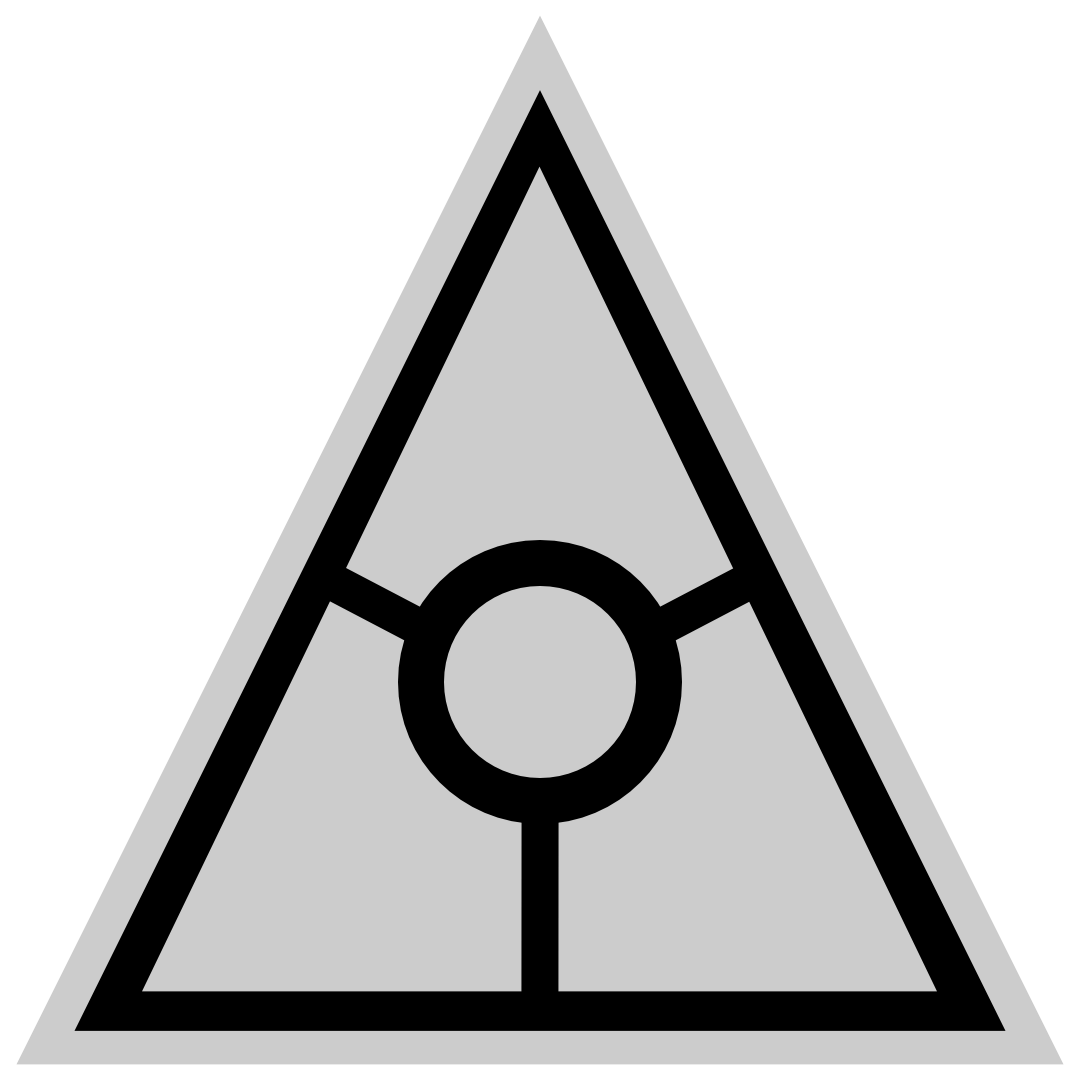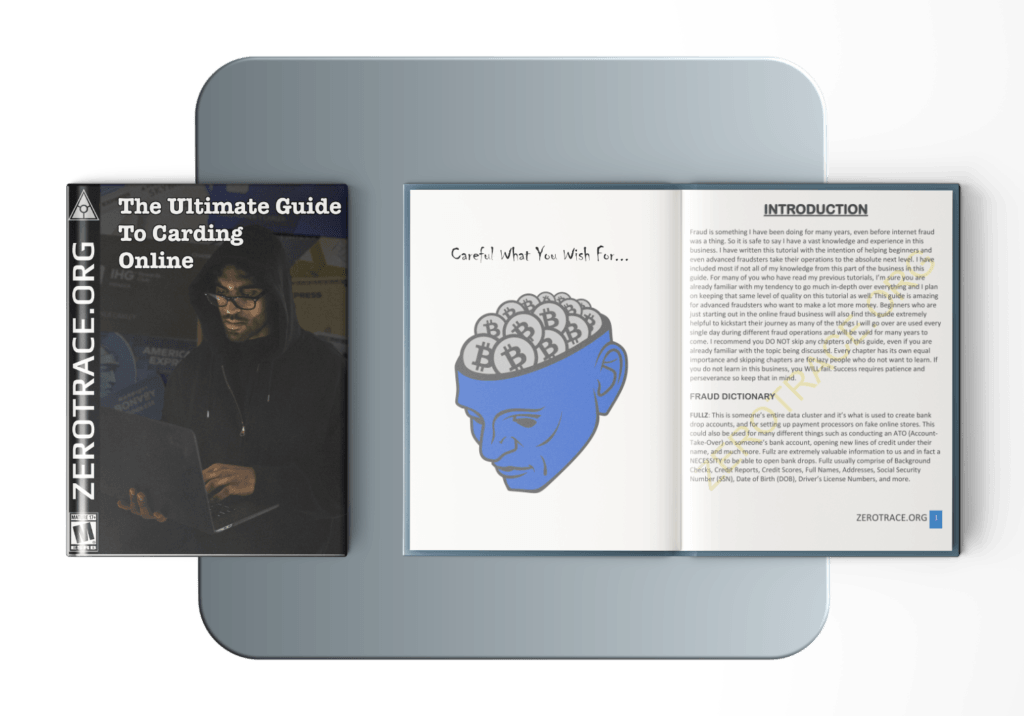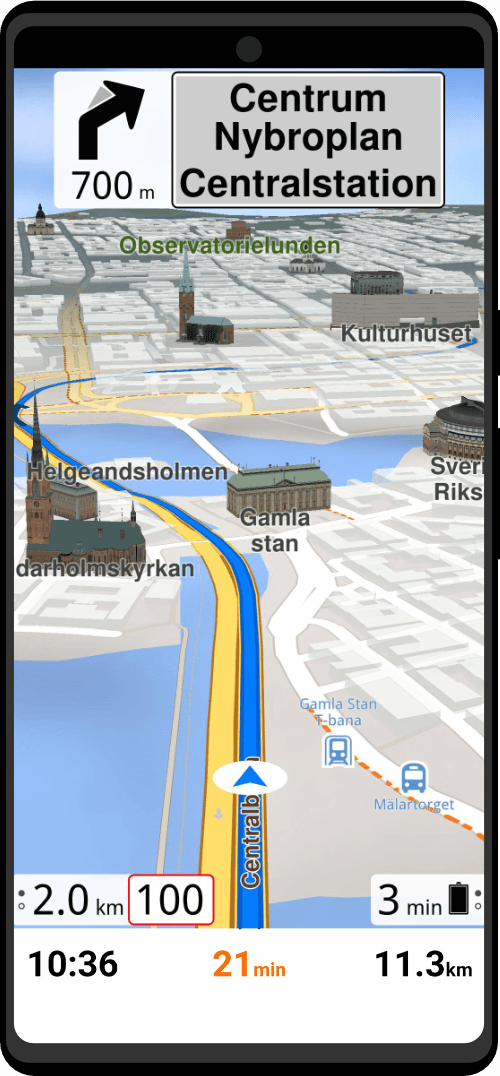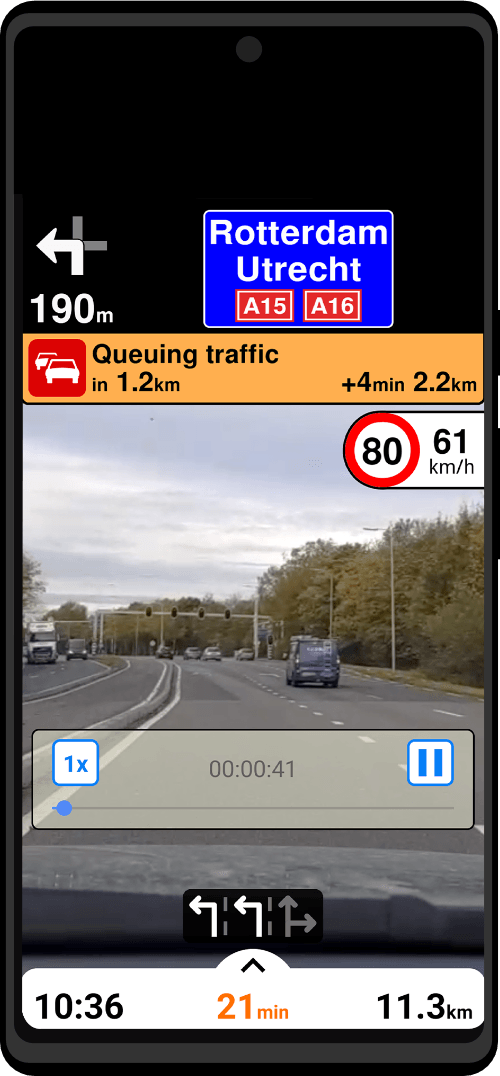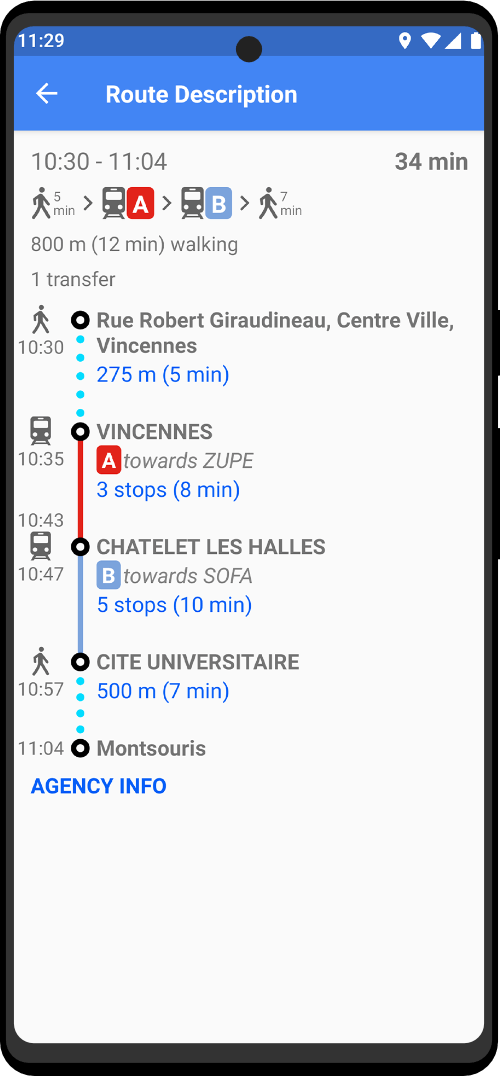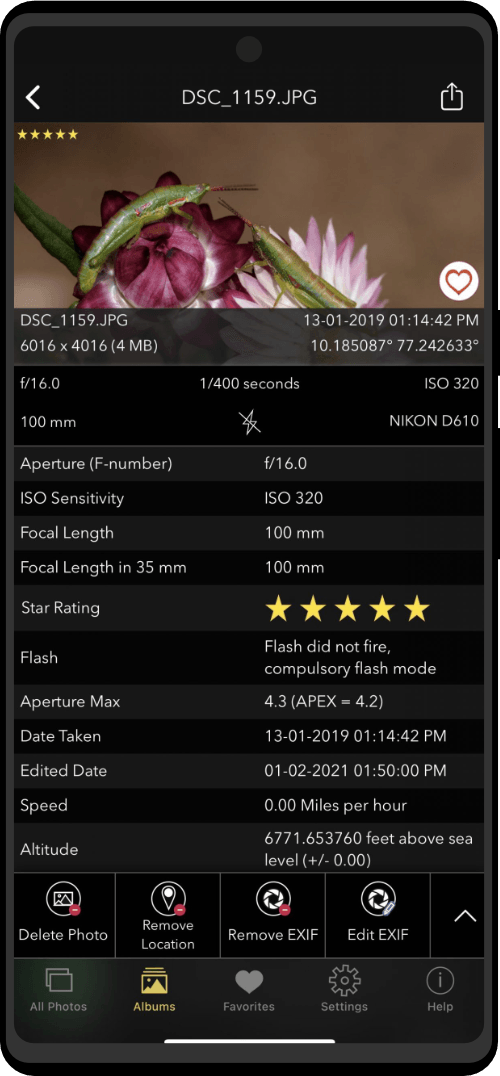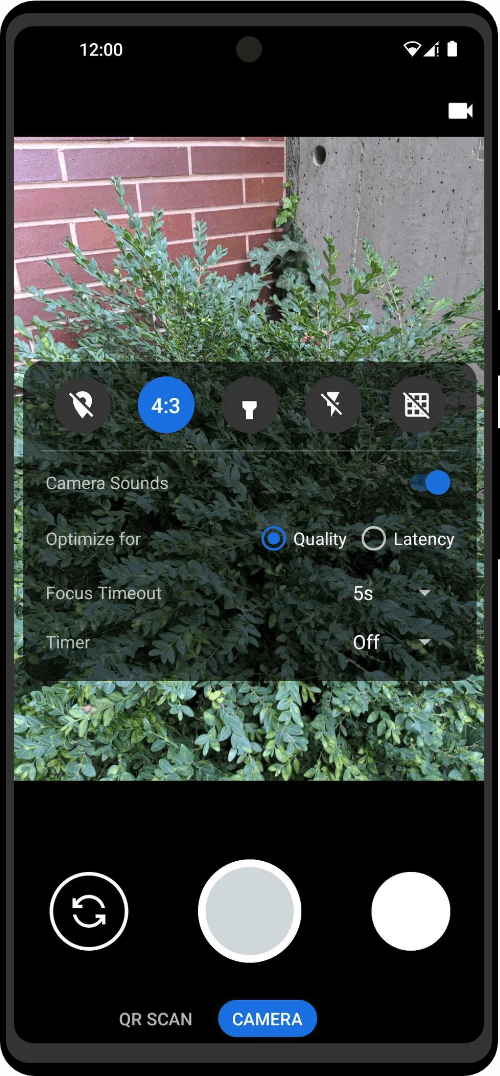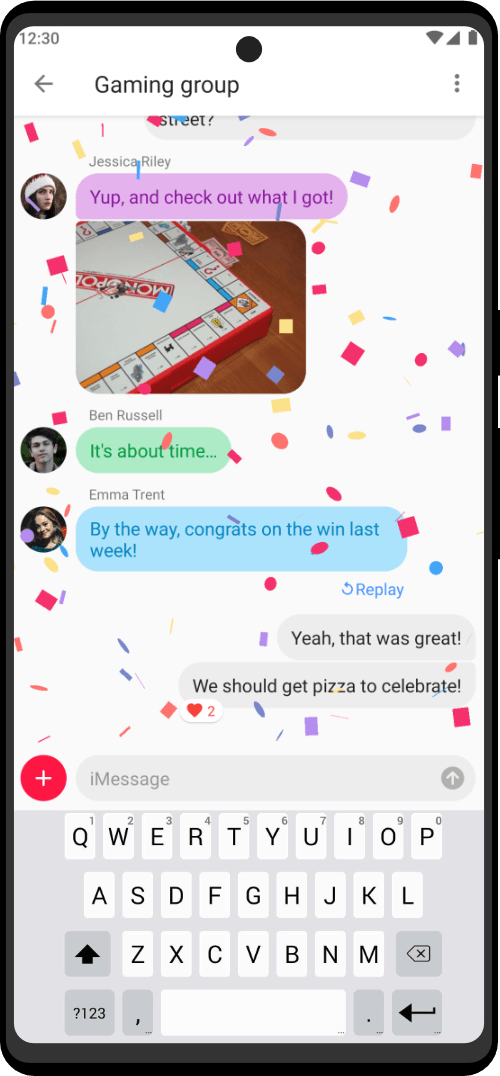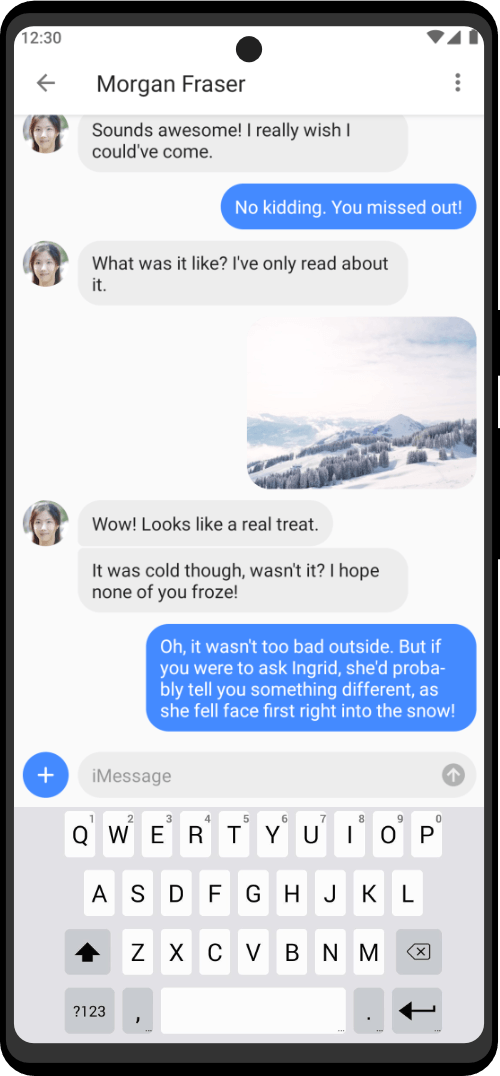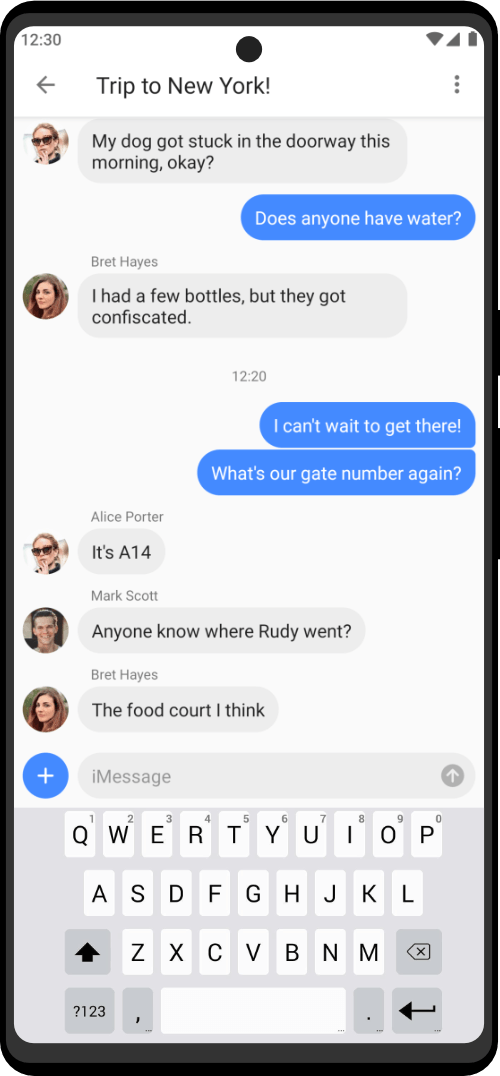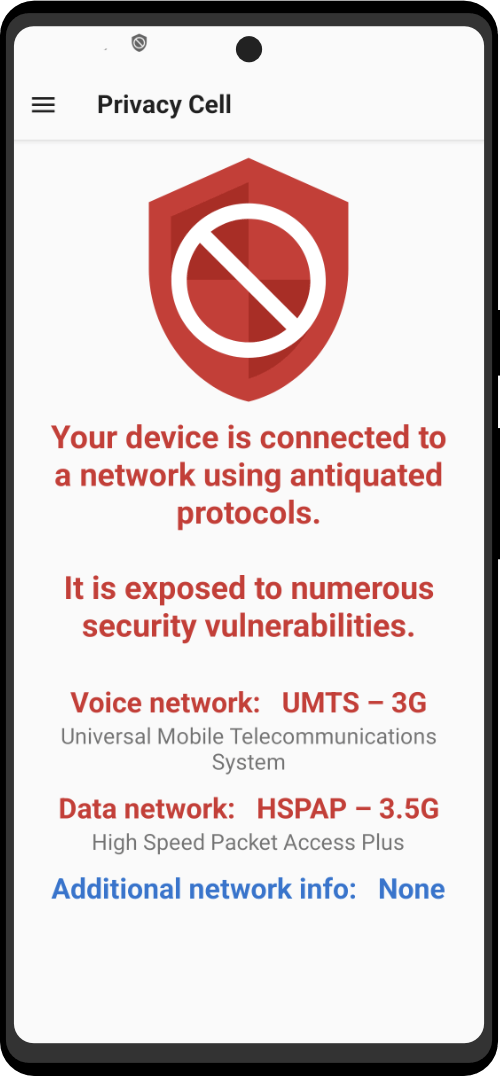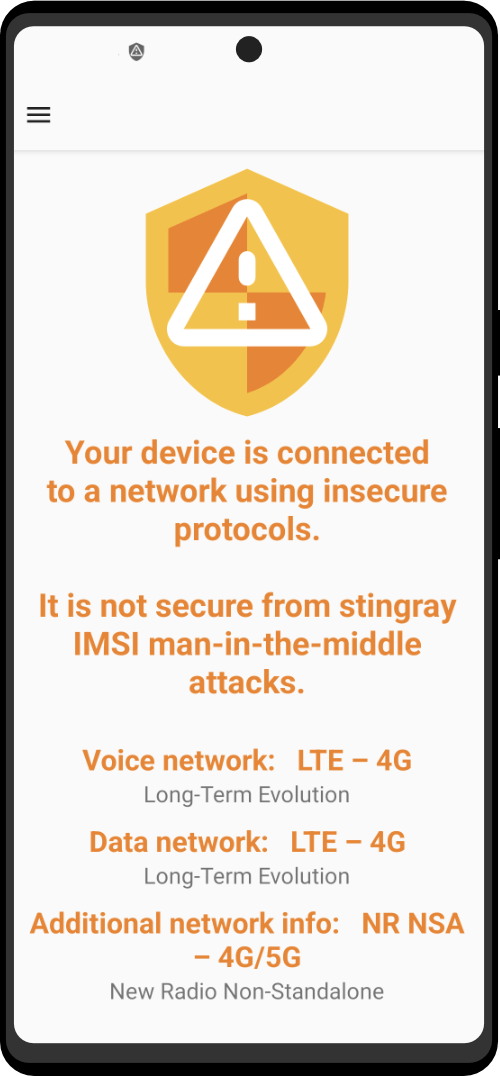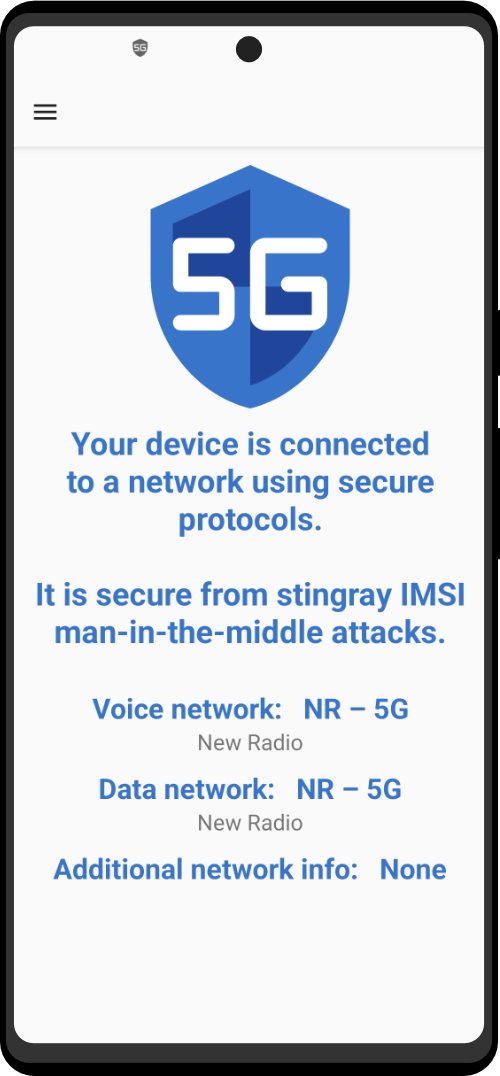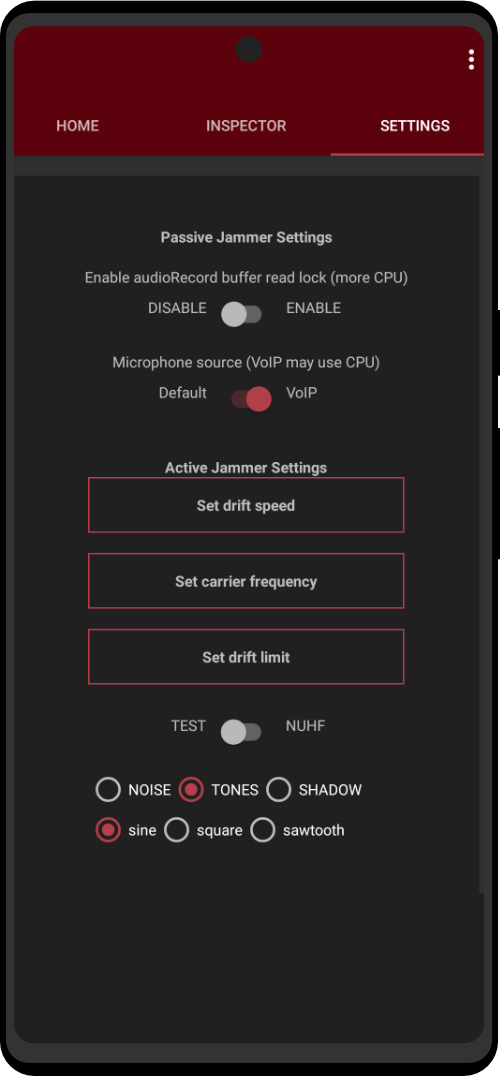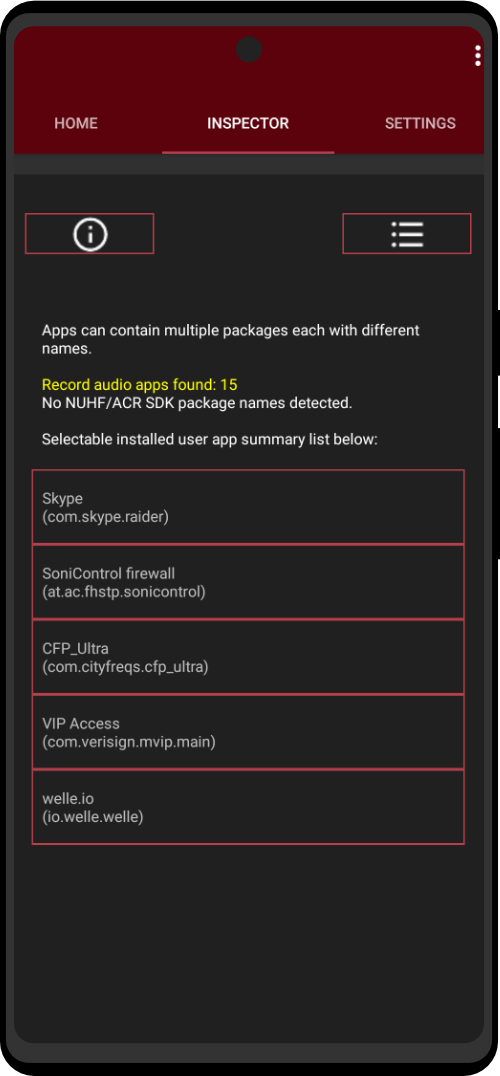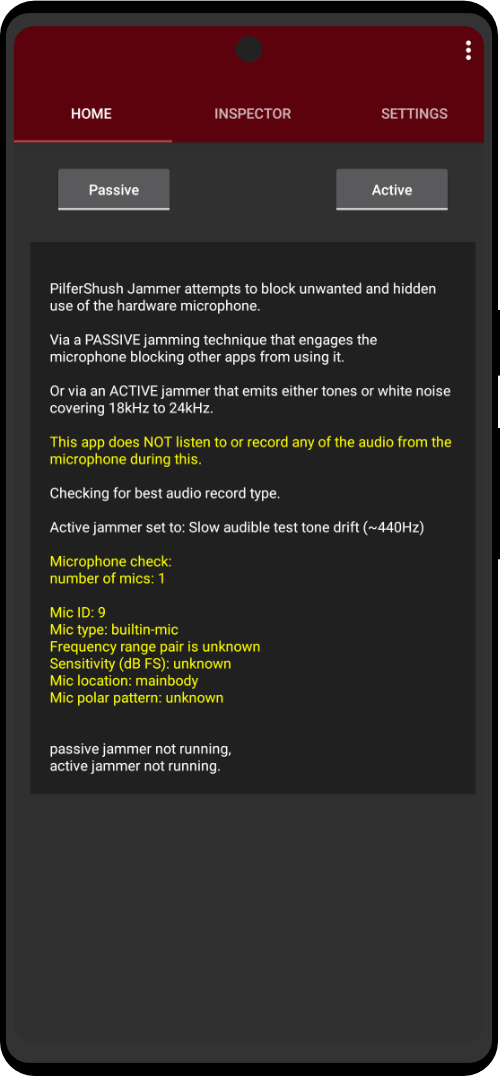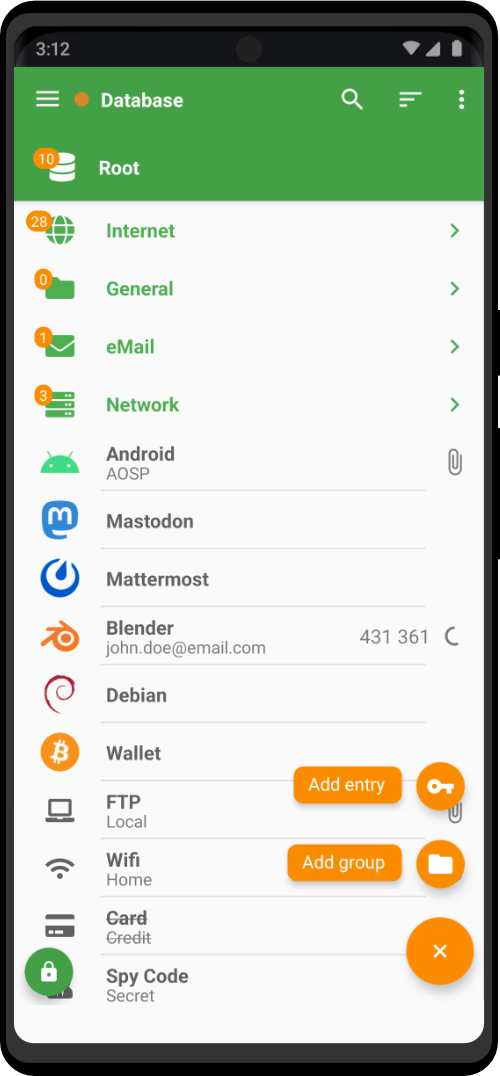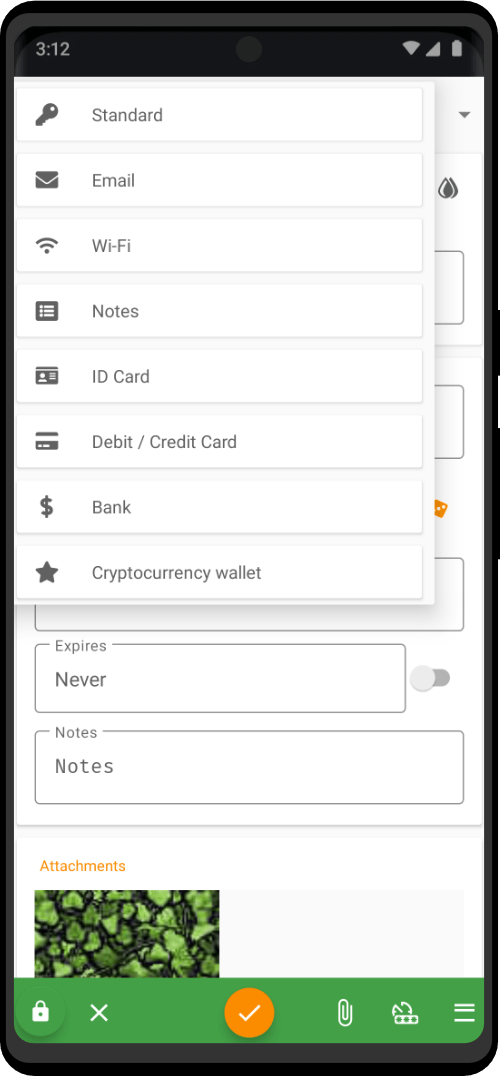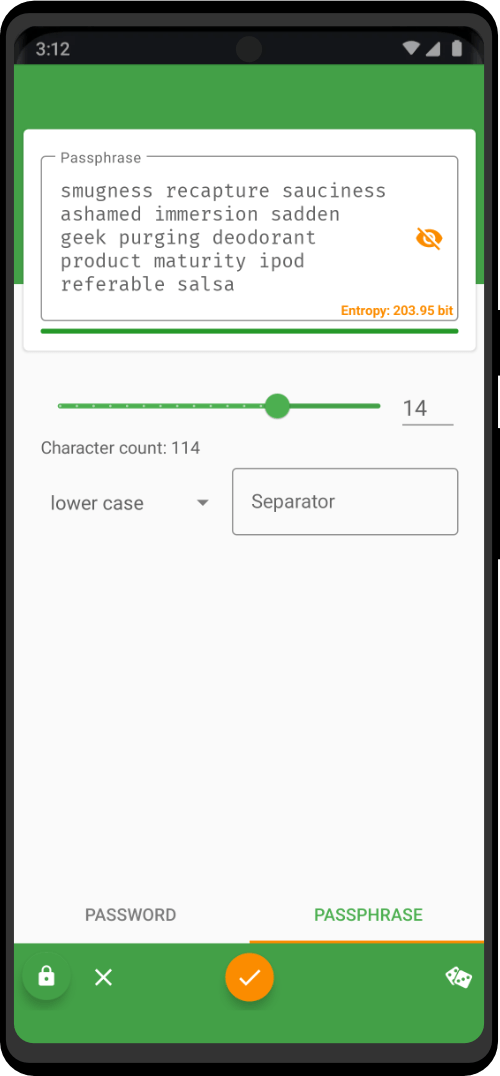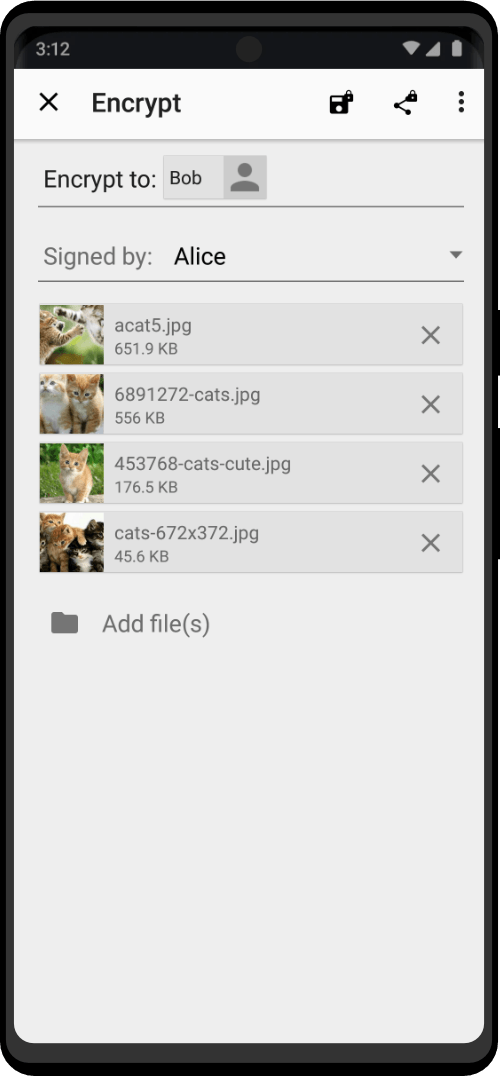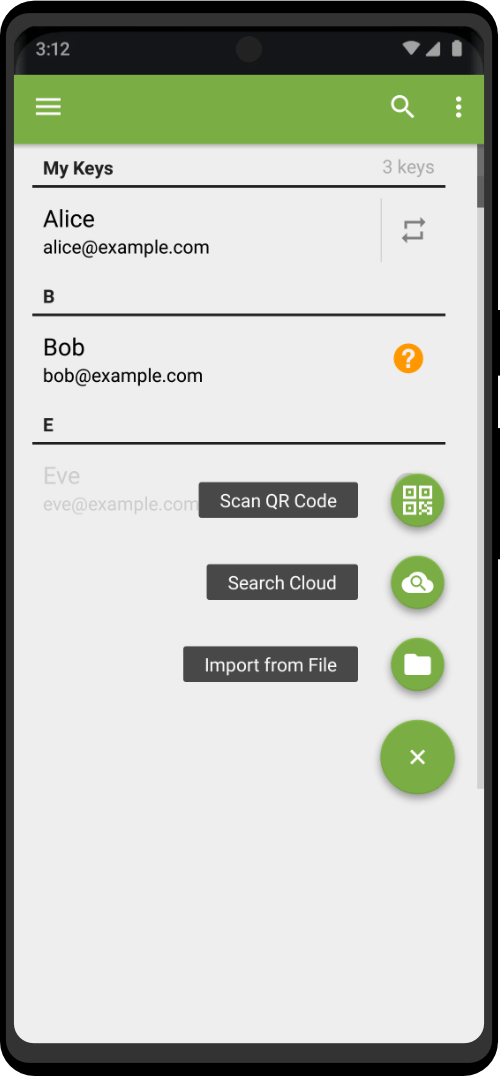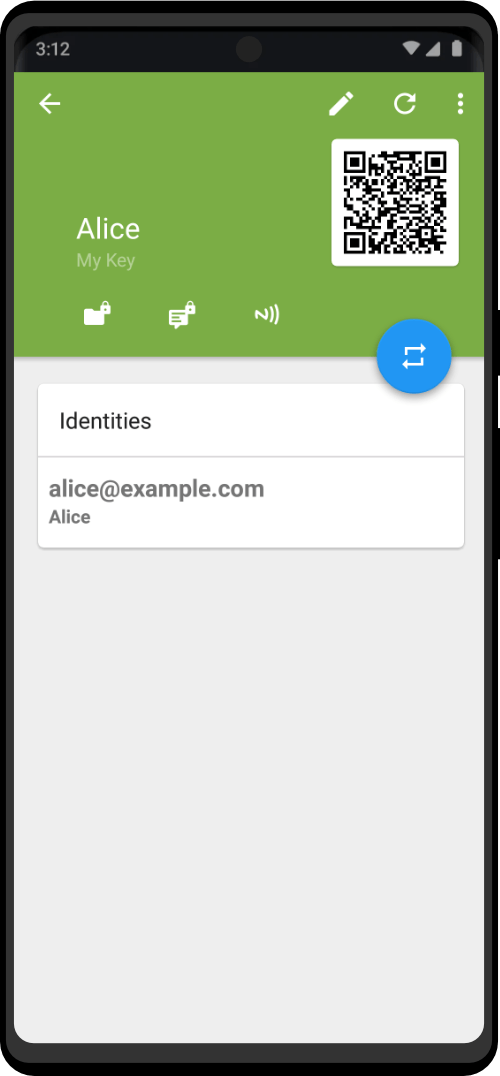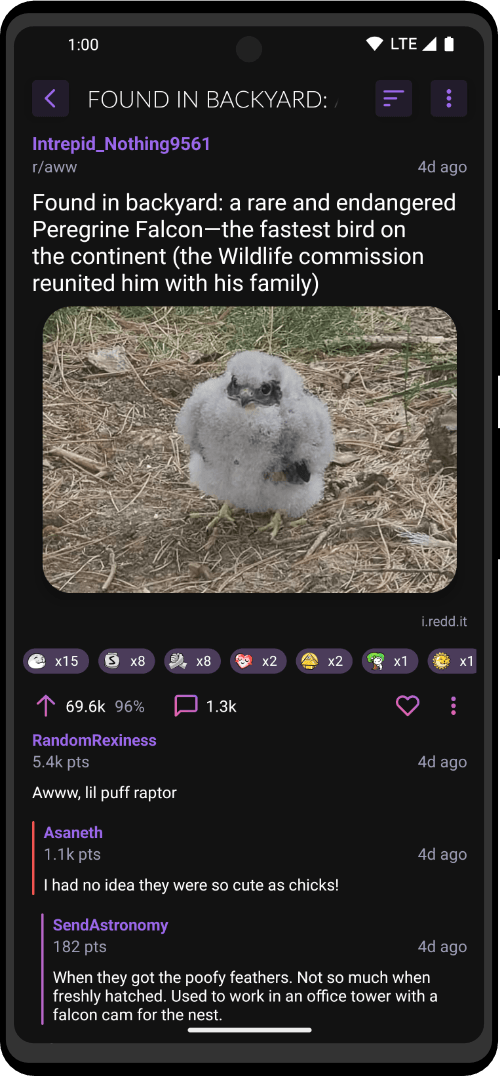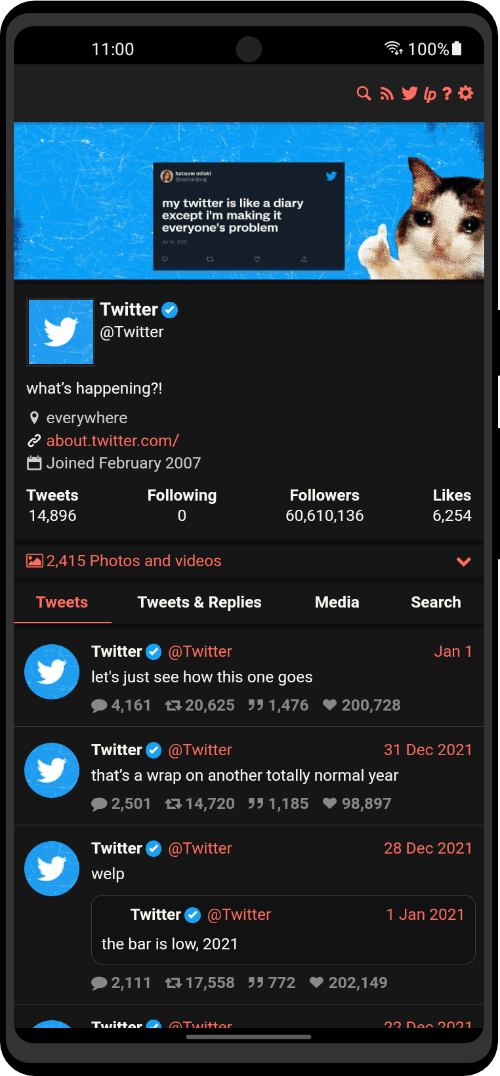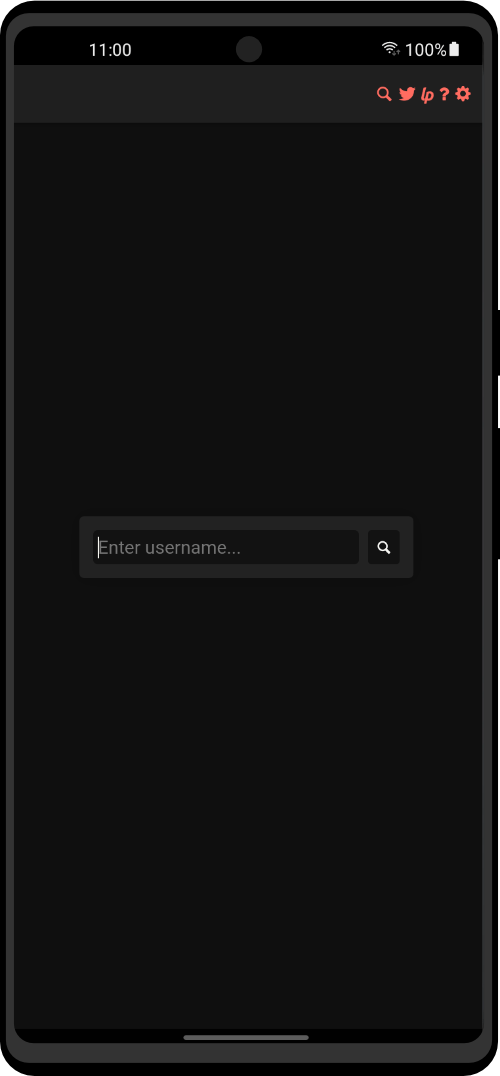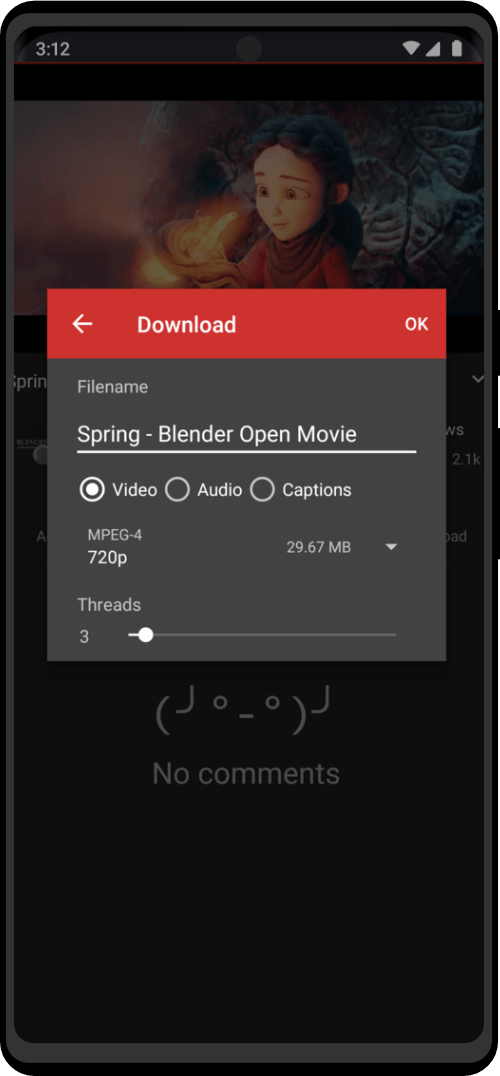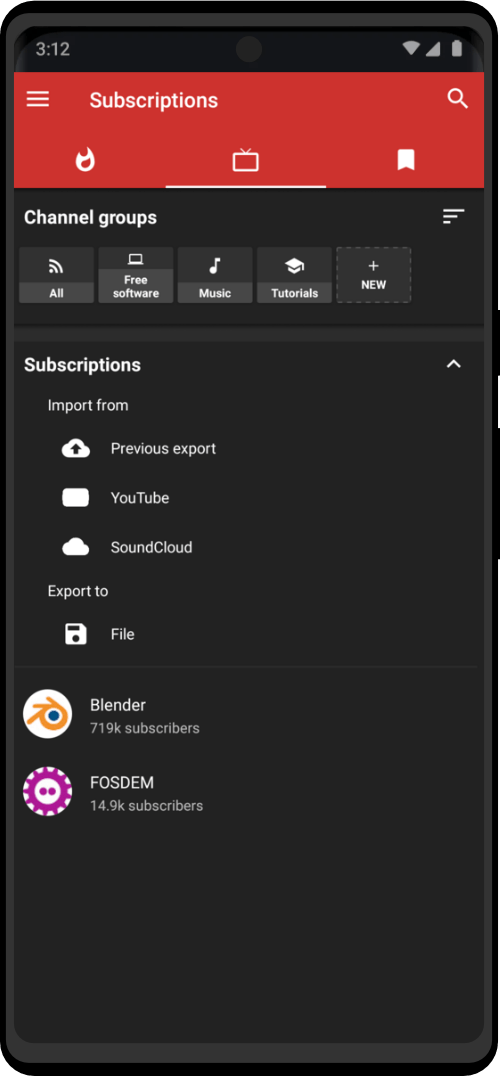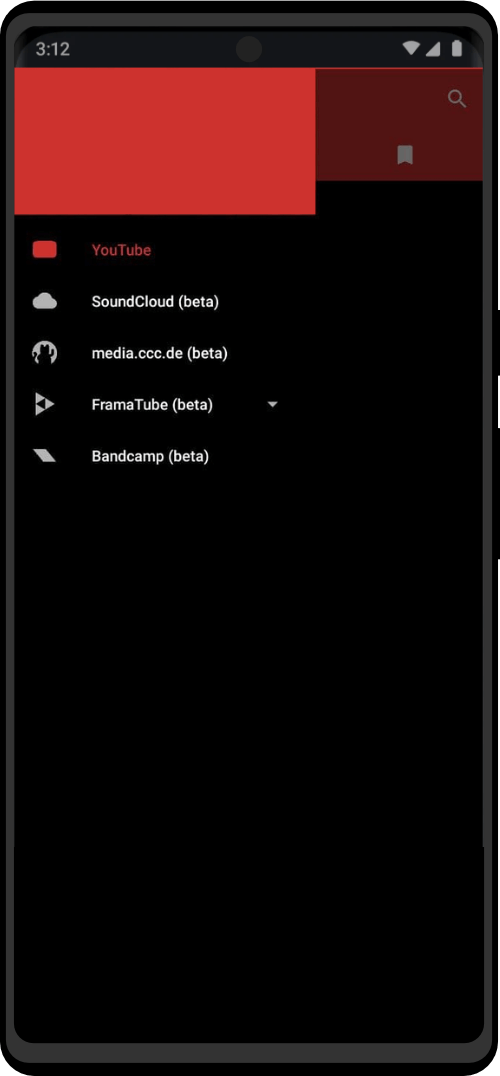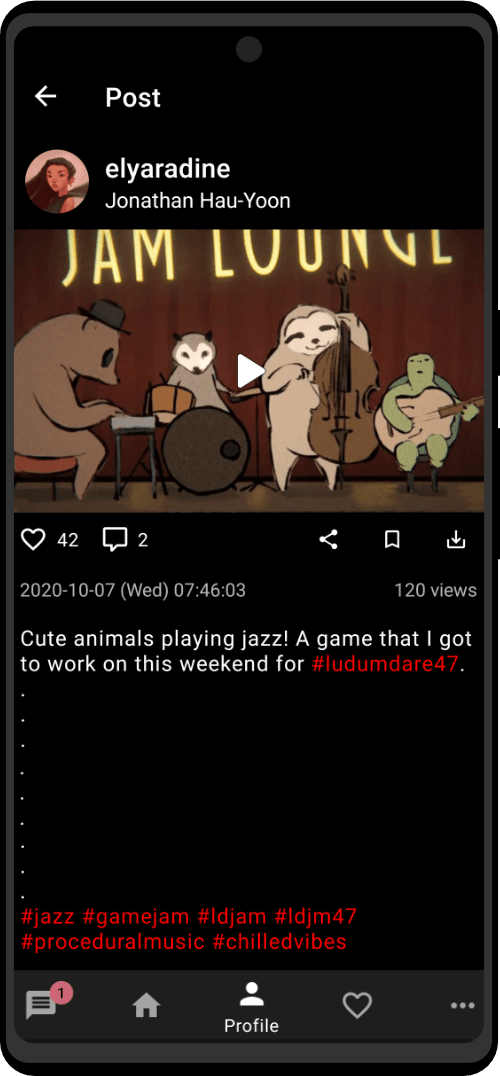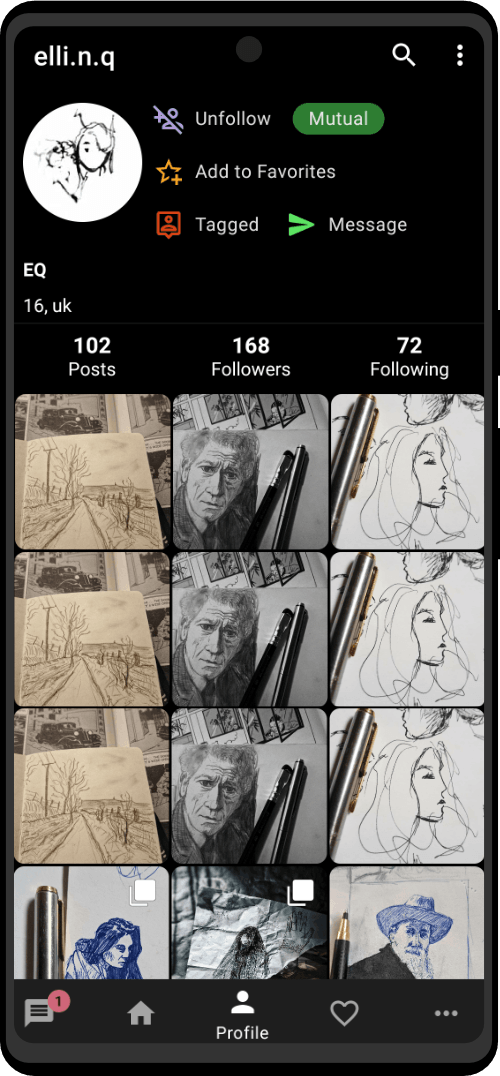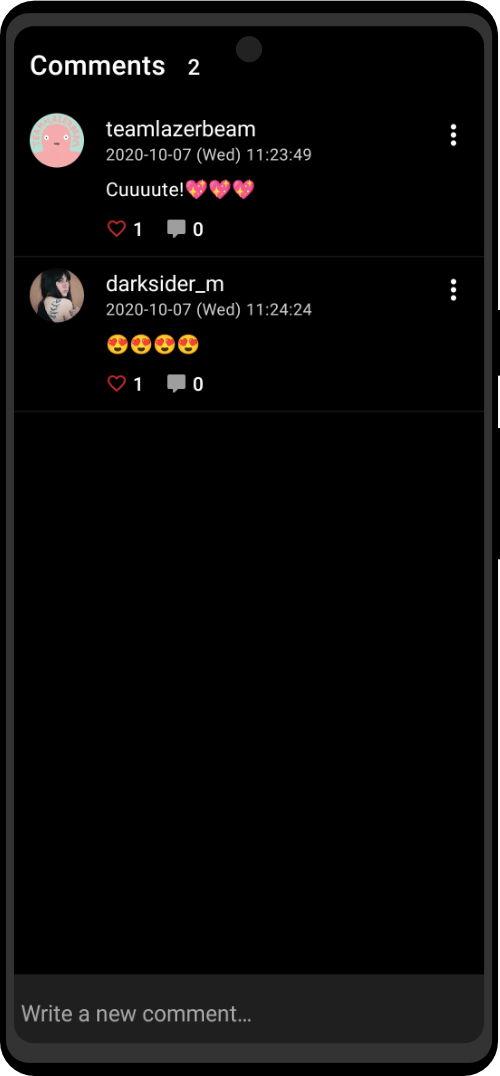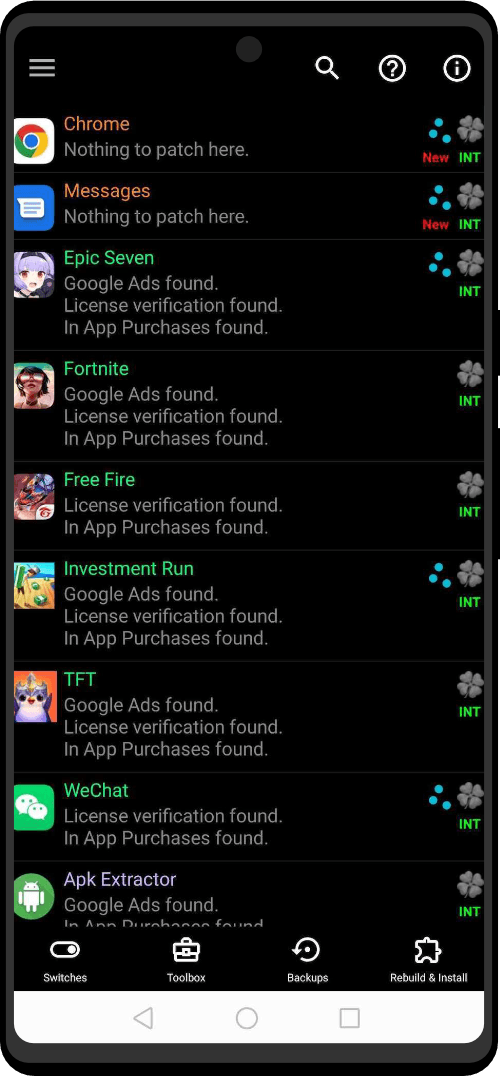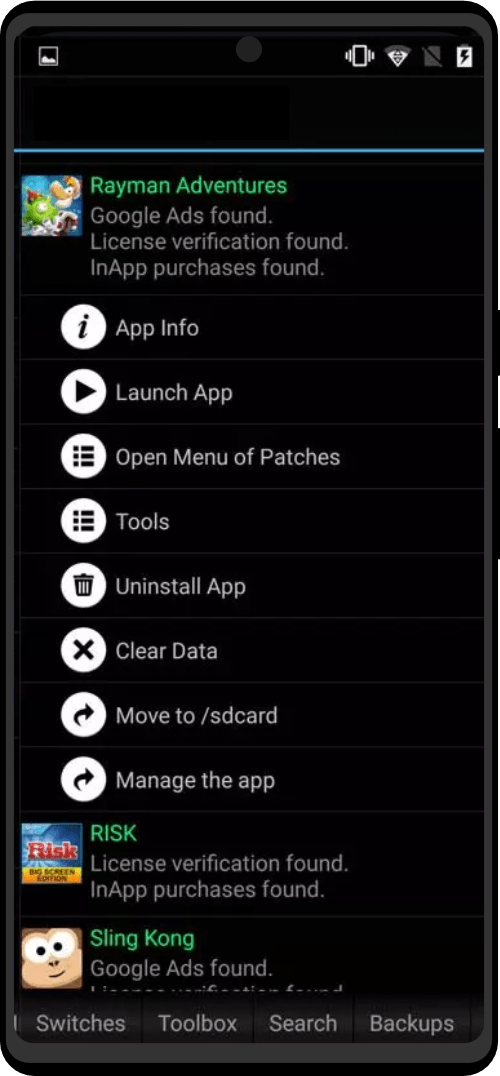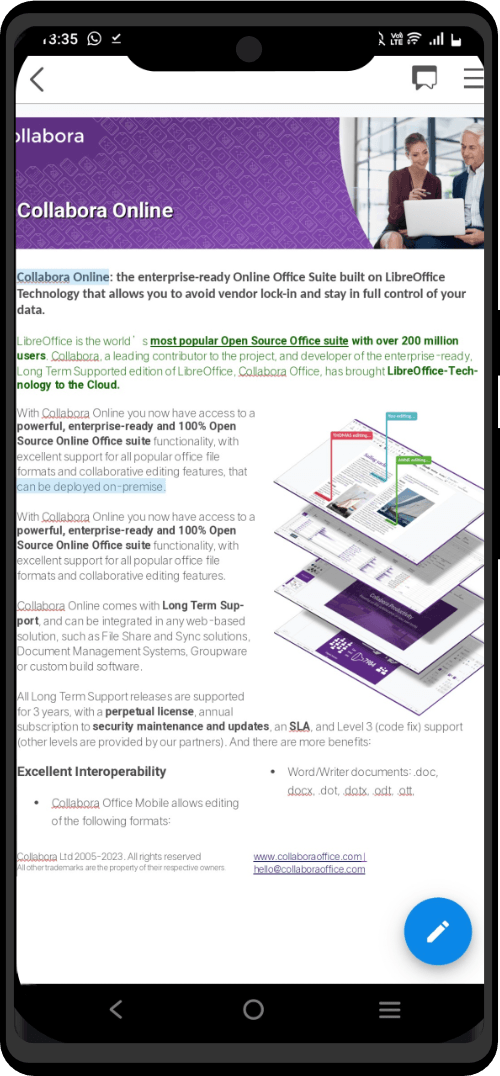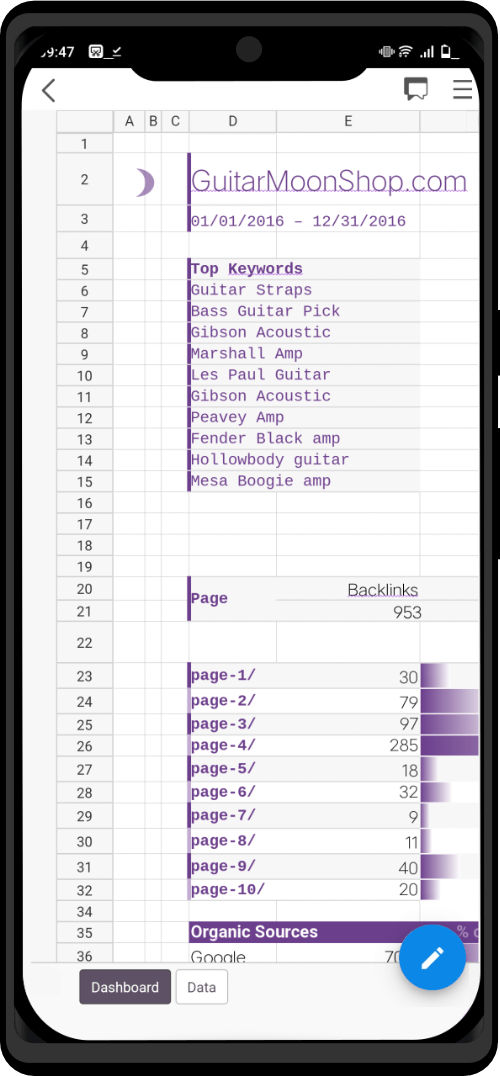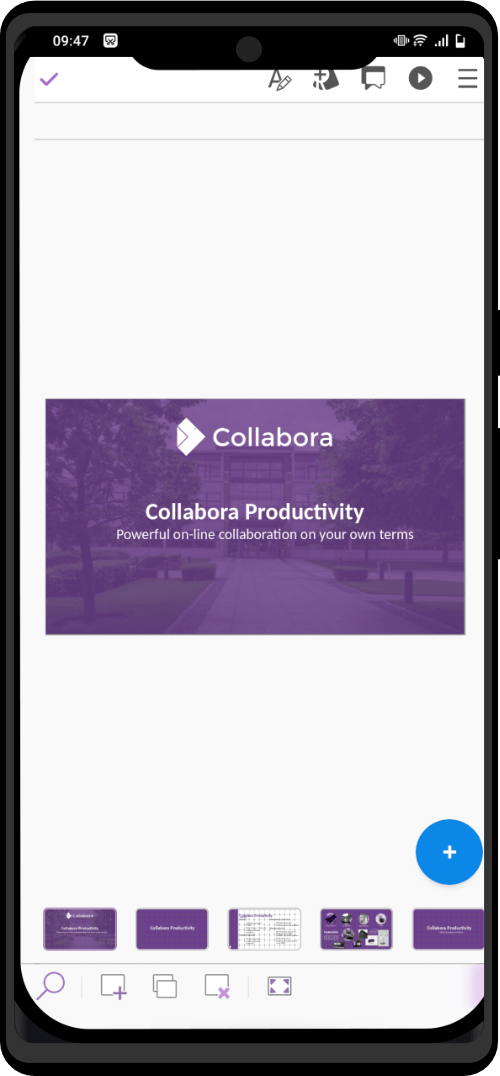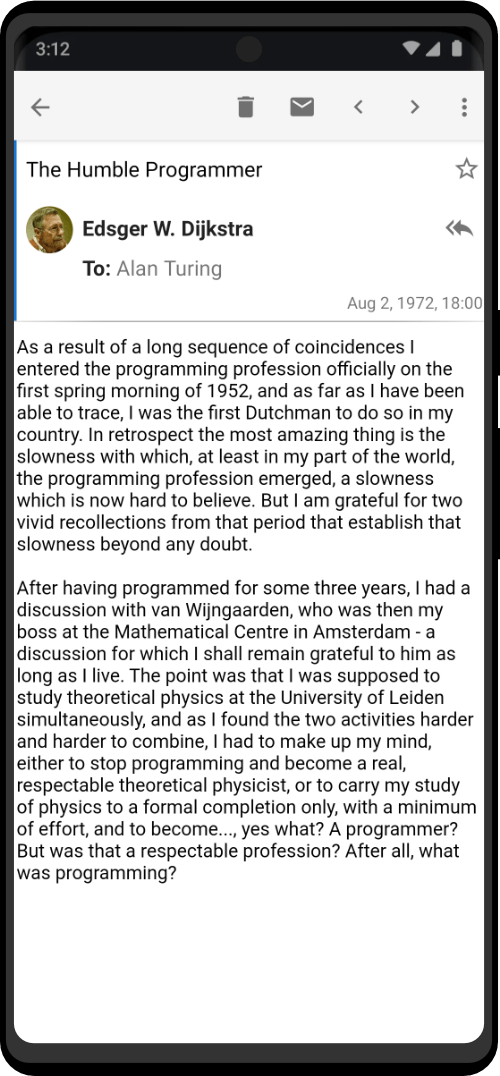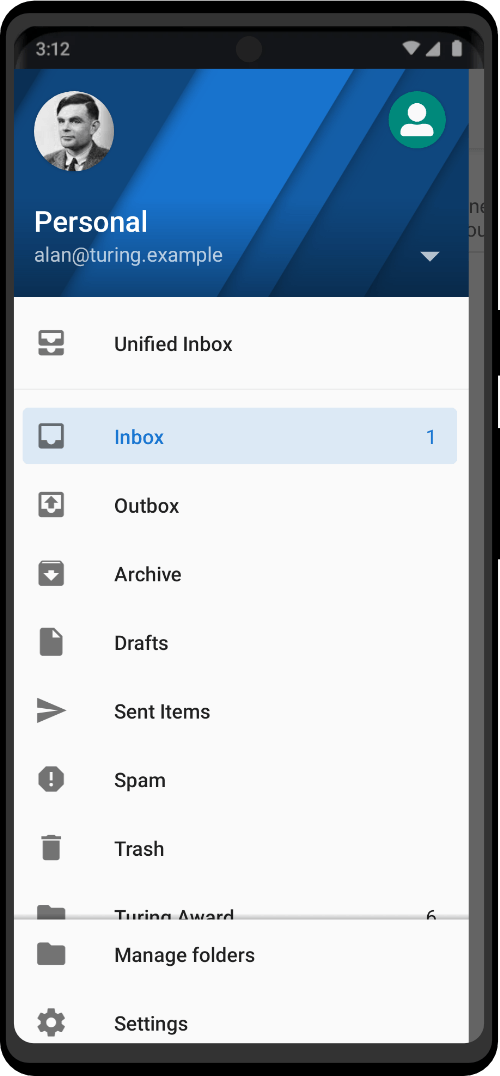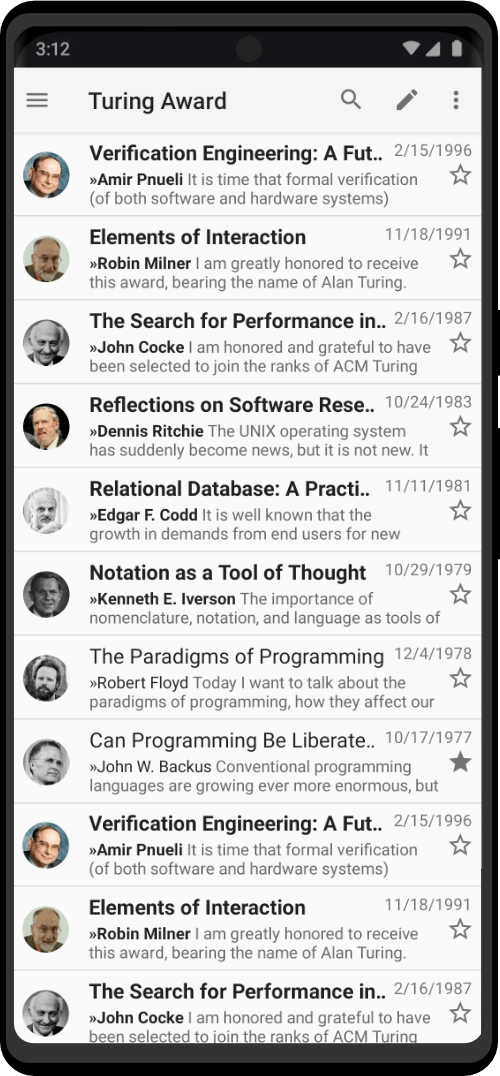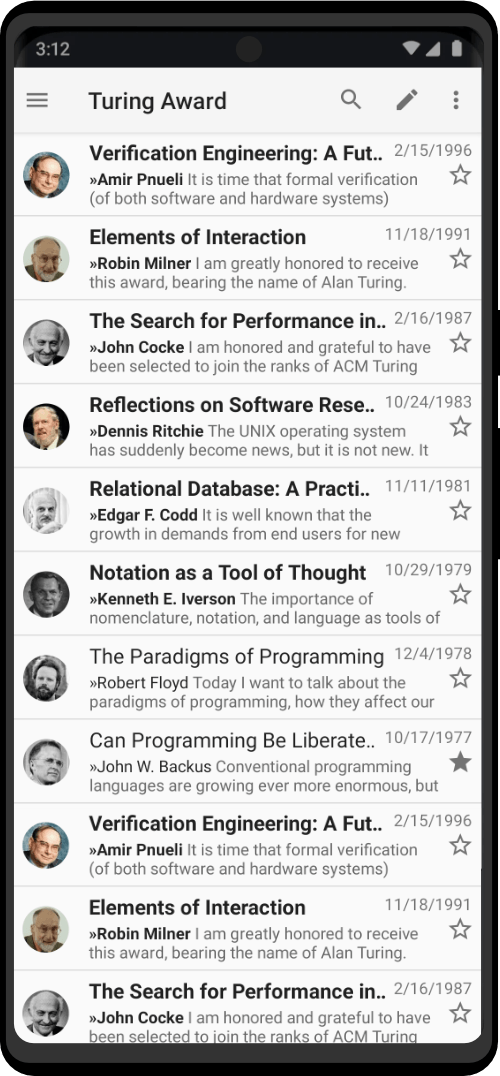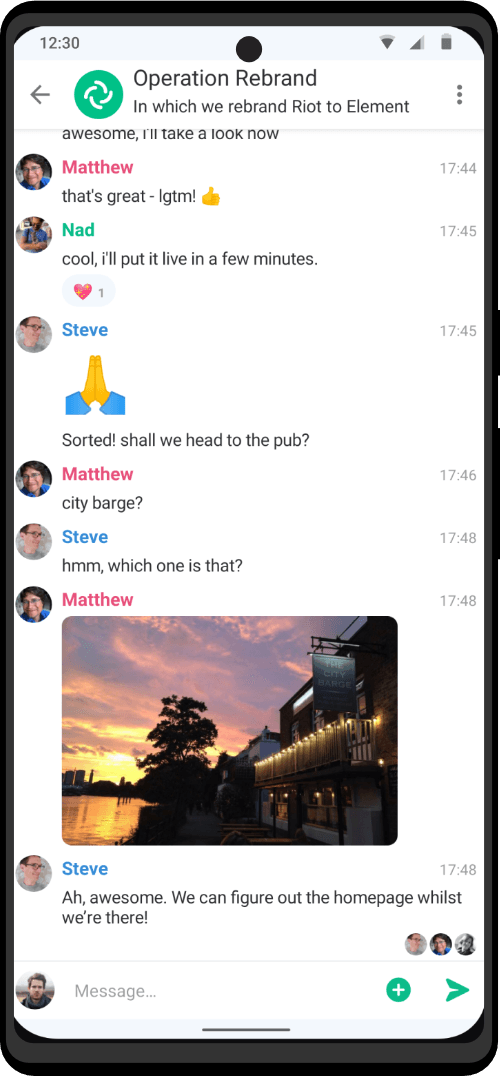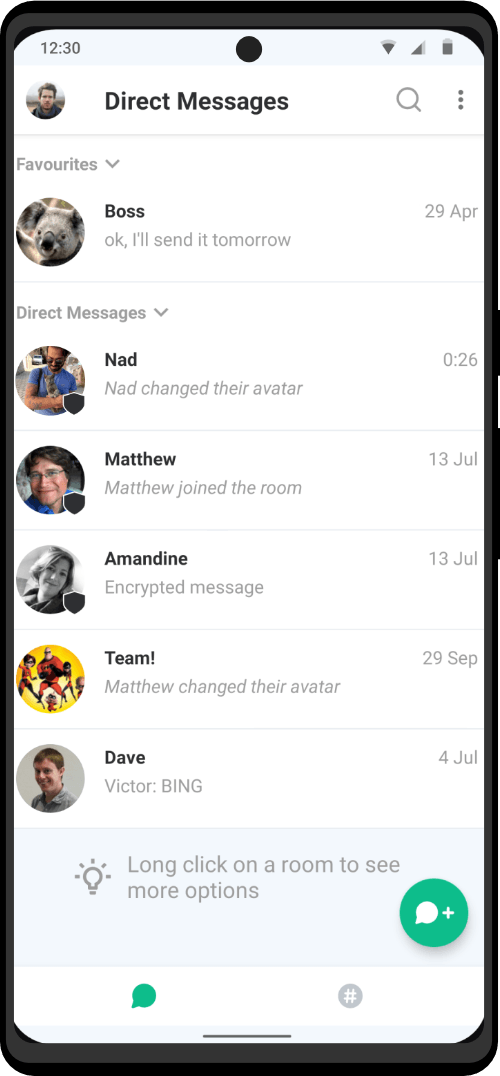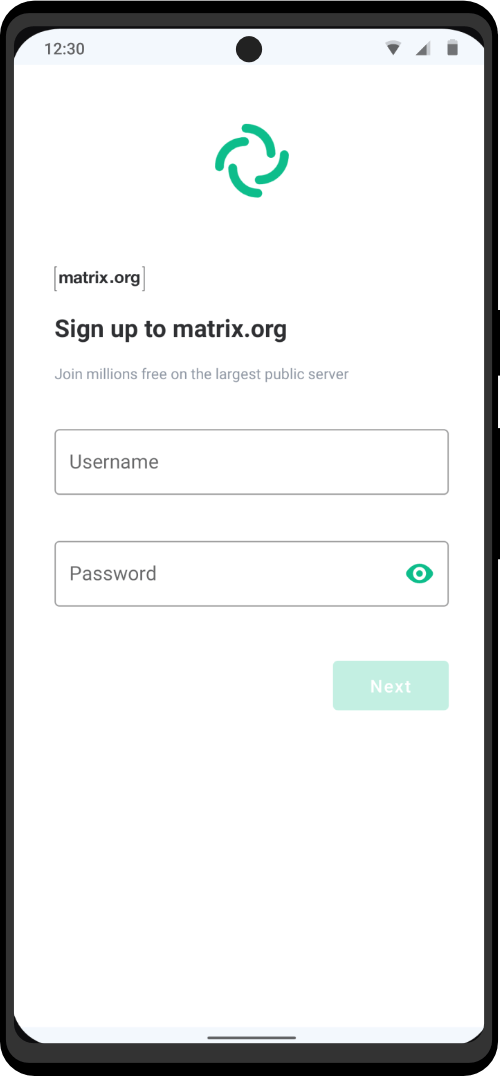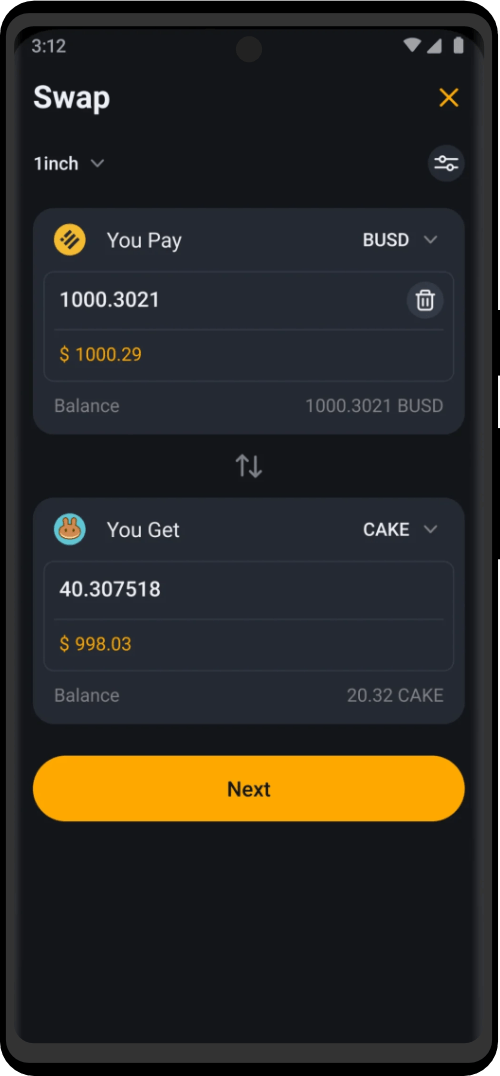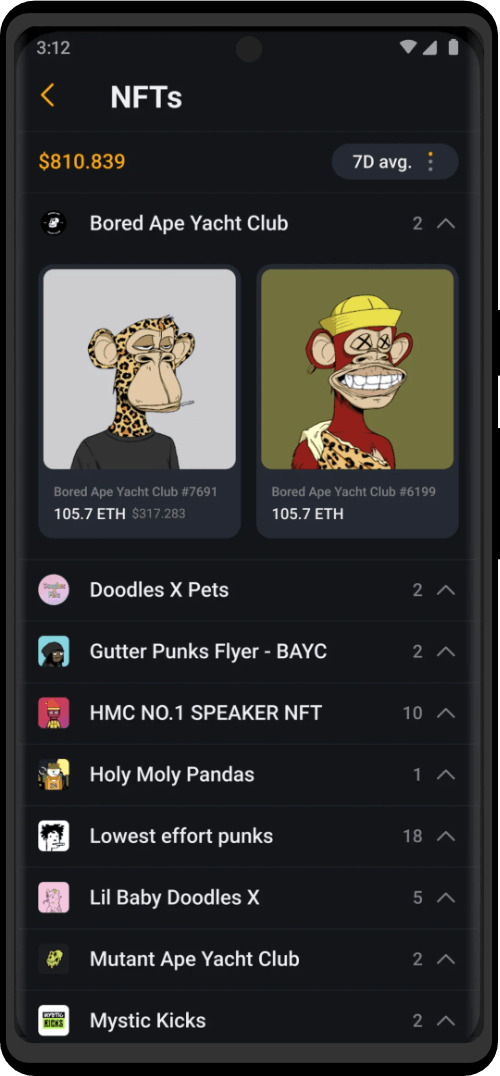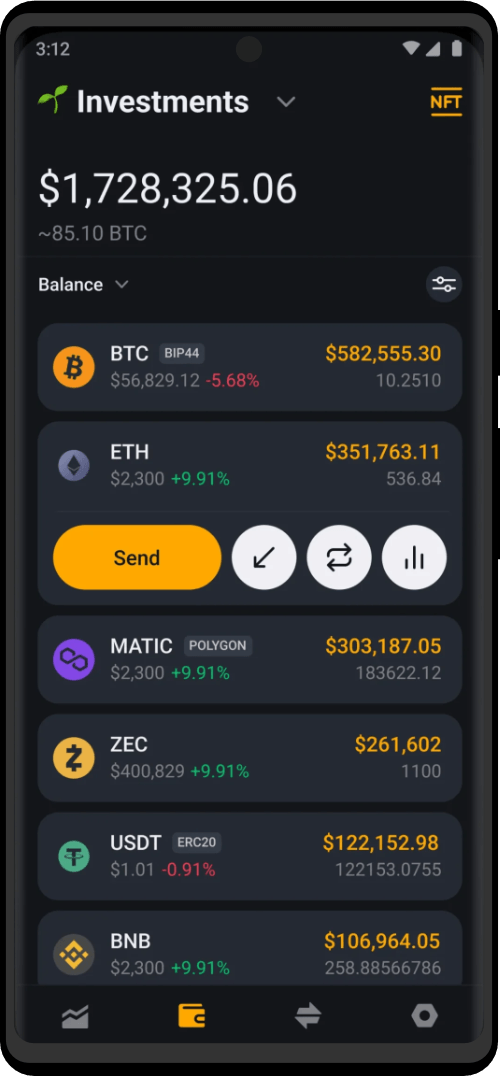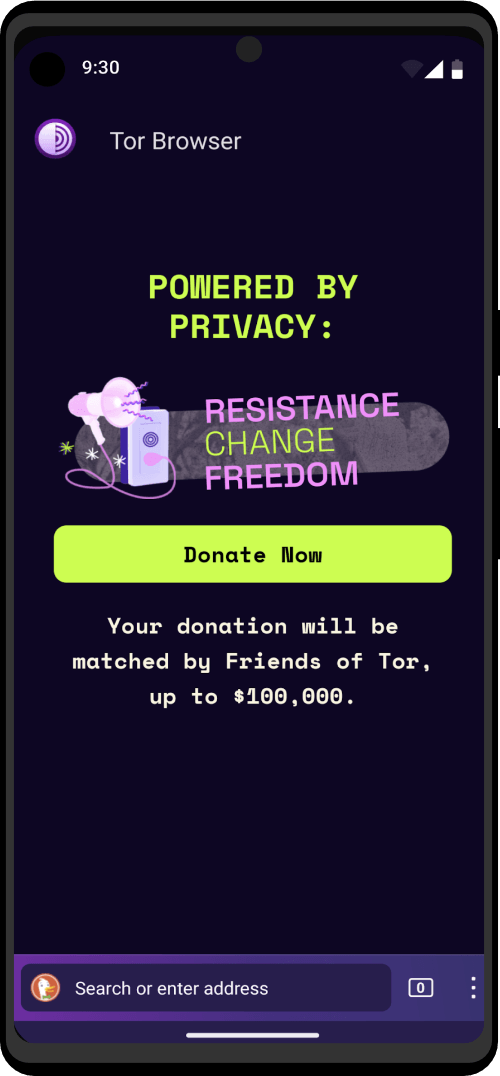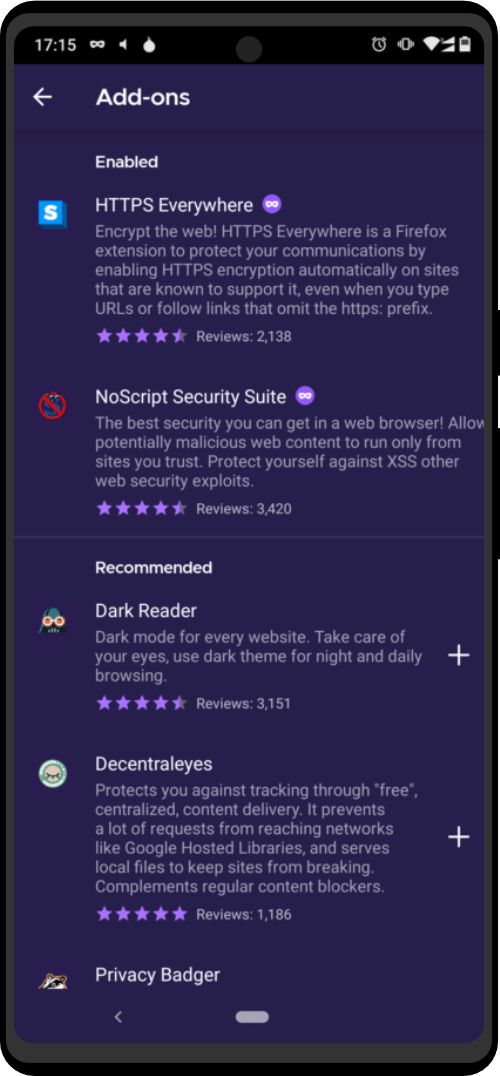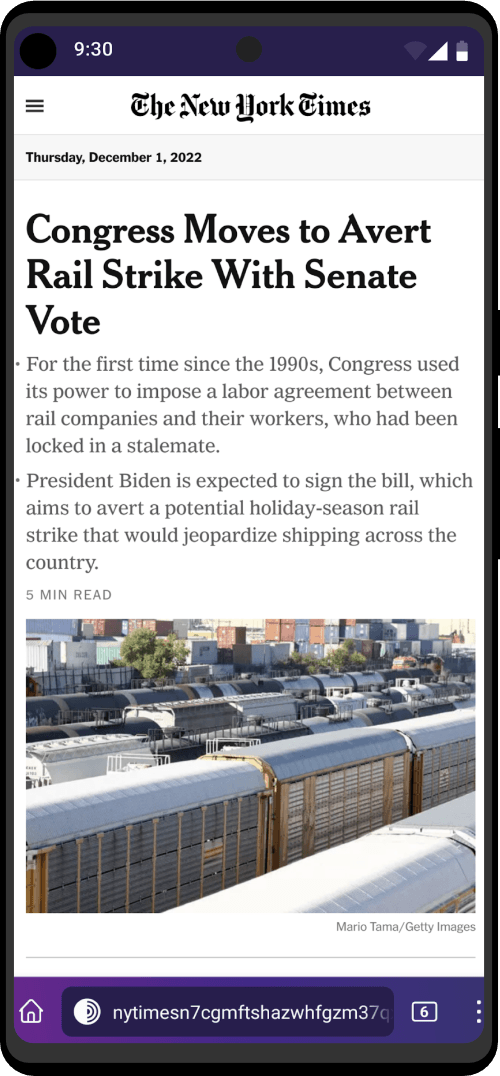Let us say you want to add the login credentials of a market account. To do that, click on “Entries” -> “Add new entry”. Set the title to the name of the market, and the username to your market username. To generate a password, click on the dice🎲 button located on the right side. To see the password click on the 👁 button right below the 🎲dice icon.
It is recommended to also click on the button called like “/*_…” which is on the right of the button “0-9”. This adds special characters to your password and thus makes it stronger. If you are okay with the password, just click on the “Apply” button next to the password customization options.
To be sure that you have set the correct password you can click on the👁 button above the 🎲 button. This will show you the same password you picked in the “Password” and “Repeat” input fields. Done! Now just click on “OK” to confirm and you should see the new entry in the list.
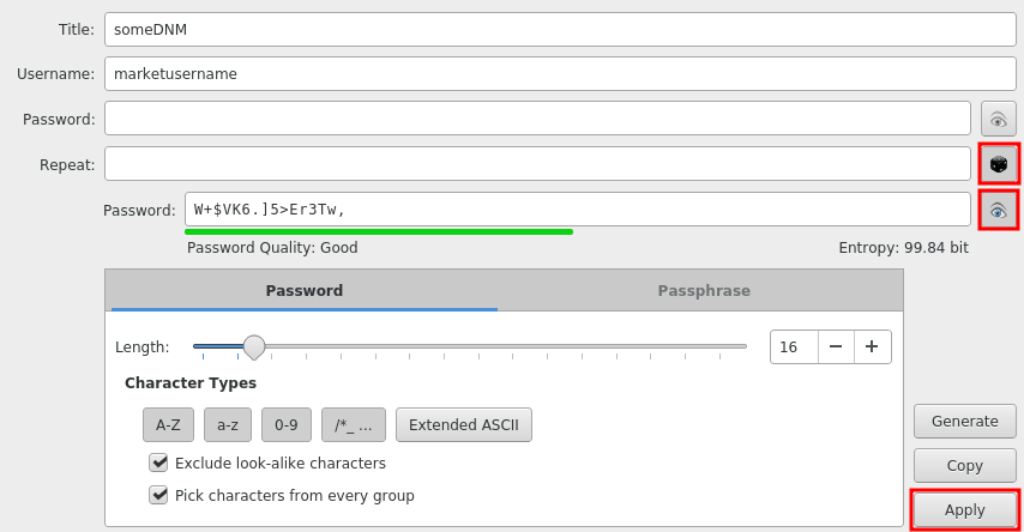
On the Pen, the database is automatically saved after every change. If you are saving valuable information, like a cryptocurrency seed, verify that the database was saved correctly by closing and reopening the database and checking if your entry is stored in the database.